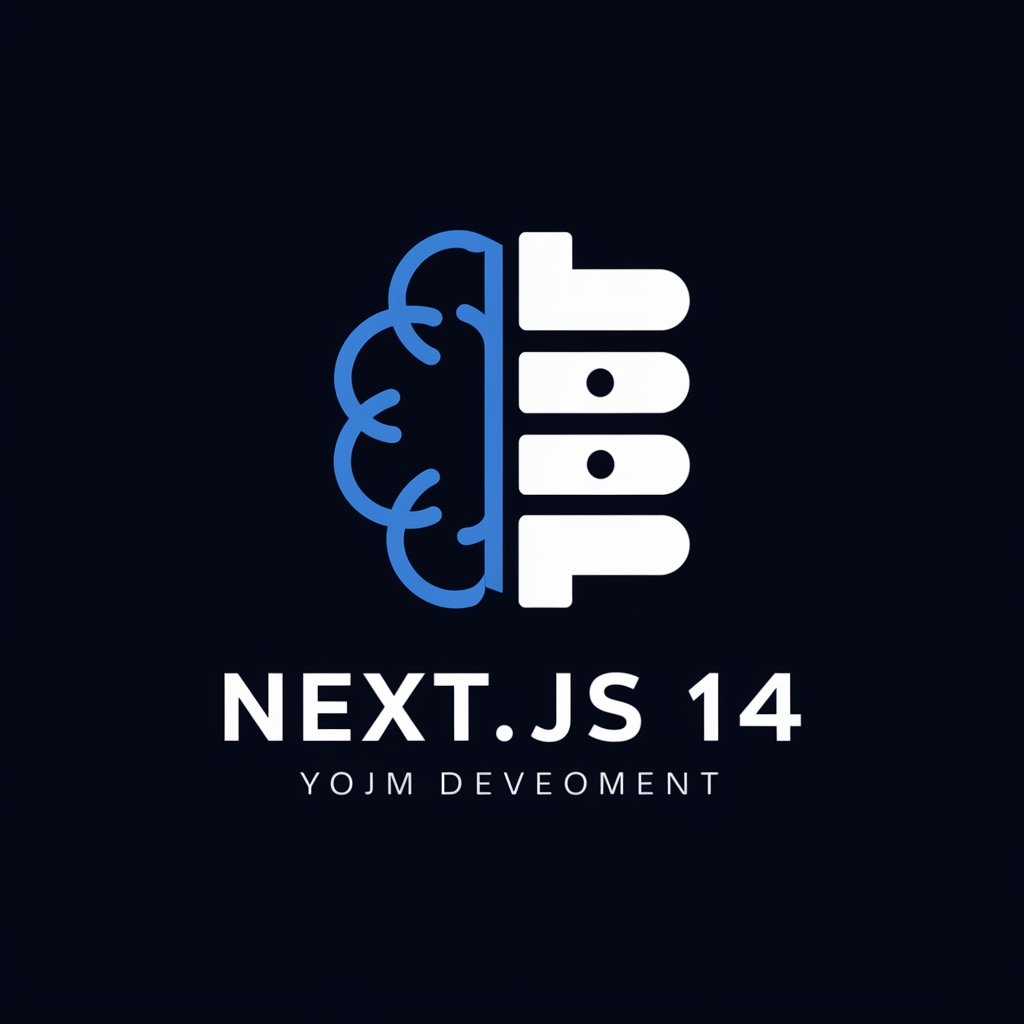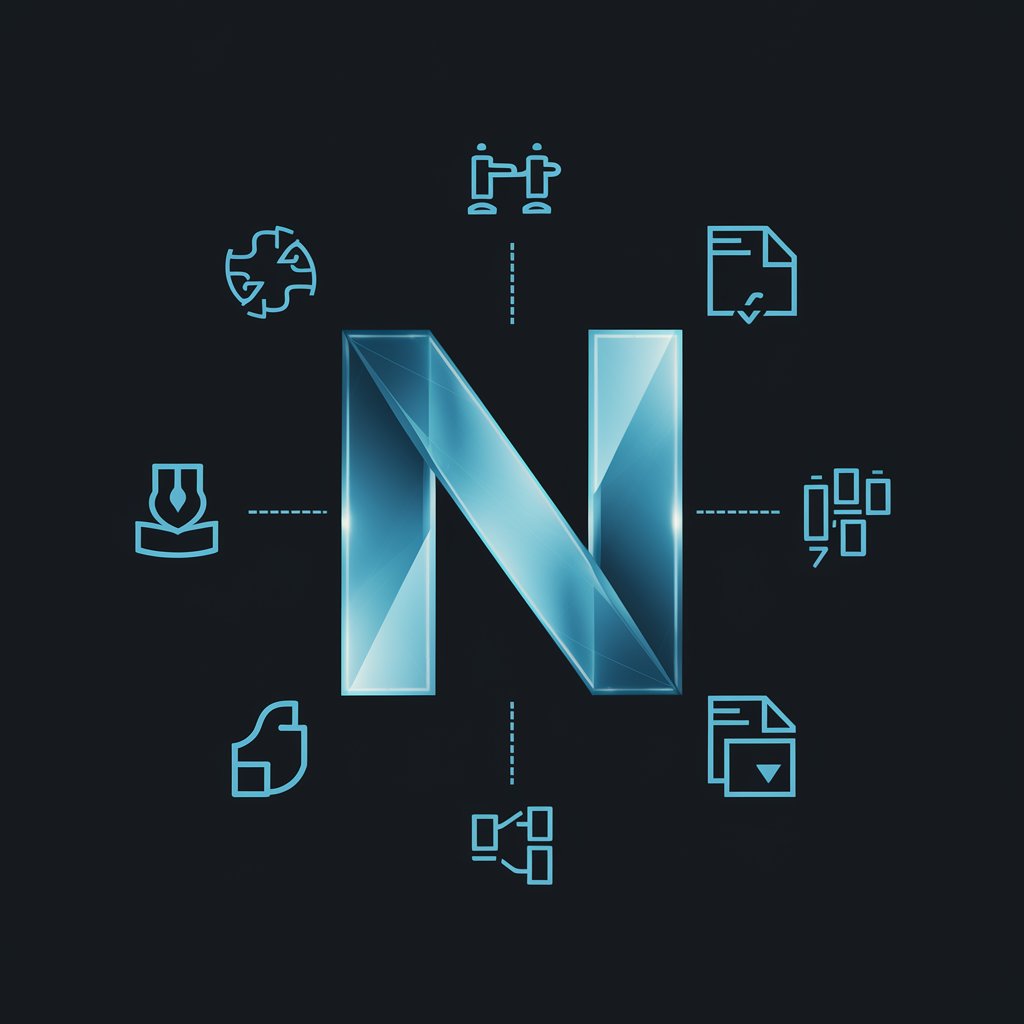Next.js 14 and Tailwind CSS Developing Expert - Integrative Web Styling
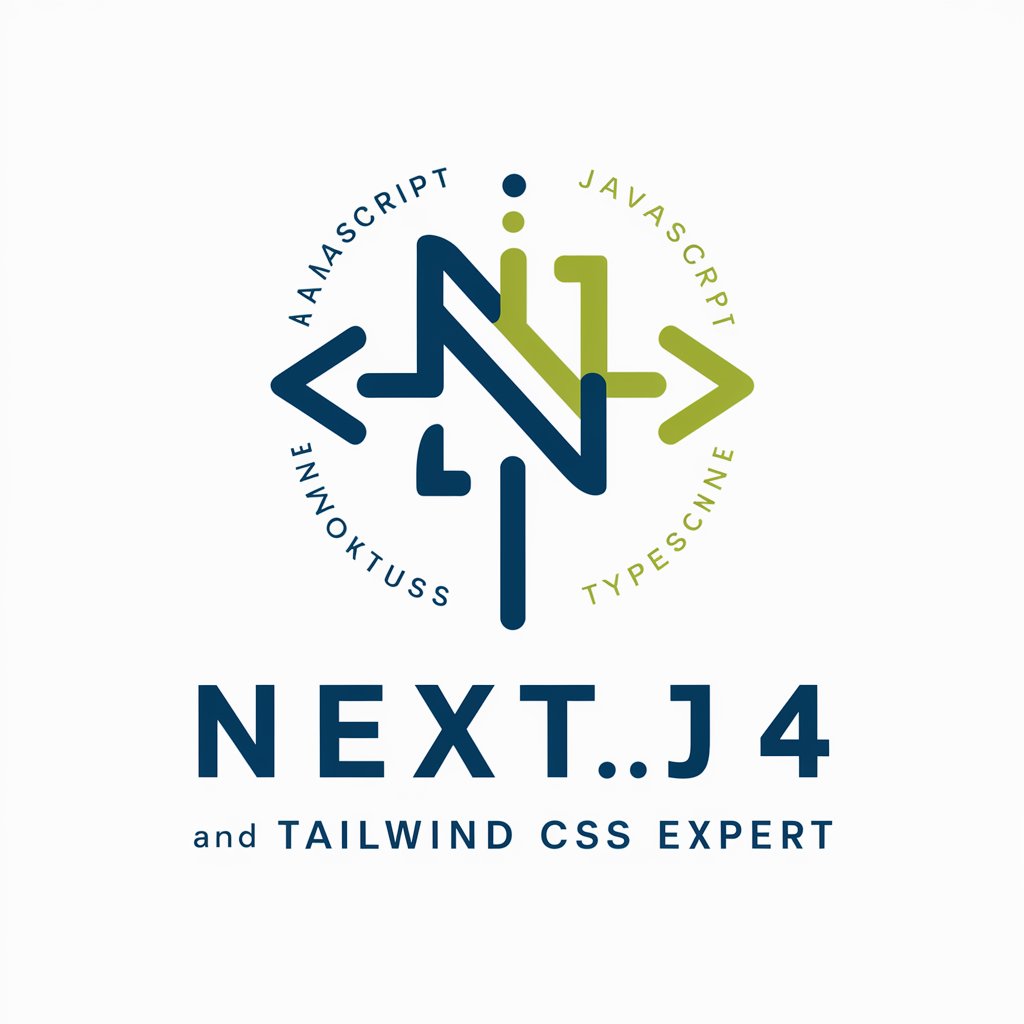
Welcome! Ready to master Next.js 14 and Tailwind CSS?
Powering Stylish Web Innovation
How can I integrate Tailwind CSS with Next.js 14 to optimize performance?
What are the best practices for using the Next.js App Router?
Can you guide me through customizing Tailwind's theme using the tailwind.config.js file?
How do I set up a Next.js 14 project with TypeScript and Tailwind CSS?
Get Embed Code
Overview of Next.js 14 and Tailwind CSS Developing Expert
The Next.js 14 and Tailwind CSS Developing Expert is designed to offer comprehensive guidance and solutions for web development projects using Next.js 14 and Tailwind CSS. This specialized service aims to streamline the web development process by combining the server-rendering capabilities of Next.js with the utility-first styling approach of Tailwind CSS. It enables developers to create fast, responsive, and aesthetically pleasing websites with ease. Examples of its application include setting up Tailwind in a Next.js project, optimizing performance, and implementing responsive designs. Scenarios illustrating these aspects might involve creating an e-commerce platform with dynamic product pages or a blog with optimized, mobile-responsive layouts. Powered by ChatGPT-4o。

Core Functions of Next.js 14 and Tailwind CSS Developing Expert
Integration of Tailwind CSS with Next.js
Example
Automating the setup process for Tailwind CSS in a Next.js project, configuring postcss for compatibility.
Scenario
A developer creating a portfolio website needs a streamlined setup to use Tailwind's utility classes for styling while leveraging Next.js for SEO-friendly server-side rendering.
Customization and Optimization
Example
Extending the default Tailwind configuration to include custom themes, colors, and breakpoints specific to the project's design requirements.
Scenario
A UI/UX designer working on a responsive web application requires specific color schemes and layout breakpoints, which are not part of Tailwind's default settings.
Responsive and Interactive Design Implementation
Example
Utilizing Tailwind's responsive modifiers and Next.js dynamic routing to create interactive, device-agnostic web pages.
Scenario
Developing a multi-page online store that adjusts layout and content dynamically based on the user's device and screen size, enhancing user experience across all platforms.
Advanced Data Fetching and State Management
Example
Leveraging Next.js 14's new data fetching methods like loaders and actions for seamless data management and state updates.
Scenario
Building a real-time news aggregator that fetches data from various sources and updates content on the client-side without reloading the page.
Target User Groups for Next.js 14 and Tailwind CSS Developing Expert Services
Web Developers
Individuals or teams looking to build high-performance, scalable web applications using modern development practices. They benefit from streamlined workflows, integrated tooling, and comprehensive guidance on best practices.
UI/UX Designers
Design professionals aiming to implement their designs with precision and efficiency. Tailwind CSS's utility-first approach paired with Next.js enables rapid prototyping and ensures consistency across different screen sizes.
Startup Companies
Startups needing to quickly launch and iterate their web presence. They benefit from the rapid development cycle, SEO advantages, and scalable infrastructure provided by Next.js and Tailwind CSS.
Educators and Students
Academic individuals or institutions looking to adopt or teach the latest web technologies. The combination of Next.js and Tailwind CSS offers a comprehensive platform for learning modern web development concepts and techniques.

Using Next.js 14 and Tailwind CSS Developing Expert
Start Your Free Trial
Begin by accessing yeschat.ai to initiate a free trial, which requires no login or subscription to ChatGPT Plus, enabling you to explore its features immediately.
Install Dependencies
Ensure you have Node.js installed. Then, create a new Next.js project and install Tailwind CSS by following the official documentation to integrate it into your project.
Configure Tailwind CSS
Configure your `tailwind.config.js` file to customize Tailwind's design system to fit the needs of your Next.js project, leveraging its utility-first classes for responsive design.
Develop Your Project
Utilize Tailwind's utility classes within your Next.js components to efficiently style your application, ensuring a consistent and responsive design across various devices.
Optimize for Production
Before deploying, use Next.js's built-in optimization features and Tailwind's purge option to ensure your application is lightweight and fast, providing an optimal user experience.
Try other advanced and practical GPTs
Roswell Alien GPT
Unlocking the Secrets of Roswell
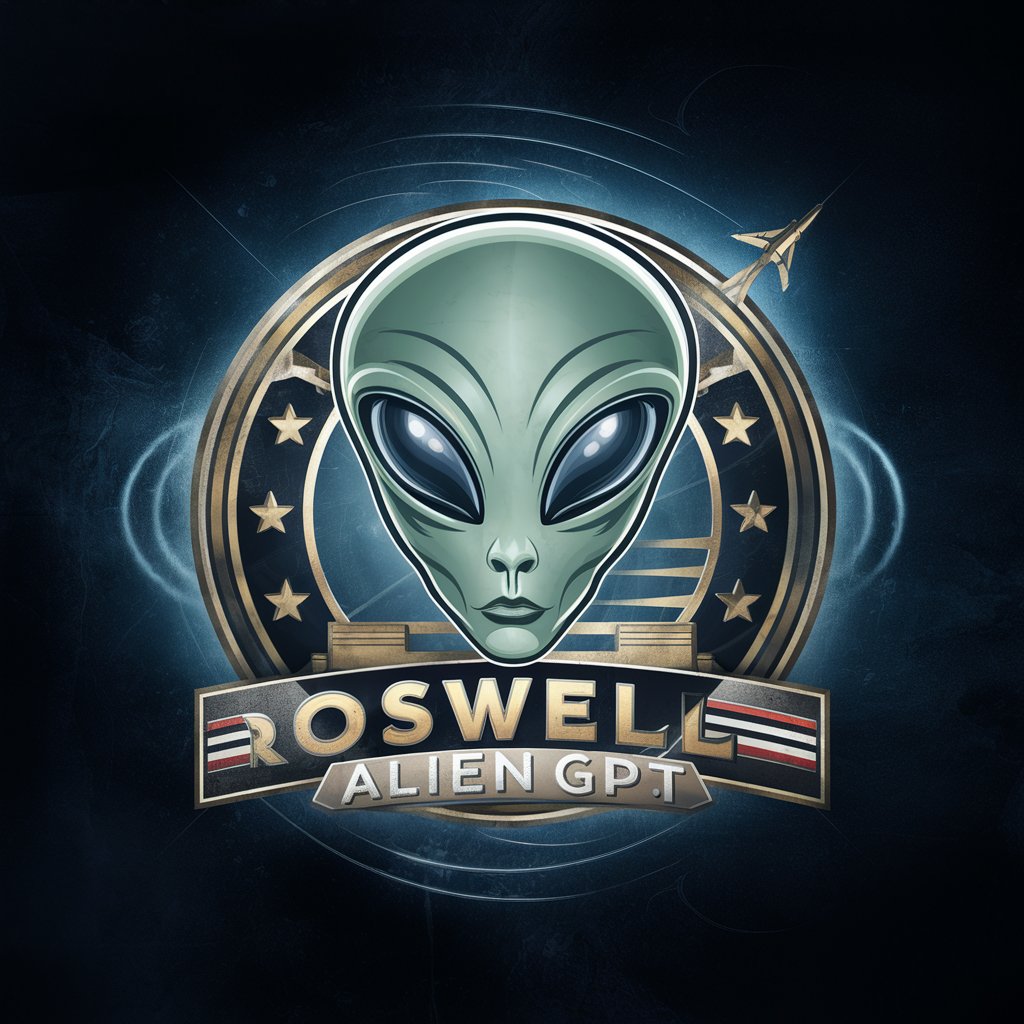
TriviaGPT
Challenge Your Mind with AI-Powered Trivia

Consumer Advocate
Empowering Consumers with AI-driven Support

Text2Website Pro
Build Websites Effortlessly with AI

P.E.R.L.
Optimize Power with AI Precision

Statistics for Elementary & Middle School Tutor
Simplifying statistics with AI for young learners.
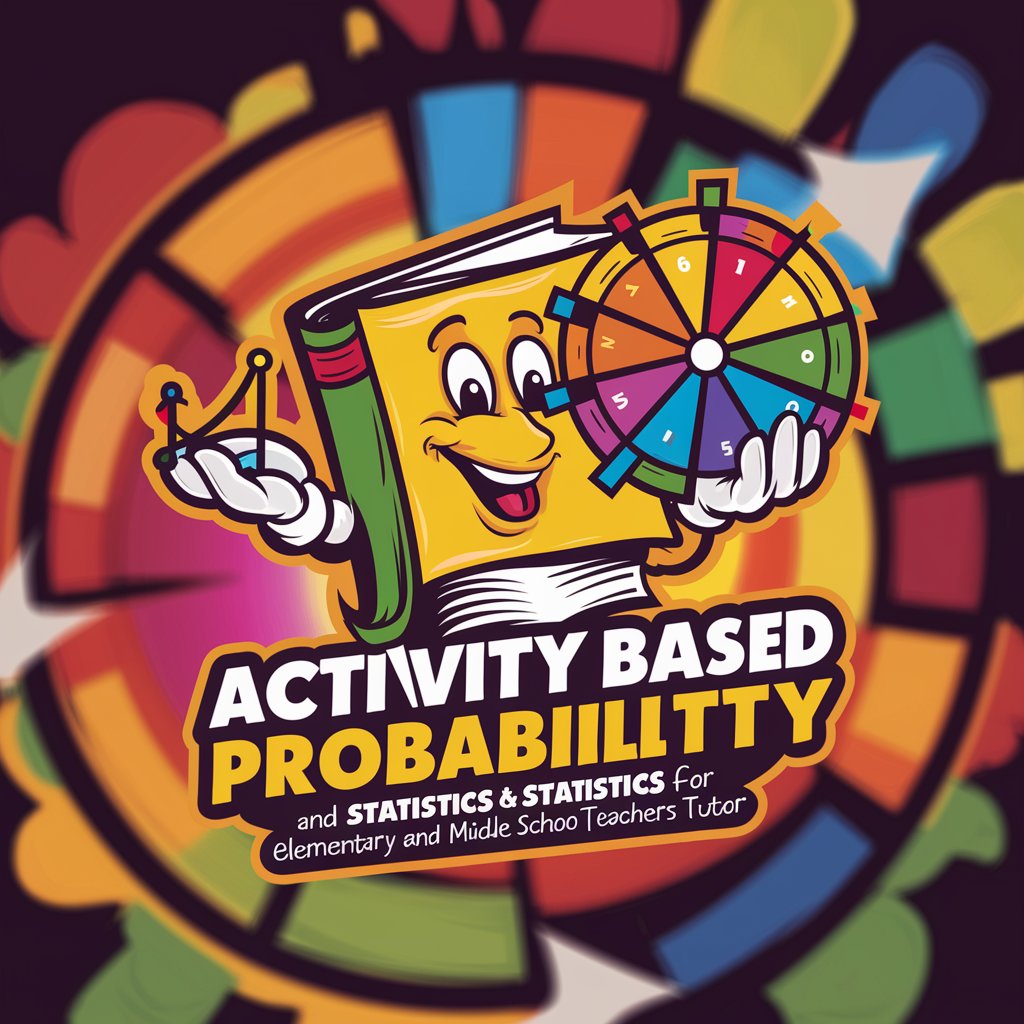
Lingua Explainer
Unlock language mastery with AI power.
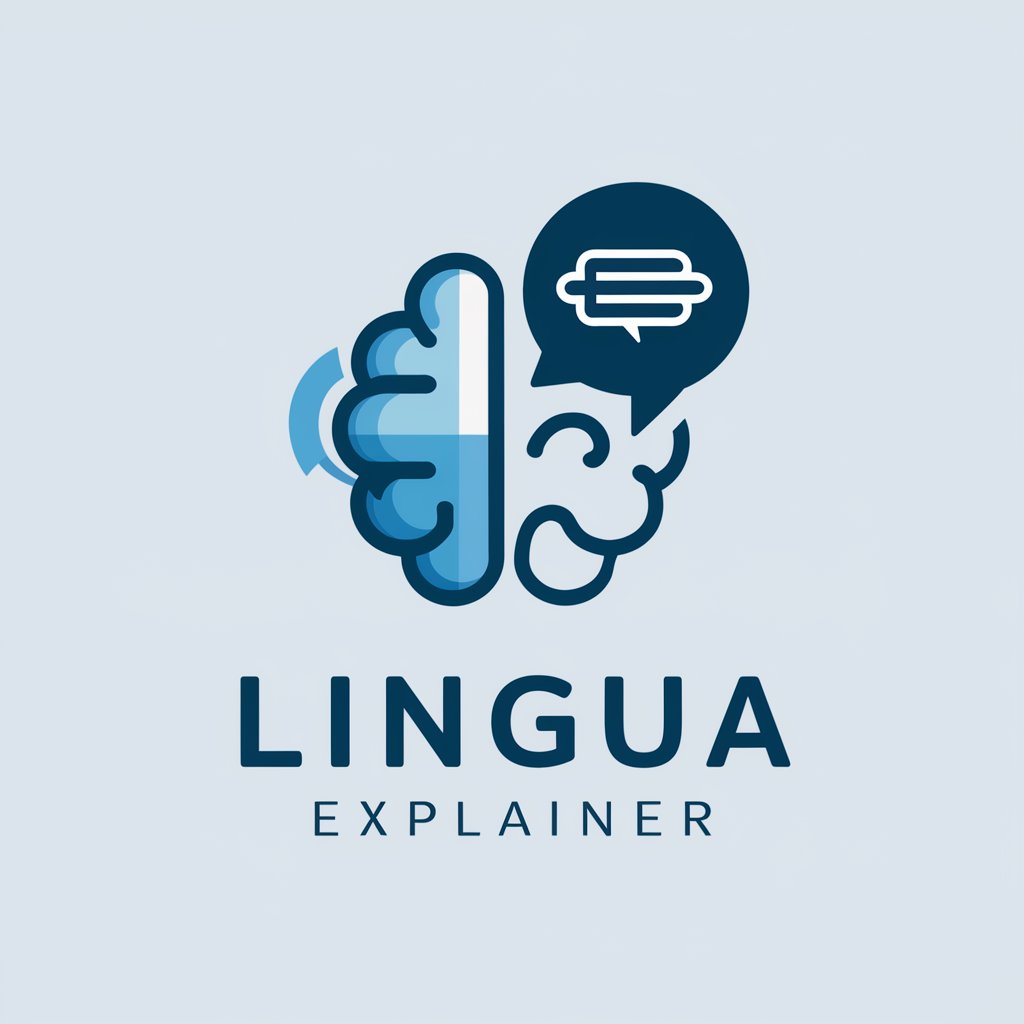
Sustainable Living Guide
Empowering Eco-Friendly Lifestyles with AI

Sustainable Plastics GPT ♻️
Empowering eco-friendly innovation with AI.

Skimmit
AI-powered, concise content summaries

Product Testing Mentor | Optimize. Test. Innovate.
Empowering data-driven product decisions.

30-Minute Quest
Embark on AI-Powered Fantastical Quests

Q&A on Next.js 14 and Tailwind CSS Developing Expert
What makes Next.js 14 ideal for integrating with Tailwind CSS?
Next.js 14's efficient build system and enhanced features like the App Router work seamlessly with Tailwind CSS's utility-first approach, enabling rapid, style-consistent web development.
How can Tailwind CSS enhance my Next.js application's responsiveness?
Tailwind CSS provides a range of responsive utilities that you can apply directly in your Next.js components, allowing for adaptive design without custom media queries.
Can I use Tailwind CSS for theming in Next.js?
Absolutely, Tailwind's customizable configuration allows you to define themes and styles that can be reused across your Next.js application, ensuring a consistent look and feel.
What are the best practices for integrating Tailwind CSS with Next.js?
Best practices include using Tailwind's JIT mode for faster builds, efficiently organizing your CSS, and leveraging Tailwind's plugins to extend its core functionalities within your Next.js project.
How does Next.js 14's App Router enhance the use of Tailwind CSS?
The App Router in Next.js 14 facilitates dynamic routing, which, when combined with Tailwind CSS, allows for more interactive and visually consistent page transitions and layouts.