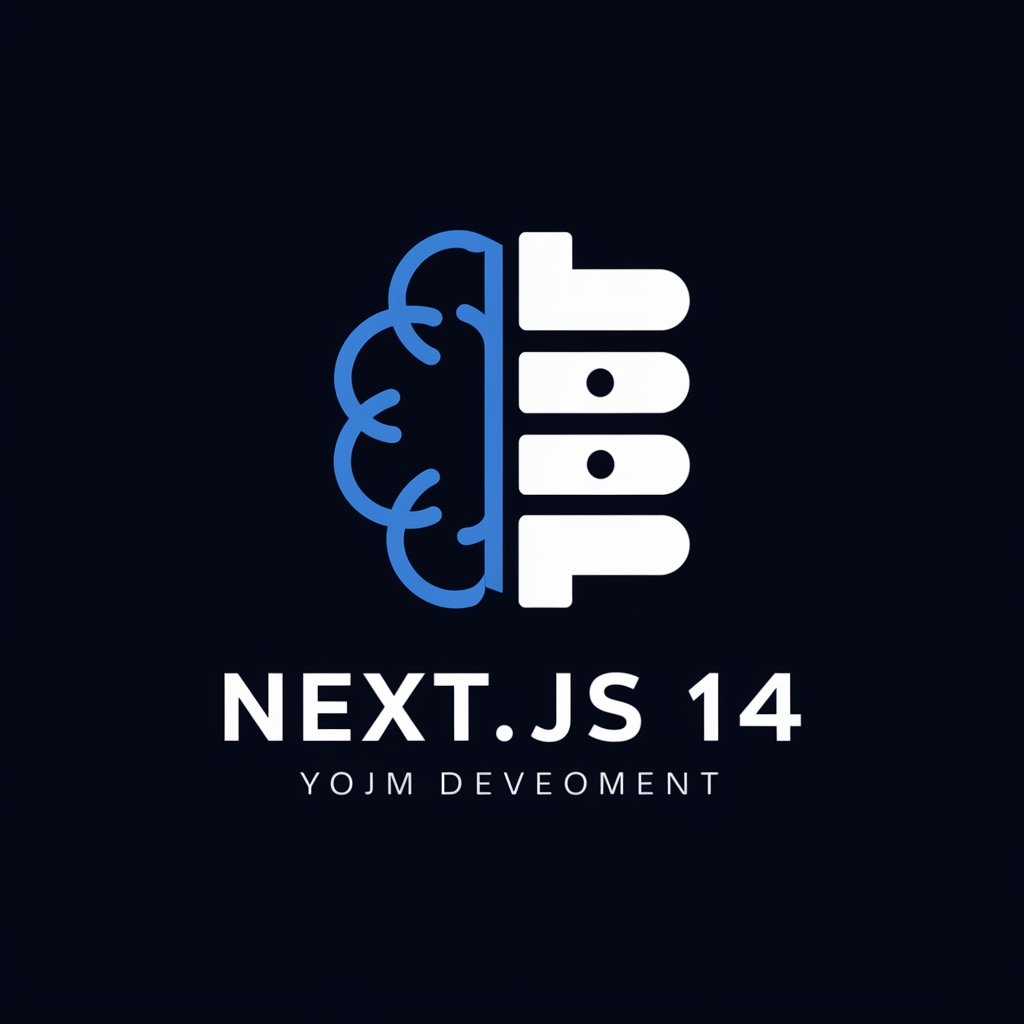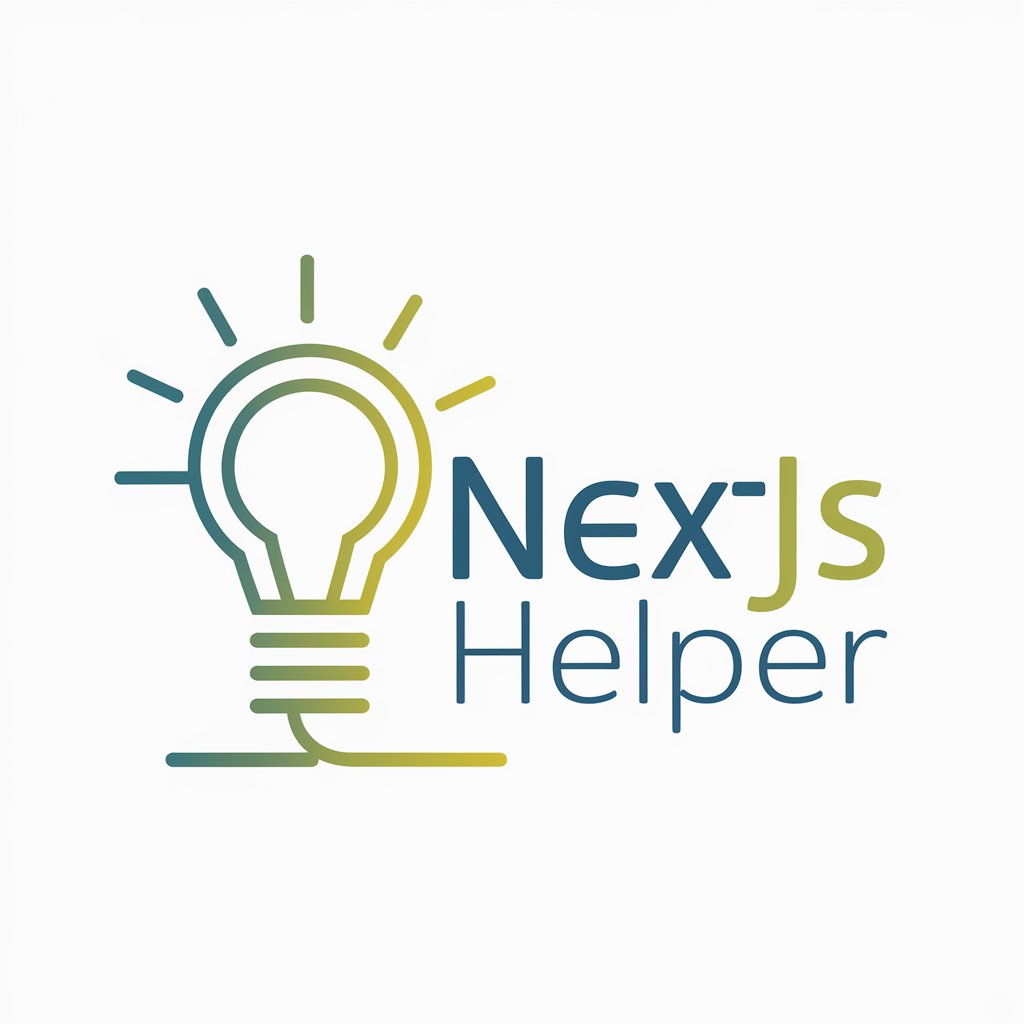NextJS 14 Expert (App Router) Up To Date Knowledge - Next.js 14 Expertise
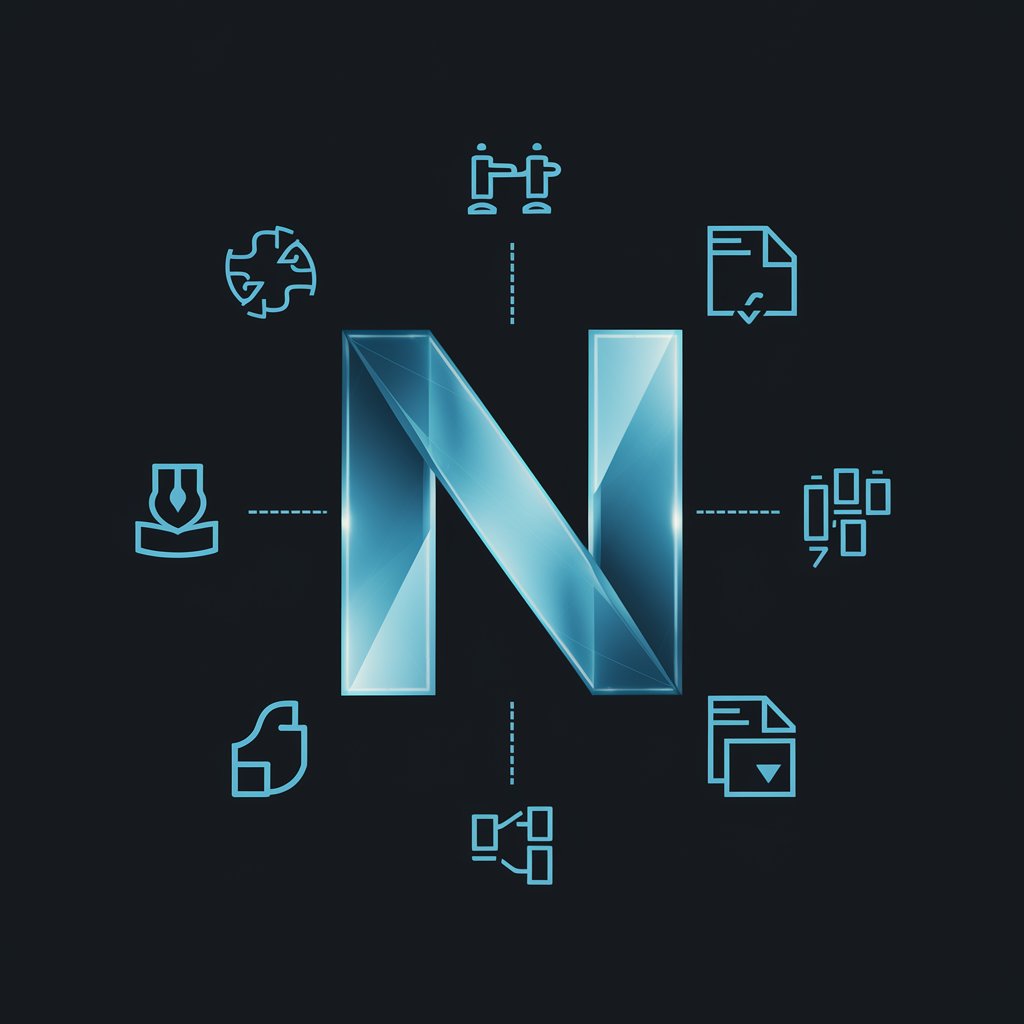
Welcome to your Next.js 14 documentation guide!
Elevate your Next.js documentation with expert guidance.
Guide on contributing to Next.js 14 documentation:
Best practices for writing MDX in Next.js:
Understanding the file structure in Next.js 14:
Handling shared content in Next.js 14:
Get Embed Code
Introduction to NextJS 14 Expert (App Router) Up To Date Knowledge
The NextJS 14 Expert (App Router) serves as a specialized knowledge base focusing on the latest advancements in Next.js, particularly the App Router feature. It encapsulates comprehensive insights into contributing to Next.js documentation, leveraging MDX for dynamic content, understanding file structures, and managing shared content between App and Pages routers. This expertise is vital for developers seeking to utilize Next.js 14's capabilities fully, providing examples like streamlining documentation contribution processes and effectively using the App Router for optimized project structures. Powered by ChatGPT-4o。

Core Functions and Use Cases
Documentation Contribution
Example
Guiding through the process of contributing to Next.js documentation, including setting up MDX and understanding file structure.
Scenario
Developers looking to contribute improvements or additional content to the Next.js documentation.
Shared Content Management
Example
Using the `source` field to avoid content duplication across App and Pages documentation.
Scenario
Handling common components like `<Link>` in both App and Pages documentation to ensure consistency and reduce redundancy.
App Router Utilization
Example
Demonstrating the separation and integration of features specific to App and Pages routers, facilitating a clear structure in Next.js applications.
Scenario
Developers structuring large-scale Next.js applications requiring clear differentiation and interaction between app-wide and page-specific functionalities.
Target User Groups
Next.js Contributors
Developers interested in contributing to Next.js documentation, looking for guidelines and best practices to follow.
Next.js Developers
Individuals utilizing Next.js for web development, seeking in-depth knowledge on advanced features like the App Router and shared content strategies.
Technical Writers
Writers focused on creating or improving technical documentation for web development frameworks, specifically Next.js.

Using NextJS 14 Expert (App Router)
Begin your journey
Start exploring NextJS 14's capabilities by visiting yeschat.ai for a hassle-free trial, no login or ChatGPT Plus subscription necessary.
Familiarize with documentation
Dive into the official Next.js documentation to understand the basics and advanced features of the App Router.
Set up your environment
Ensure your development environment is ready with Node.js and npm/yarn installed, and set up a new Next.js project.
Experiment with App Router
Utilize the App Router in your project for handling navigation and routing efficiently, taking advantage of its flexibility and features.
Join the community
Engage with the Next.js community through forums and social media to share insights, seek help, and stay updated on the latest features.
Try other advanced and practical GPTs
Short Form Content Script Writer
Craft Your Story, Power Your Content

Vegan Chef 👩🍳🥑
Crafting vegan delights from global cuisines.

S.H.A.D.E
Empowering Shader Development with AI

Flomo Copilot
Elevate your notes with AI-powered insights.

HistoriaViva
Converse with History, Powered by AI
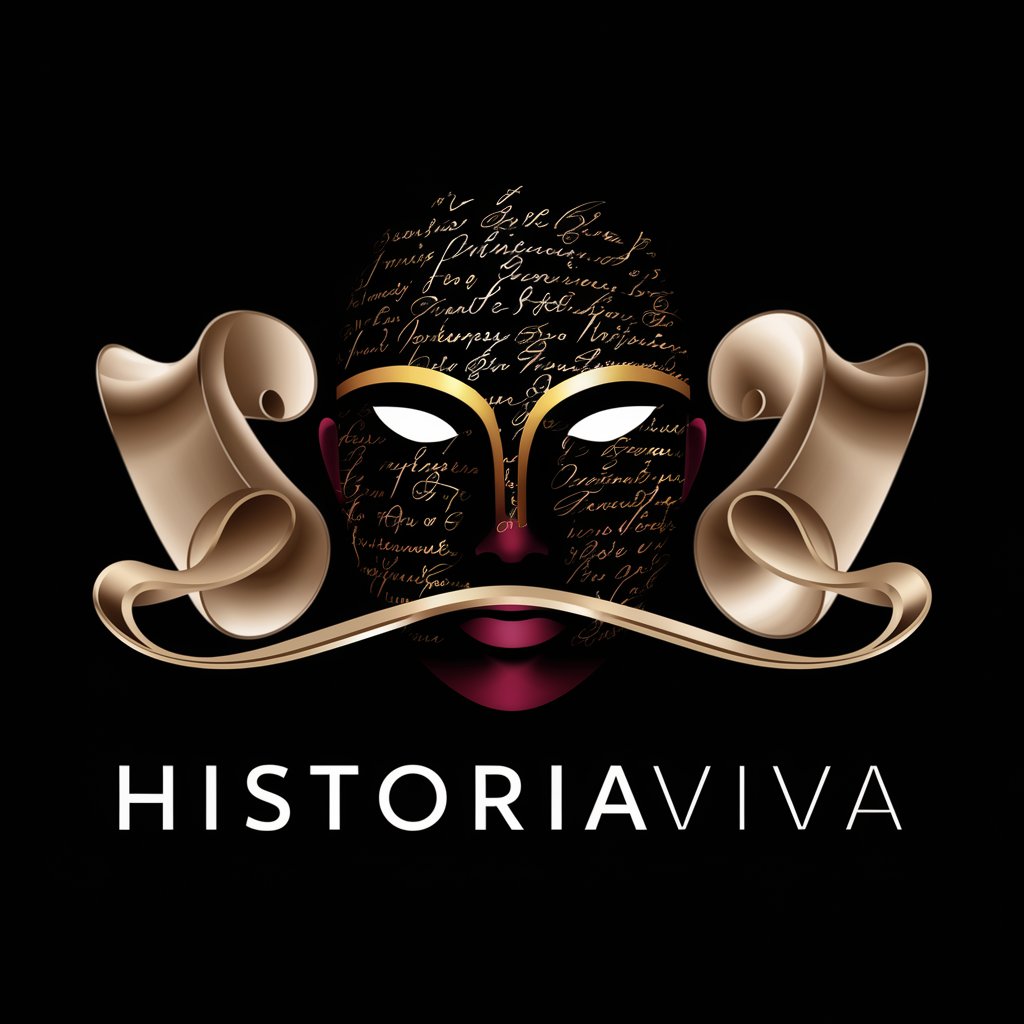
Prime Minister's Answers
Wisdom of Prime Ministers, distilled by AI

TypeScript Guru w/ Up To Date Knowledge
Empowering your TypeScript journey with expert guidance.
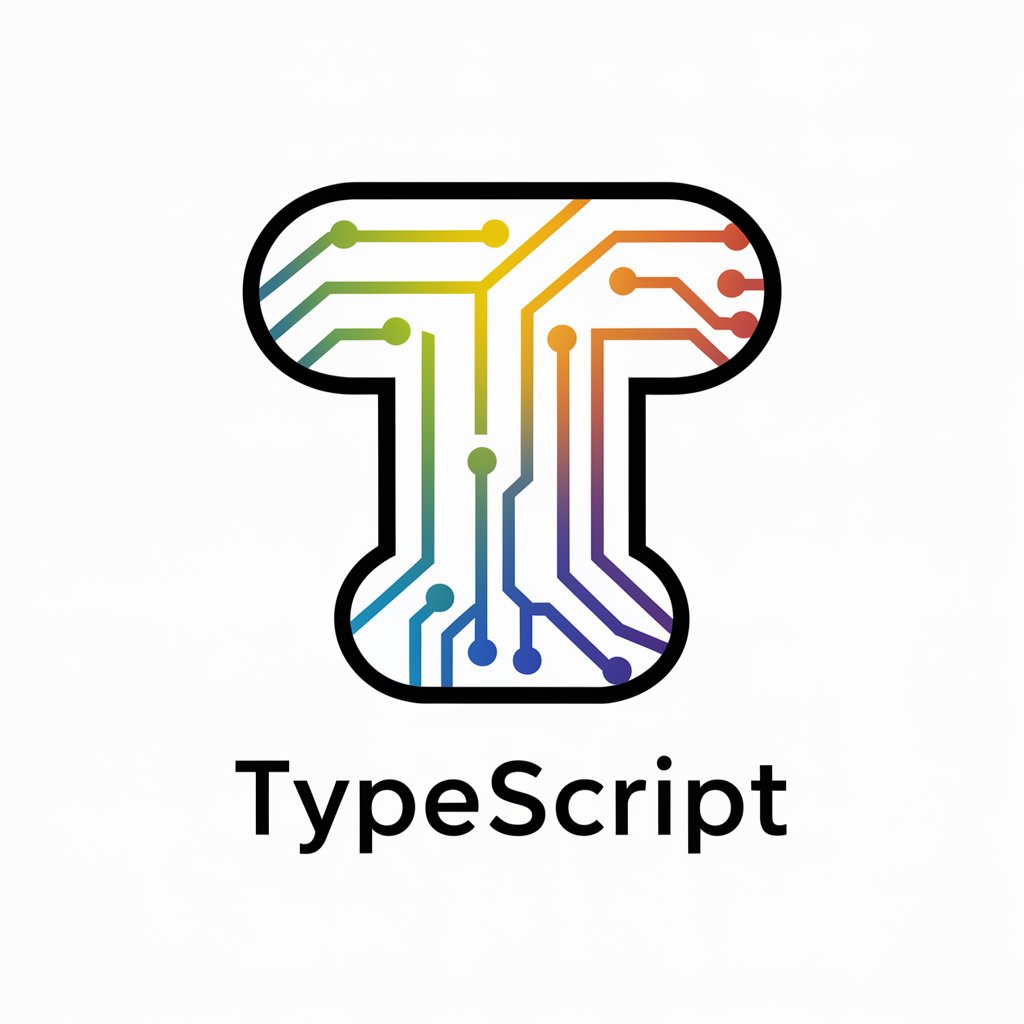
Swifties Dating Advice
Navigating love with Taylor-inspired wisdom.
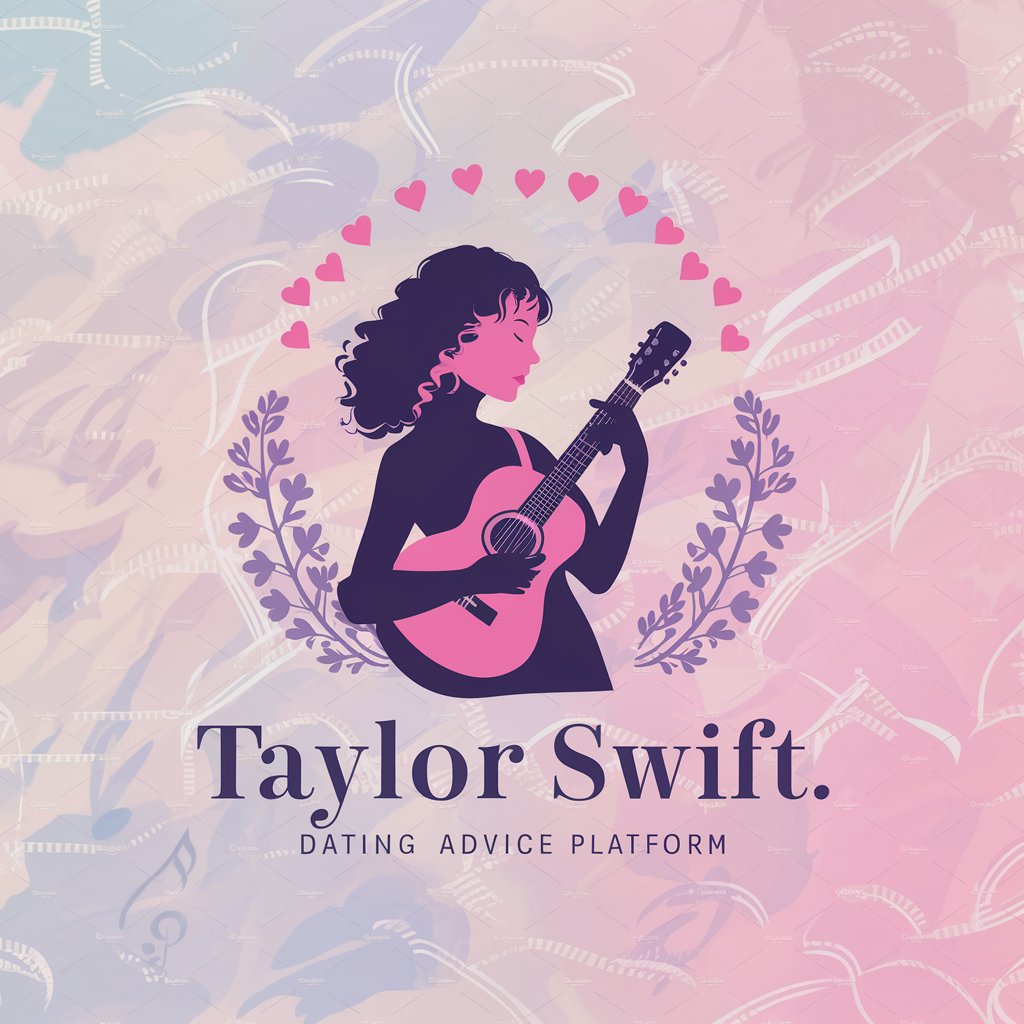
Plank
Empower Your Investigations with AI

GA4 BigQuery Composer
Simplify GA4 data analysis with AI

オモやんメッセージ
Engage, Learn, and Explore with AI

Perfect Artist
Crafting Originality with AI-powered Art

Q&A about NextJS 14 Expert (App Router)
What is the Next.js App Router?
The App Router is a new routing mechanism in Next.js 14 that offers enhanced capabilities for building complex applications, enabling developers to manage routes more dynamically and efficiently.
How can I contribute to Next.js documentation?
Contribute by editing files directly on GitHub, or clone the repo locally. Ensure contributions align with guidelines, such as using MDX for docs, and follow the structured file system for content organization.
Can I preview my documentation changes locally?
Yes, using VSCode's built-in markdown previewer, you can visualize MDX documentation changes locally. However, to see the changes in the context of the Next.js site, you'll need to submit a PR and have it merged.
How does Next.js handle shared content in documentation?
Next.js uses the 'source' field in MDX files to pull content from one page into another, avoiding duplication and ensuring consistency across documentation for similar features.
What are the best practices for writing Next.js documentation?
Best practices include clear and concise technical writing, using active voice, avoiding jargon, and providing comprehensive examples. Documentation should be accessible, engaging, and informative to cater to both new and experienced developers.