S.H.A.D.E - Unity Shader Assistance

Hello! I'm S.H.A.D.E., your expert in Unity shader development.
Empowering Shader Development with AI
Explain the basics of vertex and fragment shaders in Unity.
How can I optimize my shader for better performance in Unity?
What are the best practices for debugging shaders?
Can you help me create a holographic effect using shaders in Unity?
Get Embed Code
Overview of S.H.A.D.E
S.H.A.D.E (Shader Helper and Development Environment) is designed as an expert system specialized in providing comprehensive support and guidance for Unity shader development. It aims to assist users in debugging, optimizing, and developing shaders within Unity, leveraging a deep understanding of shader programming principles and Unity's specific shader environment. For instance, if a developer encounters a rendering issue where a shader does not display the expected visual effects, S.H.A.D.E can analyze the shader code, identify the error, and suggest the precise fix or optimization needed. Powered by ChatGPT-4o。

Core Functions of S.H.A.D.E
Debugging Shader Code
Example
A user faces issues where their shader is not rendering textures correctly in Unity. S.H.A.D.E can analyze the code, identify incorrect texture sampling methods or UV coordinate manipulations, and suggest the necessary corrections.
Scenario
This is particularly useful in game development when precise visual fidelity is crucial, and shader bugs can cause significant visual errors.
Optimizing Shader Performance
Example
S.H.A.D.E provides expertise in identifying inefficient shader code that may cause frame rate drops or increased rendering times. It can suggest optimizations such as reducing unnecessary calculations or optimizing data access patterns.
Scenario
For VR applications where maintaining a high frame rate is essential for user experience, these optimizations can be crucial.
Shader Development Assistance
Example
When a developer wants to implement advanced visual effects like water caustics or holographic effects, S.H.A.D.E can guide through the development process, suggesting appropriate algorithms and shader structures.
Scenario
This function is essential in creating visually compelling content in games and simulations, where innovative and advanced graphics set products apart.
Target User Groups for S.H.A.D.E
Game Developers
Game developers, especially those working on graphics and visual effects, can leverage S.H.A.D.E to create and optimize shaders for various game elements, ensuring optimal performance and visual quality.
Visual Effects Artists
VFX artists in the film and gaming industries can use S.H.A.D.E to develop and refine shaders for realistic or stylized visual effects, improving their workflow and the quality of the final product.
Educators and Students
In academic settings, educators and students can use S.H.A.D.E as a learning tool to understand shader programming concepts and apply them in practical assignments or projects, enhancing their skills and knowledge in computer graphics.

How to Use S.H.A.D.E
1
Start your journey at yeschat.ai to explore S.H.A.D.E without needing to sign up or subscribe to any premium plans.
2
Familiarize yourself with the tool's capabilities and limitations by reviewing the provided documentation and example use cases.
3
Select the specific shader programming task you need assistance with, such as debugging, optimization, or development.
4
Input your shader code directly into the chat interface, clearly stating the problem you're encountering or the outcome you desire.
5
Use the feedback and suggestions provided by S.H.A.D.E to refine your shader code, and don't hesitate to ask follow-up questions for further clarification or assistance.
Try other advanced and practical GPTs
Flomo Copilot
Elevate your notes with AI-powered insights.

HistoriaViva
Converse with History, Powered by AI
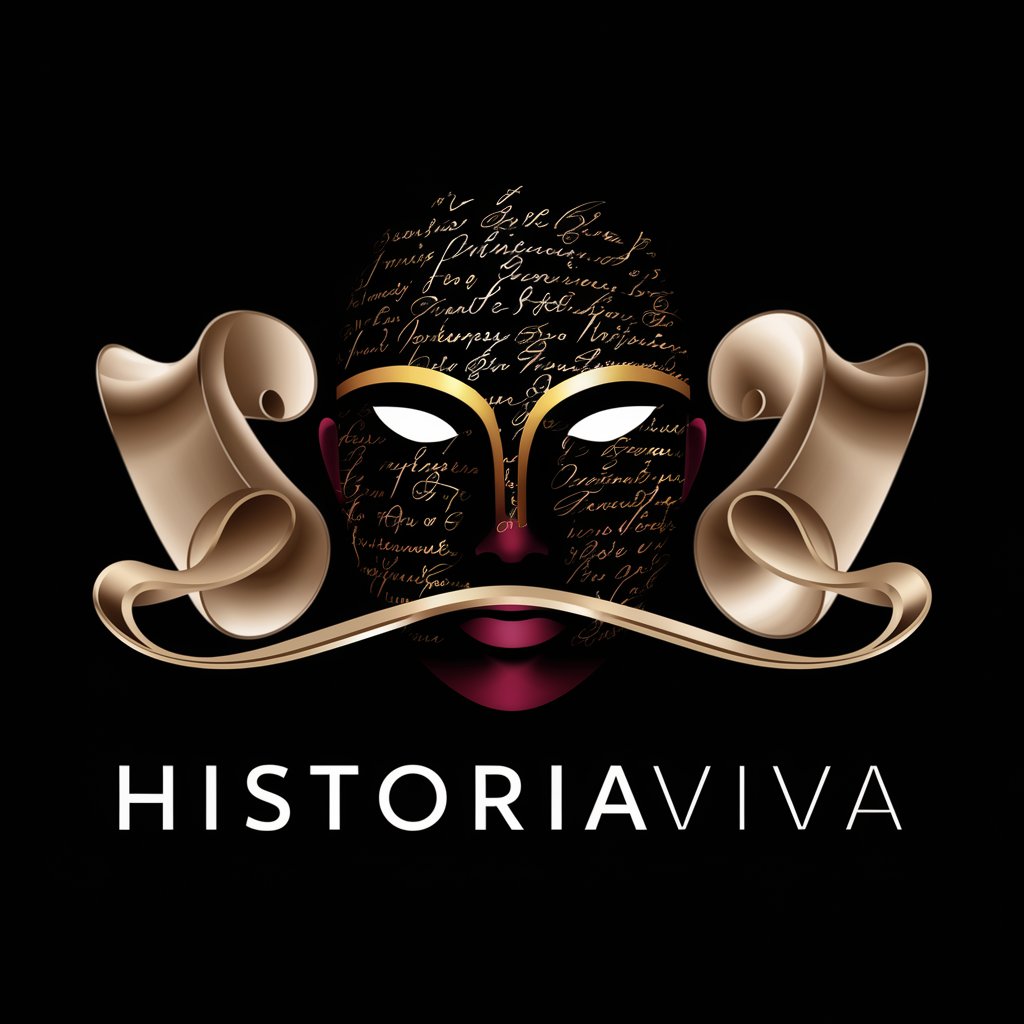
Prime Minister's Answers
Wisdom of Prime Ministers, distilled by AI

Firebase Security Rules Expert
AI-powered Firebase Security Enhancer

AMZ.ESQ
Empowering Sellers with AI-Driven Legal Assistance

Notion Data Integration
Automate Notion with AI-powered Integration

Vegan Chef 👩🍳🥑
Crafting vegan delights from global cuisines.

Short Form Content Script Writer
Craft Your Story, Power Your Content

NextJS 14 Expert (App Router) Up To Date Knowledge
Elevate your Next.js documentation with expert guidance.
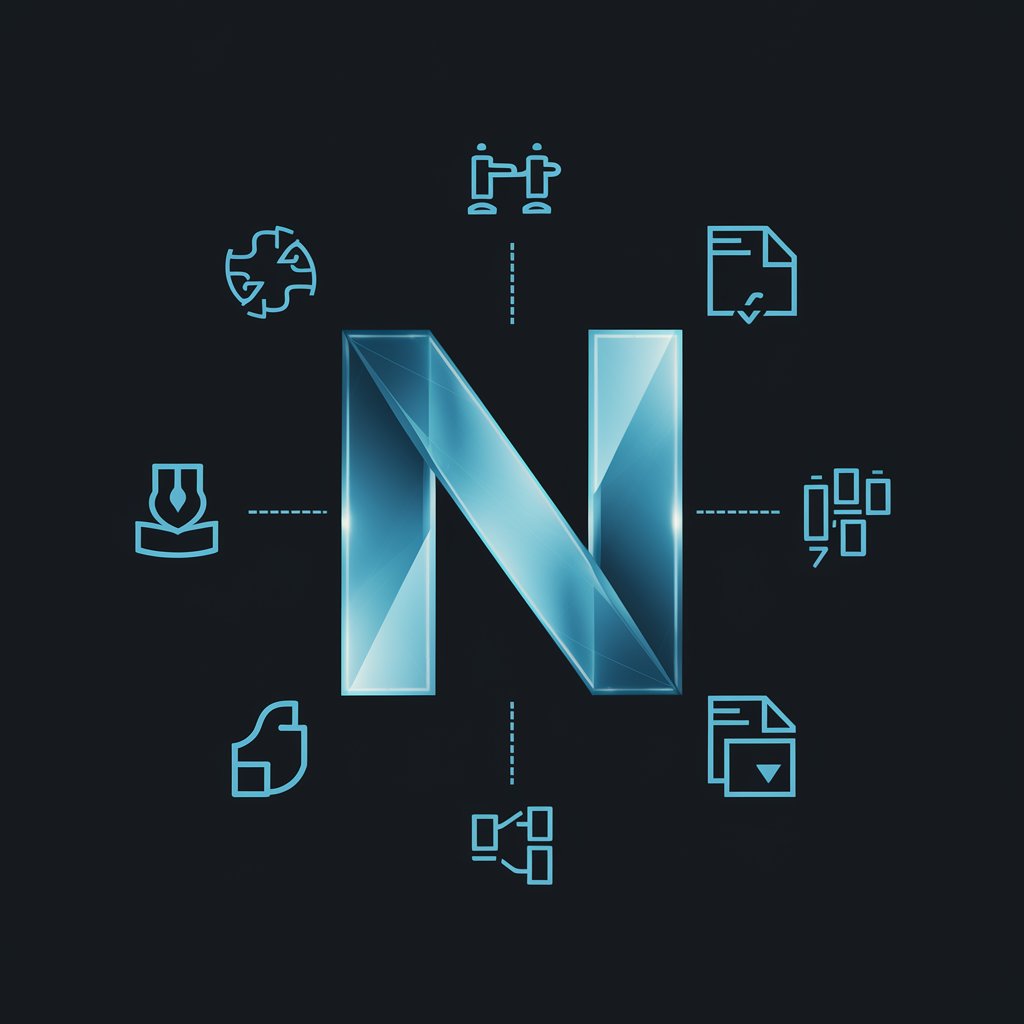
TypeScript Guru w/ Up To Date Knowledge
Empowering your TypeScript journey with expert guidance.
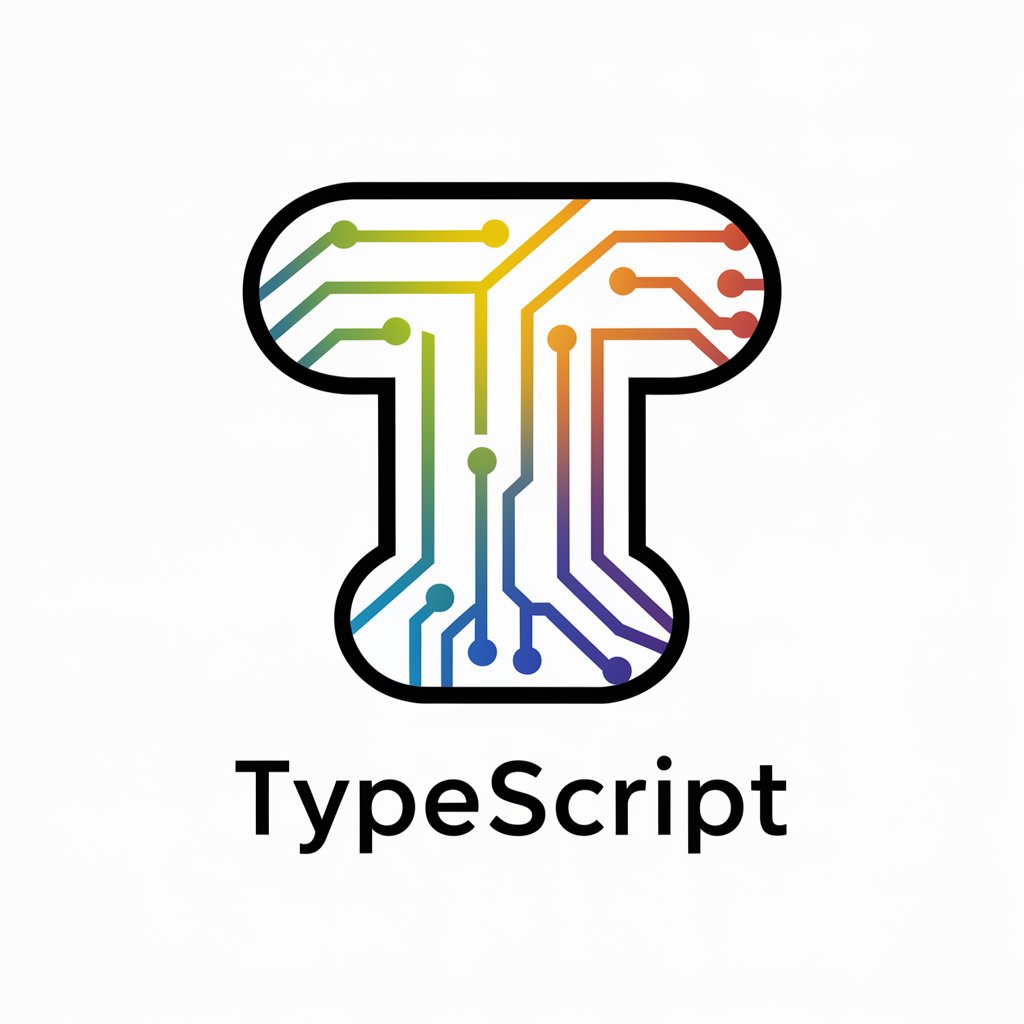
Swifties Dating Advice
Navigating love with Taylor-inspired wisdom.
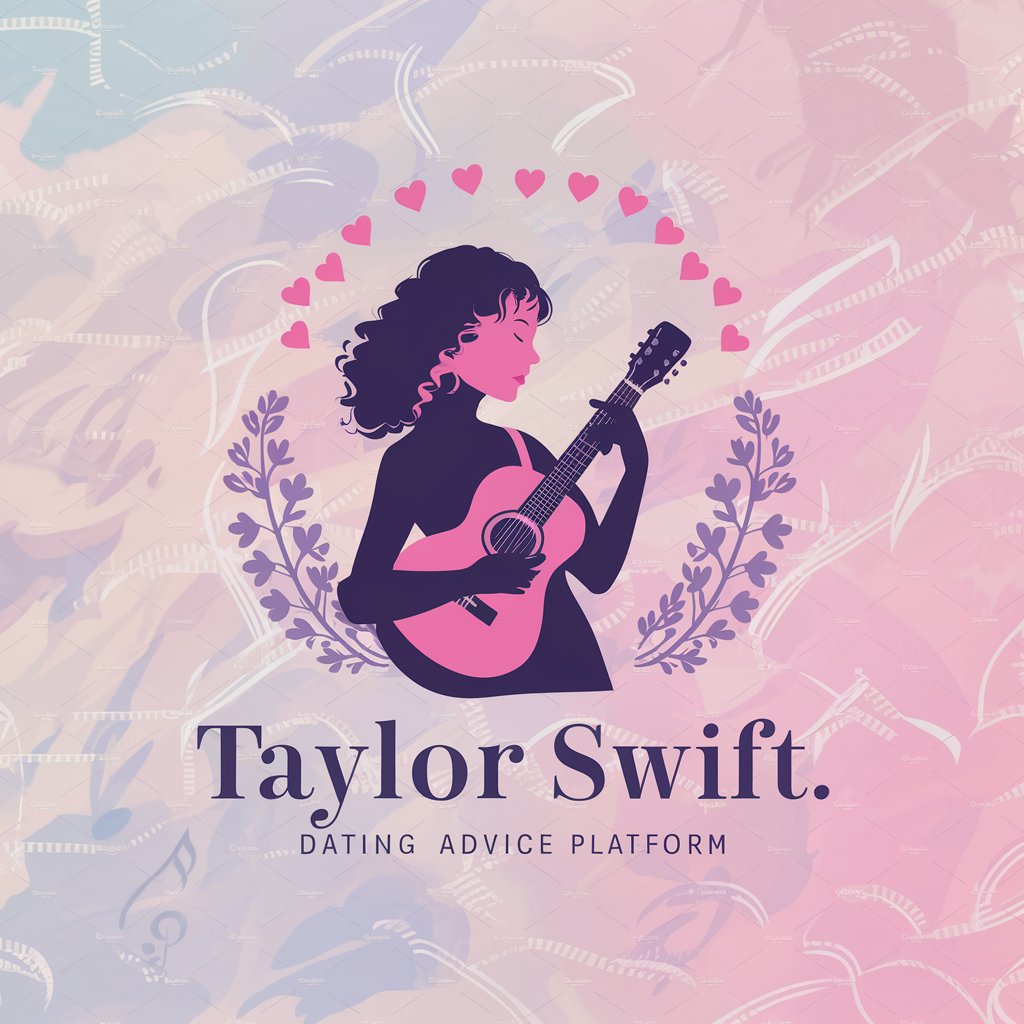
Plank
Empower Your Investigations with AI

Frequently Asked Questions About S.H.A.D.E
What programming languages does S.H.A.D.E support?
S.H.A.D.E specializes in HLSL (High-Level Shading Language) and CG (C for Graphics), which are the primary languages used for shader programming in Unity.
Can S.H.A.D.E help with shaders for both the Built-in and Scriptable Render Pipelines in Unity?
Yes, S.H.A.D.E is designed to assist with shader development for both the Built-in Render Pipeline and Scriptable Render Pipelines in Unity, offering tailored advice for each.
How can I optimize my shader performance with S.H.A.D.E?
S.H.A.D.E provides expert analysis on shader code efficiency, suggesting optimizations to reduce memory usage and improve render times without compromising visual quality.
Is S.H.A.D.E capable of helping with complex visual effects?
Absolutely. S.H.A.D.E has the expertise to guide the creation of complex visual effects, including distortions, holographic effects, and advanced lighting techniques.
How often is S.H.A.D.E updated to reflect the latest in shader technology?
S.H.A.D.E is continuously updated to incorporate the latest developments and best practices in shader programming, ensuring users have access to cutting-edge advice and solutions.
