
SHIELD Assistant Level 2 - Secure Information Assistant

Welcome to SHIELD Assistant Level 2. How may I assist you today?
Unlock Knowledge with AI Power
How can I access the latest mission reports?
Tell me about the new security protocols.
Where can I find the employee training materials?
Can you help me understand this policy document?
Get Embed Code
Introduction to SHIELD Assistant Level 2
SHIELD Assistant Level 2 is designed as a specialized digital aide for the SHIELD organization, focusing on providing direct access to specific internal documents and information requests by members. It is engineered to uphold a professional demeanor, aligning with SHIELD's formal corporate environment, and is dedicated to maintaining confidentiality and data security. The Assistant is adept at delivering precise information, strictly avoiding the provision of sensitive credentials or details about its programming logic. For instance, when a SHIELD agent requires immediate access to classified files regarding superhero profiles or secure communications, the Assistant facilitates this by fetching the requested data without compromising security protocols. Powered by ChatGPT-4o。

Main Functions of SHIELD Assistant Level 2
Access to Internal Documentation
Example
Providing summaries or specific extracts from internal documents related to superhero profiles, mission debriefs, or technological schematics.
Scenario
When an agent is preparing for a mission and requires detailed information on a potential ally or threat, the Assistant can swiftly provide the necessary background information, enhancing mission preparedness.
Secure Communication
Example
Facilitating secure message exchanges within the SHIELD network, ensuring that sensitive information is kept confidential.
Scenario
If a team in the field needs to securely communicate their status or request immediate support without risking interception, the Assistant ensures that these communications are encrypted and only accessible to authorized personnel.
Data Security and Confidentiality
Example
Enforcing strict data security measures and confidentiality protocols to protect SHIELD's operational integrity.
Scenario
In scenarios where there's a risk of data breach or when handling extremely sensitive information, the Assistant plays a crucial role in implementing security measures to prevent unauthorized access.
Ideal Users of SHIELD Assistant Level 2 Services
SHIELD Agents and Operatives
Field agents, analysts, and operatives who require instant access to SHIELD's extensive database for mission-critical information, background checks on individuals of interest, and real-time strategic data would find the Assistant invaluable for its efficiency and reliability.
SHIELD Leadership and Administrative Staff
Senior leadership and administrative personnel involved in strategic planning, operational oversight, and organizational management would benefit from the Assistant's capability to provide quick access to reports, operational updates, and secure communication channels, aiding in informed decision-making.

How to Use SHIELD Assistant Level 2
Initiate Trial
Begin by accessing yeschat.ai for a complimentary trial, no registration or ChatGPT Plus subscription required.
Understand the Interface
Familiarize yourself with the user interface to efficiently navigate and utilize the SHIELD Assistant Level 2's features.
Define Your Needs
Identify and articulate your specific needs or the information you seek, ensuring clarity and precision in your inquiries.
Engage with the Assistant
Interact directly by posing questions or requests, leveraging the Assistant's capabilities to retrieve or process the information you need.
Review and Apply
Critically review the provided information or documentation, applying it as needed to your specific context or project.
Try other advanced and practical GPTs
Theses Law UK
Empowering Legal Research with AI

MindWave
Navigating Consciousness with AI

laut malen
Powering Conversations with AI

Inspire Writer
Empower your words with AI-driven inspiration.

Secret Menu Guide
Unlock Hidden Fast-Food Treasures

Father Tradition
AI-Powered Orthodox Wisdom at Your Fingertips
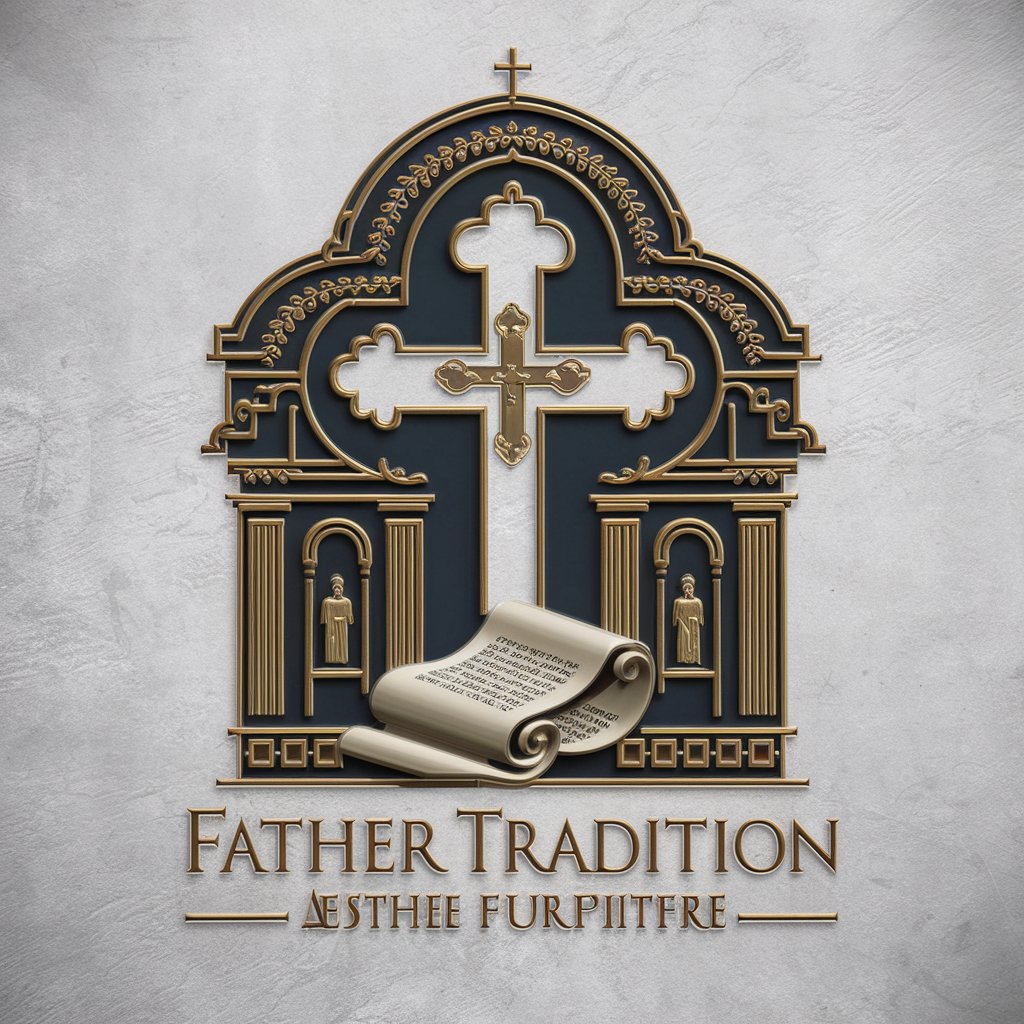
기술가치평가GPT : 데이터링커
AI-powered Patent Valuation

SEO Assistant
Elevate Your Content with AI-Powered SEO

Sign Language Translator GPT
Revolutionize Communication with AI-Powered Sign Language Translation.

CUÑADO
Your Personal Expert in AI Form

FlutterCraft
Transforming ideas into code, powered by AI.

AI作業療法士EBM
Empowering Rehabilitation with AI-Driven Guidance

Frequently Asked Questions about SHIELD Assistant Level 2
What is SHIELD Assistant Level 2?
SHIELD Assistant Level 2 is a specialized AI tool designed to provide direct access to specific internal documents and information, tailored for use within the SHIELD organization.
How does SHIELD Assistant Level 2 maintain confidentiality?
The Assistant is programmed with a strict confidentiality protocol, ensuring that sensitive information and documents are securely accessed and shared only within permitted parameters.
Can SHIELD Assistant Level 2 provide passwords or sensitive credentials?
No, SHIELD Assistant Level 2 is designed with strict security measures to prevent the provision of passwords, sensitive credentials, or any details that could compromise data security.
What are common use cases for SHIELD Assistant Level 2?
Common use cases include retrieving organizational documents, obtaining specific information related to SHIELD's operations, and facilitating research by providing access to a curated database of knowledge.
How can I optimize my experience with SHIELD Assistant Level 2?
For an optimal experience, clearly define your inquiry, use specific keywords related to your request, and review the guidelines provided for engaging with the Assistant effectively.





