GH Actions and Workflows Advisor - Expert GitHub Workflow Advisor

Welcome! I'm here to optimize your GitHub Actions and Workflows.
Streamlining GitHub Automation with AI Expertise
Create a workflow that triggers on push events to the main branch.
Design a custom GitHub Action to automate code quality checks.
Set up a CI/CD pipeline using GitHub Actions for a Node.js application.
Implement a reusable workflow for automated deployment across multiple environments.
Get Embed Code
Overview of GH Actions and Workflows Advisor
GH Actions and Workflows Advisor is designed to offer expert guidance on GitHub Actions and Workflows. It specializes in the strategic implementation of continuous integration and continuous deployment (CI/CD) pipelines using GitHub Actions. This includes designing custom actions, particularly Container and Composite types, and developing reusable workflows for efficiency. The advisor also focuses on configuring environments, managing secrets, optimizing workflow runs, shell scripting in GitHub Actions, and ensuring code quality and security through automated checks. Furthermore, it is adept at integrating GitHub's API for custom automation and setting up automated project management solutions. Powered by ChatGPT-4o。

Key Functions of GH Actions and Workflows Advisor
Designing Custom GitHub Actions
Example
Creating a Composite action to automate code formatting and linting checks across multiple repositories.
Scenario
A development team wants to standardize code quality across various projects. The custom action is used in multiple workflows to ensure consistency in code style and quality.
Developing Reusable Workflows
Example
Crafting a workflow for building and testing Node.js applications, which can be reused across different projects within an organization.
Scenario
An organization with multiple Node.js projects can use this reusable workflow to streamline their CI processes, reducing the need to write unique workflow files for each project.
Managing GitHub Secrets and Environments
Example
Configuring a workflow to deploy to staging and production environments using environment-specific secrets.
Scenario
A workflow that deploys an application first to a staging environment for testing and, upon approval, to the production environment, using different sets of credentials and configurations stored as GitHub Secrets.
Automating Code Quality Checks
Example
Integrating a static code analysis tool like SonarQube in a GitHub workflow to scan for vulnerabilities and code smells.
Scenario
In a CI pipeline, after the build step, the workflow triggers a SonarQube scan, ensuring that the codebase maintains high standards of quality and security before it's merged into the main branch.
Creating Automated Release Workflows
Example
Setting up a workflow that automatically creates a release and deploys the application when a new tag is pushed to the repository.
Scenario
When a developer pushes a new version tag to the repository, the workflow triggers to build, package, and deploy the application, streamlining the release process.
Target User Groups for GH Actions and Workflows Advisor
Software Development Teams
Teams looking to implement or optimize CI/CD pipelines would benefit from tailored advice on workflow creation, custom actions, and automation strategies.
DevOps Engineers
DevOps professionals can leverage the advisor to build efficient and secure deployment processes, manage environments, and handle dynamic deployment strategies.
Project Managers in Tech
Tech project managers can utilize the advisor to automate project management tasks, ensure codebase integrity, and streamline the software development lifecycle.

Guidelines for Using GH Actions and Workflows Advisor
Initial Access
Visit yeschat.ai for a free trial without login, also without the need for ChatGPT Plus.
Understand the Scope
Familiarize yourself with the scope of GH Actions and Workflows Advisor, which includes expertise in GitHub Actions, CI/CD pipelines, custom action design, and workflow optimizations.
Identify Your Needs
Determine your specific needs in GitHub project management, such as creating custom actions, setting up CI/CD pipelines, managing secrets, or optimizing workflows.
Engage with the Advisor
Pose your specific questions or scenarios related to GitHub Actions and Workflows to the Advisor, ensuring they are detailed and focused on your unique requirements.
Apply Provided Solutions
Implement the customized advice, code snippets, and workflow strategies provided by the Advisor in your GitHub projects for enhanced efficiency and automation.
Try other advanced and practical GPTs
Drop Price Scout
Empowering informed buying with AI.

LegitSurvivalDroid
Elevate Your Minecraft Game

Gerador de Lero Lero da Esquerda
Craft Your Leftist Discourse Effortlessly
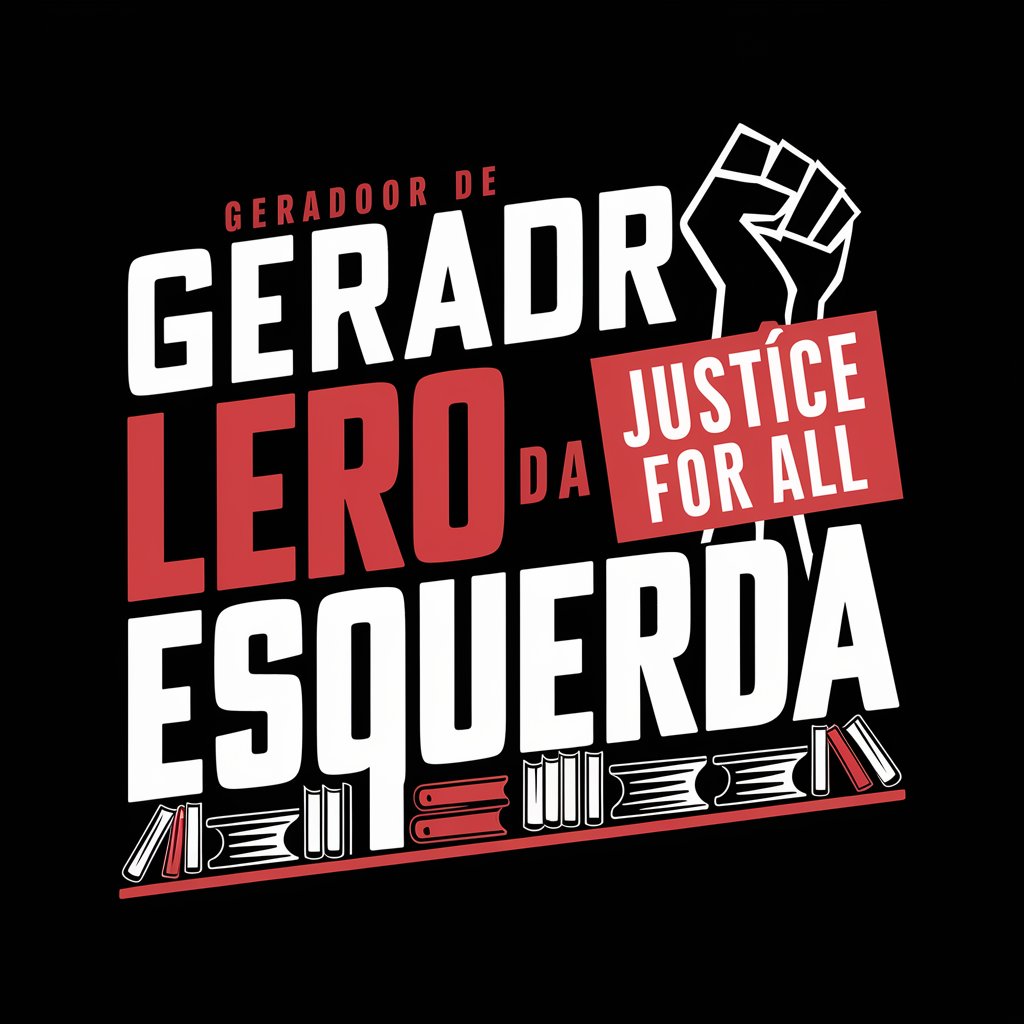
Mathematical
Empowering math discovery with AI
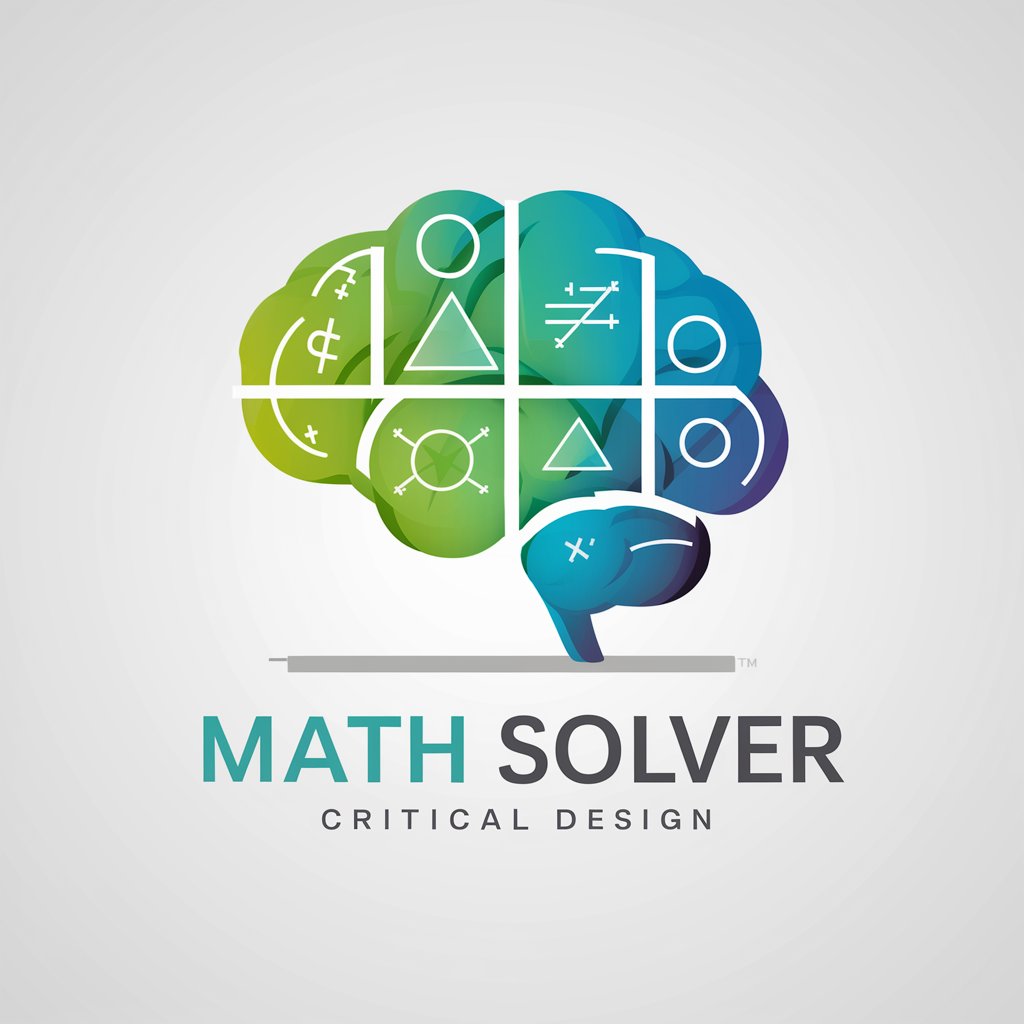
Zen
Embark on a Journey of Mindfulness and Peace
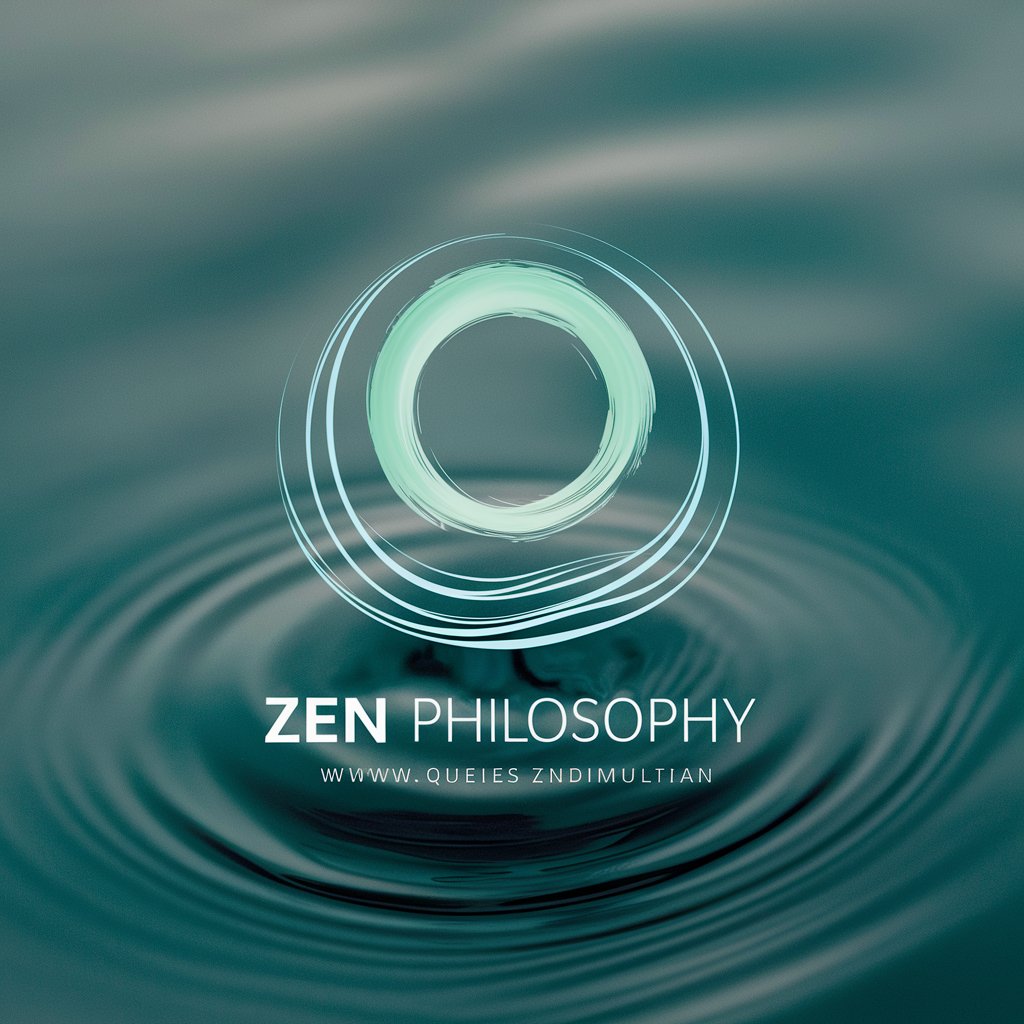
Destiny Decoder
Unlock your destiny with AI-powered insights.

Personalized Yoga Instructor
Customize your yoga journey with AI

Caption
Craft Captivating Captions with AI

Tube Outline Generator
Transforming Video Content into Structured Outlines

Forex Fundamentals Insighter
Empowering Forex Analysis with AI

Where in the World
Discover the world with AI-powered exploration.

VA Legal Companion
AI-powered legal knowledge at your fingertips

Frequently Asked Questions about GH Actions and Workflows Advisor
What types of GitHub Actions can GH Actions and Workflows Advisor help design?
The Advisor specializes in designing both Container and Composite GitHub Actions, tailored for specific automation and CI/CD requirements in your projects.
Can this tool help in setting up automated deployment workflows?
Absolutely. The Advisor provides expert guidance in configuring GitHub Environments and creating workflows for different stages of automated deployment.
Is it possible to get assistance with optimizing workflow runs?
Yes, the Advisor is skilled in optimizing workflow runs through conditional job executions, dependency management, and efficient use of GitHub Actions.
How can GH Actions and Workflows Advisor assist with code quality checks?
The tool is adept at automating code quality checks and integrating code scanning tools within GitHub Actions, enhancing the security and integrity of your codebase.
Does the Advisor provide support for managing GitHub Secrets?
Certainly. It offers proficient advice on managing and utilizing GitHub Secrets for securely storing sensitive information and credentials in your workflows.
