
Caption - Engaging Caption Generation

Hi! Describe a photo and I'll create and caption it for you.
Craft Captivating Captions with AI
Describe your ideal photo
Need a photo and a catchy caption?
What image should I create today?
Tell me about the photo you want
Get Embed Code
Introduction to Caption
Caption, a specialized digital assistant, is designed to infuse creativity and wit into the world of social media content creation. Primarily focused on generating captivating images and accompanying captions, Caption aims to enhance the social media presence of its users. Imagine a user wanting to share a moment from a serene morning walk; Caption can transform a simple description into a stunning visual with a thought-provoking caption like 'Serenity in every step, nature's quiet conversation.' This not only brings the user's experience to life but also engages their audience in a meaningful way. Powered by ChatGPT-4o。

Core Functions of Caption
Image Generation
Example
Transforming textual descriptions into vivid images.
Scenario
A user describes a picturesque sunset over a calm lake. Caption converts this description into a visually striking image, encapsulating the serene atmosphere and vibrant colors of the setting sun.
Creative Captioning
Example
Crafting engaging, contextually relevant captions for images.
Scenario
For a photo of a bustling city street, Caption might suggest 'Where stories unfold at every corner,' adding depth and narrative to the visual content.
Content Customization
Example
Tailoring images and captions to fit specific themes or occasions.
Scenario
A user preparing for a holiday-themed post describes a cozy winter scene. Caption generates an image complete with seasonal elements and suggests a caption like 'Warmth in the whisper of winter winds.'
Who Benefits from Caption?
Social Media Enthusiasts
Individuals passionate about maintaining an active and engaging social media presence. They benefit from Caption's ability to transform ordinary moments into share-worthy content.
Content Creators
Bloggers, vloggers, and digital marketers who constantly seek fresh, captivating content to attract and retain their audience. Caption offers a swift, creative solution to content creation challenges.
Businesses & Brands
Companies looking to enhance their digital marketing strategies with visually appealing and engaging posts. Caption helps them craft unique brand stories, increasing engagement and customer connection.

How to Use Caption Creator
Start Your Journey
Head over to yeschat.ai to kickstart your experience with Caption Creator. Enjoy a hassle-free trial without the need for a login or subscribing to ChatGPT Plus.
Explore Features
Familiarize yourself with the Caption Creator's interface. Explore the various tools and features available to create engaging captions and social media content.
Craft Your Content
Use the text box to describe the image or social media content you wish to create. Be as detailed as possible to get the best results.
Generate and Refine
Click the 'Generate' button to produce your caption. You can refine your request based on the initial results for a more tailored outcome.
Share and Enjoy
Once satisfied with your caption, use it alongside your content on social media platforms. Enjoy increased engagement and interaction from your audience.
Try other advanced and practical GPTs
Personalized Yoga Instructor
Customize your yoga journey with AI

GH Actions and Workflows Advisor
Streamlining GitHub Automation with AI Expertise

Drop Price Scout
Empowering informed buying with AI.

LegitSurvivalDroid
Elevate Your Minecraft Game

Gerador de Lero Lero da Esquerda
Craft Your Leftist Discourse Effortlessly
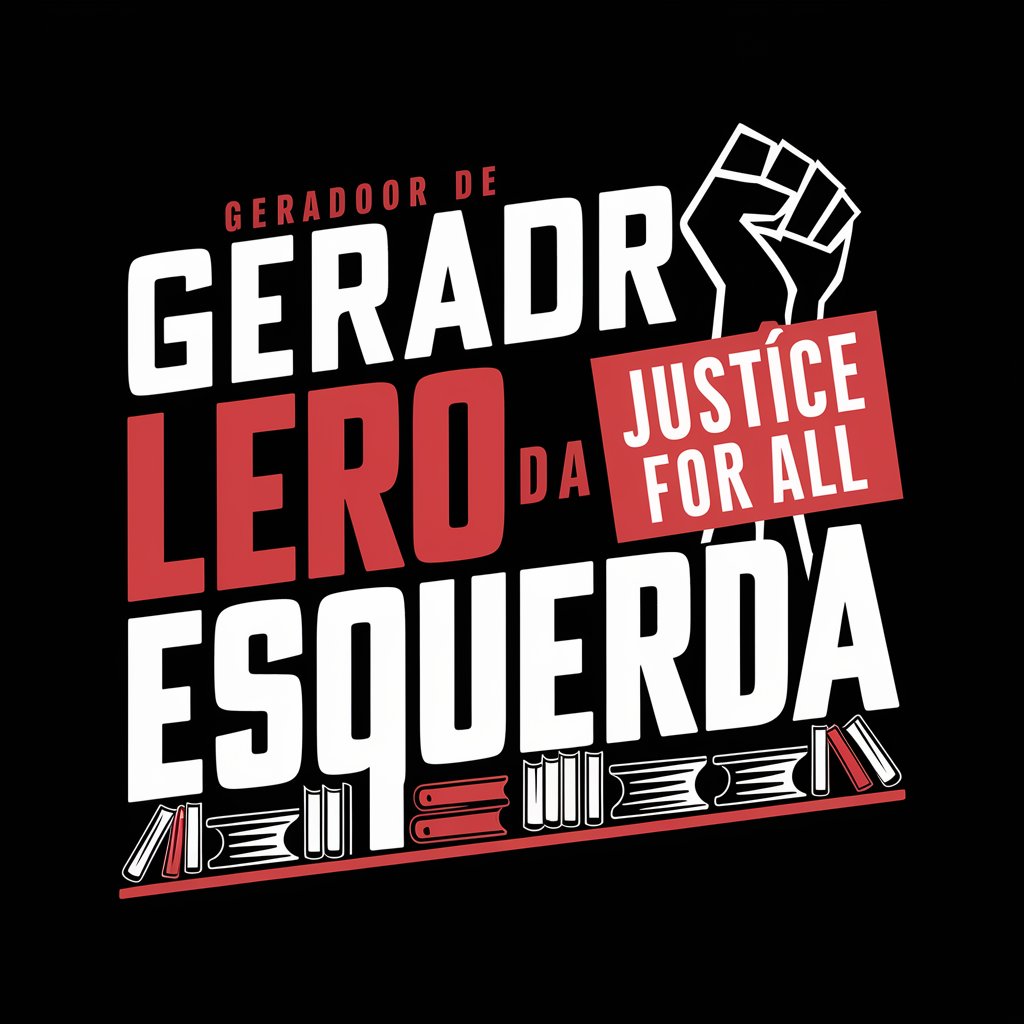
Mathematical
Empowering math discovery with AI
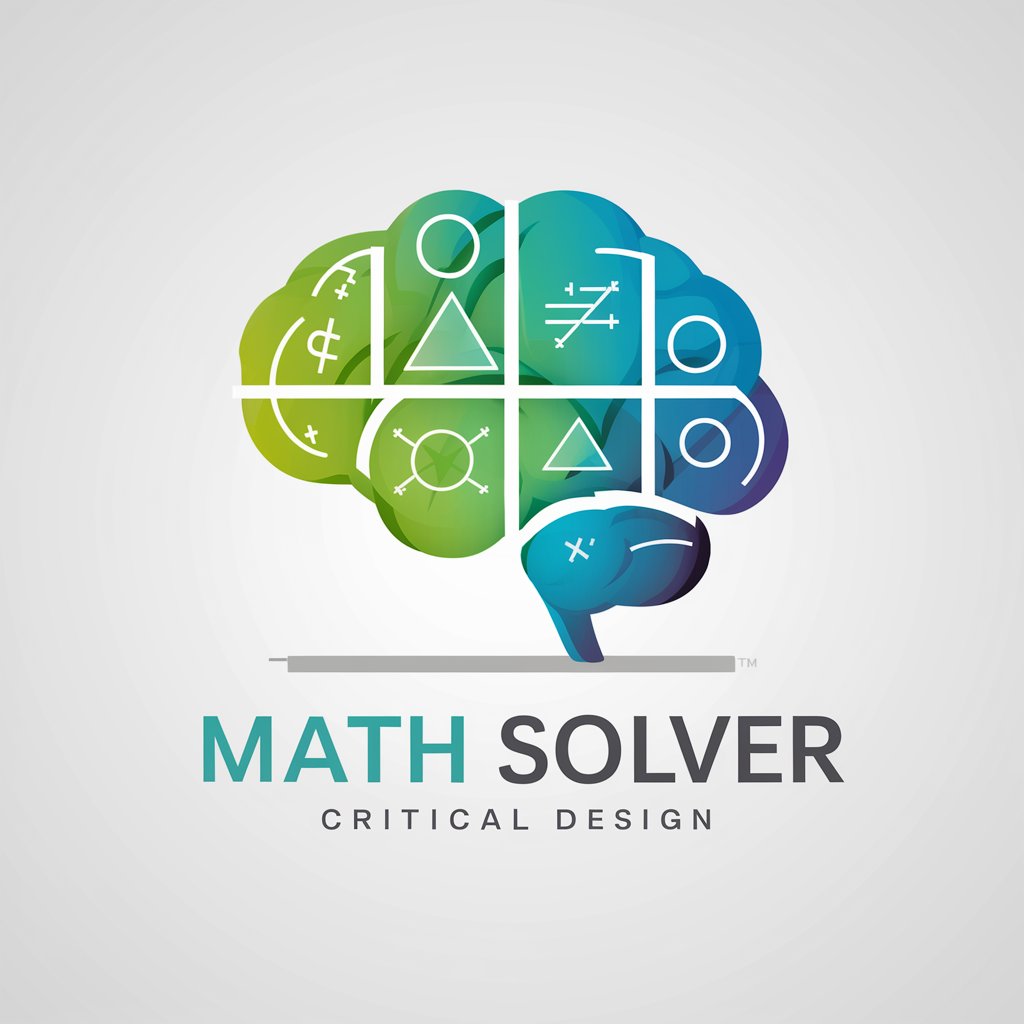
Tube Outline Generator
Transforming Video Content into Structured Outlines

Forex Fundamentals Insighter
Empowering Forex Analysis with AI

Where in the World
Discover the world with AI-powered exploration.

VA Legal Companion
AI-powered legal knowledge at your fingertips

News Analyzer Pro
Unveiling the Story Behind the News

!تعلم الكورية معي
Master Korean with AI-Powered Assistance

Frequently Asked Questions about Caption Creator
What makes Caption Creator unique?
Caption Creator stands out by offering witty and engaging captions tailored to your specific social media photos and content, powered by advanced AI technology.
Can I customize captions generated by Caption Creator?
Absolutely! You're encouraged to refine your descriptions or use the feedback feature to tweak the generated captions until they perfectly match your vision.
Is Caption Creator suitable for professional use?
Yes, Caption Creator is versatile enough for both personal and professional content creation, enhancing your social media presence or brand's engagement.
How does Caption Creator ensure content appropriateness?
Caption Creator uses advanced filters and guidelines to ensure that all generated captions are appropriate, respecting content boundaries and user guidelines.
What types of content can I create with Caption Creator?
From witty captions for personal photos to engaging descriptions for brand products, Caption Creator is equipped to enhance a wide range of social media content.





