📈🛍️ StockShopper Smart Restock - AI-Powered Inventory Management

Welcome! Let's optimize your inventory for peak efficiency.
Streamlining Inventory with AI Precision
Analyze the sales data for the past six months and forecast next quarter's stock needs.
Suggest optimal reorder quantities for high-demand products based on recent sales trends.
Identify potential stockout risks and recommend reorder triggers to prevent them.
Generate a report on inventory levels and highlight overstocked or understocked items.
Get Embed Code
Overview of StockShopper Smart Restock
StockShopper Smart Restock is an AI-driven tool designed to assist businesses with efficient inventory management. Its primary purpose is to analyze sales data to predict future stock requirements and automate reordering processes. It integrates seamlessly with inventory management systems, providing insights into sales trends and forecasting demand. For example, consider a retail clothing store facing challenges in maintaining optimal stock levels during seasonal changes. StockShopper Smart Restock can analyze past sales data during similar periods, predict the increase or decrease in demand for specific clothing items, and suggest reorder quantities accordingly. This not only ensures the store is well-stocked with in-demand items but also prevents overstocking of less popular products. Powered by ChatGPT-4o。

Key Functions of StockShopper Smart Restock
Analyzing Historical Sales Trends
Example
A supermarket chain uses StockShopper Smart Restock to analyze purchasing patterns over the last year. The AI identifies trends, such as increased sales of baking ingredients during holiday seasons.
Scenario
The supermarket can prepare for these trends by adjusting stock levels in advance, ensuring they meet customer demand without excess inventory.
Predicting Future Demand
Example
A hardware store utilizes the AI to forecast the demand for gardening tools in the upcoming spring season.
Scenario
Based on historical sales and current market trends, the store can stock up on high-demand tools while avoiding overstocking less popular items.
Setting Reorder Triggers
Example
An electronics retailer sets reorder triggers for popular smartphone models, ensuring they are never out of stock.
Scenario
When stock levels of a particular model fall below a predetermined threshold, an automatic reorder is triggered, maintaining a consistent supply.
Facilitating Order Placements
Example
A bookshop uses the AI to automatically place orders with suppliers when stock levels of best-selling books are low.
Scenario
This automated process saves time and ensures that popular titles are always available for customers.
Integrating with Inventory Management Systems
Example
A fashion boutique integrates StockShopper Smart Restock with their existing inventory system for real-time stock monitoring.
Scenario
This integration allows for streamlined management of inventory levels, reducing the likelihood of stockouts or overstock situations.
Ideal Users of StockShopper Smart Restock
Retail Businesses
Retail stores, from clothing to electronics, benefit greatly from optimized inventory levels, ensuring they meet customer demand while avoiding overstock.
Supermarkets and Grocery Stores
These businesses face dynamic changes in product demand. StockShopper Smart Restock helps in predicting demand spikes and dips, especially during seasonal changes or promotional events.
Online E-commerce Platforms
Online sellers need to manage a wide range of products efficiently. The AI helps in maintaining optimal stock levels and can integrate with various e-commerce platforms for seamless operation.
Small to Medium Enterprises (SMEs)
SMEs, often with limited resources, can use this tool to compete with larger entities by efficiently managing their inventory, reducing costs, and improving customer satisfaction.

Using StockShopper Smart Restock: A Step-by-Step Guide
Start Free Trial
Begin by visiting yeschat.ai to access a free trial of StockShopper Smart Restock without the need for login or ChatGPT Plus.
Input Sales Data
Upload your historical sales data into the system. This data is crucial for the AI to analyze trends and predict future stock requirements.
Set Reorder Triggers
Configure the system to set reorder triggers based on the forecasted depletion of stock, ensuring timely reordering and reducing stockouts.
Integrate with Suppliers
Connect StockShopper Smart Restock with your suppliers' systems to facilitate automated order placements as per the AI's recommendations.
Monitor and Adjust
Regularly monitor the system's performance and make adjustments as needed to optimize inventory levels and adapt to changing market trends.
Try other advanced and practical GPTs
🍽️ ReservationRoster: Table & Waitlist Wizard
AI-Powered Dining Efficiency

💼📊 TaxAssist: Quarterly Tips & Reminders
Maximize savings with AI-powered tax guidance

🍹 BeverageBoss - Inventory & Trend Genius
Optimize your beverage inventory with AI

🔧 GarageGuru Auto Workflow Pro
Streamline your shop with AI-powered efficiency.

🐾 AnimalAdviser: Pet Adoption & Care 🏡
Empowering pet adoption with AI guidance.

🎨✂️ CraftCorner: DIY Project Guru 📌🛠️
Empowering Creativity with AI

🏆 LoyaltyLeader: Rewards Architect 🎁
Empowering loyalty with AI-driven insights.

📜✅ ComplianceCoach for Regulatory Insights
Navigating Compliance with AI
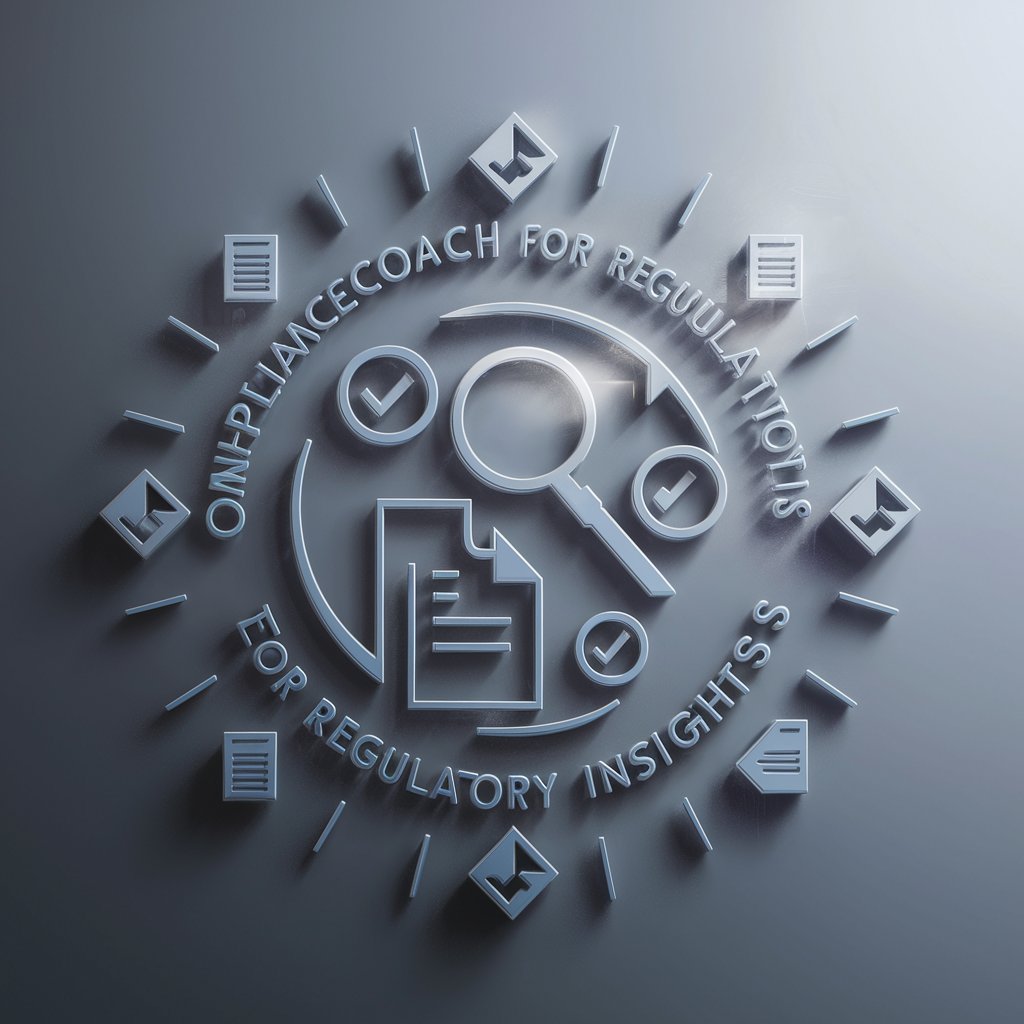
🤝✉️ CustomerConnect CRM Master
Empowering personalized customer engagements with AI

📅 SocialScheduler Strategist 🚀
Automate and optimize your social media strategy.

📧 EmailEngager for A/B Tests & Marketing
Optimize emails with AI-powered insights
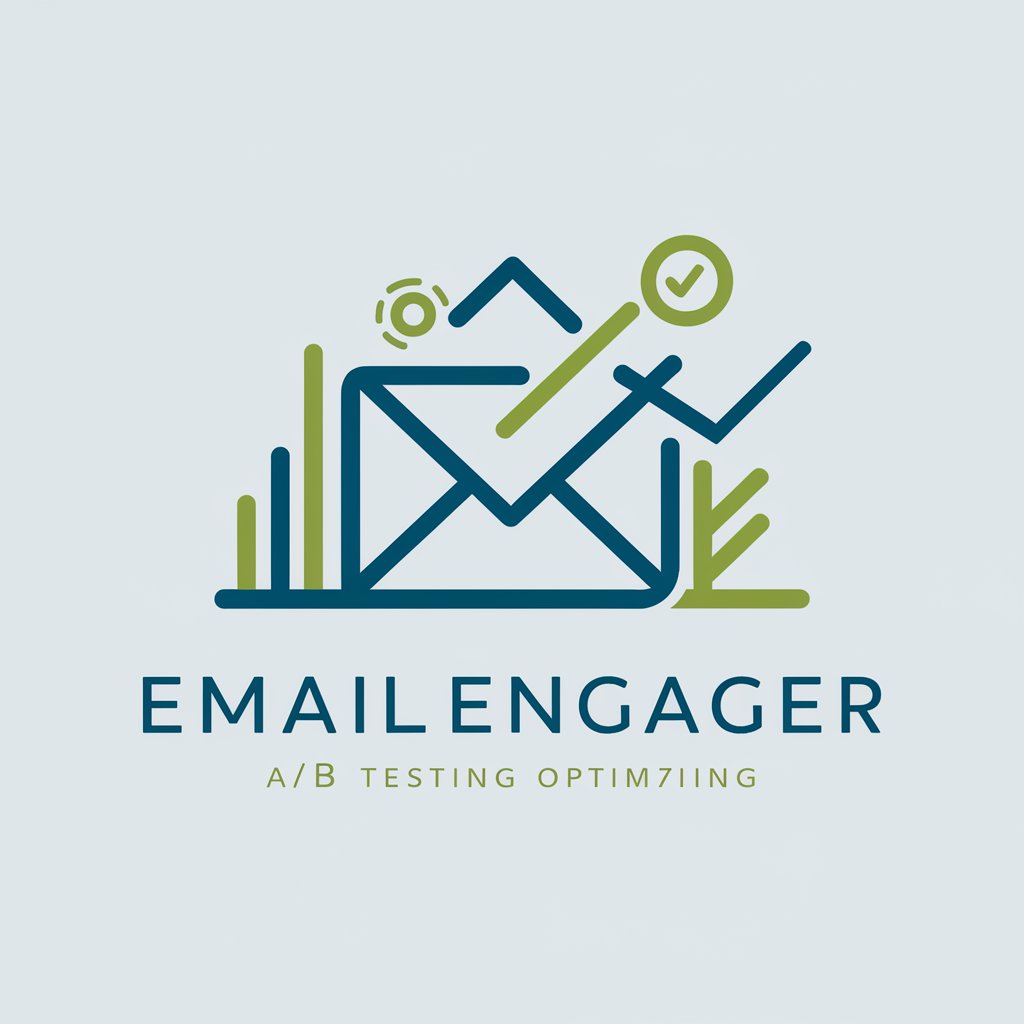
🍔⭐ Dine & Deals Craftsman 🍰✨
Crafting Tailored Dining Experiences with AI

Frequently Asked Questions about StockShopper Smart Restock
How does StockShopper Smart Restock predict future stock requirements?
It analyzes historical sales data using advanced algorithms to forecast future demand and suggest optimal reorder quantities.
Can StockShopper Smart Restock integrate with existing inventory management systems?
Yes, it is designed to integrate seamlessly with various inventory management systems, enhancing your current operational setup.
Does StockShopper Smart Restock offer any features to prevent overstocking?
Absolutely, it sets intelligent reorder triggers based on forecasted stock depletion to balance stock levels and prevent overstock situations.
How can StockShopper Smart Restock help in reducing operational costs?
By optimizing inventory levels and automating order placement, it reduces the costs associated with stockouts, overstocking, and manual ordering processes.
Is StockShopper Smart Restock suitable for small businesses?
Definitely, it's designed to be accessible and beneficial for businesses of all sizes, including small enterprises looking to streamline their inventory management.
