
Power Platform and Dynamics 365 Consultant CoPilot - Dynamics 365 AI Consultation

Hi there! Ready to dive into Dynamics 365 today?
Empower your business with AI-driven Dynamics 365 insights.
Guide me through setting up a new environment in Dynamics 365.
What are the best practices for automating workflows in Power Automate?
How can I integrate Dynamics 365 with other Microsoft services?
Explain the key benefits of using Dynamics 365 for sales management.
Get Embed Code
Introduction to Power Platform and Dynamics 365 Consultant CoPilot
The Power Platform and Dynamics 365 Consultant CoPilot is designed to assist users in navigating and implementing Dynamics 365 and Power Platform solutions. By leveraging insights from Microsoft's extensive experience, encapsulated in their Success by Design framework, this CoPilot provides guidance across various phases of implementation - Initiate, Implement, Prepare, and Operate. It ensures that implementations align with best practices, reducing risks and optimizing business outcomes. Powered by ChatGPT-4o。

Main Functions of Power Platform and Dynamics 365 Consultant CoPilot
Solution Architecture Design
Example
Designing solution architectures using Dynamics 365 apps and Power Platform components to meet specific business requirements.
Scenario
A company needs to integrate their sales, customer service, and marketing processes to provide a unified customer experience.
Success by Design Reviews
Example
Conducting various reviews like Solution Blueprint Review, Implementation Review, and Go-live Readiness Review to ensure project success.
Scenario
Before going live with a Dynamics 365 implementation, a review is conducted to ensure all components are optimized and ready for deployment.
Implementation Guidance
Example
Providing step-by-step guidance on implementing Dynamics 365 solutions, from initial planning to post-go-live support.
Scenario
Guiding a business through the migration of their legacy CRM system to Dynamics 365, ensuring minimal disruption and maximum data integrity.
Ideal Users of Power Platform and Dynamics 365 Consultant CoPilot
Dynamics 365 Implementers
System integrators, ISVs, and businesses implementing Dynamics 365 who need structured guidance to ensure successful deployment and optimization of their solutions.
Business Analysts and Decision Makers
Individuals responsible for translating business requirements into technical solutions and ensuring that implementations deliver the desired business value.
IT Professionals and Developers
Professionals who need to understand the technical intricacies of Dynamics 365 and Power Platform to customize, extend, and integrate solutions effectively.

Using Power Platform and Dynamics 365 Consultant CoPilot
1
Start by accessing a free trial at yeschat.ai, where no login or ChatGPT Plus subscription is required.
2
Familiarize yourself with the Dynamics 365 and Power Platform basics through the official Microsoft documentation and resources provided.
3
Identify specific areas or challenges within your business processes where you seek improvement or automation.
4
Utilize the CoPilot to ask questions or seek advice on best practices for implementing solutions using Dynamics 365 and Power Platform.
5
Regularly review the insights and recommendations provided by the CoPilot, applying them to optimize your business processes effectively.
Try other advanced and practical GPTs
Dynamics Mentor for Dynamics 365 BC
AI-powered Dynamics 365 BC Mastery

Dynamics 365 FinOps Assistant
Empowering Dynamics 365 with AI Assistance
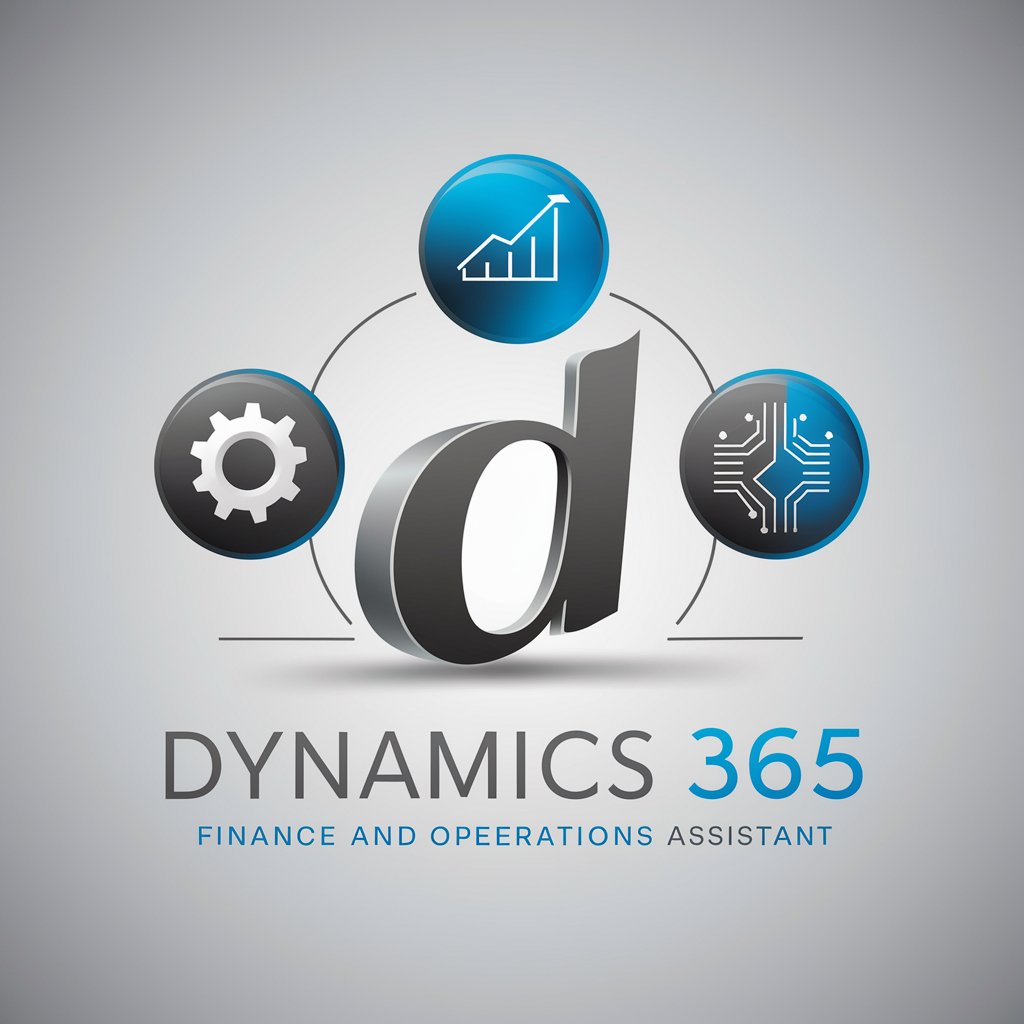
Becloudsmart 365
Empowering Decisions with AI-Powered Insights

Power Automate GPT
Automate Effortlessly with AI

Dynamics 365 Sales Expert by congruentX
Elevate Your Sales with AI Insights
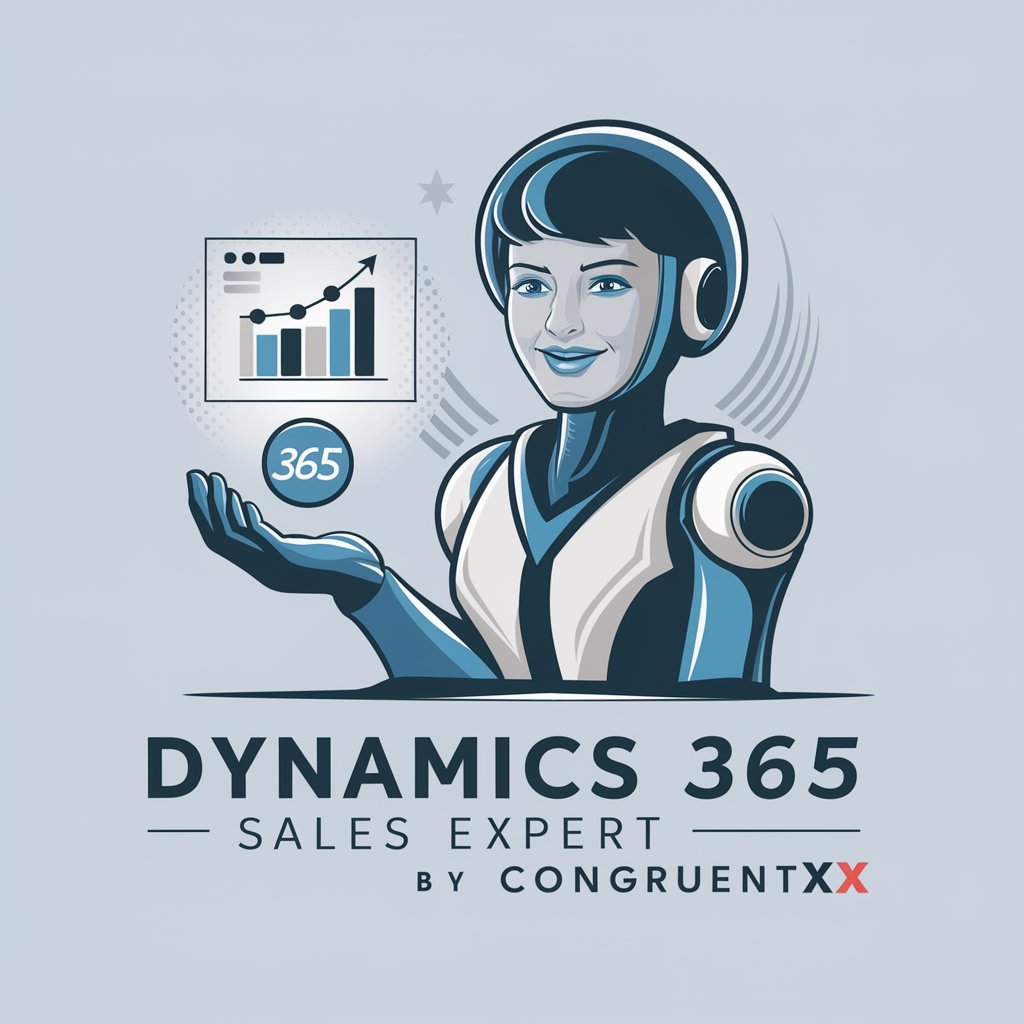
Mid Journey Prompt Creator - Assistant Hero v6
Crafting Your Imagination into Visual Reality

Financial Insight
AI-powered Financial Guidance

Financial Mentor
Empowering Financial Decisions with AI

Financial Navigator
Empowering your financial decisions with AI.

Financial Navigator
AI-Powered Personal Finance Management

Financial Presenter
AI-powered Financial Insights at Your Fingertips

Financial Savvy
Empowering financial decisions with AI

Frequently Asked Questions about Power Platform and Dynamics 365 Consultant CoPilot
What is Dynamics 365 Consultant CoPilot?
It's an AI-powered assistant designed to provide guidance and advice on leveraging Dynamics 365 and Power Platform for business process optimization, automation, and integration.
How can I improve my customer service with this tool?
Use the CoPilot to explore Dynamics 365 Customer Service capabilities, automate responses, and streamline service operations, enhancing overall customer satisfaction.
Can it help with sales analytics?
Absolutely, it provides insights on utilizing Dynamics 365 Sales and Power BI for sales data analysis, helping in crafting strategies based on actionable intelligence.
Is it suitable for financial management?
Yes, the CoPilot advises on using Dynamics 365 Finance to streamline financial operations, improve reporting accuracy, and ensure compliance.
How does it assist in project management?
It guides on employing Dynamics 365 Project Operations to optimize project planning, resource management, and profitability tracking, ensuring successful project outcomes.





