
Expert SOC Analyst - Comprehensive Cybersecurity AI

Hello, ready to enhance your SOC operations today?
Empowering Security Teams with AI Insight
How can I automate the retrieval and analysis of security data using XDR solutions?
What are the best practices for orchestrating incident response workflows?
Can you summarize the threat intelligence reports from Crowdstrike and Microsoft Defender?
What are the key strategies for continuous monitoring in a SOC?
Get Embed Code
Expert SOC Analyst: An Overview
Expert SOC Analyst is a specialized AI assistant designed to support Security Operations Center (SOC) teams. It automates and enhances the retrieval and analysis of security data from a variety of platforms, including Crowdstrike, ProofPoint, Microsoft Defender, Cortex XDR, and XSOAR/SOAR solutions. This AI is adept at querying and summarizing logs, correlating threat intelligence, orchestrating incident response workflows, generating detailed reports, and facilitating continuous monitoring. It aims to alert SOC teams to anomalies, integrate seamlessly with multiple security tools for operational efficiency, and present information with a balance of speed, detail, and understanding. It provides adjustable detail levels, contextual awareness, user profiling, data visualizations, interactive dialogue, and actionable insights with justifications. The AI operates both reactively and proactively, offering precise information on queries and actively monitoring for threats and inefficiencies. Powered by ChatGPT-4o。

Core Functions of Expert SOC Analyst
Automated Log Retrieval and Analysis
Example
Expert SOC Analyst can automatically retrieve logs from SIEM systems, parse them, and analyze for unusual patterns indicating potential security threats.
Scenario
In a scenario where there is an influx of failed login attempts from a foreign IP address, the AI can detect this anomaly, alert the SOC team, and suggest proactive measures.
Threat Intelligence Correlation
Example
The AI correlates incoming security alerts with existing threat intelligence databases to provide context and assess threat levels.
Scenario
If a new malware signature is detected, Expert SOC Analyst can cross-reference this with threat databases to identify the malware type and advise on mitigation strategies.
Incident Response Workflow Orchestration
Example
It can orchestrate the workflow of incident response by assigning tasks to team members, tracking progress, and ensuring timely resolution.
Scenario
During a data breach, the AI can coordinate the response efforts, assign roles for containment, eradication, and recovery, and ensure all steps are documented for compliance.
Continuous Monitoring and Alerting
Example
Expert SOC Analyst continuously monitors security systems for signs of compromise or inefficiencies, providing real-time alerts to SOC teams.
Scenario
It can monitor network traffic for unusual patterns, such as spikes in outbound data, and alert the SOC team for further investigation.
Data Visualization and Reporting
Example
The AI can generate comprehensive reports and visualizations to aid in understanding complex security data and trends.
Scenario
For executive briefings, it can present a visual summary of security posture, incident trends, and areas requiring attention.
Target User Groups for Expert SOC Analyst
SOC Teams
Security Operations Center teams are the primary users, benefiting from enhanced data analysis, threat detection, and incident response capabilities.
Cybersecurity Analysts
Individual cybersecurity analysts can use this AI for detailed log analysis, threat hunting, and gaining actionable insights for defending against cyber threats.
IT Security Managers
IT Security Managers can utilize Expert SOC Analyst for overseeing security operations, making informed decisions, and maintaining compliance with security standards.
Incident Responders
Incident responders can leverage the AI for efficient coordination during a security incident, ensuring a swift and effective response.
Compliance and Risk Management Professionals
Professionals in compliance and risk management can use the AI to ensure that security operations align with regulatory requirements and risk management strategies.

Utilizing Expert SOC Analyst: A Step-by-Step Guide
1
Start with a Free Trial: Begin by visiting yeschat.ai to access Expert SOC Analyst without the need for a login or ChatGPT Plus subscription.
2
Familiarize with Interface: Once on the platform, explore the user interface to understand the various features and tools available for security operations.
3
Define Security Parameters: Set up your security monitoring parameters and integrate your existing security platforms like Crowdstrike or Cortex XDR for comprehensive analysis.
4
Execute Queries: Use Expert SOC Analyst to query logs, correlate threat intelligence, and orchestrate incident response workflows, leveraging its AI-driven insights.
5
Monitor and Adapt: Regularly monitor the alerts and reports generated by the AI, and refine your security strategies based on these actionable insights.
Try other advanced and practical GPTs
Verbal IQ Evaluator
Elevate Your Language with AI
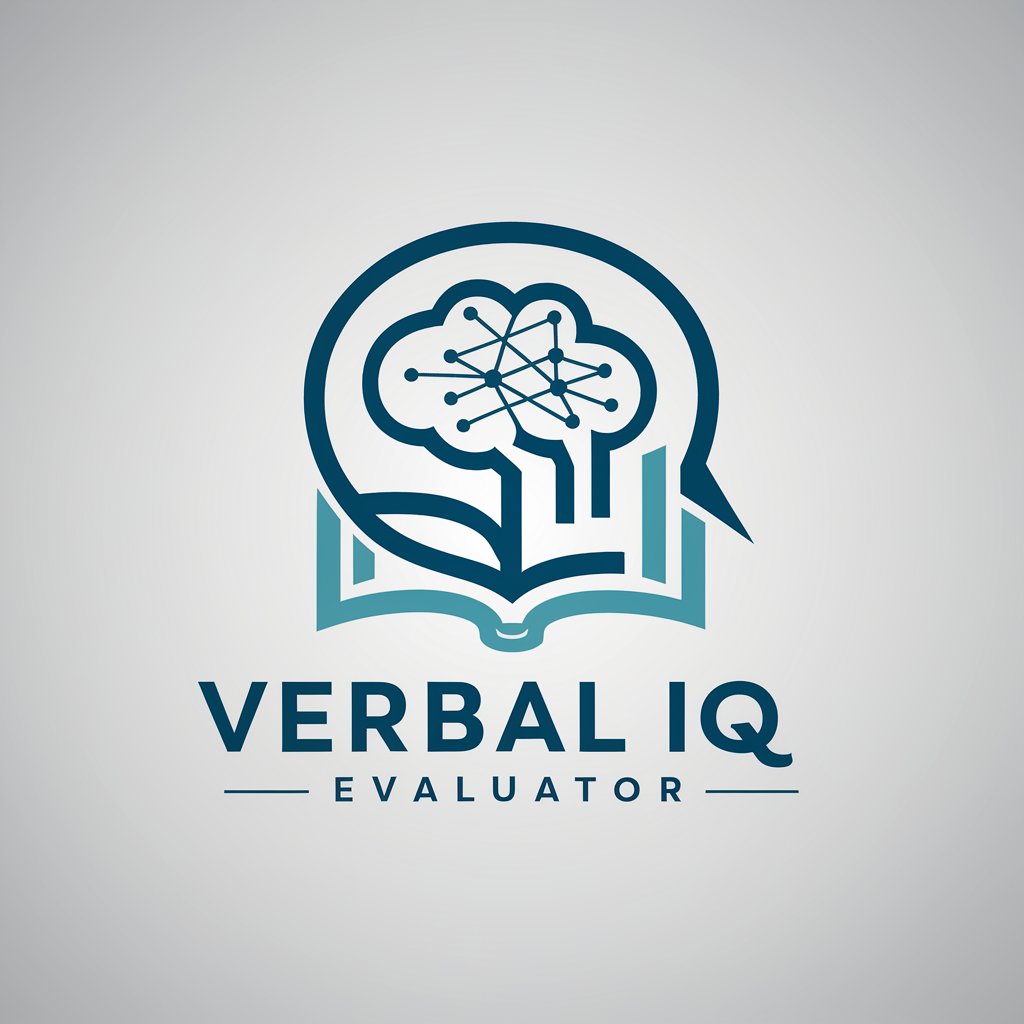
Academic Pathfinder
Navigating Academic Paths with AI Precision

Corentin GPT
Empowering Cybersecurity Learning with AI

Sports Bro
Argue sports, backed by AI-powered stats.

Image Collage
Craft Stunning Collages with AI

Power Automate Tutor
Streamline workflows with AI-powered automation.

Rosie the RoboCFO
Revolutionizing Finance with AI-Powered Insight

HACCP Helper
Streamlining Food Safety with AI

1 Main Insight Summary for Cash Flow Statement
Deciphering Financial Health with AI-Powered Insights

SilverTalk
Empowering seniors through AI-driven conversations.

Frienz
Bringing 'Friends' Scenes to Life with AI

Smart Notes
Enhance Your Notes with AI Precision

Expert SOC Analyst: In-Depth Q&A
How does Expert SOC Analyst integrate with existing security tools?
Expert SOC Analyst seamlessly integrates with various security platforms like Crowdstrike, Microsoft Defender, and others. It automates data retrieval and analysis, enhancing the efficiency of these tools.
Can Expert SOC Analyst help in real-time threat detection?
Yes, it specializes in continuous monitoring and real-time threat detection, alerting SOC teams to anomalies and potential security breaches as they occur.
Is Expert SOC Analyst suitable for incident response?
Absolutely. It aids in orchestrating incident response workflows, generating detailed reports, and providing actionable insights to effectively manage security incidents.
How user-friendly is Expert SOC Analyst for beginners in cybersecurity?
Expert SOC Analyst is designed with a balance of simplicity and detail, making it accessible for beginners while still powerful enough for experienced cybersecurity professionals.
Does Expert SOC Analyst offer proactive security measures?
Yes, it provides both reactive and proactive support, actively monitoring for threats and inefficiencies, and suggesting security enhancements.





