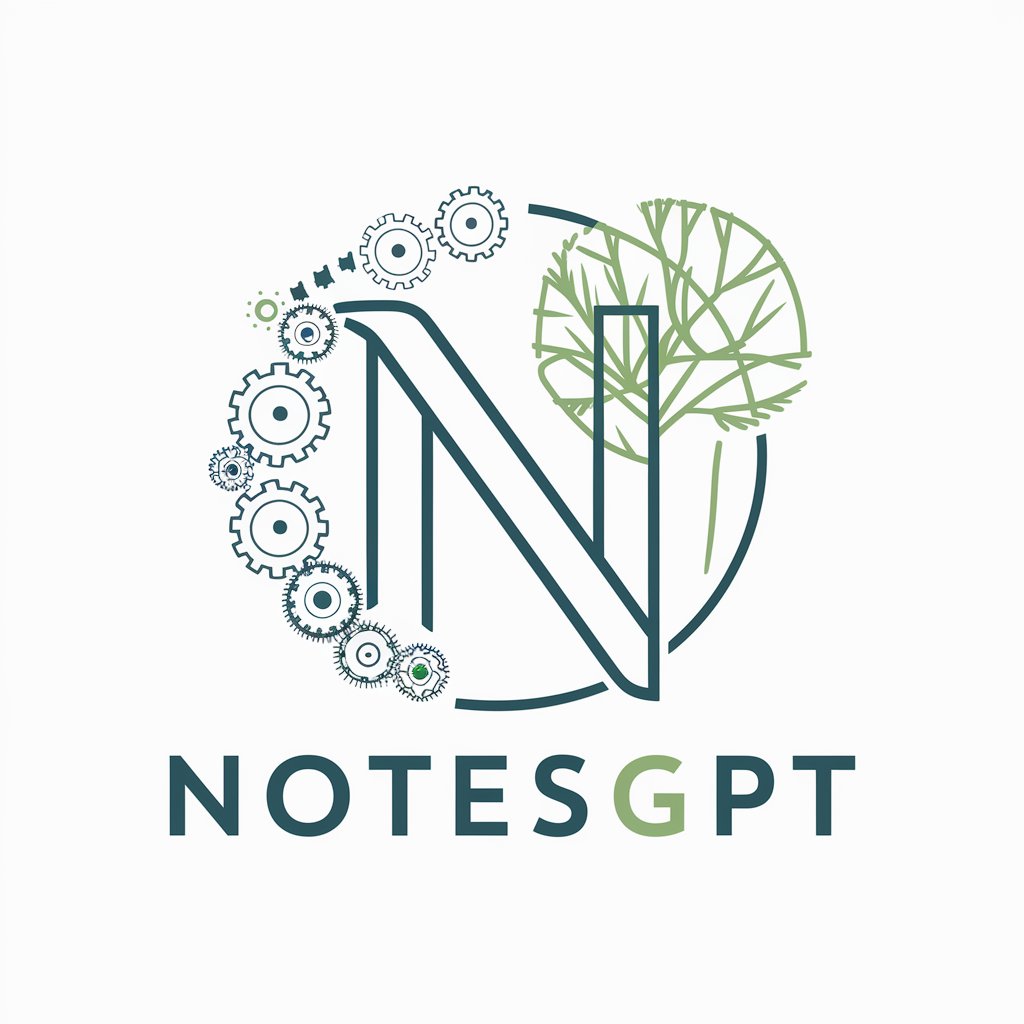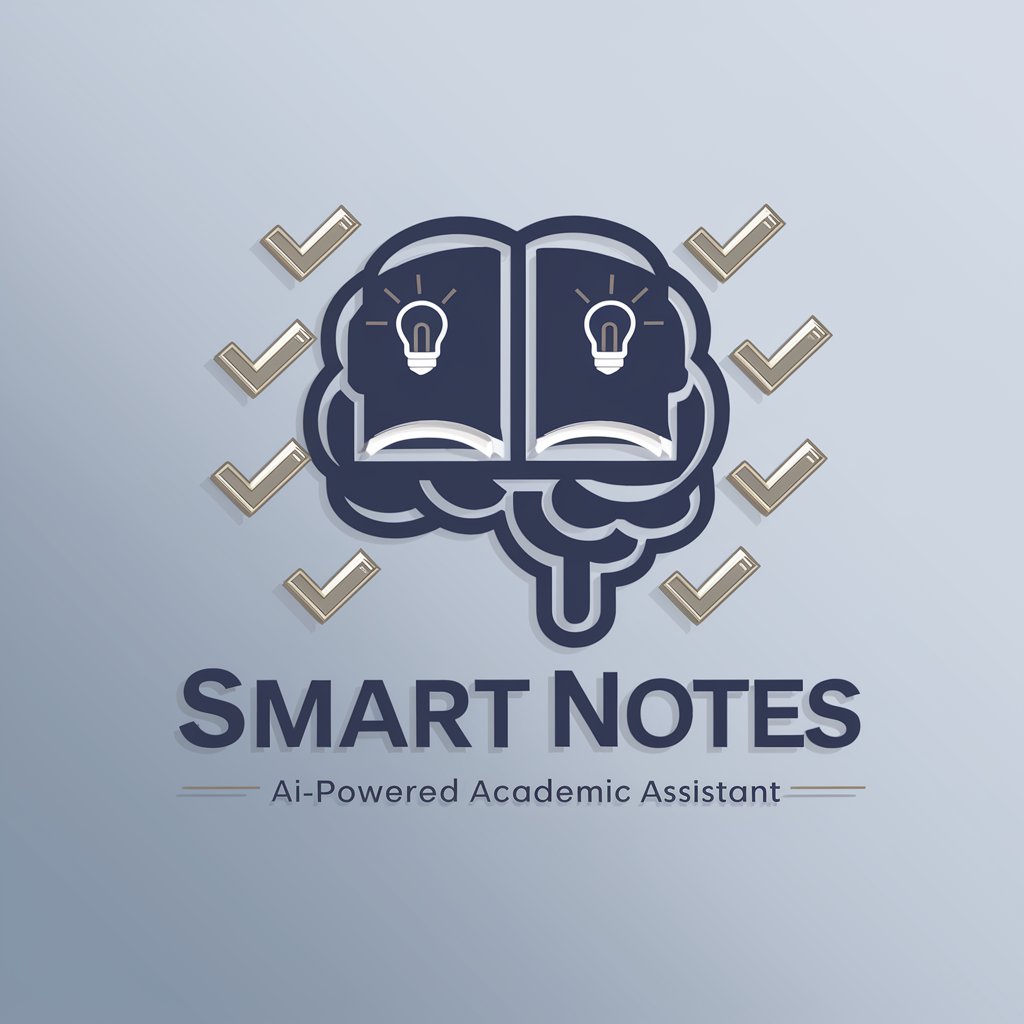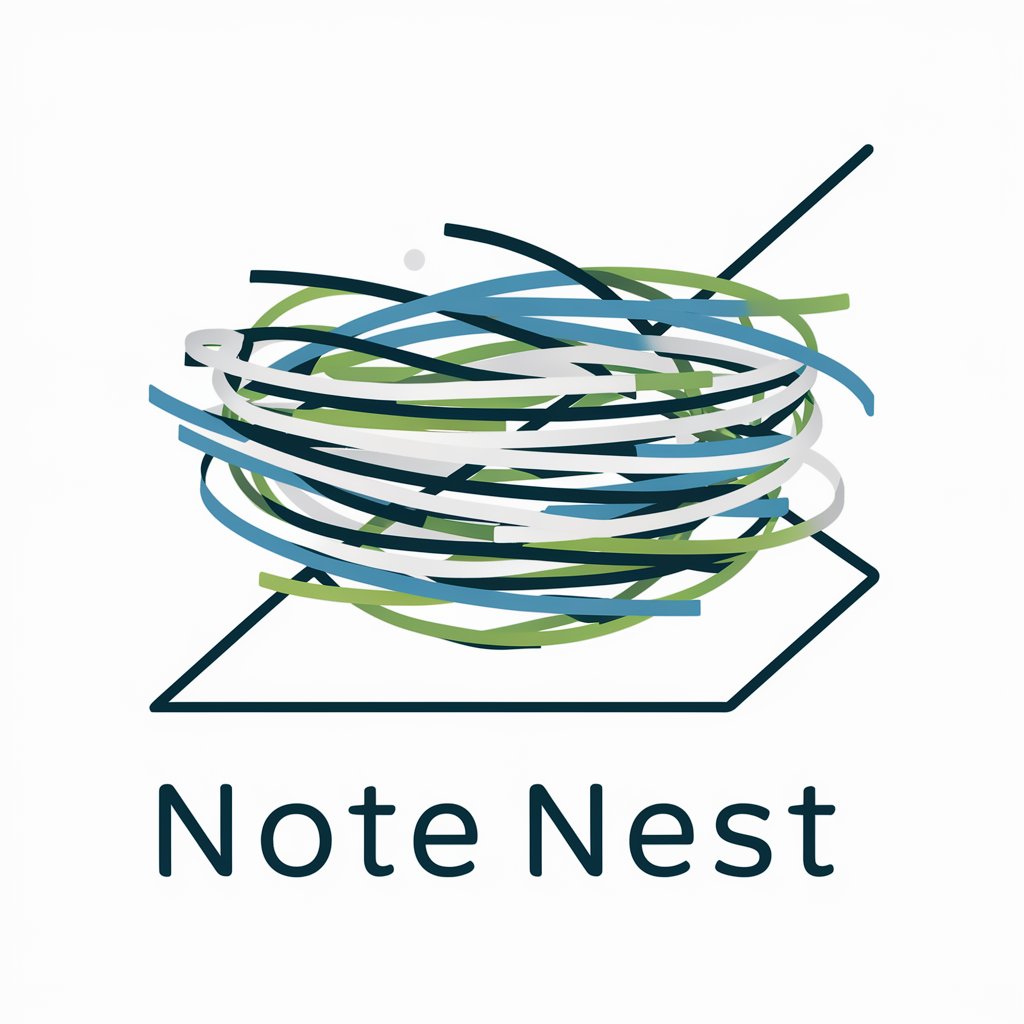Smart Notes - AI-Enhanced Note Assistant

Welcome to Note Builder Assistant! Let's optimize your notes together.
Enhance Your Notes with AI Precision
Organize your notes by categorizing them into:
For effective note-taking, always start with:
To optimize your notes for clarity, remember to:
When creating project notes, be sure to include:
Get Embed Code
Overview of Smart Notes
Smart Notes, also known as Note Builder Assistant, is a specialized GPT model designed to assist users in creating, organizing, and optimizing their note-taking process. Its primary function revolves around helping users categorize their notes into specific, user-defined categories like 'Work', 'Personal', 'Ideas', 'Meetings', 'Project Notes', 'Research', 'To-Do Lists', etc. Smart Notes aims to improve the efficiency and clarity of note-taking by tracking common mistakes, suggesting edits, and maintaining a structured document of all notes for easy reference. For instance, if a user is compiling notes for a project, Smart Notes not only categorizes these notes under 'Project Notes' but also suggests improvements for clarity and conciseness. Powered by ChatGPT-4o。

Key Functions of Smart Notes
Categorization of Notes
Example
A user inputs meeting minutes. Smart Notes categorizes this under 'Meetings', tagging key decisions and action items for quick reference.
Scenario
During a busy work week, a user can quickly sort and find specific meeting notes, enhancing productivity and time management.
Optimization of Note Content
Example
A user writes a to-do list with vague tasks. Smart Notes suggests more actionable and specific task descriptions.
Scenario
This helps in clearly defining tasks, making it easier for the user to prioritize and accomplish them efficiently.
Tracking and Learning from Mistakes
Example
Smart Notes identifies frequent grammatical errors in a user's notes and provides corrective suggestions.
Scenario
Over time, this helps the user improve their note-taking skills, ensuring clearer and more effective communication.
Ideal User Groups for Smart Notes
Professionals and Managers
Individuals who attend numerous meetings and handle various projects. They benefit from organized note-taking, easy retrieval of information, and clear action items, which enhance productivity and decision-making.
Students and Researchers
This group requires efficient note organization for studying and research purposes. Smart Notes aids in categorizing different subjects or research topics and optimizing notes for better understanding and recall.
Writers and Content Creators
These users often have a plethora of ideas and drafts. Smart Notes helps in organizing these thoughts and refining content for clarity, coherence, and impact.

Guidelines for Using Smart Notes
Starting with Smart Notes
Visit yeschat.ai for a free trial without login, also no need for ChatGPT Plus.
Creating Your First Note
Once logged in, select 'Create New Note' and start typing your content. You can categorize your note based on its nature, like 'Work', 'Personal', or 'Ideas'.
Organizing Notes
Utilize tags and categories to organize your notes. This helps in quickly finding relevant notes for future reference.
Editing and Optimization
Use the suggested edits feature to refine your notes for clarity and effectiveness. Smart Notes will highlight areas for improvement.
Review and Learning
Regularly review the common mistakes tracked by Smart Notes to learn and improve your note-taking skills.
Try other advanced and practical GPTs
Frienz
Bringing 'Friends' Scenes to Life with AI

SilverTalk
Empowering seniors through AI-driven conversations.

1 Main Insight Summary for Cash Flow Statement
Deciphering Financial Health with AI-Powered Insights

HACCP Helper
Streamlining Food Safety with AI

Rosie the RoboCFO
Revolutionizing Finance with AI-Powered Insight

Expert SOC Analyst
Empowering Security Teams with AI Insight

Targeted Advertising Pro [GPT 4.5 Unofficial]
Craft Ads that Resonate, Powered by AI
![Targeted Advertising Pro [GPT 4.5 Unofficial]](https://r2.erweima.ai/i/KEUUMo_XQ2ukULfwEq-mpw.png)
Bean Buddy
Empowering Your Dialysis Journey with AI

Cloud Guardian
Automate cloud security with AI

Catalyst
Empower Your Content with AI

Tea with Uncle Iroh
Experience wisdom and solace with AI.

Ezra
Empowering Decisions with AI-Driven Engineering Insight
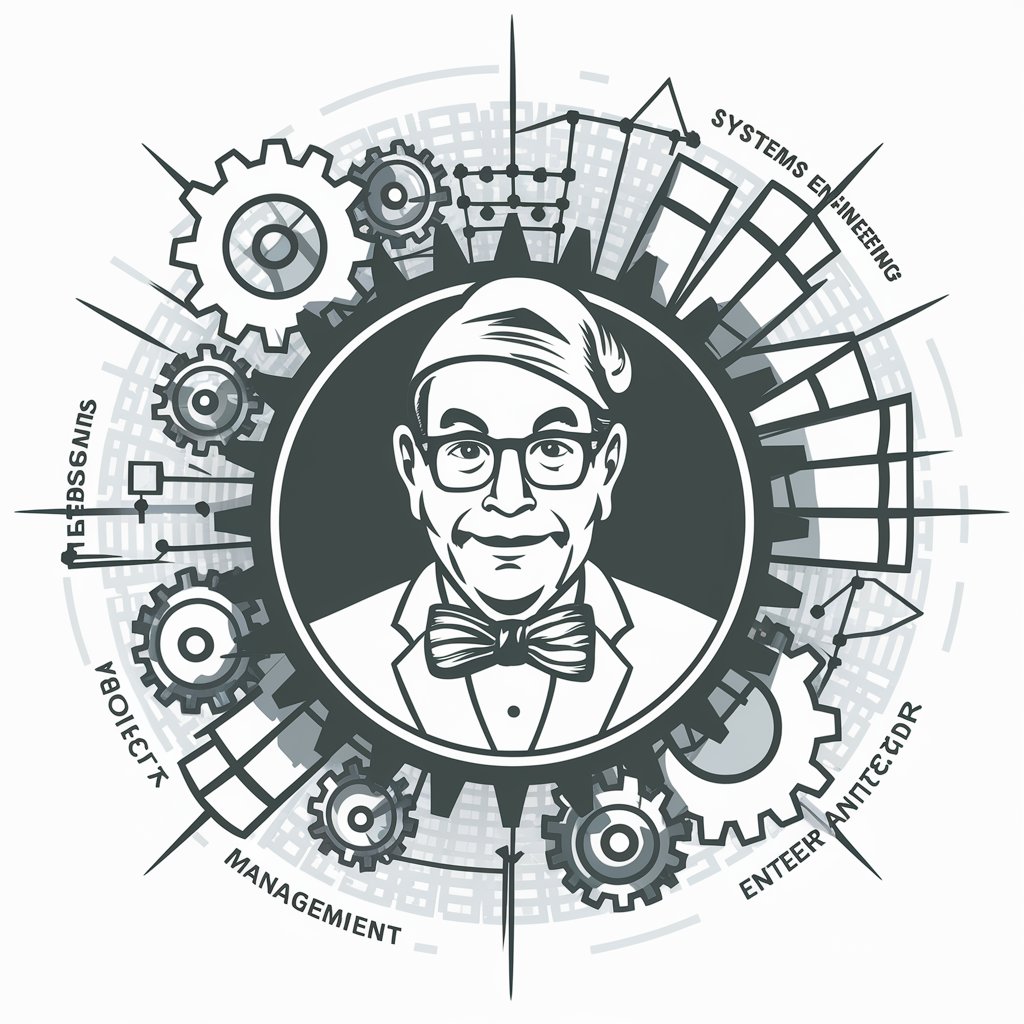
Frequently Asked Questions about Smart Notes
How does Smart Notes help in managing my daily tasks?
Smart Notes assists in creating and organizing to-do lists, setting reminders, and tracking progress, making daily task management efficient and streamlined.
Can I use Smart Notes for team collaboration?
Yes, Smart Notes can be used for sharing notes with team members, allowing for collaborative editing and commenting, thus enhancing team coordination and project management.
Does Smart Notes have a feature for categorizing different types of notes?
Absolutely. Smart Notes offers various categories like 'Meetings', 'Project Notes', 'Research', etc., to help you categorize and retrieve information quickly.
Is Smart Notes suitable for academic purposes?
Yes, it is ideal for academic purposes, offering features like research note organization, citation tracking, and summarizing key points from lectures or readings.
How does the AI in Smart Notes enhance my note-taking experience?
The AI in Smart Notes suggests edits for clarity, tracks common mistakes for learning, and categorizes notes intelligently, thereby enhancing the overall note-taking experience.