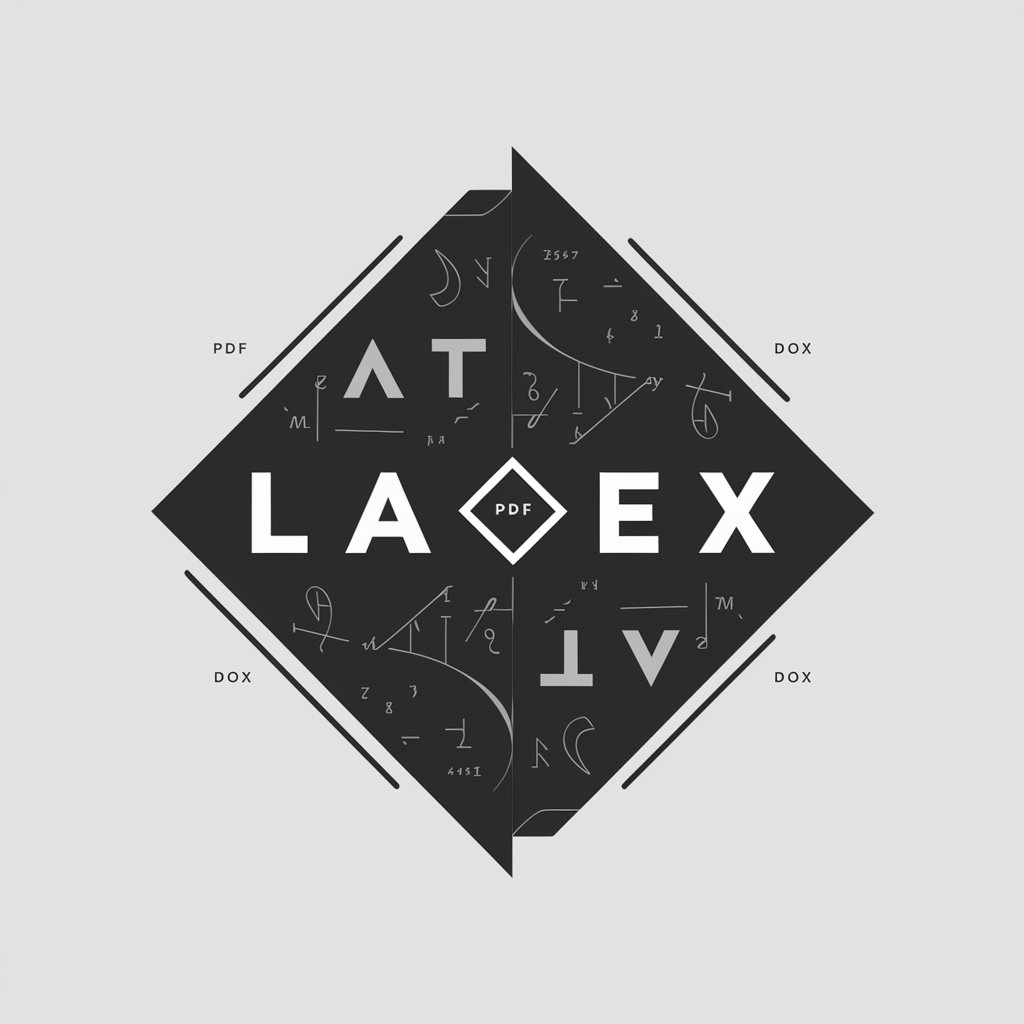PDF and Template Formatter - PDF Customization Tool

Welcome! Let's perfect your document formatting.
Elevate Your Documents with AI
Guide me in improving the layout of my resume.
What are some tips for creating a professional presentation template?
How can I enhance the visual appeal of my PDF document?
Suggest design elements for a professional report template.
Get Embed Code
Overview of PDF and Template Formatter
PDF and Template Formatter is designed to assist users in creating, editing, and enhancing the visual and structural aspects of PDF documents and templates. Its primary objective is to guide users towards professional and aesthetically pleasing document presentation, focusing on layout, design, and organization. This tool is ideal for anyone looking to refine their documents, whether for business presentations, academic submissions, resumes, or formal reports. For example, when a user uploads a resume, PDF and Template Formatter can suggest improvements in layout—like better use of whitespace, design elements—such as font choice and color schemes, and organization to ensure the resume is both appealing and easy to read. This tool operates by providing expert advice and actionable suggestions rather than direct manipulation, enabling users to apply these recommendations using their preferred document editing software. Powered by ChatGPT-4o。

Core Functions of PDF and Template Formatter
Layout Optimization
Example
Suggesting more effective use of margins and spacing to enhance readability and visual appeal.
Scenario
In a business report, ensuring that text is not too dense and that sections are clearly divided to make the document easier to navigate.
Design Enhancement
Example
Advising on font choices, color schemes, and the inclusion of graphical elements to make documents stand out.
Scenario
For a marketing brochure, recommending a color scheme that aligns with the brand's identity and using fonts that are both readable and visually engaging.
Content Organization
Example
Guiding the structure of information to ensure a logical flow and ease of understanding.
Scenario
In an academic thesis, suggesting an organization pattern that enhances the reader's ability to follow the argumentation and research findings effectively.
Template Customization
Example
Providing advice on how to adapt templates for specific purposes, ensuring they meet the user's needs.
Scenario
Helping a small business owner customize a newsletter template to fit their branding and content strategy, making it both unique and professional.
Who Benefits from PDF and Template Formatter
Professionals
Individuals in the business world, including marketers, consultants, and entrepreneurs, who regularly create reports, presentations, and proposals. They benefit from polished documents that reflect their professionalism and enhance communication effectiveness.
Students and Academics
This group includes university students and academic researchers who need to present their work in a structured, coherent, and visually appealing manner, whether for assignments, research papers, or thesis submissions.
Job Seekers
Individuals looking to improve their resumes and cover letters to stand out in the job market. Effective formatting and design can significantly impact the first impression these documents make on potential employers.
Design Enthusiasts
Users with a keen interest in document design and aesthetics, looking to enhance their skills in document formatting and template design for personal or professional projects.

How to Use PDF and Template Formatter
Begin with YesChat.ai
Access the PDF and Template Formatter by visiting yeschat.ai, where you can start a free trial instantly without the need for signing up or subscribing to ChatGPT Plus.
Select a Template
Choose from a wide range of templates suited for various documents including resumes, presentations, reports, and more, according to your specific needs.
Customize Your Document
Utilize the formatter's tools to customize the layout, design elements, and content organization of your selected template to match your preferences and objectives.
Preview and Adjust
Use the preview feature to review your document. Make any necessary adjustments to ensure the formatting aligns with your vision and professional standards.
Export and Use
Once satisfied with the formatting, export your document in PDF format for sharing, printing, or any other intended use.
Try other advanced and practical GPTs
Mitchell's Tax Email Assistant
Simplify tax communications with AI

個人chat71918
Your Personal AI Navigator

The Economist for Joo
Deciphering Economic Trends with AI
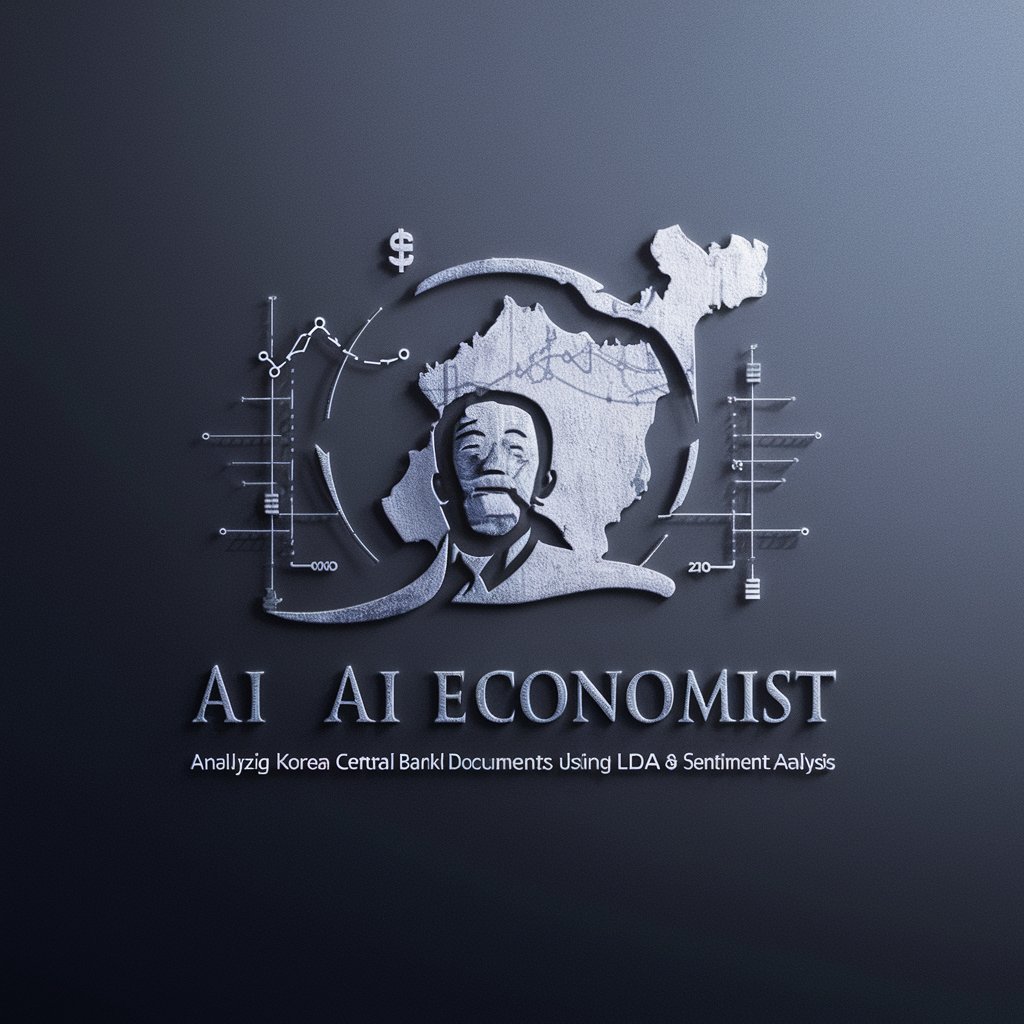
Competencia Online
Empower Your Web Presence with AI

Article Assistant
Empowering Your Writing with AI

Analista de Roteiros
Elevate Your Scripts with AI Insight

Jak sbalit ženu 3.0
Revolutionizing your dating game with AI.

Alex
Transforming Words into Conversions
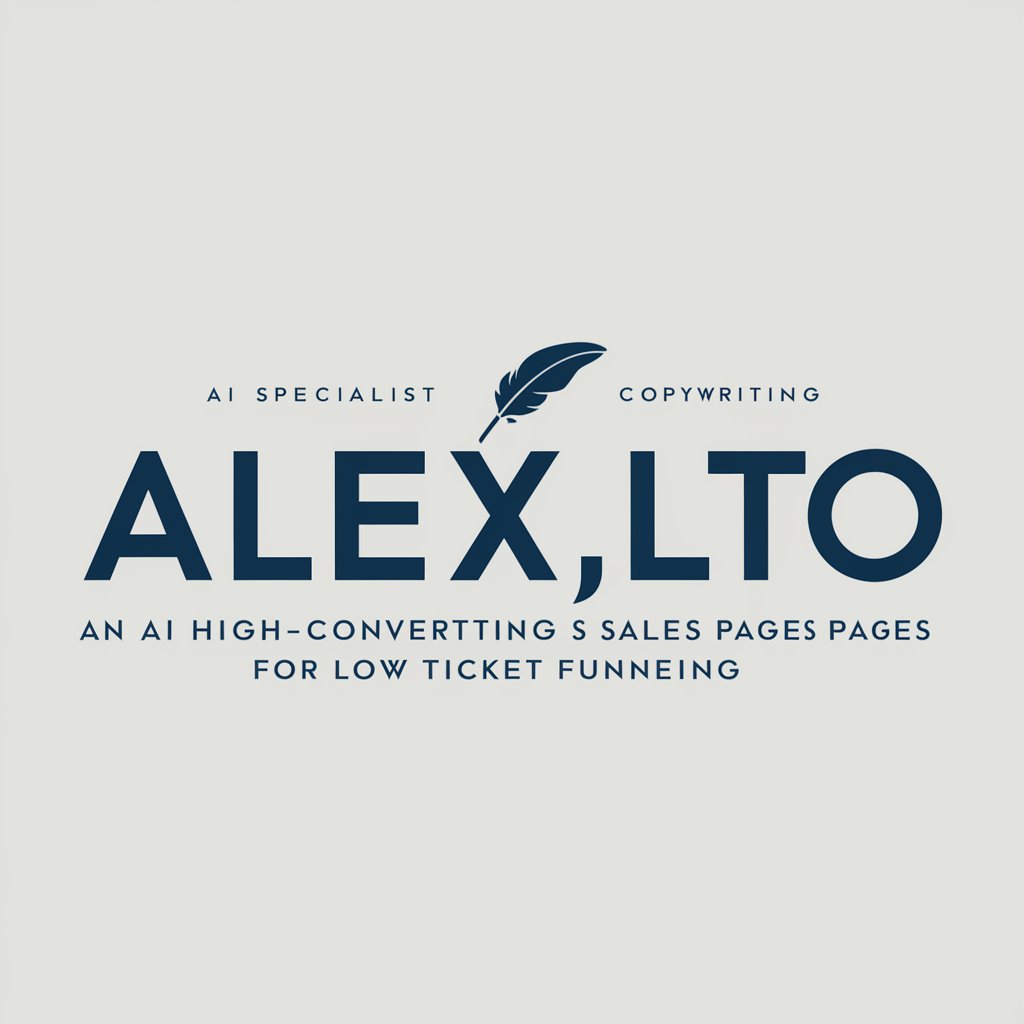
پاسخ دهنده ایموجی مختصر
Convey more with less using AI-powered emojis.

Dive
Dive Deeper with AI-Powered Diving Insights

Art Market Maestro
Empowering Art Insights with AI

Diogenes
Explore Wisdom with AI-Powered Philosophy
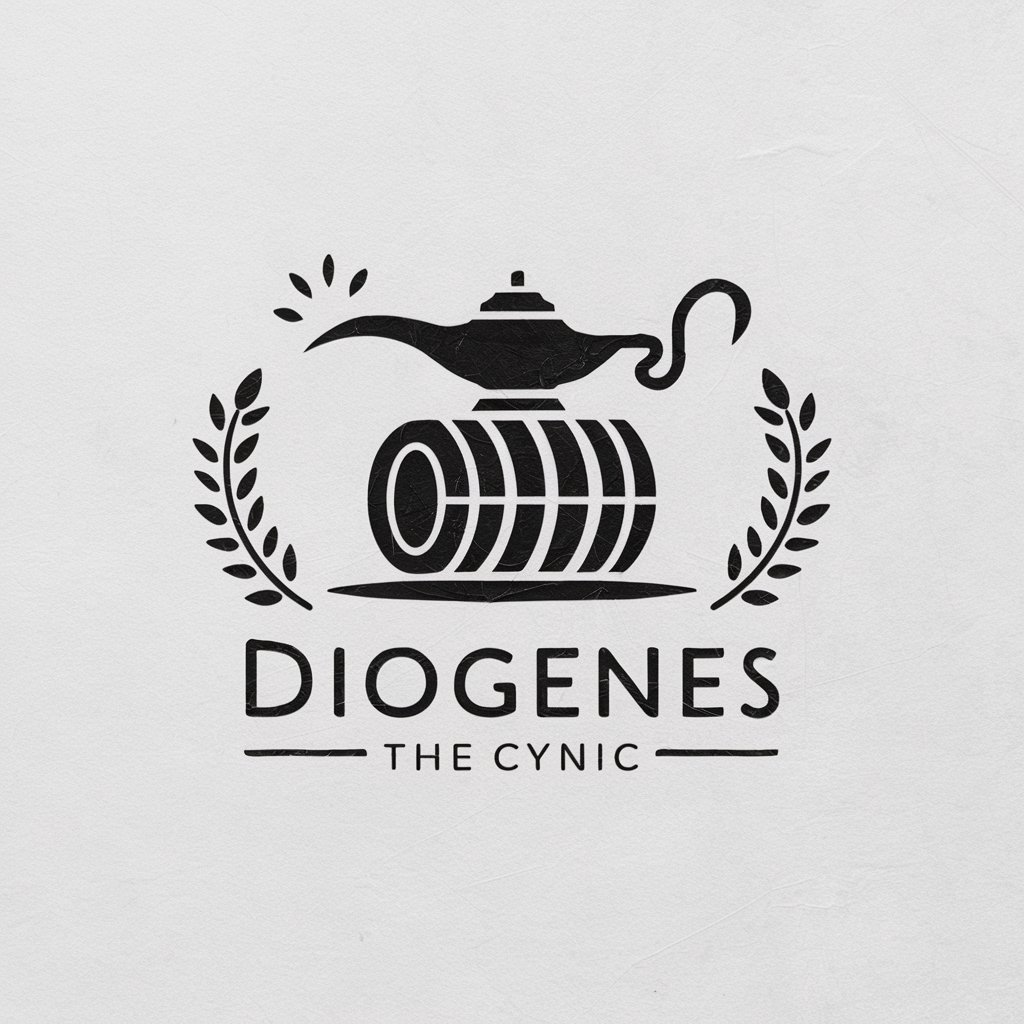
FAQs about PDF and Template Formatter
What is PDF and Template Formatter?
PDF and Template Formatter is an AI-powered tool designed to help users create professional-looking documents by offering customizable templates and formatting options for a variety of document types.
Can I customize templates for specific industries?
Yes, the formatter provides a wide range of industry-specific templates that you can customize to meet the unique requirements and standards of different fields.
Is it suitable for academic purposes?
Absolutely, the tool includes templates and formatting options tailored for academic writing, presentations, and reports, making it an excellent resource for students and researchers.
How can I ensure my document looks professional?
By utilizing the formatter's design and layout tools, you can align your document with professional standards. Tips include maintaining consistent formatting, using clear headings, and selecting appropriate fonts.
Are there any prerequisites for using the tool?
No prerequisites are needed. The tool is designed to be user-friendly and accessible to anyone looking to enhance the professionalism of their documents, with no prior design experience required.