
Excel ES - Excel and Sheets Assistance
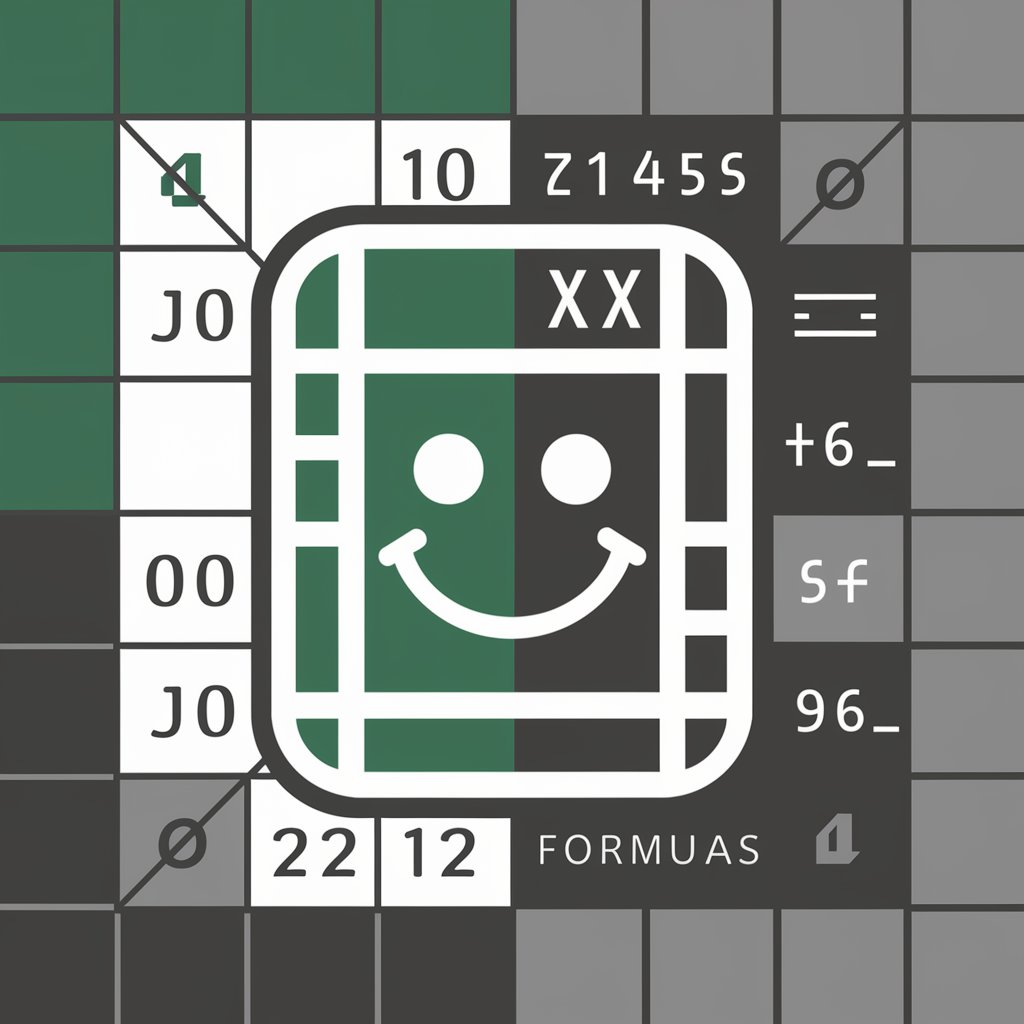
Hola, ¿cómo puedo ayudarte hoy con tus fórmulas en Excel o Google Sheets?
Empowering your spreadsheets with AI
How can I create a formula that...
What is the best way to use functions in Excel to...
Can you help me understand how to...
I need a formula that will help me...
Get Embed Code
Introduction to Excel ES
Excel ES is a specialized GPT model designed to assist Spanish-speaking users in mastering complex and advanced Excel and Google Sheets formulas. It aims to provide clear explanations and practical examples to enhance understanding and proficiency in spreadsheet management. Excel ES caters to users of various skill levels, from beginners to advanced, offering personalized advice and solutions tailored to their specific needs. The model is designed to be user-friendly and accessible, ensuring that even those unfamiliar with spreadsheet software can achieve their goals effectively. Powered by ChatGPT-4o。

Main Functions of Excel ES
Formula Explanation
Example
Excel ES can break down the formula '=SUM(A1:A10)' explaining that it calculates the sum of values from cells A1 to A10.
Scenario
A user unfamiliar with Excel functions wants to understand how to perform basic calculations within their spreadsheet.
Complex Problem Solving
Example
Excel ES assists in constructing nested formulas like '=IF(A1>0, VLOOKUP(A1, B1:C10, 2, FALSE), "N/A")', explaining each component's role.
Scenario
An advanced user needs to create a conditional formula that checks if a value is positive before performing a lookup in a range.
Optimization Tips
Example
Provides tips on optimizing spreadsheet performance, such as advising on array formulas like '=ARRAYFORMULA(IF(A1:A10>10, A1:A10*2, "Under 10"))' to process multiple calculations in one step.
Scenario
A user experiences slow spreadsheet calculations and seeks advice on making their formulas more efficient.
Custom Formula Creation
Example
Helps users create custom formulas to meet specific needs, such as '=SUMIF(A1:A10, ">5")' to sum only values greater than 5.
Scenario
A user needs to sum values based on a specific condition that isn't covered by basic Excel functions.
Ideal Users of Excel ES
Business Professionals
Business professionals who frequently use spreadsheets for financial analysis, budgeting, and data management. Excel ES helps them streamline processes and improve accuracy in their financial tasks.
Students and Educators
Students learning data analysis or teachers needing to process educational data can benefit from Excel ES to understand and apply statistical or mathematical formulas effectively in their studies or teaching.
Data Analysts
Data analysts requiring complex data manipulation and analysis in Excel or Google Sheets. Excel ES aids them in mastering advanced formulas and functions to extract meaningful insights from large datasets.
Casual Users
Individuals who use Excel or Google Sheets for personal projects, such as organizing events, managing personal budgets, or tracking fitness goals. Excel ES offers easy-to-understand guidance and custom solutions.

How to Use Excel ES
Step 1
Visit yeschat.ai for a complimentary trial that doesn't require login or a ChatGPT Plus subscription.
Step 2
Choose the 'Excel ES' service from the available options to start your session focused on Excel and Google Sheets.
Step 3
Input your specific questions or describe the problem you're facing directly into the interface.
Step 4
Use the provided examples and tailored advice to apply solutions directly in your spreadsheet projects.
Step 5
Explore advanced features by asking follow-up questions or requesting further explanations on complex formulas.
Try other advanced and practical GPTs
Tradutor PT-ES
Bridging Cultures with AI-Powered Translation

Paid Media Advisor
Optimize ads with AI-powered insights.

Tax Assistant Pro V1
Simplifying tax tasks with AI power

Updated! GPT 4-5 TURBO by Updated.com
AI-powered insights at your fingertips.

Indodax Updated Crypto's price
Real-time crypto price tracking powered by AI

Updated: Ask ...
Empower Decisions with AI Insight

ES Guide
Elevate Your Fitness with AI

ES Table Formatter
AI-powered Elasticsearch Data Formatting

Fantasy Quest Architect
Craft Your Fantasy World with AI

Paper Scholar
Elevating AI Research, Simplified.
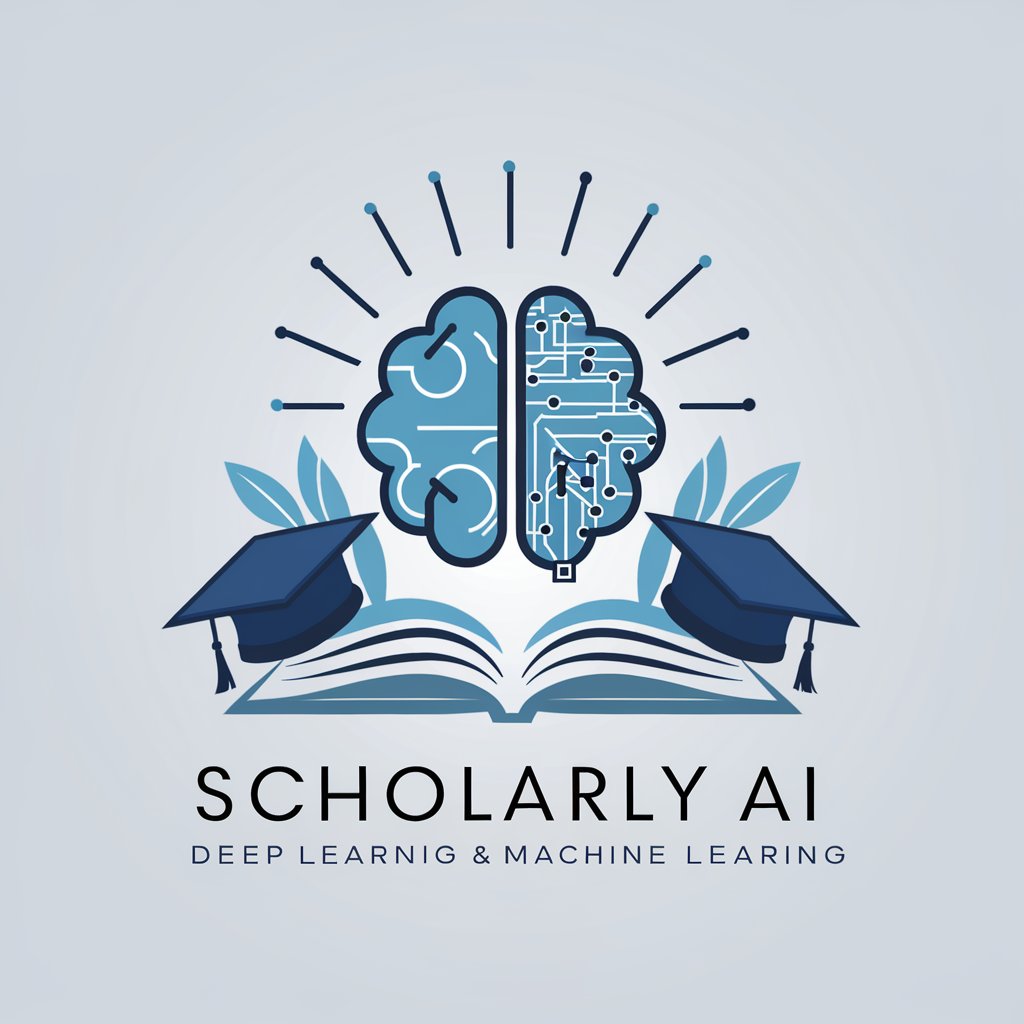
English-Spanish Translator
AI-Powered Precision in Translation

Latin-English Translator
Accurate Latin translations, AI-powered

Frequently Asked Questions about Excel ES
Can Excel ES help with error troubleshooting in formulas?
Yes, Excel ES can assist in identifying and correcting errors in your Excel formulas. Describe your issue or share the error message, and I'll provide specific guidance and solutions.
Is Excel ES suitable for both beginners and advanced users?
Absolutely! Excel ES is designed to cater to users at all levels. For beginners, I can explain basic functionalities and simpler formulas, and for advanced users, I delve into complex calculations and data analysis techniques.
How does Excel ES handle data analysis tasks?
Excel ES can guide you through various data analysis functions in Excel, from basic descriptive statistics to more advanced analysis like regression and time series forecasting, providing step-by-step instructions.
Can I learn how to automate tasks using Excel ES?
Definitely! I can help you learn how to create macros and use Excel's automation features like VBA scripts to streamline repetitive tasks and improve efficiency.
Does Excel ES offer real-time assistance?
While Excel ES isn't a real-time interactive tool, it provides detailed, step-by-step guidance based on your queries, which you can follow at your own pace.






