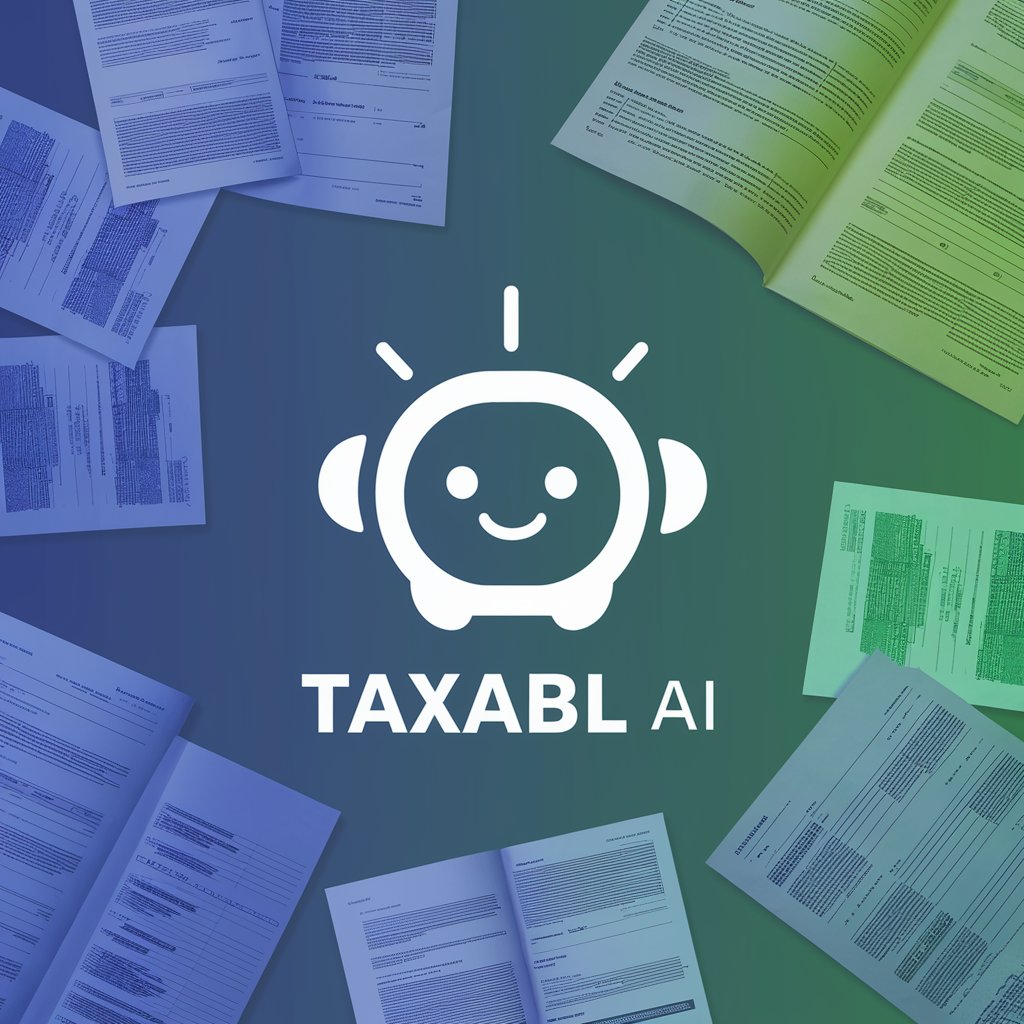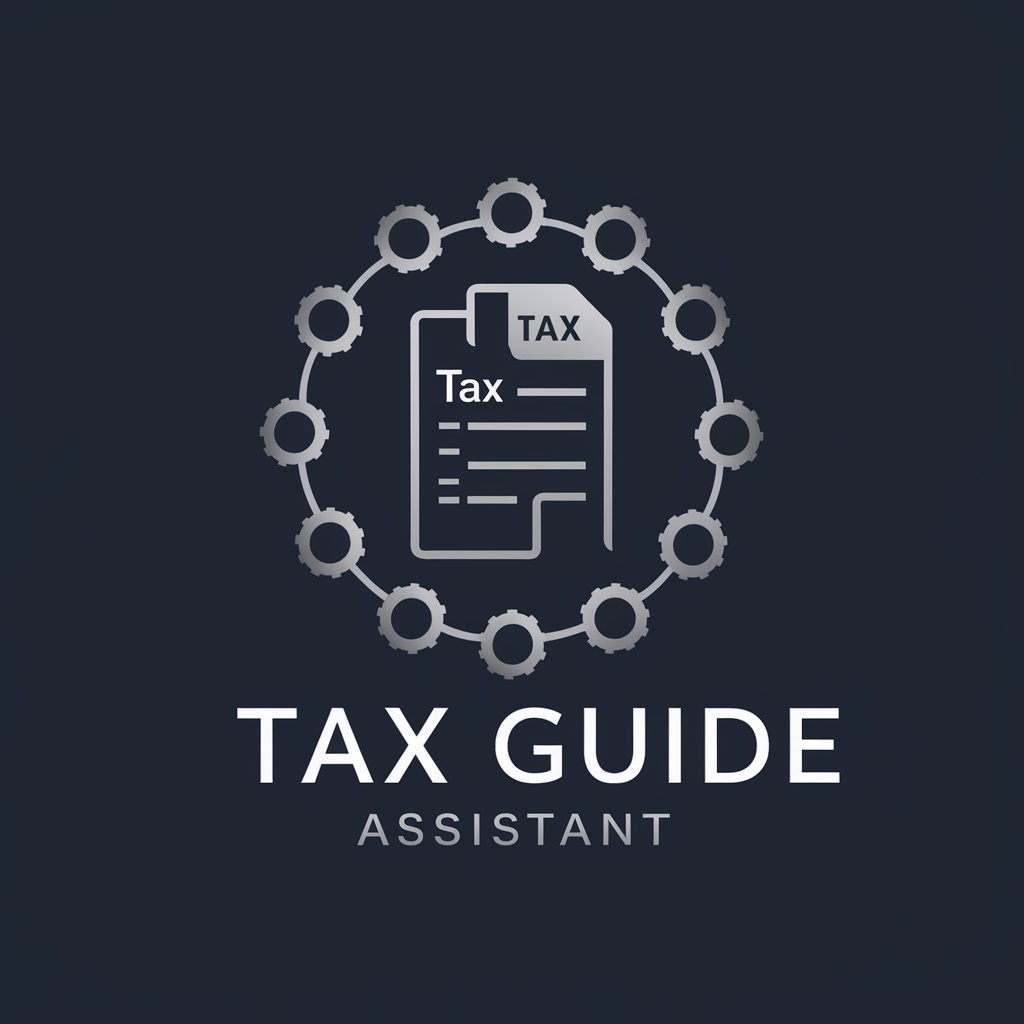Tax Assistant Pro V1 - tax preparation, reporting aid

Welcome! Let's make tax preparation simple and stress-free.
Simplifying tax tasks with AI power
How do I report income earned in multiple states on my tax return?
Can you help me understand the deductions available for my state?
What documents do I need to prepare for filing my taxes?
How should I organize my tax forms for accurate reporting?
Get Embed Code
Overview of Tax Assistant Pro V1
Tax Assistant Pro V1 is a sophisticated tax preparation tool designed to simplify the process of filing taxes by providing tailored assistance for both federal and state tax obligations. The tool offers features like document scanning, which automatically extracts and organizes information from tax documents, and manual data entry for those who prefer to input their information directly. It is programmed to adjust advice based on the user’s state of residence and any other states where they earned income, ensuring compliance with diverse tax regulations. Example scenarios include a freelancer using the scan feature to quickly process multiple income statements or a small business owner manually entering expenses to determine their deductible amounts accurately. Powered by ChatGPT-4o。

Core Functions of Tax Assistant Pro V1
Document Scanning
Example
A user scans their W-2s and 1099 forms, and the system automatically fills in the applicable fields on their tax return forms.
Scenario
A part-time worker with multiple jobs scans all their employment documents. The system compiles this scattered information into a single, organized tax return, identifying possible deductions.
Manual Data Entry
Example
A user enters information from a rental income statement, and the system calculates possible deductions such as depreciation and repairs.
Scenario
A landlord manually inputs their earnings and expenses from rental properties. The tool calculates the net taxable income and advises on potential tax credits and deductions specific to rental income.
State-specific Tax Advice
Example
Upon entering their income details, a user receives customized advice based on the tax laws of the states where they earned income.
Scenario
An individual who works in New York but lives in New Jersey inputs their income details. The system outlines dual-state filing requirements and suggests how to maximize tax benefits across state lines.
Target Users of Tax Assistant Pro V1
Freelancers and Self-Employed
This group benefits from the system’s ability to handle multiple income sources and expenses, providing detailed breakdowns and tax deduction suggestions that optimize their returns.
Small Business Owners
Owners can manage their business and personal taxes in one place, benefiting from the detailed expense tracking and deductions, which are crucial for minimizing their tax liabilities.
Individuals with Multi-State Income
People who earn income in multiple states will find the state-specific advice invaluable for filing accurate returns and avoiding penalties related to misfiling.

How to Use Tax Assistant Pro V1
Initiate Free Trial
Start by visiting yeschat.ai to engage with Tax Assistant Pro V1 through a free trial, accessible without the need to log in or subscribe to ChatGPT Plus.
Select Your State
Input your state of residence and any other states where you earned income. This step ensures the tax advice you receive is tailored to your specific geographic requirements.
Upload or Enter Data
Use the 'Scan Documents' feature to upload your tax documents. Alternatively, you can manually enter your tax information into the system to facilitate accurate analysis.
Review Tax Insights
The tool will analyze your documents and provide detailed insights and recommendations on how to report income, deductions, and credits according to federal and state tax laws.
Export and Use
Export the generated tax reports and use them as a reference to fill out your actual tax forms. This step helps ensure that your tax reporting is accurate and compliant.
Try other advanced and practical GPTs
Updated! GPT 4-5 TURBO by Updated.com
AI-powered insights at your fingertips.

Indodax Updated Crypto's price
Real-time crypto price tracking powered by AI

Updated: Ask ...
Empower Decisions with AI Insight

Super AI Son on Neo Ulitmate AI
Elevate Your Conversations with AI Power

Neon Cortex
Empowering Creativity with AI
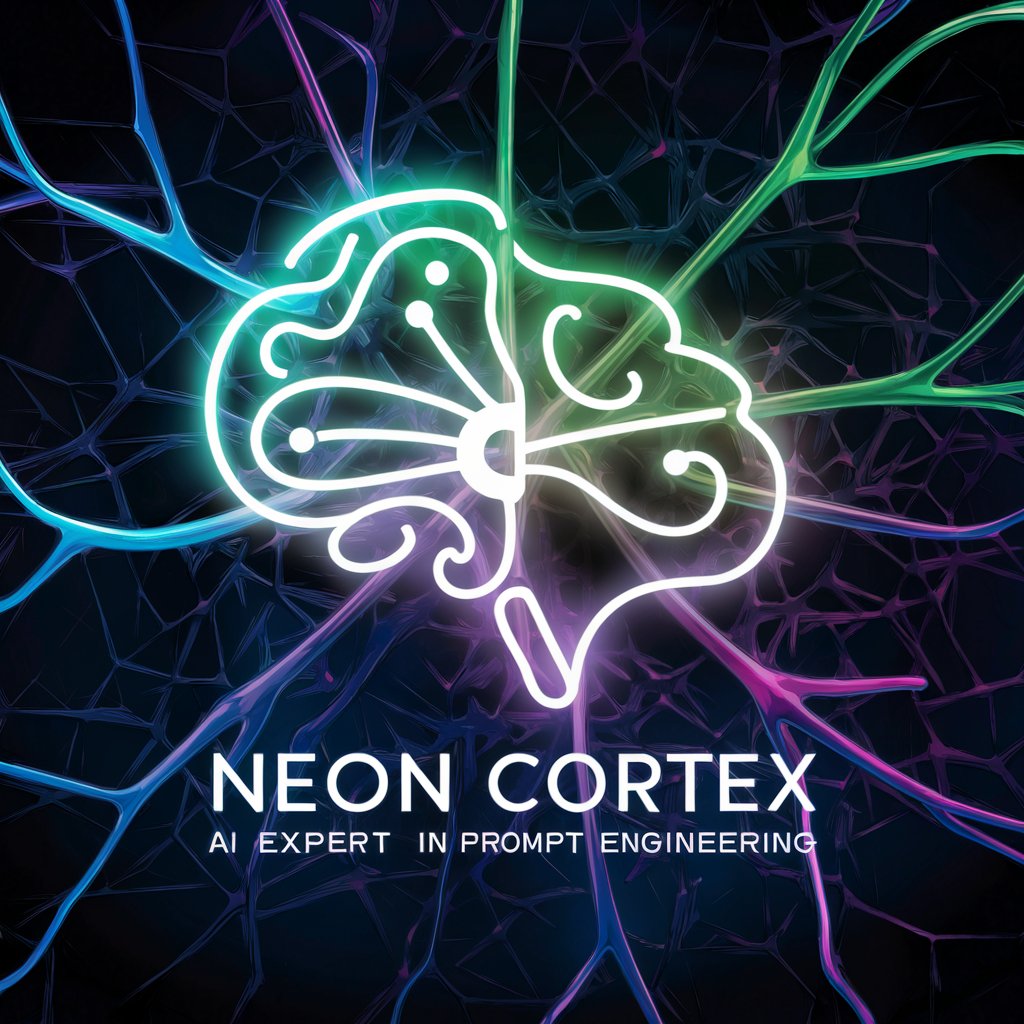
Maze Maker
Crafting Puzzles, Fostering Minds

Paid Media Advisor
Optimize ads with AI-powered insights.

Tradutor PT-ES
Bridging Cultures with AI-Powered Translation

Excel ES
Empowering your spreadsheets with AI
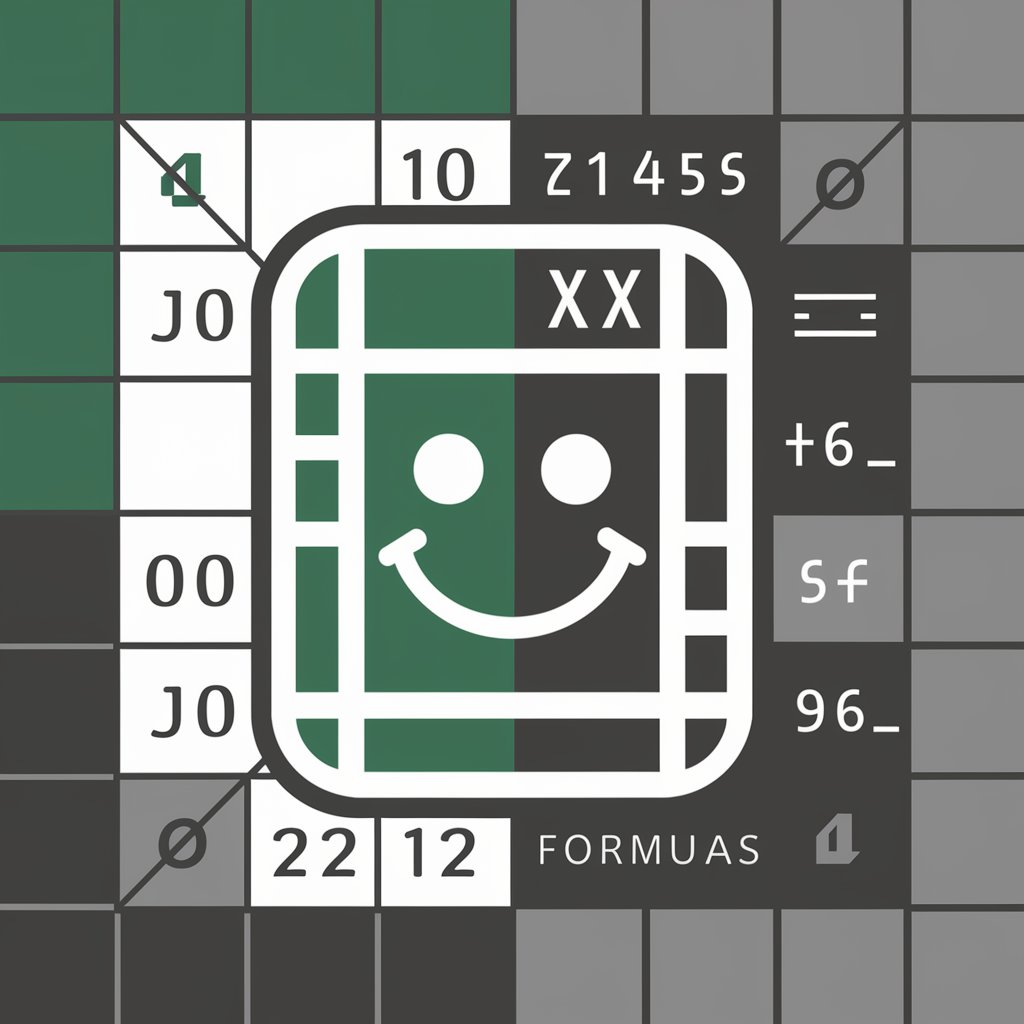
ES Guide
Elevate Your Fitness with AI

ES Table Formatter
AI-powered Elasticsearch Data Formatting

Fantasy Quest Architect
Craft Your Fantasy World with AI

Frequently Asked Questions about Tax Assistant Pro V1
What types of tax documents can I scan with Tax Assistant Pro V1?
Tax Assistant Pro V1 is equipped to handle a variety of documents, including W-2s, 1099s, tax returns, and schedules. It ensures that data from these documents is accurately captured and analyzed.
Can Tax Assistant Pro V1 help me with state taxes as well as federal taxes?
Yes, the tool is designed to provide guidance on both federal and state tax requirements, based on the information regarding your state of residence and any other states where you have earned income.
Is my personal and financial information safe when using Tax Assistant Pro V1?
Your privacy and data security are prioritized. Tax Assistant Pro V1 employs advanced security measures to protect all personal and financial information you provide.
How can Tax Assistant Pro V1 help me maximize my tax deductions?
By analyzing your scanned documents and manually entered data, Tax Assistant Pro V1 offers personalized advice on potential deductions and credits that may reduce your tax liability.
Does Tax Assistant Pro V1 require any special software installation?
No, Tax Assistant Pro V1 is accessible directly via the web on yeschat.ai, meaning there is no need for any special software installation on your computer or mobile device.