
表格大师 - Advanced Table Management
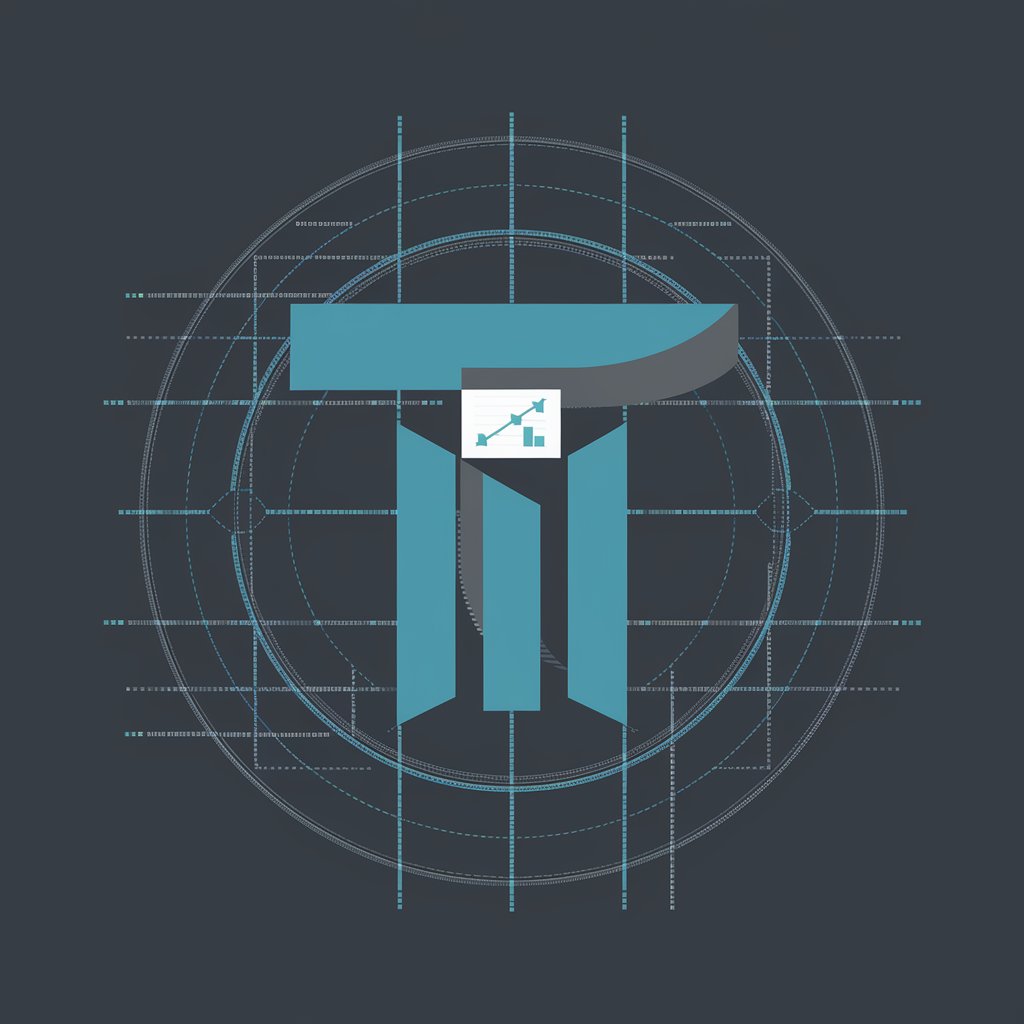
Hello! How can I assist you with your spreadsheets today?
Harness AI to Master Data Tables
Organize data from multiple sheets according to the structure of page
Classify and sort information based on the second page of the spreadsheet
Process and update the table using the layout provided on the third sheet
Arrange the data in alignment with the format of the first page
Get Embed Code
Introduction to 表格大师
表格大师 is designed to specialize in the processing and organization of multi-page spreadsheet data. Its primary purpose is to ensure the accuracy and alignment of information processing with user needs, specifically when dealing with complex and layered spreadsheet structures. By asking users which page structure they wish to follow, it optimizes the handling of data across multiple pages. This focus on precise, user-driven organization facilitates a more tailored approach to data management, crucial for scenarios involving extensive datasets that require structured analysis and updates. Powered by ChatGPT-4o。

Core Functions of 表格大师
Data Structuring
Example
Organizing sales data from different regions into a consolidated format.
Scenario
A business analyst working with monthly sales data spread across multiple spreadsheets. 表格大师 can streamline these into a single, unified structure for easier comparison and analysis.
Information Customization
Example
Customizing financial reports according to the specific needs of the fiscal quarters.
Scenario
A financial controller needing to adjust the layout and data points of financial spreadsheets to reflect specific quarterly results, ensuring that the reports are in compliance with regulatory requirements.
Multi-Page Coordination
Example
Synchronizing data entries across various sheets to reflect real-time updates.
Scenario
Project managers tracking the progress of different components of a large project. 表格大师 helps maintain consistency across various spreadsheets documenting project phases, resource allocation, and budget use.
Target User Groups for 表格大师
Business Analysts
These users often engage with complex data sets that require regular updates and precise formatting. 表格大师's ability to structure and synchronize data across multiple pages makes it ideal for generating actionable insights from raw data.
Financial Controllers
They require stringent adherence to layout and data accuracy for compliance and reporting purposes. 表格大师's customization capabilities ensure that financial reports meet specific regulatory standards.
Project Managers
These professionals need to oversee multiple aspects of a project that are often documented in various spreadsheets. 表格大师's coordination function helps them manage these documents efficiently, ensuring that all project data is up to date and aligned across all pages.

How to Use 表格大师
Access the Trial
Visit yeschat.ai for a free trial without login, no ChatGPT Plus required.
Choose a Template
Select a pre-defined template that best suits your data needs or create a custom one.
Upload Data
Upload your data files directly into the platform. Supported formats include CSV, Excel, and more.
Customize Settings
Adjust the settings to specify how you want the data to be processed and organized based on your chosen template.
Analyze and Export
Review the processed data within the platform and export the organized tables in your preferred format.
Try other advanced and practical GPTs
誕生日の俳句をお届け
AI-Powered Birthday Haikus Made Easy

AlibabaAssistant
Empowering Alibaba Navigation with AI

Kita Ikuyo | 키타 이쿠요
AI-powered creativity and cultural insights.

TA Marketing Consultant
Empower Your Marketing with AI

Android XML Interface Assistant
Design Android interfaces with AI-driven precision.

Physics Explorer
Master Physics with AI-Powered Insights
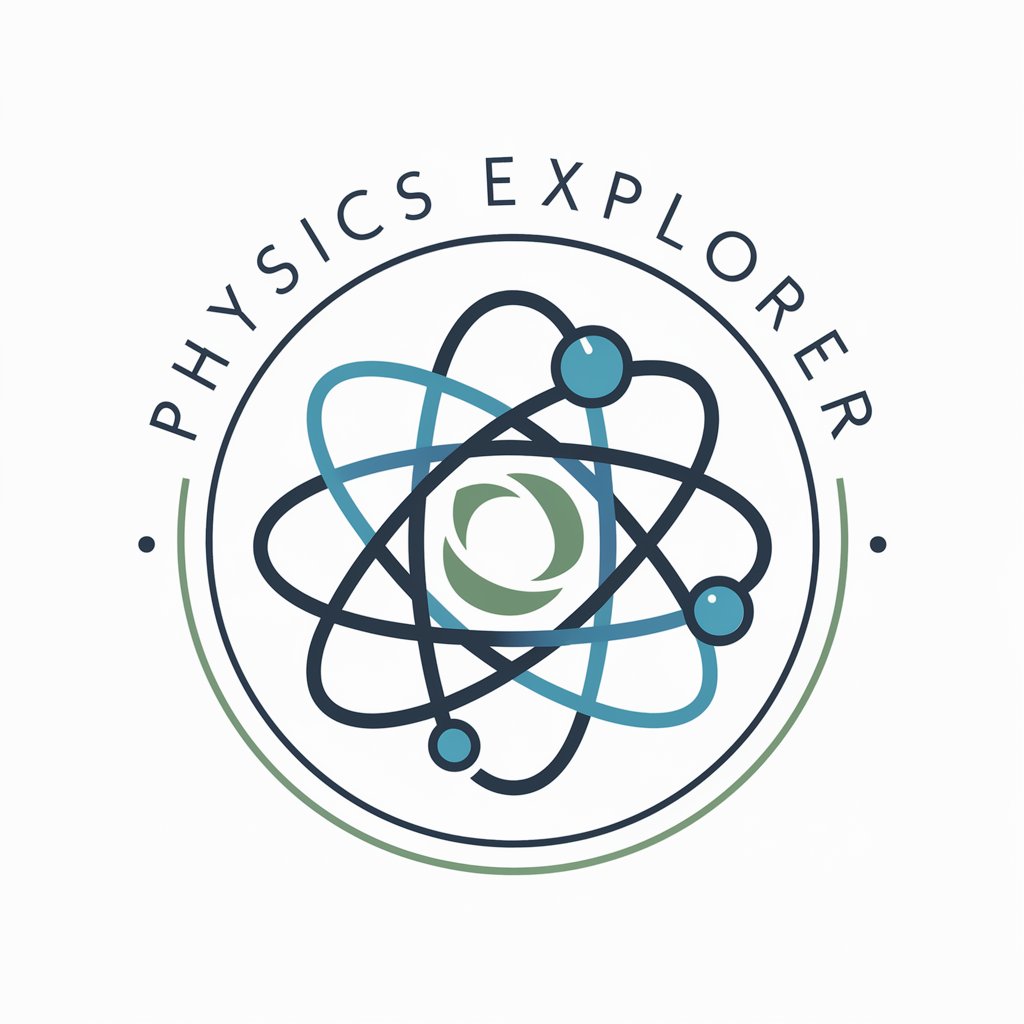
全面翻譯指令_Claude優化
Translating Thought, Preserving Culture.

AI輔助寫Multicharts PowerLanguage
Empower your trading with AI

kintone Joyful Navigator
Empowering Teams with AI-driven Workflow Automation

數學解題
AI-powered solutions for your math problems

Trợ lý ảo Cục Cưng
Your Vietnamese AI Companion

Excel AI助理
AI-powered Excel and VBA solutions.

Frequently Asked Questions About 表格大师
What file formats can 表格大师 handle?
表格大师 supports a variety of file formats including CSV, Excel, and JSON.
Can 表格大师 handle data from multiple sources?
Yes, it can integrate and process data from various sources, ensuring a unified structure in the output.
Is there a limit to the amount of data that can be processed?
表格大师 is designed to handle large volumes of data, though performance may vary based on server capacity.
How does 表格大师 ensure the accuracy of data processing?
It uses advanced algorithms to maintain data integrity and provides tools to manually review and adjust data as needed.
Can I automate repetitive tasks with 表格大师?
Yes, the platform allows for automation of tasks such as data sorting, merging, and applying formulas, saving time and reducing errors.





