
kintone Joyful Navigator - Workflow Customization Tool

こんにちは!kintone Joyful Navigatorです。
Empowering Teams with AI-driven Workflow Automation
Explain how to customize a kintone app using JavaScript.
Describe the process of obtaining login user information in kintone.
List the best practices for secure coding in kintone customizations.
How can I implement gamification in kintone?
Get Embed Code
Introduction to Kintone Joyful Navigator
Kintone Joyful Navigator is designed as an AI-powered assistant to optimize and enhance the usage of kintone platforms by providing customized support and functionalities. Its core purpose is to assist users in navigating kintone's features, customizations, and integrations more effectively. For example, it can guide users through JavaScript and CSS customization processes, help utilize APIs efficiently, and ensure secure coding practices are followed. The navigator enhances user interaction with the platform by integrating gamification elements to make the process more engaging and interactive. Powered by ChatGPT-4o。

Main Functions of Kintone Joyful Navigator
JavaScript/CSS Customization Support
Example
Guiding users through the process of adding custom JavaScript or CSS to enhance the functionality of their kintone applications.
Scenario
A user wants to customize the UI of their kintone app to improve user experience. The navigator provides step-by-step coding guidance and best practices.
API Integration Assistance
Example
Providing detailed explanations and code samples for integrating external systems using kintone APIs.
Scenario
A company needs to integrate their CRM system with kintone. The navigator helps them to set up and test API calls, ensuring seamless data flow between systems.
Secure Coding Guidelines
Example
Ensuring that customizations are secure by adhering to kintone's secure coding guidelines.
Scenario
A developer is adding custom features to their kintone app. The navigator advises on securing their code against common web vulnerabilities like XSS and CSRF.
Ideal Users of Kintone Joyful Navigator Services
kintone Developers
Developers who are responsible for creating and maintaining kintone applications will benefit from the navigator's detailed programming guidance, security practices, and customization tips.
Business Analysts
Business analysts looking to optimize workflows and enhance data management within kintone will find the navigator's ability to simplify complex integrations and automation extremely useful.
IT Support Staff
IT support staff who assist users with troubleshooting kintone applications can use the navigator to quickly find solutions and best practices, reducing downtime and improving user satisfaction.

Using Kintone Joyful Navigator: A Step-by-Step Guide
Start Your Free Trial
Visit yeschat.ai for a free trial without login or the need for ChatGPT Plus to begin exploring the features of Kintone Joyful Navigator.
Explore the Dashboard
Familiarize yourself with the user interface and dashboard to understand the available tools and functionalities that enhance task management and workflow automation.
Set Up Your First Project
Create your first project by defining the workflow, adding tasks, setting deadlines, and integrating necessary kintone plugins to customize your workspace.
Invite Team Members
Invite your team members to join the project workspace. Utilize the permission settings to manage user roles and access to sensitive information.
Analyze and Optimize
Regularly use the analytics tools provided to monitor progress, identify bottlenecks, and optimize processes to improve team productivity.
Try other advanced and practical GPTs
AI輔助寫Multicharts PowerLanguage
Empower your trading with AI

全面翻譯指令_Claude優化
Translating Thought, Preserving Culture.

表格大师
Harness AI to Master Data Tables
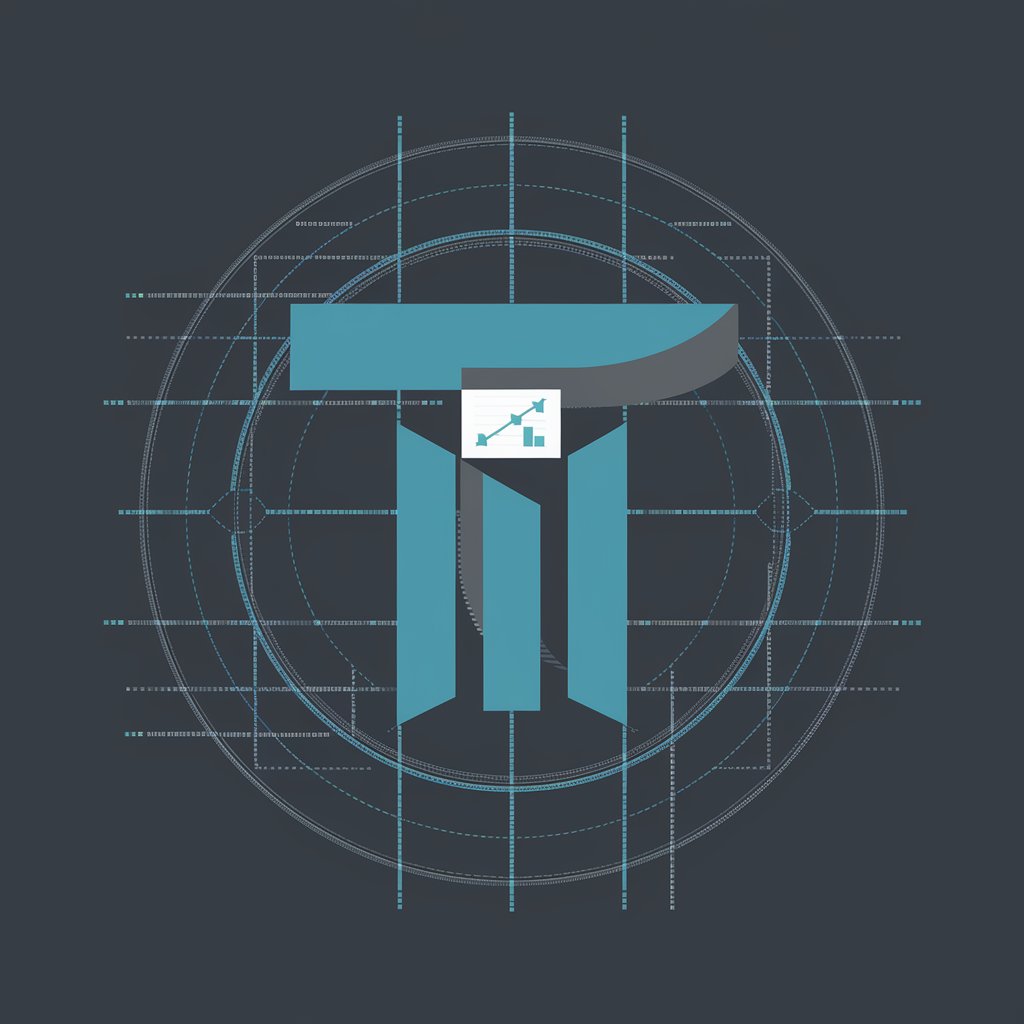
誕生日の俳句をお届け
AI-Powered Birthday Haikus Made Easy

AlibabaAssistant
Empowering Alibaba Navigation with AI

Kita Ikuyo | 키타 이쿠요
AI-powered creativity and cultural insights.

數學解題
AI-powered solutions for your math problems

Trợ lý ảo Cục Cưng
Your Vietnamese AI Companion

Excel AI助理
AI-powered Excel and VBA solutions.

中日文翻译专家
Powering translation with cultural intelligence

繪花鏡蘭
Visualize Your Ideas with AI

"ゆっくり" Script
Bringing your content to life with AI-powered narration.

Frequently Asked Questions about Kintone Joyful Navigator
What is Kintone Joyful Navigator?
Kintone Joyful Navigator is a tool designed to streamline project management and enhance team collaboration by integrating customizable workflows and data visualization within the Kintone platform.
How can I customize workflows in Kintone Joyful Navigator?
You can customize workflows by using the drag-and-drop interface to create unique sequences of tasks and approvals that align with your project requirements. Additionally, you can integrate custom scripts and Kintone's APIs for advanced functionalities.
Is it possible to track real-time data?
Yes, Kintone Joyful Navigator allows real-time data tracking. You can configure dashboards to display up-to-date information on project progress, resource allocation, and performance metrics.
Can I integrate other software with Kintone Joyful Navigator?
Absolutely, it supports integration with a wide range of software and services through its API, enabling you to streamline data flow between systems like CRM, ERP, and various data analytics tools.
What support options are available for Kintone Joyful Navigator?
Kintone offers comprehensive support through a dedicated help center, community forums, detailed documentation on the Cybozu developer network, and direct customer support services for more specific needs.





