Cloud Navigator - Cloud Tech Guidance

Hello! How can I assist you with cloud technologies today?
Navigate cloud complexities with AI-powered insights.
Explain the key benefits of VMware Cloud Foundation...
How does Microsoft Azure support hybrid cloud environments?
What are the latest updates in VMware Cloud on AWS?
Can you compare the features of Google Cloud and AWS?
Get Embed Code
Introduction to Cloud Navigator
Cloud Navigator is designed as a specialized GPT model focused on cloud technologies, including VMware Cloud, Microsoft Azure, Google Cloud, and VMware Cloud Foundation. It serves as a comprehensive guide for navigating the complexities of cloud infrastructure and management services, offering in-depth assistance, guidance, and expert advice. Cloud Navigator integrates extensive knowledge bases from various cloud platforms, enriched by the latest VMware Cloud Foundation Documentation. This integration allows it to provide detailed insights into cloud solutions, best practices for deployment, management strategies, and troubleshooting tips. For example, it can explain how to architect a hybrid cloud using VMware Cloud on AWS, optimize costs in Google Cloud, or implement disaster recovery strategies with Microsoft Azure. Powered by ChatGPT-4o。

Main Functions of Cloud Navigator
Technical Support and Troubleshooting
Example
Assisting with resolving connectivity issues in a VMware Cloud Foundation environment.
Scenario
A user encounters network configuration problems while setting up VMware NSX in a Cloud Foundation cluster. Cloud Navigator provides step-by-step troubleshooting guidance, including checking the underlay network configurations and verifying NSX-T Manager settings.
Best Practices and Optimization
Example
Advising on cost optimization strategies for Google Cloud deployments.
Scenario
A small business wants to reduce their Google Cloud expenses without impacting performance. Cloud Navigator suggests implementing committed use discounts, optimizing resource sizes based on demand, and automating the shutdown of non-critical resources during off-peak hours.
Disaster Recovery Planning
Example
Designing a disaster recovery plan using AWS Elastic Disaster Recovery Service (EDRS).
Scenario
An enterprise needs to ensure business continuity for their critical applications hosted on-premises. Cloud Navigator outlines a plan utilizing AWS EDRS, detailing replication settings, failover processes, and regular testing schedules to minimize data loss and downtime.
Hybrid Cloud Architecture Design
Example
Guiding the integration of on-premises data centers with cloud services for a seamless hybrid cloud environment.
Scenario
A company aims to extend their data center to Microsoft Azure to leverage cloud scalability. Cloud Navigator provides a comprehensive guide on using Azure Arc for seamless management across environments, including workload portability, security best practices, and connectivity solutions.
Ideal Users of Cloud Navigator Services
IT Professionals and System Administrators
Those responsible for designing, implementing, and managing cloud infrastructure. They benefit from Cloud Navigator's in-depth knowledge on cloud platforms for troubleshooting, optimization, and best practices, aiding in efficient and secure cloud operations.
Enterprise Architects and DevOps Teams
Professionals involved in the strategic planning of IT infrastructure and development operations. Cloud Navigator assists in architecting robust, scalable cloud solutions and automating deployments, facilitating agile development and operational efficiency.
Business Decision Makers and Managers
Leaders seeking to understand the implications of cloud technologies on their business strategies. Cloud Navigator provides insights into cost management, scalability, and disaster recovery planning, supporting informed decision-making for cloud investments.

How to Use Cloud Navigator
1. Begin Your Journey
Initiate your Cloud Navigator experience by visiting yeschat.ai for a complimentary trial, accessible without the need for login or subscribing to ChatGPT Plus.
2. Explore Features
Familiarize yourself with Cloud Navigator's wide array of features, including cloud technology guidance, VMware Cloud Foundation, Microsoft Azure, Google Cloud, and more to identify how it can best serve your needs.
3. Select Your Cloud
Choose the specific cloud platform you're interested in, such as VMware Cloud Foundation, to access specialized documentation and insights tailored to your selection.
4. Apply Insights
Utilize the insights and guidance provided by Cloud Navigator to plan, implement, or manage your cloud infrastructure projects effectively.
5. Continuous Learning
Keep returning to Cloud Navigator for ongoing support, updates, and to leverage new features and documentation as your cloud technology needs evolve.
Try other advanced and practical GPTs
Workflow Architect GPT
Optimize processes with AI-powered workflows

Role Player
Bringing Characters to Life with AI

Color Focus Creator
Bring your visions to life with AI-powered selective coloring.
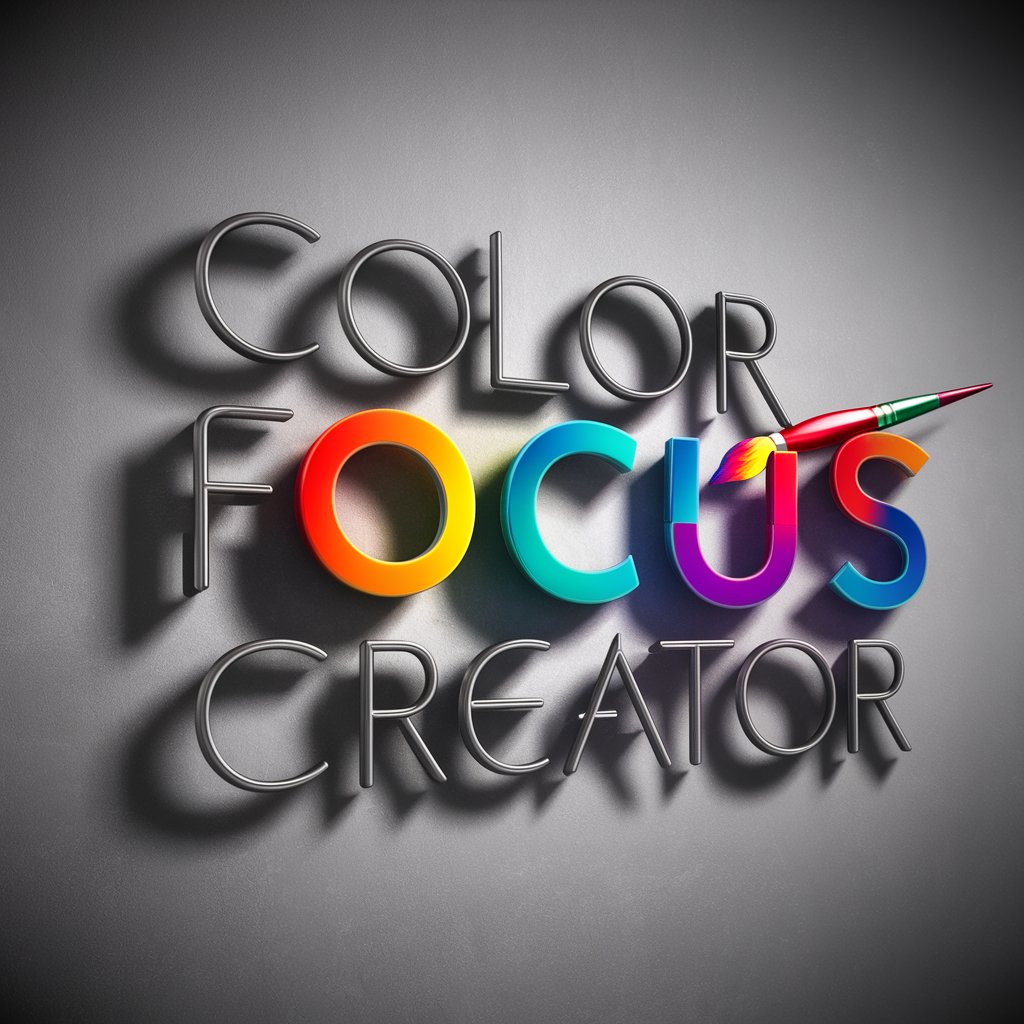
Cover Designer
Craft Stunning Covers with AI-Powered Creativity

Arithmetic
AI-powered arithmetic problem solving.

企業リサーチ
AI-Powered Corporate Strategy Insights

Veterinary communicator
Empowering Pet Care with AI

DF Navigator Link
AI-powered link-building navigator.

Marketing Pro
Empowering your marketing with AI-driven creativity.

Compliance Creative Review Advisor
AI-Powered Compliance Assurance

Contract Scope Writing
AI-powered Contract Scope Crafting

Navy Administrative Assistant
AI-Powered Navy Documentation Drafting

Frequently Asked Questions about Cloud Navigator
What is Cloud Navigator?
Cloud Navigator is an AI-powered tool designed to provide detailed, comprehensive guidance across various cloud computing platforms and technologies, including VMware Cloud, Microsoft Azure, Google Cloud, and VMware Cloud Foundation.
How can Cloud Navigator assist me with VMware Cloud Foundation?
Cloud Navigator offers in-depth assistance and guidance on VMware Cloud Foundation, including access to specialized documentation, insights into integrated cloud infrastructure and management services, and tips for optimal implementation and management.
Can Cloud Navigator help with disaster recovery planning?
Yes, Cloud Navigator can provide guidance on disaster recovery planning through its expertise in AWS Elastic Disaster Recovery Service (EDRS) and other cloud-based disaster recovery solutions, helping you prepare and implement effective disaster recovery strategies.
Is Cloud Navigator suitable for beginners in cloud technology?
Absolutely. Cloud Navigator is designed to cater to both beginners and experienced professionals in cloud technology, offering easy-to-understand guidance as well as advanced insights for complex projects.
How does Cloud Navigator stay updated with the latest cloud technologies?
Cloud Navigator continually integrates the latest documentation, release notes, and insights from leading cloud service providers, ensuring it provides up-to-date advice and guidance on the latest technologies and best practices.
