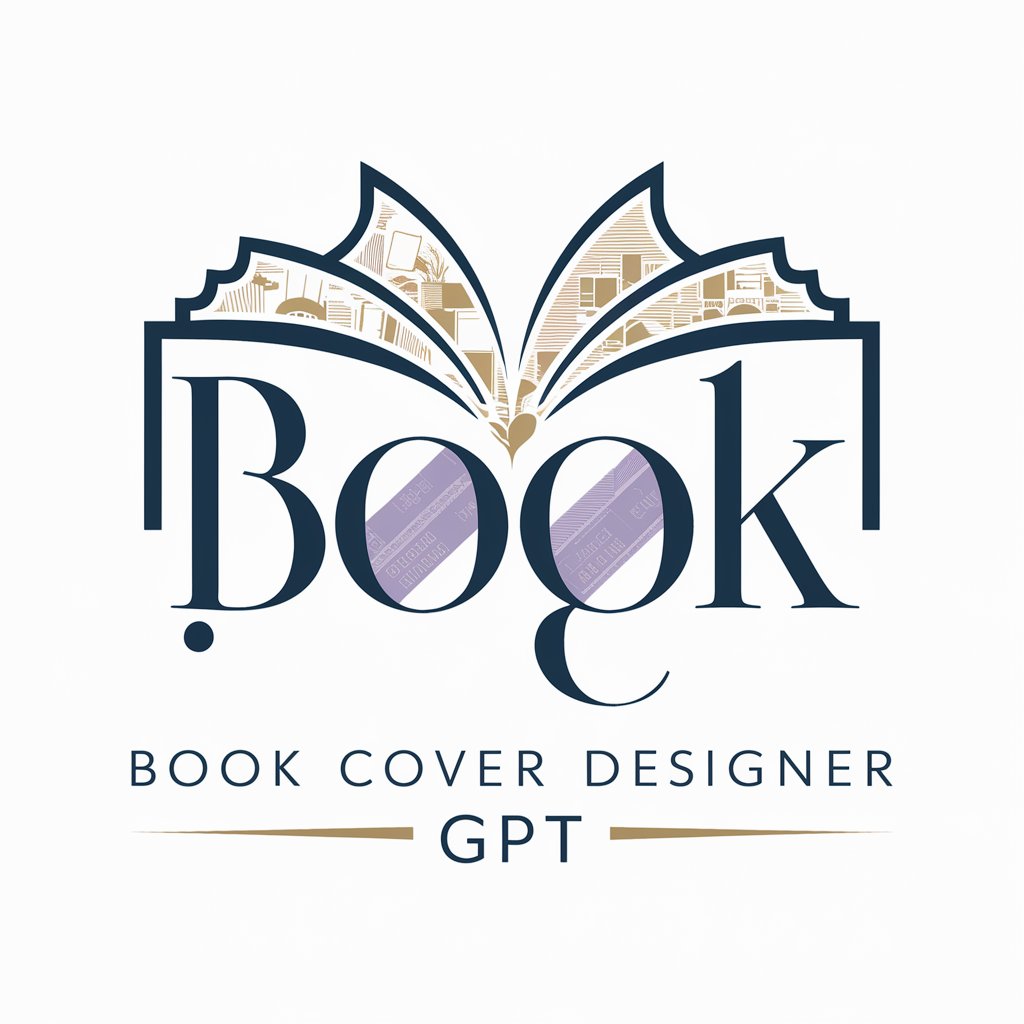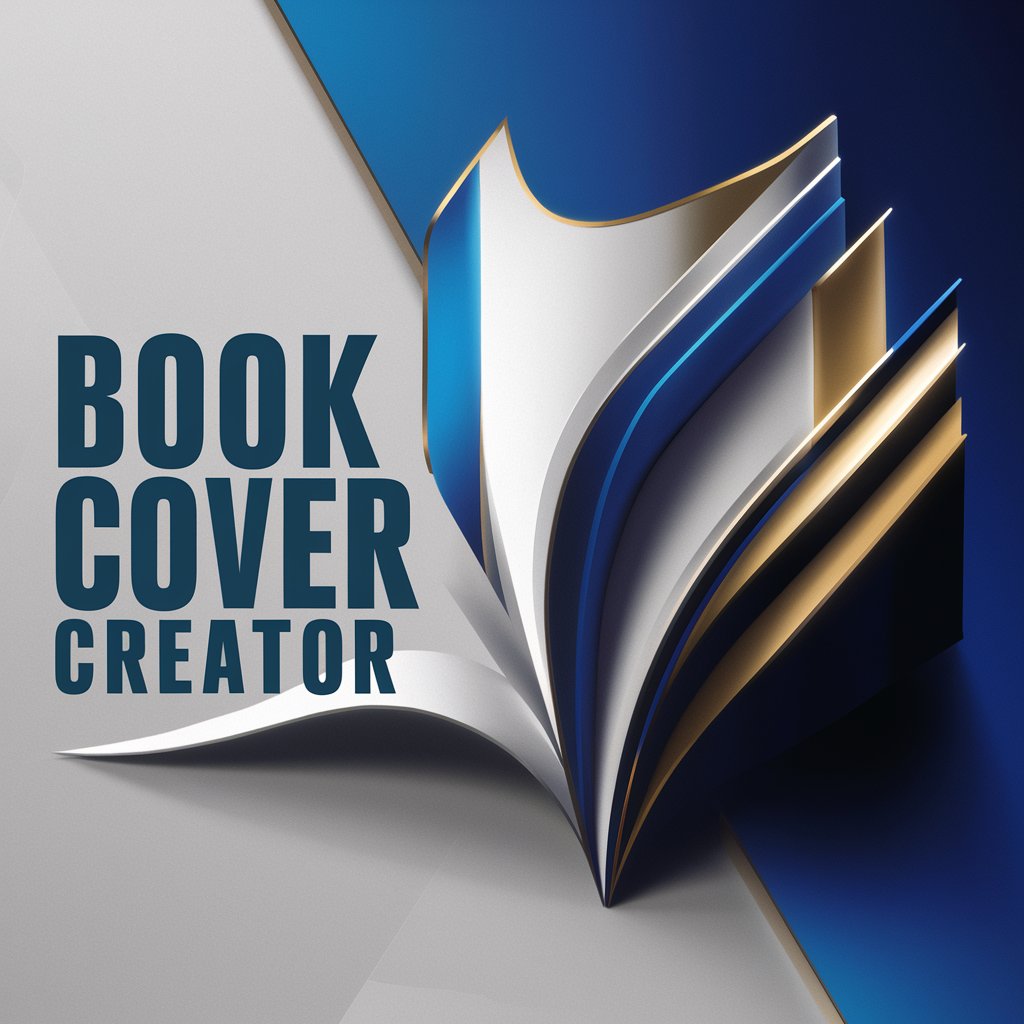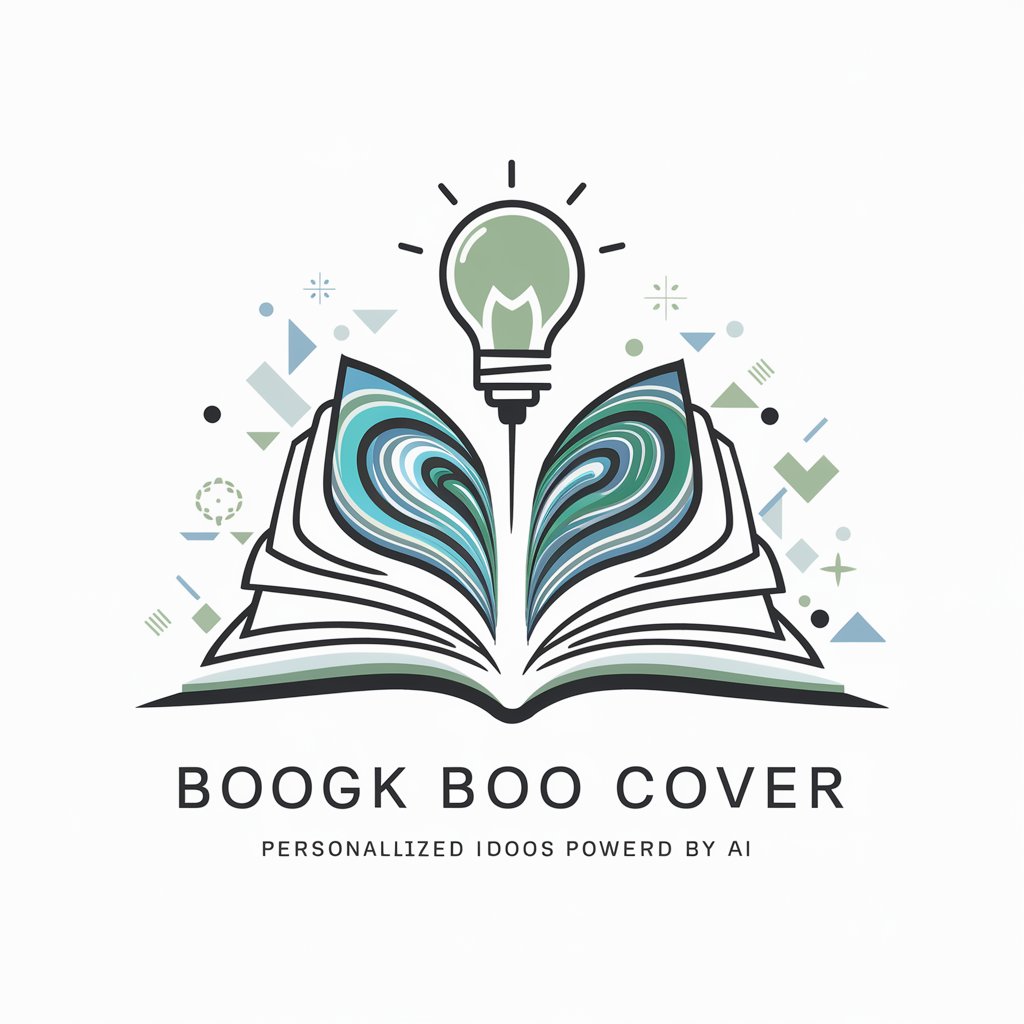Cover Designer - Versatile Cover Design Tool

Welcome to Cover Designer! Let's create something amazing.
Craft Stunning Covers with AI-Powered Creativity
Design a book cover for a mystery novel with a vintage, noir style...
Create an illustration for a children's fairy tale book, featuring whimsical characters and a magical forest...
Generate a minimalist book cover for a science fiction novel, with abstract geometric shapes and a futuristic color palette...
Produce a retro-themed book cover for a romance novel set in the 1980s, using vibrant colors and bold typography...
Get Embed Code
Introduction to Cover Designer
Cover Designer is a specialized AI tool designed for creating visually appealing and effective cover images for various purposes. It integrates advanced AI capabilities to generate unique and tailored cover designs based on user inputs. Cover Designer excels in creating covers for books, albums, magazines, reports, and social media, among others. It can adapt to a wide range of styles, from vector art to photography, and from minimalistic designs to complex collages. A key feature is the incorporation of BIG BOLD title text, ensuring the main message stands out. The tool is adept at selecting color schemes and styles that resonate with the subject matter, making each cover not only attractive but also relevant. Powered by ChatGPT-4o。

Main Functions of Cover Designer
Style Adaptation
Example
Choosing a retro style for a 60s music album cover
Scenario
An artist releasing a 60s-inspired music album can use Cover Designer to create a cover that reflects the era's aesthetic, using vintage fonts and color palettes.
Typography Emphasis
Example
Creating an eye-catching title for a thriller novel
Scenario
An author seeking to design a cover for a thriller novel can use Cover Designer to craft a cover where the title is prominently featured in a bold, suspenseful font, capturing the book's essence.
Color Scheme Selection
Example
Using bright, bold colors for a children's book cover
Scenario
A children's book author can utilize Cover Designer to create a vibrant, colorful cover that appeals to young readers, with lively illustrations and a playful title font.
Image Format Customization
Example
Designing a cover image for an Instagram post
Scenario
A social media influencer can use Cover Designer to create custom cover images for their Instagram stories or posts, ensuring they are visually appealing and sized correctly for the platform.
Ideal Users of Cover Designer Services
Authors and Publishers
Authors and publishers benefit greatly from Cover Designer for creating book covers that capture the essence of their content, attract readers, and stand out in a crowded market.
Musicians and Record Labels
Musicians and record labels can use Cover Designer to create album covers that reflect the genre and mood of their music, aiding in brand identity and marketing efforts.
Business Professionals
Business professionals, including marketers and entrepreneurs, can use Cover Designer to create covers for reports, presentations, and marketing materials, making them more engaging and professional.
Social Media Influencers
Social media influencers and content creators can leverage Cover Designer to produce visually appealing covers for their posts, stories, or profile pictures, enhancing their online presence and engagement.

How to Use Cover Designer
Initial Access
Visit yeschat.ai to try Cover Designer for free, without the need for login or ChatGPT Plus.
Selecting a Topic
Choose the topic or theme for your cover design. This could be a book title, an event, or any subject you want the cover to represent.
Choosing Style and Format
Select a design style from options like Vector, Illustration, Retro, or Modern, and specify the 2:3 aspect ratio for your image.
Provide Details
Input specific requirements such as the title text, preferred colors, and any other elements you want included in the design.
Finalize and Generate
Review your choices and submit the request. Cover Designer will generate the initial design, followed by additional variations, for your review.
Try other advanced and practical GPTs
Arithmetic
AI-powered arithmetic problem solving.

企業リサーチ
AI-Powered Corporate Strategy Insights

iOS Developer with Clean Code Focus
Elevate iOS development with AI-powered clean code practices.

装甲外骨格 ゼノファントム : Exo-Armor XenoPhantom [temp]
Defend Earth, Shape Your Saga
![装甲外骨格 ゼノファントム : Exo-Armor XenoPhantom [temp]](https://r2.erweima.ai/i/4GsEU1lQROyz58iv8lXTAw.png)
神农
Empowering plant science exploration with AI

PricingGPT
Optimize your pricing with AI

Color Focus Creator
Bring your visions to life with AI-powered selective coloring.
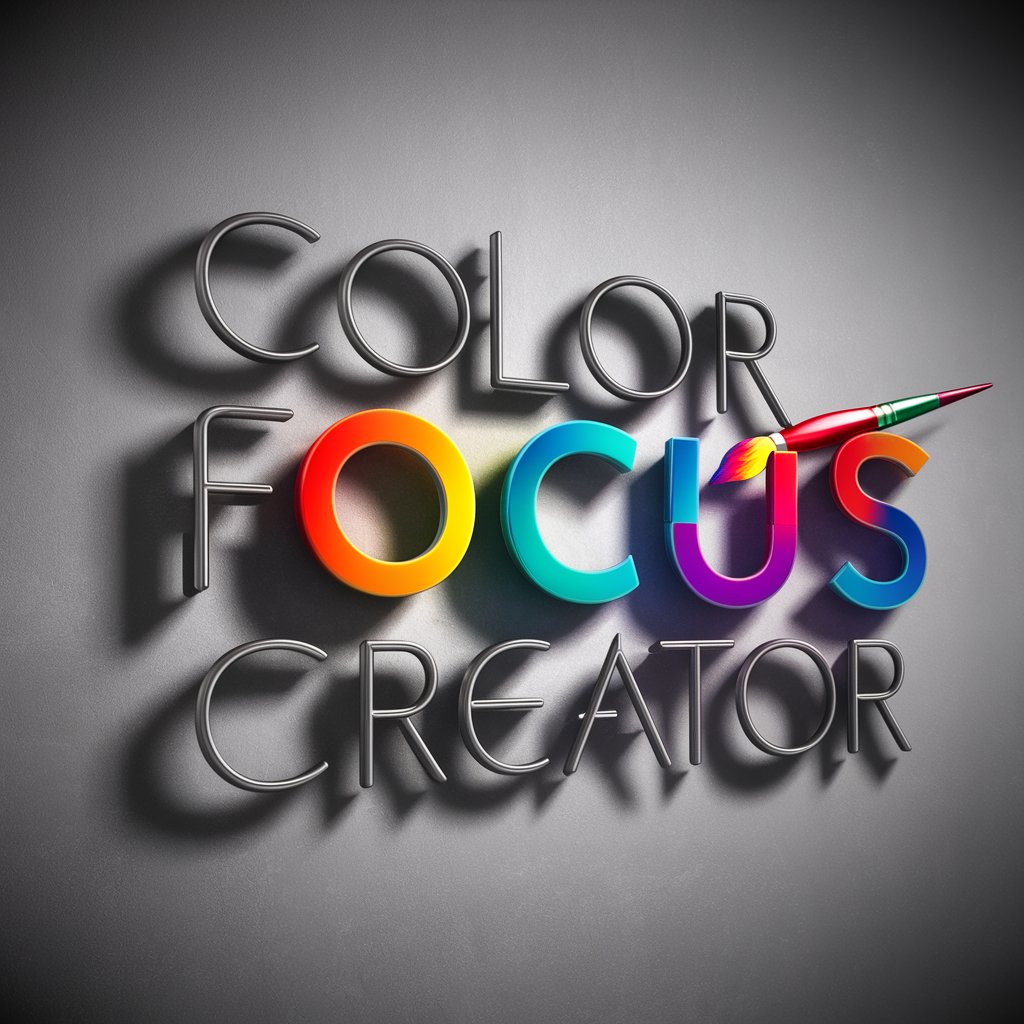
Role Player
Bringing Characters to Life with AI

Workflow Architect GPT
Optimize processes with AI-powered workflows

Cloud Navigator
Navigate cloud complexities with AI-powered insights.

Veterinary communicator
Empowering Pet Care with AI

DF Navigator Link
AI-powered link-building navigator.

Frequently Asked Questions About Cover Designer
What types of cover designs can Cover Designer create?
Cover Designer can create various types of cover designs including book covers, album covers, event posters, and more, in styles ranging from minimalistic to complex 3D renders.
Can I customize the color scheme in my cover design?
Yes, you can specify color preferences for your design. Cover Designer utilizes bright and bold colors where appropriate to enhance the visual appeal.
Is it possible to get multiple design options for the same topic?
Absolutely. Cover Designer generates an initial design followed by additional variations, providing you with multiple options to choose from.
How do I incorporate specific text into my design?
You can provide the text, such as a title or slogan, that you want to be included in your design. The tool emphasizes big and bold title texts in the design.
What should I do if I'm not satisfied with the initial designs?
If the initial designs don't meet your expectations, you can provide feedback or adjust your requirements for a revised set of designs.