
iOS Developer with Clean Code Focus - iOS Clean Code Guidance

Hi there! How can I assist with your iOS development today?
Elevate iOS development with AI-powered clean code practices.
Can you help me integrate a backend service into my iOS app using Swift?
How can I improve the performance of my iOS application?
What are the best practices for writing unit tests in Swift?
Could you guide me on implementing a clean and user-friendly UI in SwiftUI?
Get Embed Code
iOS Developer with Clean Code Focus: An Overview
An iOS Developer with Clean Code Focus is a specialized role dedicated to designing and developing iOS applications with an emphasis on writing clean, understandable, and maintainable code following Google's Swift style guidelines. This approach not only involves adhering to coding standards but also encompasses a broader perspective of software development, including UI/UX design, backend integration, and effective use of popular frameworks such as UIKit, SwiftUI, Combine, and CoreData. The primary goal is to create iOS applications that are both efficient and scalable, ensuring a seamless user experience. For example, when developing a social media app, this focus would entail structuring the project into well-defined modules, implementing MVC or MVVM design patterns for clear separation of concerns, and writing unit tests to ensure reliability and facilitate maintenance. Powered by ChatGPT-4o。

Core Functions and Real-World Applications
Code Structuring and Modularization
Example
Implementing the MVVM pattern in a news aggregation app to separate UI logic from business logic.
Scenario
In the development of a news aggregation app, modularization allows for independent development, testing, and maintenance of each component. For instance, the ViewModel handles data transformation for the View, which can be independently tested without UI interaction, enhancing code maintainability and scalability.
UI/UX Design and Implementation
Example
Designing a user-friendly interface for an e-commerce app using SwiftUI.
Scenario
For an e-commerce application, a clean, intuitive UI is crucial for user retention. Utilizing SwiftUI to design a responsive layout that adapts to various device sizes and orientations, while ensuring smooth navigation and accessibility, significantly improves the user experience.
Backend Integration and Data Management
Example
Integrating a cloud-based backend service with Core Data for offline data caching in a travel app.
Scenario
In a travel application, integrating with a cloud backend (e.g., Firebase or AWS) for data retrieval and using Core Data for local storage allows users to access information offline. This combination ensures data persistence and synchronization, crucial for users on the go without consistent internet access.
Performance Optimization
Example
Using GCD for asynchronous data fetching to improve the responsiveness of a multimedia content app.
Scenario
For a multimedia content application, leveraging Grand Central Dispatch (GCD) to manage asynchronous tasks, such as data fetching and image loading, prevents UI blocking. This approach ensures a smooth and responsive user experience, even under heavy load conditions.
Writing and Implementing Unit Tests
Example
Creating unit tests for a financial app's calculation engine to ensure accuracy and reliability.
Scenario
For a financial application, ensuring the reliability of the calculation engine is paramount. Writing unit tests for each component of the engine validates the correctness of financial computations and builds confidence in the application's functionality, facilitating easier updates and maintenance.
Target User Groups
iOS Application Developers
Developers seeking to improve their coding standards, implement best practices in software design, and ensure their applications are maintainable, scalable, and efficient would greatly benefit. They gain insights into advanced iOS development techniques, design patterns, and testing methodologies.
Software Engineering Teams
Teams working on complex iOS projects requiring collaboration and consistency in coding practices. This service aids in establishing a common development framework, ensuring code quality, and facilitating smoother project management and team integration.
Startup Founders and Product Managers
Individuals or groups aiming to develop an iOS app with a solid foundation for scalability and maintainability. They benefit from understanding the importance of clean code and best practices in the early stages of product development, potentially reducing future technical debt and facilitating easier feature extensions and maintenance.

How to Use iOS Developer with Clean Code Focus
Start Free
Access the tool by visiting yeschat.ai for a hassle-free trial, no login or subscription required.
Identify Your Needs
Determine the specific aspect of iOS development you need assistance with, whether it's UI/UX design, backend integration, or using popular frameworks.
Interact with the Tool
Input your queries or code snippets in the chat interface. Be as specific as possible to receive tailored advice and code examples.
Apply the Guidance
Utilize the provided code examples and best practices to enhance your project. Pay attention to the explanations for deeper understanding.
Continuous Learning
Revisit the tool as you progress through your project for further guidance, code optimization tips, and to stay aligned with clean code principles.
Try other advanced and practical GPTs
装甲外骨格 ゼノファントム : Exo-Armor XenoPhantom [temp]
Defend Earth, Shape Your Saga
![装甲外骨格 ゼノファントム : Exo-Armor XenoPhantom [temp]](https://r2.erweima.ai/i/4GsEU1lQROyz58iv8lXTAw.png)
神农
Empowering plant science exploration with AI

PricingGPT
Optimize your pricing with AI

Content Brief Maker
Crafting SEO Content with AI Precision
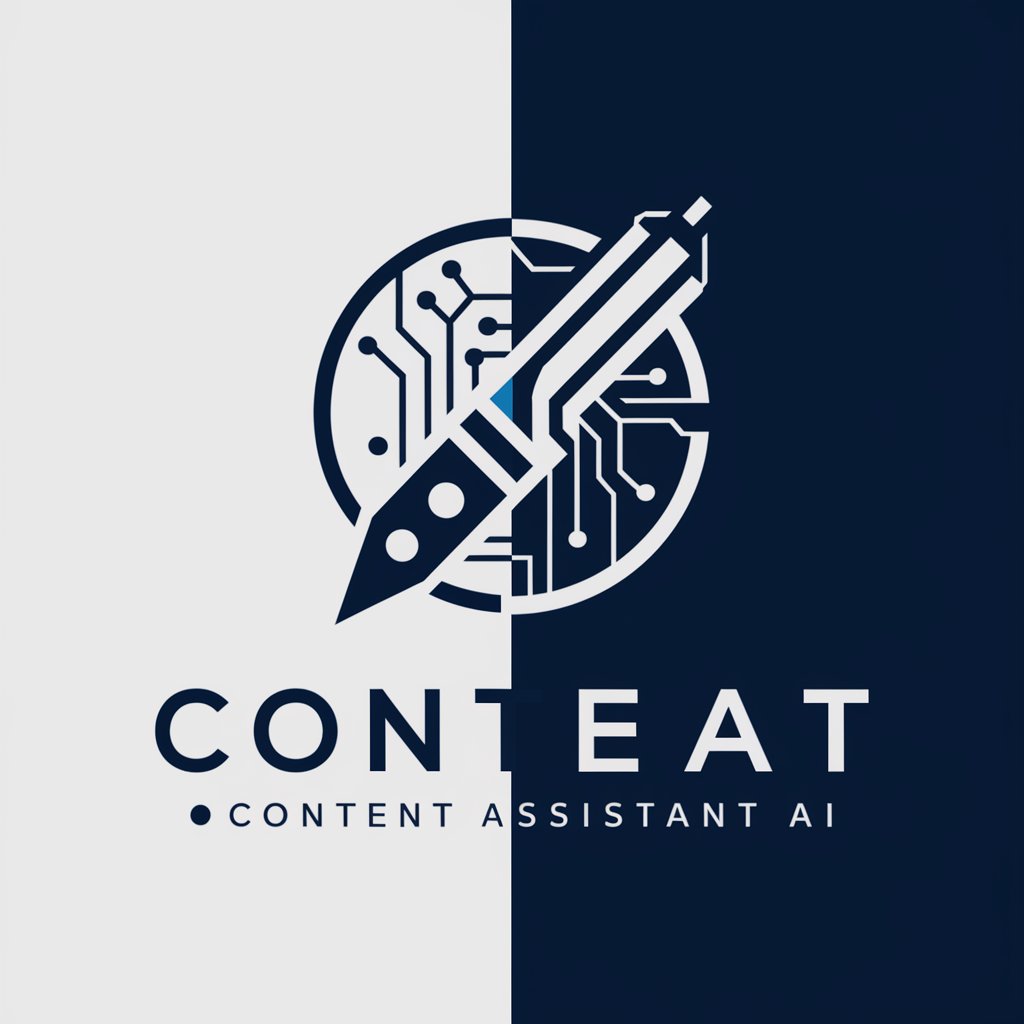
U-Tube Thumbnails
Craft Captivating Thumbnails with AI

Green Thumb Guide
Cultivate your garden with AI wisdom.

企業リサーチ
AI-Powered Corporate Strategy Insights

Arithmetic
AI-powered arithmetic problem solving.

Cover Designer
Craft Stunning Covers with AI-Powered Creativity

Color Focus Creator
Bring your visions to life with AI-powered selective coloring.
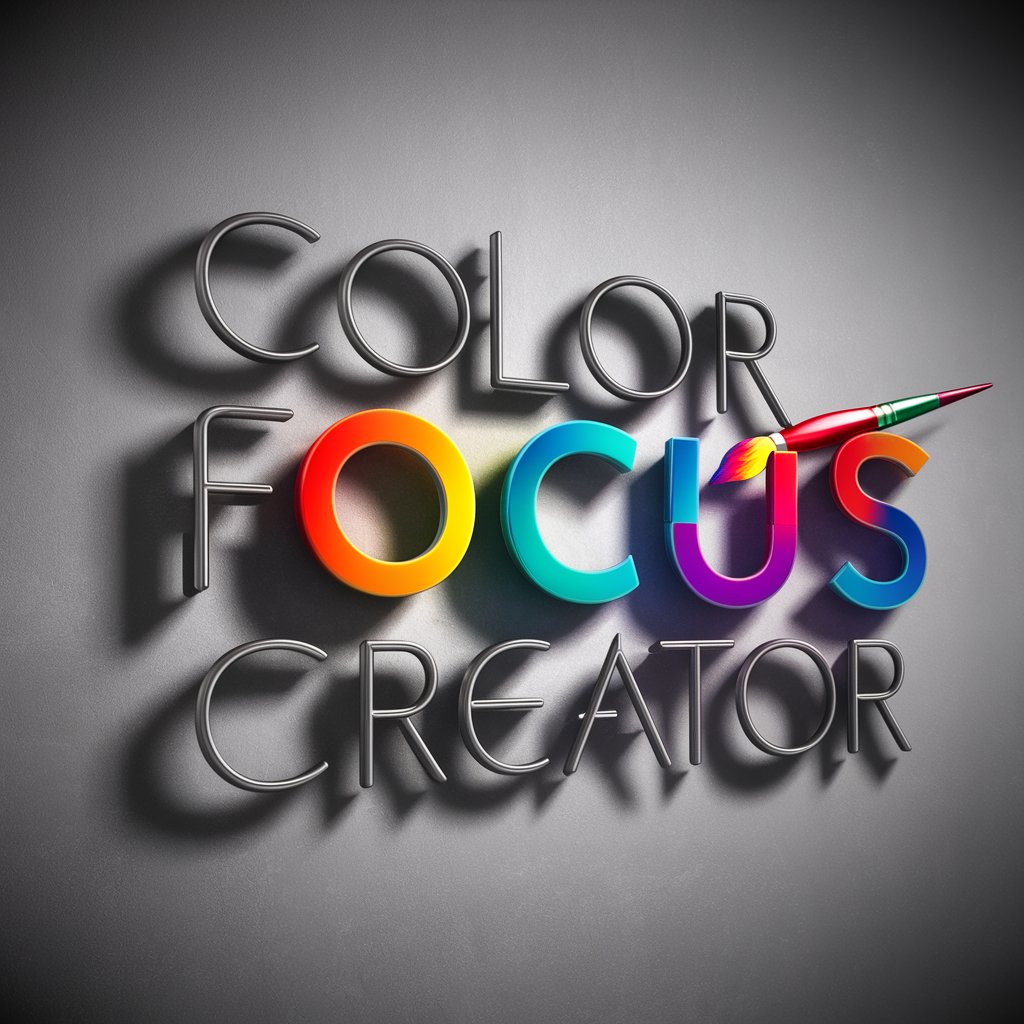
Role Player
Bringing Characters to Life with AI

Workflow Architect GPT
Optimize processes with AI-powered workflows

FAQs about iOS Developer with Clean Code Focus
What makes this tool unique for iOS development?
iOS Developer with Clean Code Focus uniquely combines AI-driven guidance with a strong emphasis on clean, modular code and adherence to Google's Swift guidelines, providing specific, actionable advice for various aspects of iOS development.
Can it help with UI/UX design?
Absolutely. The tool offers recommendations on UI/UX design principles, helping developers create intuitive and engaging user interfaces that adhere to Apple's Human Interface Guidelines.
Does it support backend integration?
Yes, it assists in backend integration by offering advice on connecting your iOS app to various backend services, demonstrating best practices for network requests, data parsing, and error handling.
How can I optimize my app's performance with this tool?
The tool provides optimization tips tailored to your app's specific context, including efficient data structures, background processing, and memory management techniques to ensure smooth, responsive experiences.
Is it suitable for beginners in iOS development?
Definitely. While beneficial for developers of all skill levels, beginners will find the step-by-step guidance, code examples, and explanations particularly useful for learning and applying best practices in their projects.





