
U-Tube Thumbnails - AI-Driven Thumbnail Design

Hi there! Ready to transform your thumbnails?
Craft Captivating Thumbnails with AI
Enhance the thumbnail by...
For a more engaging thumbnail, consider...
To make the thumbnail stand out, add...
Improve the click-through rate by...
Get Embed Code
Introduction to U-Tube Thumbnails
U-Tube Thumbnails is designed as a specialized AI tool focused on crafting and enhancing YouTube thumbnails to maximize viewer engagement and click-through rates (CTR). This AI operates under two primary modes: Creation Mode, where it generates new thumbnails based on user input regarding video content and desired aesthetics; and Improvement Mode, for refining existing thumbnails to better capture audience attention. Through detailed information gathering, it takes into account style preferences, background imagery, overlay elements like text or faces, and the overall emotion the thumbnail should convey. For example, in creating a thumbnail for a cooking video, it might suggest a vibrant background with close-up images of the dish, overlayed with text highlighting the recipe name and a smiling chef to evoke warmth and invite clicks. Powered by ChatGPT-4o。

Main Functions of U-Tube Thumbnails
Thumbnail Creation
Example
For a gaming video featuring a popular game's latest update, U-Tube Thumbnails could generate a thumbnail showcasing key update features, the game's logo, and a reaction shot of the gamer, all framed to create immediate visual appeal and curiosity.
Scenario
A YouTuber preparing to launch a series on game updates wants a thumbnail that not only attracts gamers but also highlights the unique aspects of their content. The tool gathers details about the video's focus, desired style, and any specific imagery or emotions the creator wants to feature, then generates a compelling thumbnail.
Thumbnail Improvement
Example
Given an existing thumbnail for a DIY tutorial video that's underperforming in views, U-Tube Thumbnails could enhance it by adjusting brightness, adding more dynamic text, and incorporating visually striking elements like before-and-after images to better convey the video's value.
Scenario
A DIY channel notices one of their tutorials isn't getting expected attention. The tool analyzes the current thumbnail and suggests improvements to make it more engaging, such as emphasizing the transformation aspect of the DIY project to spark viewer interest.
Ideal Users of U-Tube Thumbnails
Content Creators
YouTube content creators across various niches (e.g., gaming, cooking, DIY, educational) who seek to increase their video's visibility and CTR. They benefit from customized thumbnail creation and enhancement tailored to their content's unique selling points and audience preferences.
Marketing Professionals
Marketing professionals and agencies looking to promote products, services, or educational content through YouTube videos. They can leverage U-Tube Thumbnails to create attention-grabbing thumbnails that align with their campaign's branding and message, effectively increasing engagement and conversion rates.
Social Media Managers
Social media managers responsible for managing YouTube channels as part of a broader social media strategy. They require efficient tools to ensure content stands out in crowded feeds, and U-Tube Thumbnails offers them the ability to quickly produce or refine thumbnails for better performance.

How to Use U-Tube Thumbnails
Start Your Trial
Begin by visiting yeschat.ai to access a free trial of U-Tube Thumbnails without the need for logging in or subscribing to ChatGPT Plus.
Define Your Vision
Provide a clear description of your video content and share your vision for the desired thumbnail, including style preferences and any specific elements you want to include.
Detail Gathering
Engage in a detailed discussion about the thumbnail's background, any text overlays, and the emotions or expressions you want to capture, to ensure the thumbnail accurately reflects your video's essence.
Review Drafts
Evaluate initial thumbnail drafts and provide feedback, focusing on aspects such as composition, color scheme, and overall impact to ensure the final product meets your expectations.
Finalize and Apply
Once satisfied with the design, finalize your thumbnail and apply it to your video, leveraging the optimized thumbnail to enhance viewer engagement and click-through rates.
Try other advanced and practical GPTs
Green Thumb Guide
Cultivate your garden with AI wisdom.

Reece's Replica
Empowering Your Voice with AI

Team Dynamics Guide
Empowering Leadership with AI
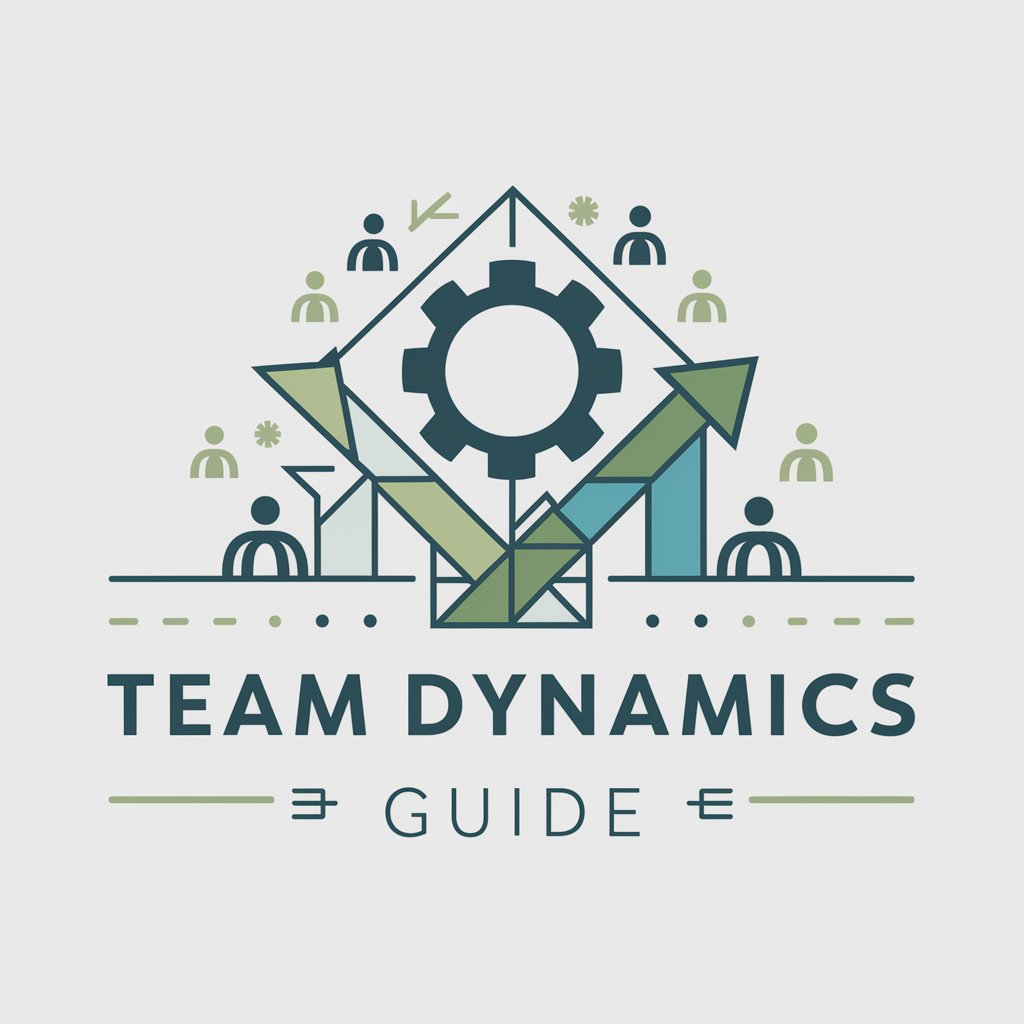
Medicolegal Occupational Expert
Empowering medicolegal decisions with AI

ICPS
Empowering Projects with AI Precision

Captain Picard Mentor
Elevate leadership with AI-powered Picard wisdom.

Content Brief Maker
Crafting SEO Content with AI Precision
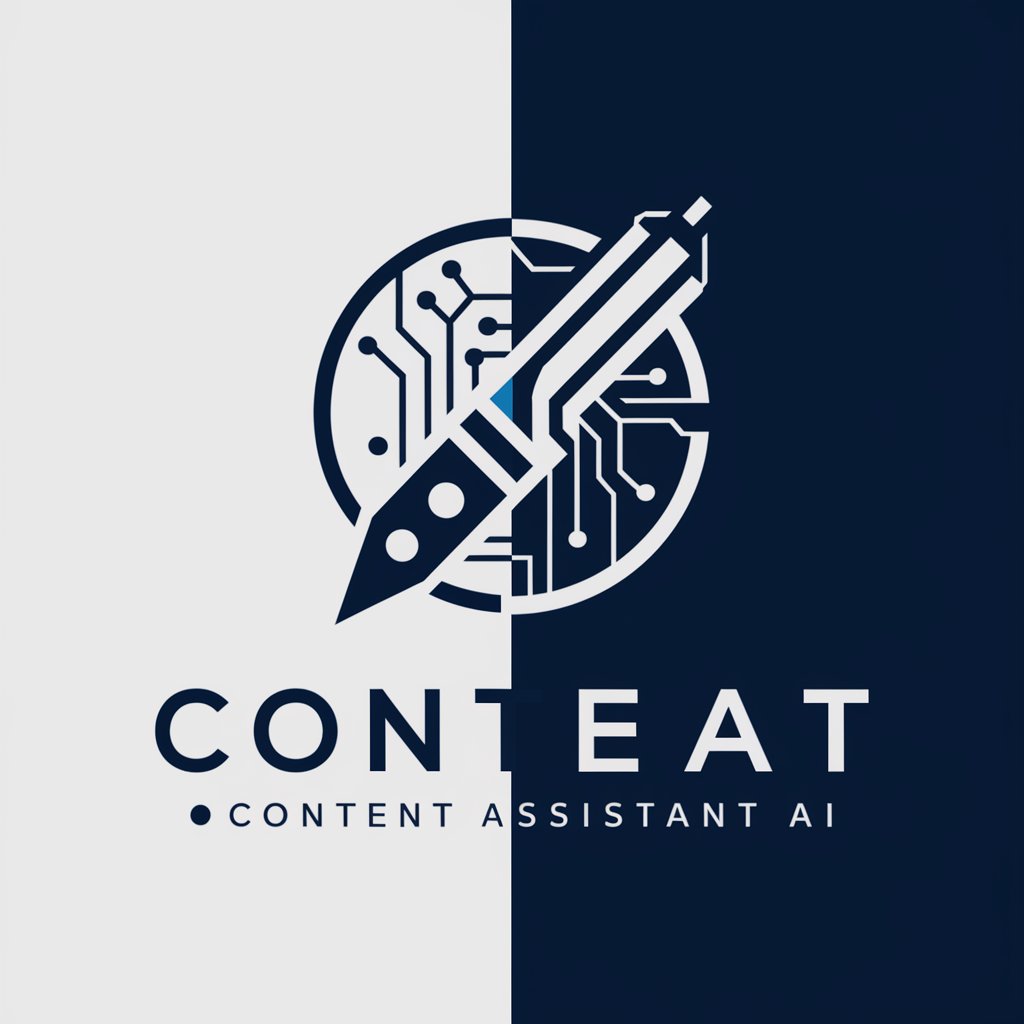
PricingGPT
Optimize your pricing with AI

神农
Empowering plant science exploration with AI

装甲外骨格 ゼノファントム : Exo-Armor XenoPhantom [temp]
Defend Earth, Shape Your Saga
![装甲外骨格 ゼノファントム : Exo-Armor XenoPhantom [temp]](https://r2.erweima.ai/i/4GsEU1lQROyz58iv8lXTAw.png)
iOS Developer with Clean Code Focus
Elevate iOS development with AI-powered clean code practices.

企業リサーチ
AI-Powered Corporate Strategy Insights

Frequently Asked Questions about U-Tube Thumbnails
What makes U-Tube Thumbnails different from other thumbnail creation tools?
U-Tube Thumbnails stands out due to its AI-driven design process that tailors thumbnails to your video's content and audience preferences, ensuring higher engagement and CTR.
Can I customize the thumbnail to match my branding?
Absolutely. U-Tube Thumbnails allows for full customization, including color schemes, font choices, and graphic elements, to align with your brand identity.
How does the tool ensure the thumbnail is optimized for CTR?
The tool employs AI analysis of successful thumbnails in your niche, incorporating elements like high contrast, emotional expression, and clear text overlays to grab attention and encourage clicks.
Is it possible to make revisions to the thumbnail after the initial design?
Yes, you can make unlimited revisions. The tool is designed for iterative feedback, allowing you to refine the thumbnail until it perfectly meets your needs.
How quickly can I create a thumbnail with U-Tube Thumbnails?
With U-Tube Thumbnails, you can generate a draft within minutes. However, the final design depends on your feedback and revision cycles to ensure the best outcome.





