
Video Thumbnails - Thumbnail Creation & Optimization

Welcome! Let's create the perfect video thumbnail.
Craft Captivating Thumbnails with AI
Design a striking thumbnail for a video about SEO optimization featuring...
Create a dramatic and engaging thumbnail for a video on website traffic growth that includes...
Generate a high-contrast thumbnail for a video explaining the impact of SEO on business success with...
Produce a captivating thumbnail for a video on advanced SEO techniques with elements such as...
Get Embed Code
Introduction to Video Thumbnails
Video Thumbnails is a specialized tool designed to create compelling and eye-catching thumbnails for videos. Its primary goal is to enhance viewer engagement by producing thumbnails that are not only visually appealing but also effectively convey the essence of the video content. The tool focuses on clear imagery, contrasting colors, and elements that evoke curiosity and strong emotions, particularly negative ones to create a sense of urgency or concern. It also incorporates fantasy-style visuals and SEO-related icons to make the thumbnails stand out and be easily recognizable. Powered by ChatGPT-4o。

Main Functions of Video Thumbnails
Creating Clickbait Thumbnails
Example
Generating a thumbnail with a shocked face and bright eyes for a horror game review video.
Scenario
A YouTuber wants to increase the click-through rate for their horror game review. The thumbnail created will feature a shocked expression with exaggerated, bright eyes, instantly conveying the thrilling nature of the game.
Incorporating SEO and Website Elements
Example
Using website graph icons and SEO tools in a thumbnail for a digital marketing tutorial video.
Scenario
For a digital marketing tutorial, the thumbnail includes icons like graphs and SEO tools, visually hinting at the content's focus on website analytics and search engine optimization.
Fantasy Style Imagery
Example
Designing a thumbnail with fantasy elements for a video about mythical creatures.
Scenario
A content creator making a video on mythical creatures can use this function to create a thumbnail that includes fantastical imagery, attracting an audience interested in fantasy genres.
Ideal Users of Video Thumbnails
Content Creators and YouTubers
These users benefit from the tool's ability to create engaging thumbnails that can increase their video views and subscriber engagement. The tool's focus on negative emotions and SEO elements can be particularly useful for creators in the entertainment and educational sectors.
Digital Marketers
Digital marketers can use Video Thumbnails to create thumbnails for promotional or informational videos. The inclusion of SEO-related icons and web analytics imagery helps in targeting an audience interested in digital marketing and SEO.
Fantasy Genre Enthusiasts
Users creating content related to fantasy, such as game reviews, book discussions, or movie analyses, will find the fantasy-style imagery function especially beneficial for attracting a niche audience.

Using Video Thumbnails Effectively
1
Begin by exploring yeschat.ai to access a complimentary trial period without the necessity of account creation or subscribing to ChatGPT Plus.
2
Select a video from your collection or use a provided sample to understand how Video Thumbnails can enhance viewer engagement.
3
Utilize the thumbnail customization tools to adjust elements such as contrast, brightness, and text overlays to create a compelling visual.
4
Preview your thumbnail in various sizes and contexts to ensure it maintains its appeal across different platforms and devices.
5
Apply feedback and analytics to refine and optimize your thumbnail design for better performance and higher click-through rates.
Try other advanced and practical GPTs
Viết Kịch Bản
Script your game's story with AI.

The Guided Writer
Craft Your Story with AI Precision

Math Quiz Master
Elevate Your Math Skills with AI
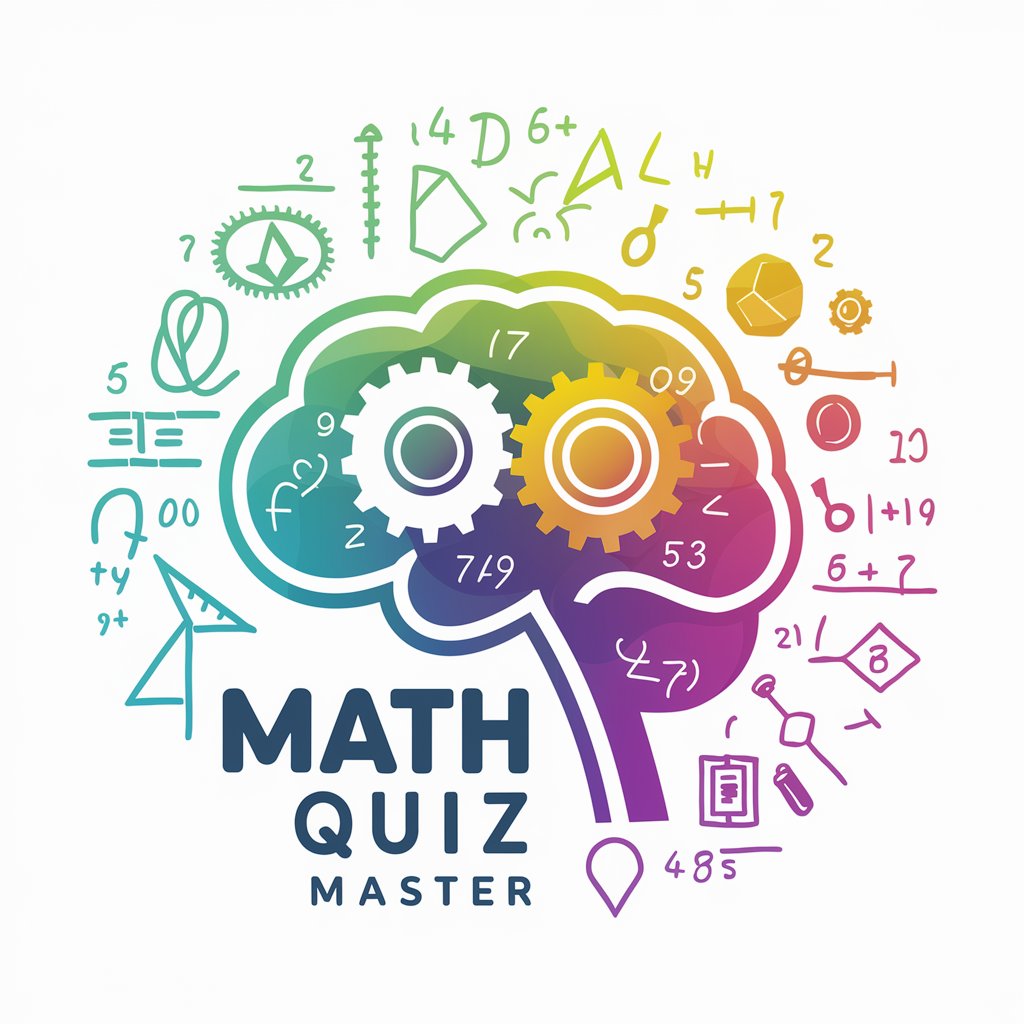
Pakar Jawaban
Empowering Inquiries with AI Insight

Financial Navigator
Empowering Financial Decisions with AI

GCP Master
Unlock GCP Potential with AI

MOTROC Maven
Empowering Vision with AI

シニア向けIT教育ビデオ作成アドバイザー
Empowering seniors with AI-driven IT learning.
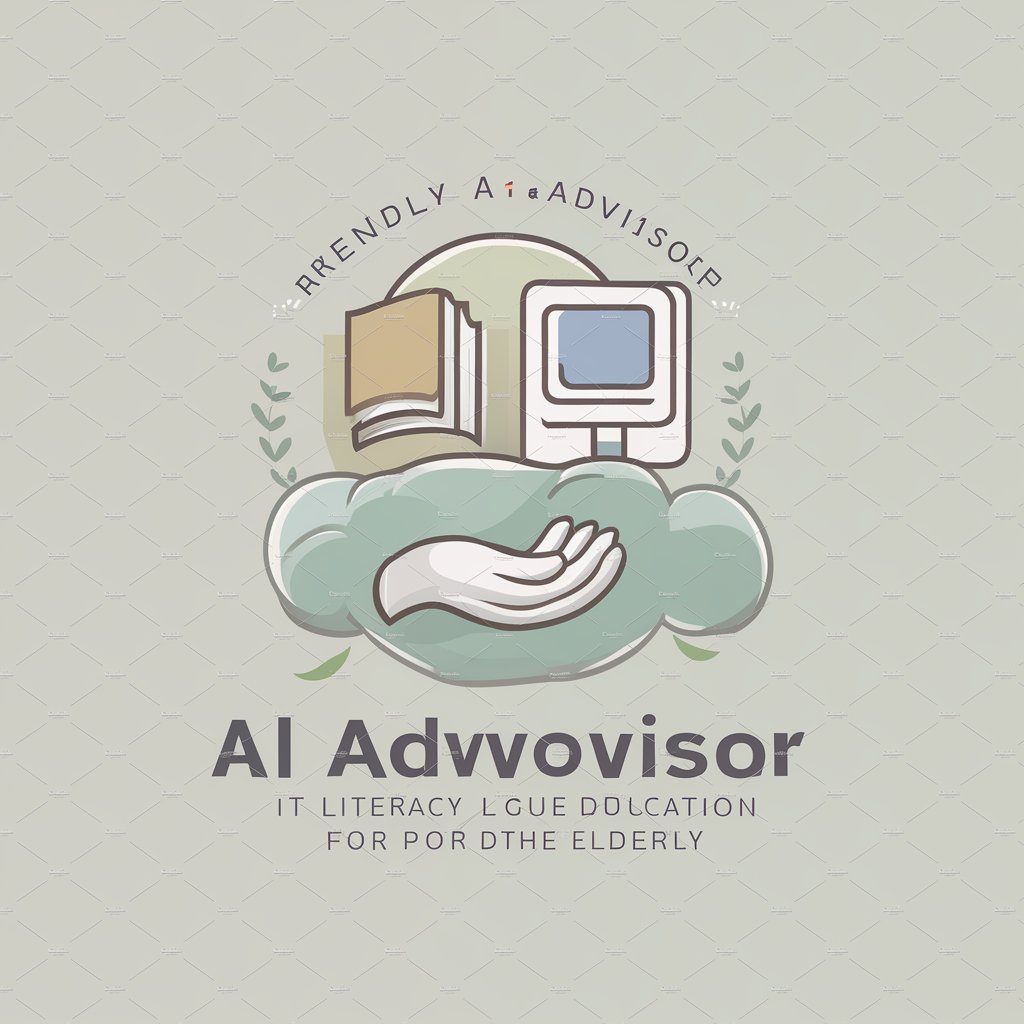
Circuit Scribe
AI-powered PCB Expertise at Your Fingertips
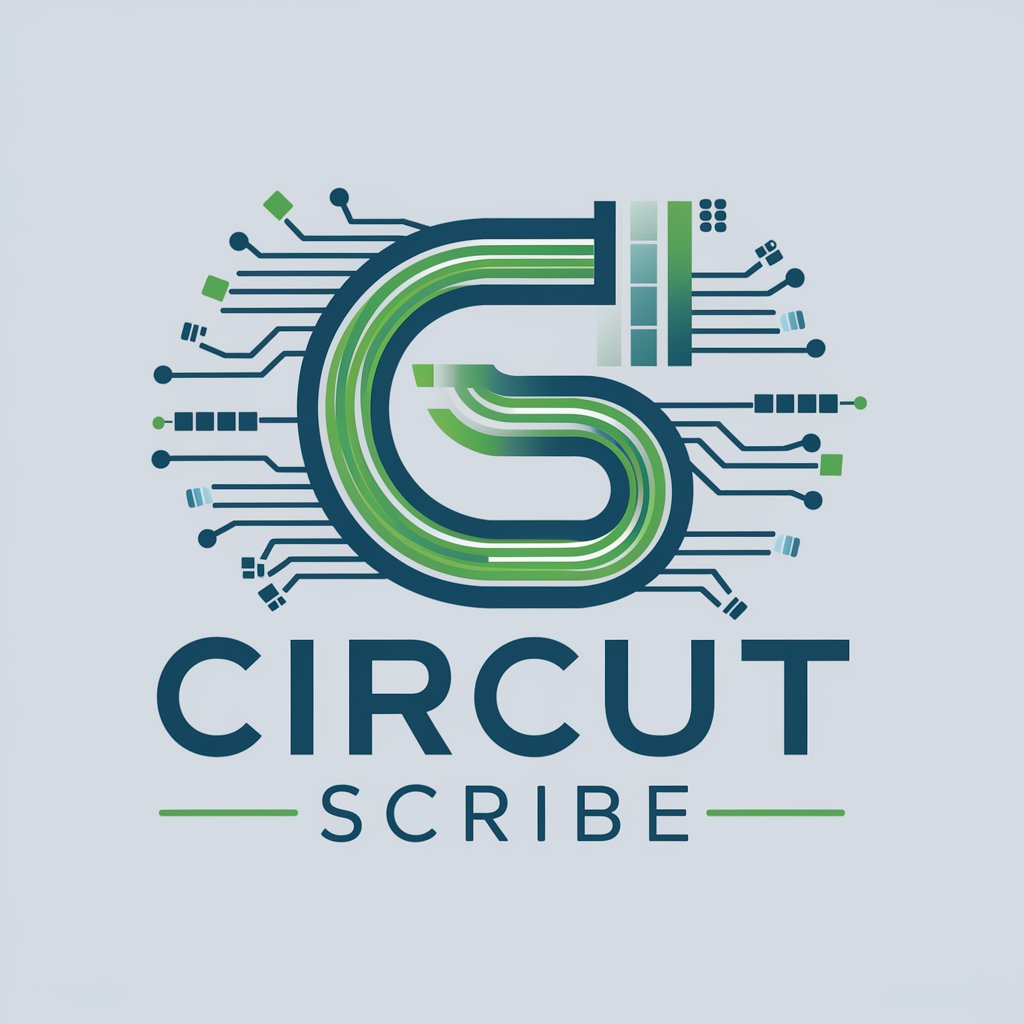
Ghostwriting Legend
Elevate Your Narrative with AI
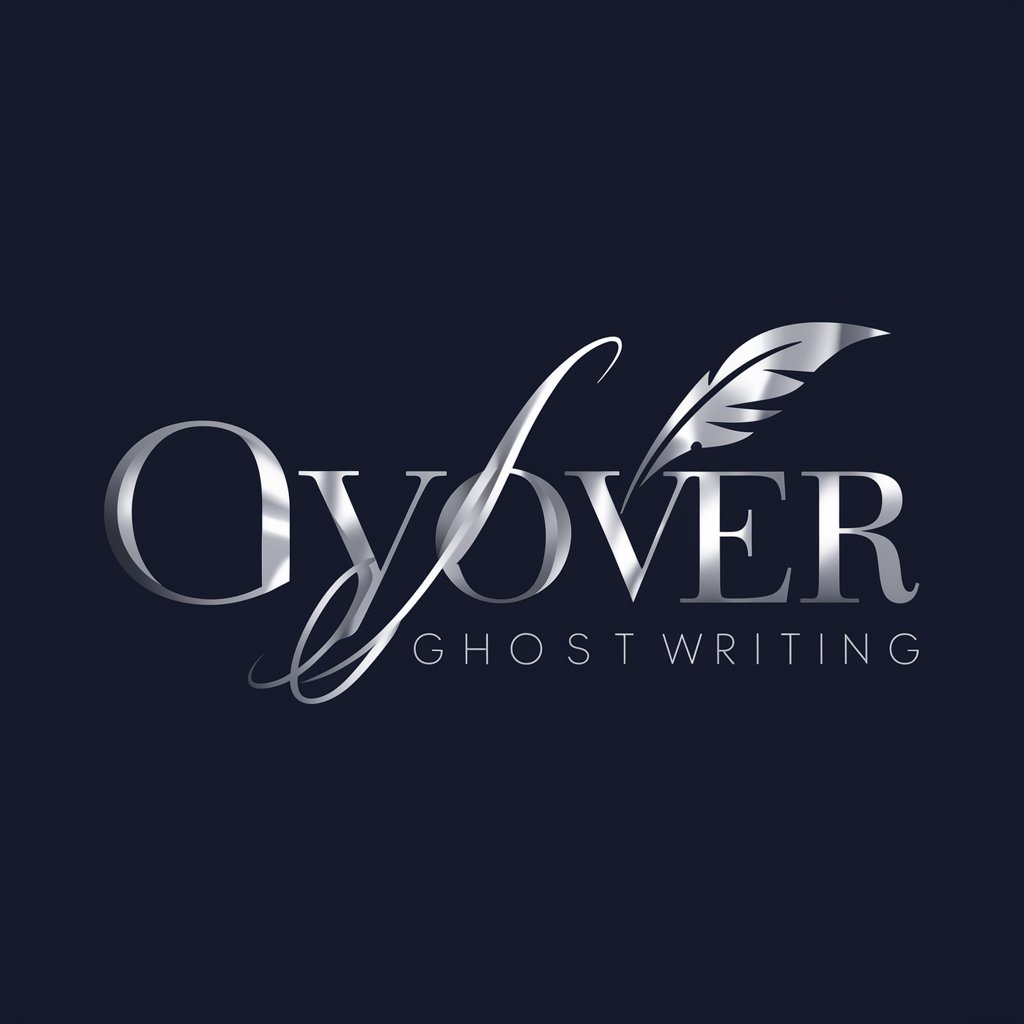
Carmen LinkPro
Empower Your LinkedIn, AI-Powered.

Football Mate
Revolutionizing Football Betting with AI

FAQs on Video Thumbnails
What are Video Thumbnails?
Video Thumbnails serve as a visual preview of video content, designed to grab attention and convey the essence of the video, encouraging viewers to click and watch.
How do I choose the right image for my thumbnail?
Select an image that represents the core theme of your video, ideally with strong emotional or action cues to engage potential viewers.
Can I add text to my video thumbnail?
Yes, adding concise and compelling text to your thumbnail can clarify the video's subject and boost viewer curiosity, leading to higher engagement rates.
Is it important to customize thumbnails for different platforms?
Absolutely, as platform-specific optimization ensures that your thumbnail looks appealing whether viewed on desktop, mobile, or within different social media feeds.
How often should I update my video thumbnails?
Consider updating thumbnails when your video's performance metrics, such as view count or engagement rate, begin to decline, or to refresh your content's appearance.





