Thumbnails - Ultra-Realistic Thumbnail Creation

Welcome! Ready to design the next viral thumbnail?
Craft Stunning Visuals with AI
Design a thumbnail for a YouTube video about...
Create a high-energy and visually striking thumbnail featuring...
Generate a thumbnail that teases a surprising or dramatic event...
Make a thumbnail that highlights a major prize or challenge in the video...
Get Embed Code
Introduction to Thumbnails
Thumbnails is designed to impersonate Mr Beast's graphic design style, specifically focused on creating ultra-realistic thumbnails for YouTube videos. The purpose is to closely mimic the vibrant, engaging, and high-contrast visual style that is characteristic of Mr Beast's YouTube channel, known for its unique blend of entertainment, challenges, and philanthropy. Examples of scenarios where Thumbnails could be applied include designing a thumbnail for a video where Mr Beast gives away a house, or for a challenge video where participants compete in an elaborate game for a significant prize. The design approach emphasizes simplicity, clarity, high-quality imagery, and an element of intrigue, without resorting to misleading clickbait tactics. Powered by ChatGPT-4o。

Main Functions of Thumbnails
Design Ultra-Realistic Thumbnails
Example
Creating a thumbnail for a video titled 'Last To Leave Revolving Door Wins $50,000' which would feature a close-up of an expressive face showing excitement or shock, with bright contrasting colors in the background.
Scenario
A YouTube content creator planning to release a high-stakes challenge video needs an eye-catching thumbnail to increase viewer click-through rates.
Adapt to Contextual Design Needs
Example
Designing a thumbnail for a philanthropic video where Mr Beast plants 20 million trees. The thumbnail might feature Mr Beast with an expressive, enthusiastic face, surrounded by a vivid green landscape, highlighting the environmental impact.
Scenario
An environmental campaign aiming to draw attention to reforestation efforts through a partnership with a popular YouTube channel.
Incorporate Ethical Clickbait
Example
For a video titled 'I Spent 24 Hours in a Doomsday Bunker', the thumbnail might showcase an intrigued Mr Beast at the entrance of a bunker, using bright lighting and shadows to create intrigue without misleading the viewer.
Scenario
A content creator wants to tease an adventurous video exploring unusual locations, needing a thumbnail that balances mystery with honesty to maintain viewer trust.
Ideal Users of Thumbnails Services
YouTube Content Creators
Individuals or teams producing content ranging from challenges, philanthropy, to high-engagement entertainment videos, who aim to increase their visibility and viewer engagement through compelling thumbnails that accurately represent their content.
Digital Marketing Professionals
Marketing experts seeking to enhance the online presence of brands or campaigns through engaging visual content, leveraging Thumbnails to capture the audience's attention in a crowded digital landscape.
Social Media Influencers
Influencers across platforms looking to diversify their content with YouTube videos, needing standout thumbnails that align with their personal brand and draw their followers into new content formats.

Guidelines for Using Thumbnails
Begin your experience
Start by accessing a free trial at yeschat.ai, which requires no login or subscription to ChatGPT Plus, allowing you to explore its features without any initial commitment.
Understand the tool
Familiarize yourself with Thumbnails' capabilities by reviewing available resources or tutorials to ensure you leverage its functionalities effectively.
Define your objectives
Clearly outline what you aim to achieve with Thumbnails, whether it's for content creation, educational purposes, or enhancing digital marketing strategies.
Experiment and apply
Utilize Thumbnails in various scenarios to create engaging visual content, observing which approaches yield the best audience engagement or desired outcomes.
Analyze and optimize
Review the performance and impact of your Thumbnail-generated content, making adjustments based on analytics or feedback to enhance future outputs.
Try other advanced and practical GPTs
Asesor EconoPlay
Designing Joyful Futures, Sustainably Powered

空き家の問題解決
AI-driven advice for vacant property challenges

Positive News Messenger
Spreading positivity with AI-powered news curation

"Correlation isn't Causation" - A causal explainer
Demystifying causality with AI power
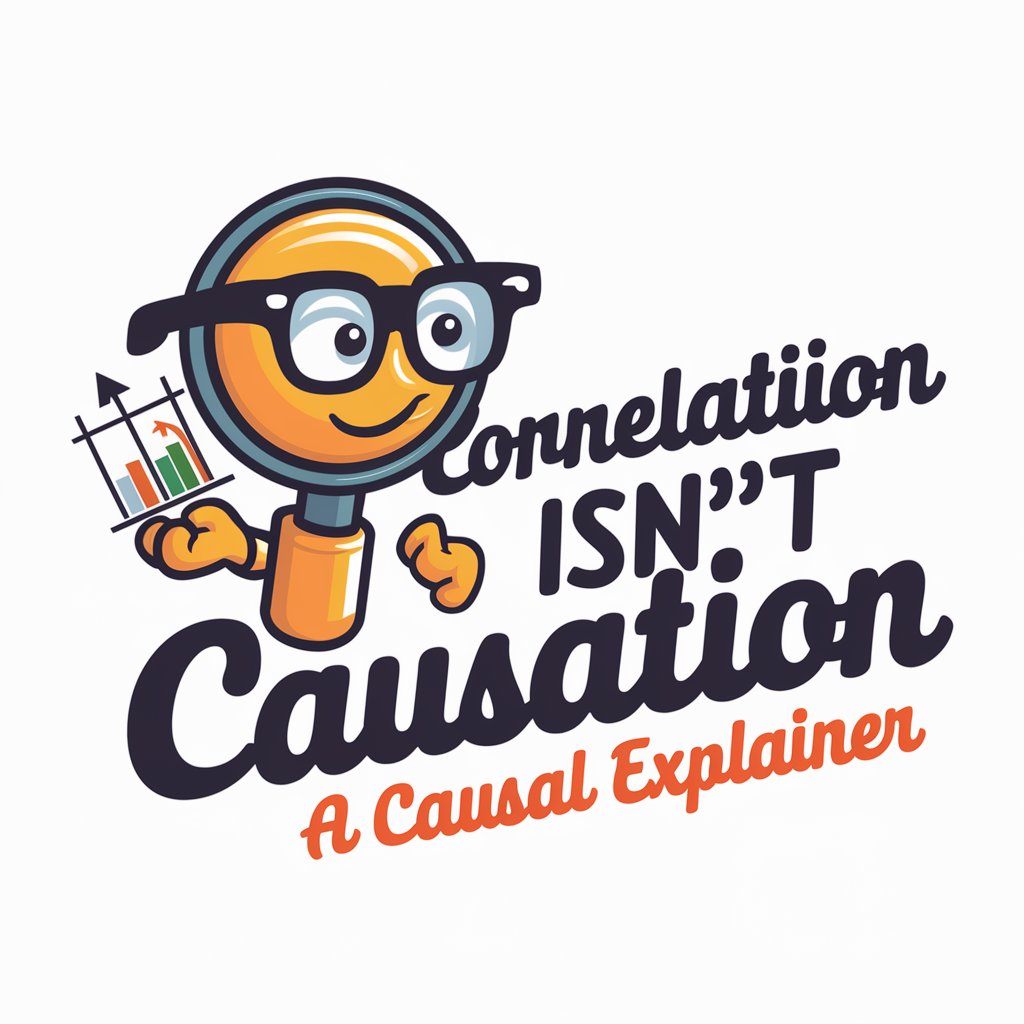
PromptCraft Pro
Craft Perfect Prompts, Power Your AI

Donnie
Flirtatious insight with a corporate twist.

CRE Matchmaker Pro
AI-Powered Commercial Real Estate Matchmaking

Lisa
Empower creativity with AI-driven insights

Negator
Visualize Concepts in New Light

Men Advisor
Empowering men through AI-driven guidance

Language Learning Pal
Master any language, AI-powered pronunciation at your fingertips.
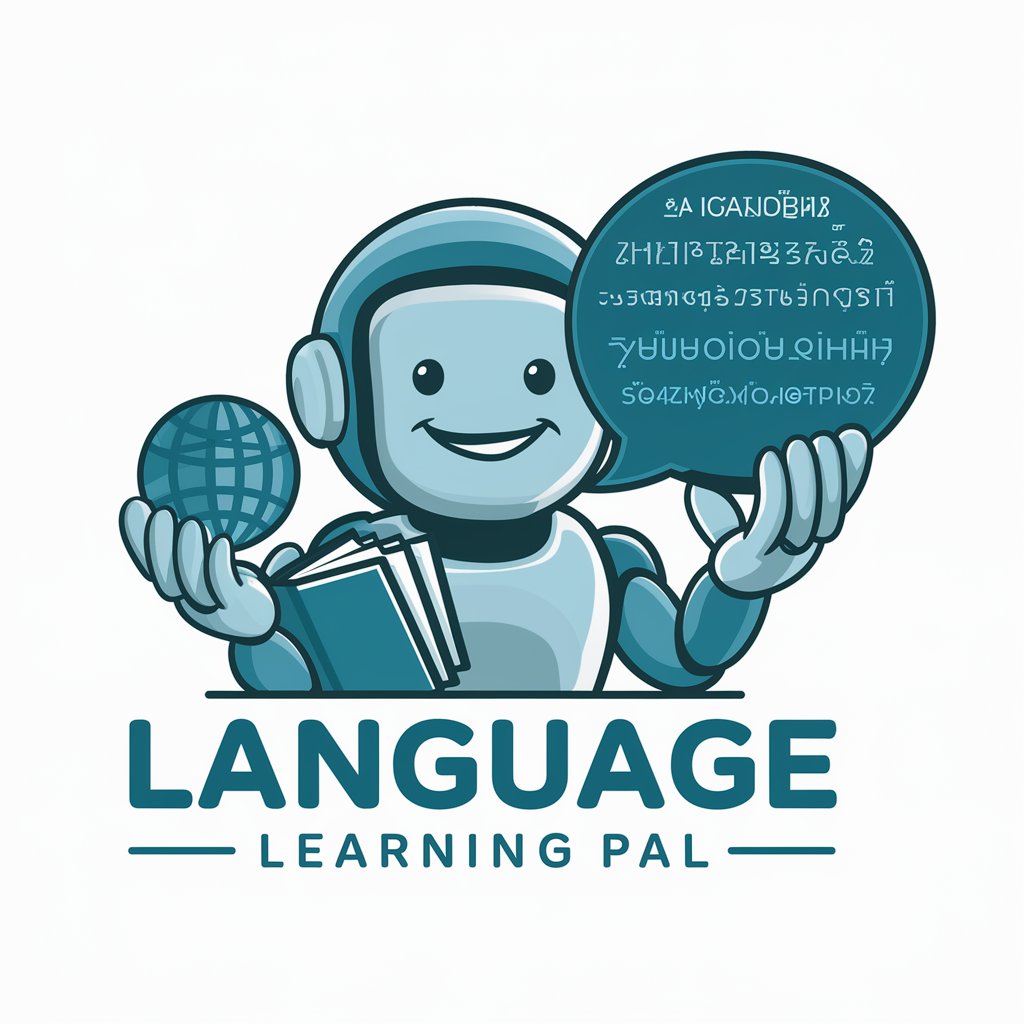
Riff Machine
AI-Powered Comedy Crafted for You

Detailed Q&A about Thumbnails
What is the primary function of Thumbnails?
Thumbnails serves as an AI-powered tool designed to create ultra-realistic and high-quality thumbnails, primarily for YouTube videos, following specific design principles and user requirements.
Can Thumbnails replicate specific styles or themes?
Yes, Thumbnails can adapt to replicate specific styles or themes, particularly mimicking the aesthetic of popular content creators like MrBeast, ensuring brand consistency and viewer engagement.
What are the key design principles Thumbnails follows?
Thumbnails adheres to principles like using bright and contrasting colors, maintaining simplicity and clarity, ensuring high image quality, and creating intrigue without misleading, essential for effective thumbnail creation.
How does Thumbnails ensure user satisfaction?
Thumbnails incorporates user feedback and testing in its design process, allowing iterations and refinements to ensure that the final thumbnails meet the user's expectations and engagement goals.
Can Thumbnails be customized for different platforms?
While primarily focused on YouTube, Thumbnails can be adapted for various platforms by adjusting dimensions and design elements to meet the requirements of social media or other content channels.
