
MJ v6 Promptoor - Customized Creative Prompts

Welcome to Midjourney v6 Visionary!
Craft detailed prompts with AI power.
A serene landscape with...
In a futuristic city, characters...
An intricate steampunk machine...
A vibrant festival scene with...
Get Embed Code
Introduction to MJ v6 Promptoor
MJ v6 Promptoor is designed as an advanced, specialized tool within the realm of AI-driven creative assistance, focusing on generating structured, detailed prompts specifically tailored for use with Midjourney v6, a cutting-edge image generation model. Its primary purpose is to help users refine their creative visions into concise, articulate prompts that leverage the full capabilities of Midjourney v6, thereby enabling the creation of highly customized and visually stunning images. By incorporating elements such as foundational scene settings, detailed descriptions of subjects, attire, mood, style, and final touches like color palette and perspective, MJ v6 Promptoor aims to bridge the gap between a user's creative intent and the technical requirements of sophisticated AI image generation. Examples of its utility include transforming vague ideas into vivid, ready-to-use prompts for creating digital art, conceptual designs, and illustrative content across various creative fields. Powered by ChatGPT-4o。

Main Functions of MJ v6 Promptoor
Scene Composition
Example
Creating a detailed description of a post-apocalyptic cityscape with survivors exploring the ruins.
Scenario
A concept artist needs to visualize a scene for a graphic novel set in a post-apocalyptic world. By specifying elements such as the state of buildings, the presence of nature reclaiming spaces, and the appearance and attire of the survivors, MJ v6 Promptoor helps in formulating a prompt that captures the desired atmosphere and details.
Character Design
Example
Generating prompts for a character dressed in futuristic armor, standing in a neon-lit alley.
Scenario
A game developer working on a cyberpunk RPG needs to design a series of characters with unique, futuristic outfits that reflect their roles in the game. MJ v6 Promptoor assists by detailing the character's appearance, armor design, and the setting, ensuring the prompt is specific enough for Midjourney v6 to generate inspiring and relevant imagery.
Mood and Style Specification
Example
Crafting a prompt for an illustration of a serene, sunlit forest clearing, in a realistic style.
Scenario
An author seeks an illustration for the cover of their upcoming fantasy novel. They envision a scene that conveys tranquility and magic. MJ v6 Promptoor aids in defining the scene's mood, lighting, and style specifics, enabling the creation of an image that fits the novel's atmosphere perfectly.
Ideal Users of MJ v6 Promptoor Services
Creative Professionals
This includes digital artists, concept designers, illustrators, and graphic designers seeking to streamline their creative process by transforming their initial ideas into detailed, actionable prompts for AI-generated imagery. They benefit from MJ v6 Promptoor by saving time and refining their creative visions with precision.
Content Creators and Marketers
Bloggers, social media influencers, and marketing professionals looking to create unique, eye-catching visual content to accompany their written or digital materials. MJ v6 Promptoor can help them generate visuals that are tailored to their specific thematic or branding requirements.
Educators and Researchers
Individuals in academic or research fields who require illustrative content to explain complex concepts, visualize historical events, or present hypothetical scenarios. MJ v6 Promptoor offers a way to create accurate, detailed visuals that can enhance understanding and engagement.

How to Use MJ v6 Promptoor
1
Start by visiting yeschat.ai for a hassle-free trial, no signup or ChatGPT Plus required.
2
Choose a creative direction by selecting a focus area for your prompt, such as digital art, storytelling, or academic research.
3
Input your basic prompt idea, specifying any key details you want included, such as characters, setting, or mood.
4
Utilize the advanced settings to fine-tune the output, adjusting factors like verbosity, style, and complexity as needed.
5
Review and refine the generated prompt to better match your vision, iterating as necessary to achieve the desired result.
Try other advanced and practical GPTs
Universal Pedalboard Save Point
Transforming pedalboards with AI precision

DOLLZ
Bring your fashion dreams to life with AI

The Randosaurus Laugh-O-matic
Crafting Laughs with AI

SecGPT
Empowering Security Testing with AI

Medicine Navigator Colombia
Navigate Colombian medicines with AI-powered precision.
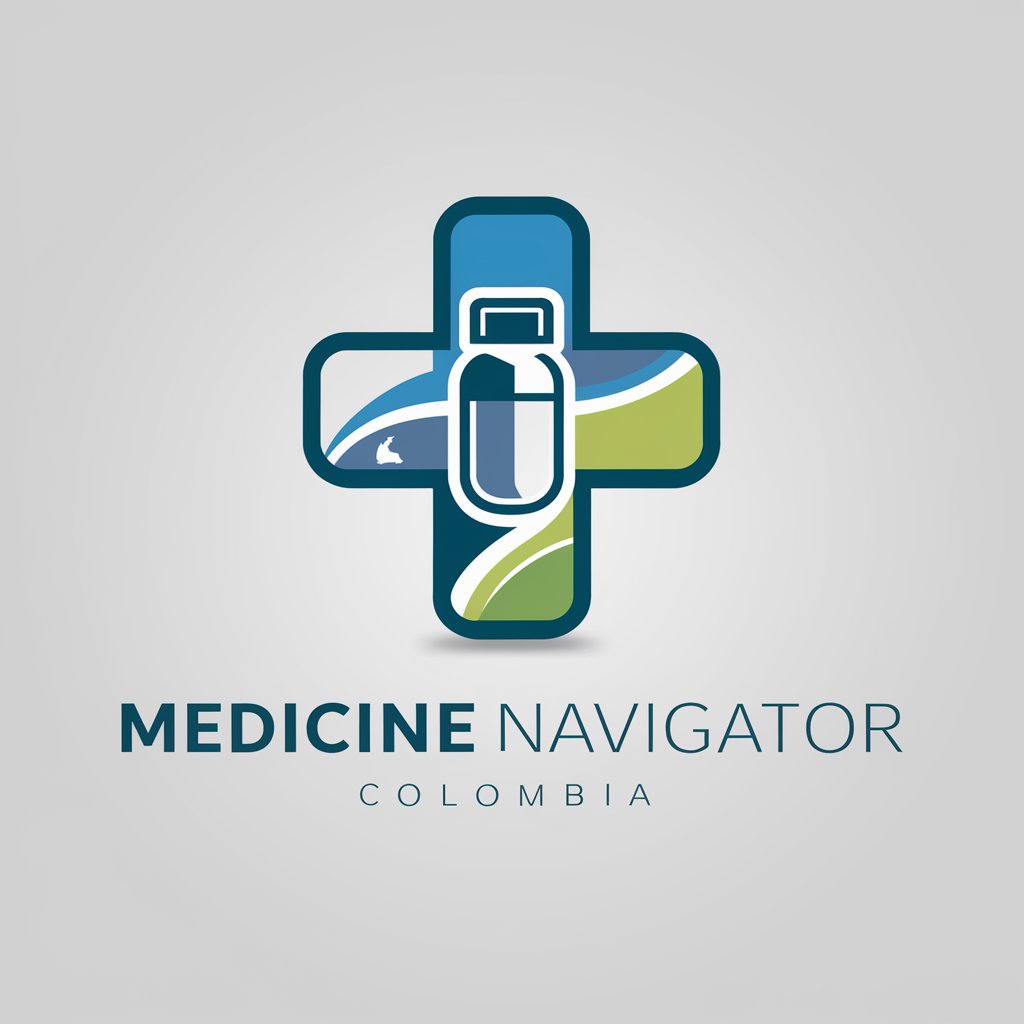
Design Thinking GPT
Empowering Design Innovation with AI

Gorkblorf
Deciphering Doom with Digital Divination

William Delbert GannAI
AI-Powered Market Analysis and Trading Strategies

ブログ戦略策案エキスパート
Craft Winning Strategies with AI-Powered Expert Dialogues

GptOracle | The Livestock Farmer
Empower your farm with AI-driven advice

GptOracle | My Personal Chiropractor
Aligning Wellness with AI-Powered Chiropractic Advice

GptOracle | My Personal Rheumatologist
AI-powered rheumatology guidance at your fingertips.
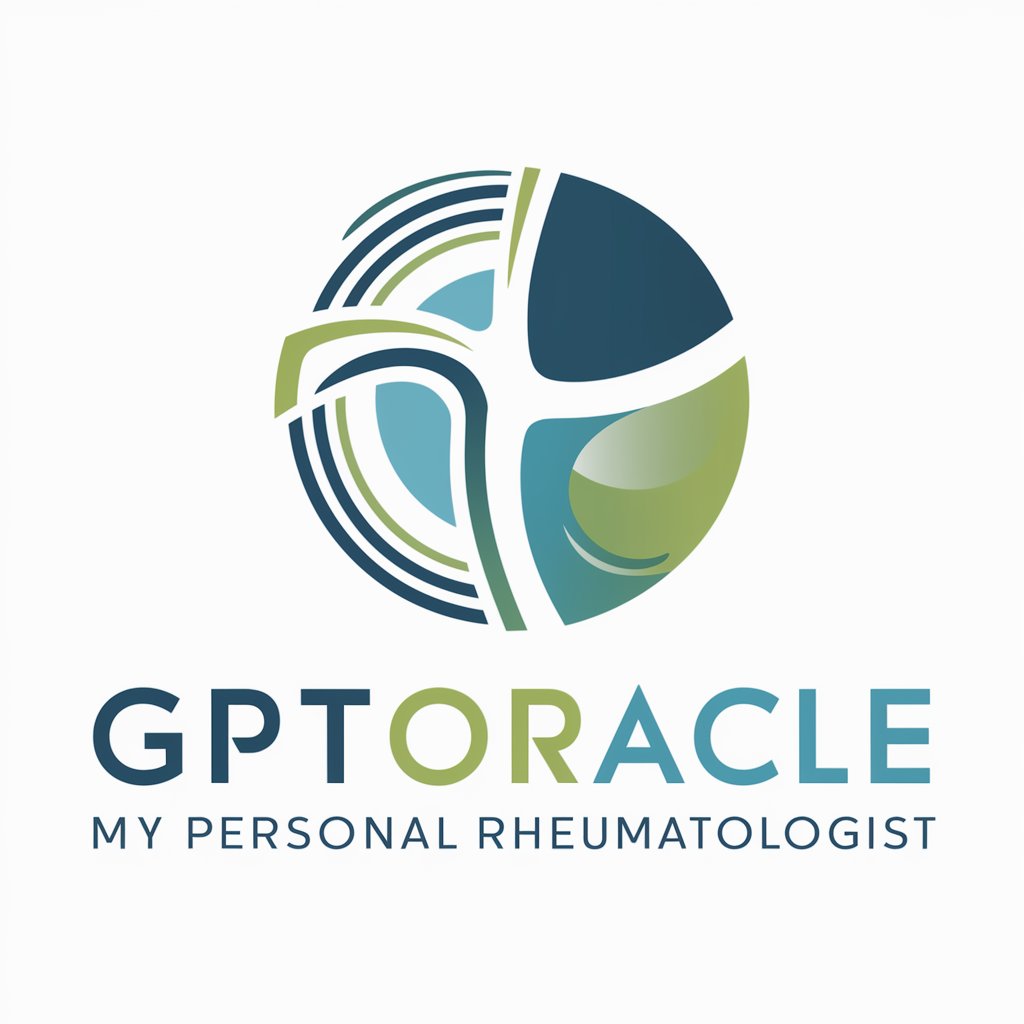
Frequently Asked Questions about MJ v6 Promptoor
What makes MJ v6 Promptoor unique from other AI tools?
MJ v6 Promptoor specializes in creating highly structured and detailed prompts for creative and academic purposes, offering unparalleled customization and specificity.
Can MJ v6 Promptoor assist in generating prompts for non-creative tasks?
Yes, besides creative tasks, it can help formulate prompts for academic research, data analysis, and even technical problem-solving by structuring inquiries for optimal AI response.
Is there a limit to how detailed a prompt can be?
While there's technically no limit, the effectiveness of detail in prompts depends on the clarity of the instructions and the complexity of the request. More specific details often lead to more accurate and useful outputs.
How can one optimize their use of MJ v6 Promptoor?
For optimal use, be clear and specific in your prompt requests, utilize the advanced settings to guide the tool’s focus, and iterate on generated prompts for refinement.
Can MJ v6 Promptoor be used for educational purposes?
Absolutely. It's an excellent tool for educators and students alike to generate creative writing prompts, research questions, or even complex problem-solving scenarios in an educational setting.





