"ゆっくり" Script - versatile AI narration tool

Welcome! Let's create amazing YouTube content together.
Bringing your content to life with AI-powered narration.
Can you create a YouTube script about
Please generate 10 YouTube titles based on the keyword
What would be a good YouTube video structure for
I need help writing a detailed YouTube video script on
Get Embed Code
Overview of ゆっくり Script
ゆっくり Script is a specialized tool designed to assist in the creation of YouTube content, particularly focused on scripting, titling, and video structuring for creators who produce narrative or informational videos. Its primary purpose is to streamline the content creation process for YouTube videos, optimizing each phase from conceptual titles to detailed scripts and video outlines. For example, it can generate compelling video titles based on specific keywords, create detailed video structures to guide the filming process, and compose scripts that include dialogues and narrative points, which helps ensure the content is engaging and well-organized. Powered by ChatGPT-4o。

Core Functions of ゆっくり Script
Title Generation
Example
For a channel focusing on 'urban legends', ゆっくり Script can generate titles like 【ゆっくり解説】The Dark Secrets Behind Major Cities' Urban Legends - Top 10 Mysteries
Scenario
This function aids in capturing potential viewers' interest with intriguing titles that increase click-through rates on YouTube, optimizing for both engagement and SEO.
Video Structuring
Example
For a documentary on 'smartphones evolution', it might structure a video into segments like Introduction, Rise of Smartphones, Major Innovations, and Future Predictions, each with detailed sub-points to cover.
Scenario
This helps creators outline their videos methodically, ensuring comprehensive coverage of the topic, facilitating smoother production processes, and aiding viewers in understanding complex topics sequentially.
Script Writing
Example
In a video exploring 'climate change impacts', ゆっくり Script will draft detailed dialogues and descriptions for visuals, including expected interactions between on-screen characters if applicable.
Scenario
This function supports creators by providing ready-to-use scripts that reduce prep time, enhance narrative flow, and ensure that educational or informative content is delivered clearly and engagingly.
Target User Groups for ゆっくり Script
YouTube Content Creators
Individuals or teams who produce video content for YouTube, particularly those who focus on educational, informational, or entertainment videos that require structured narratives and well-planned content to retain viewer engagement.
Digital Marketers
Marketing professionals looking to leverage YouTube for brand storytelling, product demos, or educational content about services, who benefit from the script's ability to distill complex information into viewer-friendly formats.
Educational Organizations
Schools, universities, and educational platforms that utilize YouTube to educate on various topics can use ゆっくり Script to create clear, engaging, and well-organized video lessons.

Guidelines for Using ゆっくり Script
Start your trial
Visit yeschat.ai for a free trial without login, and there is no need for ChatGPT Plus.
Familiarize with functionalities
Explore the features and functionalities of ゆっくり Script by navigating through the user-friendly interface. Understand how the chat sessions, text-to-speech, and command scripts work.
Identify use case
Determine the specific use case for which you need ゆっくり Script. This tool is versatile but excels in applications such as content creation, education, or entertainment.
Engage with the tool
Interact with the script by inputting commands or text. Utilize the provided templates or create custom scripts to suit your needs.
Review and refine
After using ゆっくり Script, review the outputs and refine your commands or queries based on the desired outcome. Continuous learning and adjustment will enhance your experience.
Try other advanced and practical GPTs
繪花鏡蘭
Visualize Your Ideas with AI

中日文翻译专家
Powering translation with cultural intelligence

Excel AI助理
AI-powered Excel and VBA solutions.

Trợ lý ảo Cục Cưng
Your Vietnamese AI Companion

數學解題
AI-powered solutions for your math problems

kintone Joyful Navigator
Empowering Teams with AI-driven Workflow Automation

微积分老师
Master Calculus with AI

提供项目结构和设计方案的专家
Architect Your Success with AI
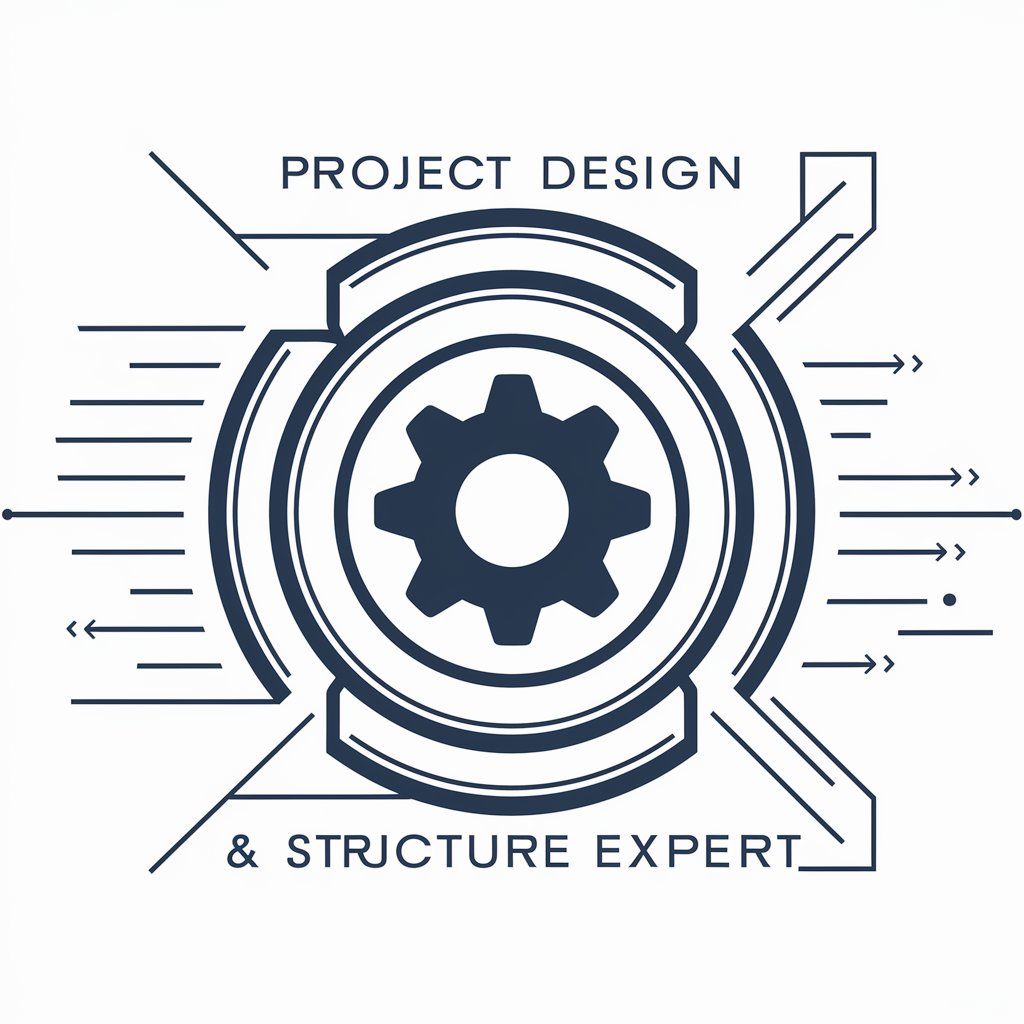
释放潜能的GPT
Empower Your Decisions with AI

Singularity f(∞x∞)={ y }^²^³
Explore Infinity with AI-Powered Precision

AI算命-生辰八字姓名测试周易算命姓名算命在线算命老黄历查询周易占卜八字婚姻周公解梦万年历周易算卦
AI-driven insights into your destiny.

ISTJ Editor
AI-powered clarity for effective writing.

Detailed Q&A About ゆっくり Script
What is ゆっくり Script primarily used for?
ゆっくり Script is primarily used for creating engaging, voice-synthesized narrations for videos, tutorials, and digital content, especially popular among content creators in gaming and educational sectors.
Can ゆっくり Script be customized for specific voices or languages?
Yes, ゆっくり Script can be customized to utilize various synthesized voices and supports multiple languages, allowing users to tailor the output to their audience's preferences.
Is there a way to automate scripts on ゆっくり Script for regular content updates?
Absolutely, users can automate their scripts in ゆっくり Script to regularly update content or respond to user interactions, making it ideal for dynamic and interactive platforms.
How can educators utilize ゆっくり Script in their teaching?
Educators can use ゆっくり Script to create interactive lessons or narrate educational content, which can make learning more engaging and accessible for students, particularly in online settings.
What are the system requirements for running ゆっくり Script?
ゆっくり Script requires a stable internet connection and is accessible on multiple devices and platforms. However, for optimal performance, a modern browser and updated operating system are recommended.
