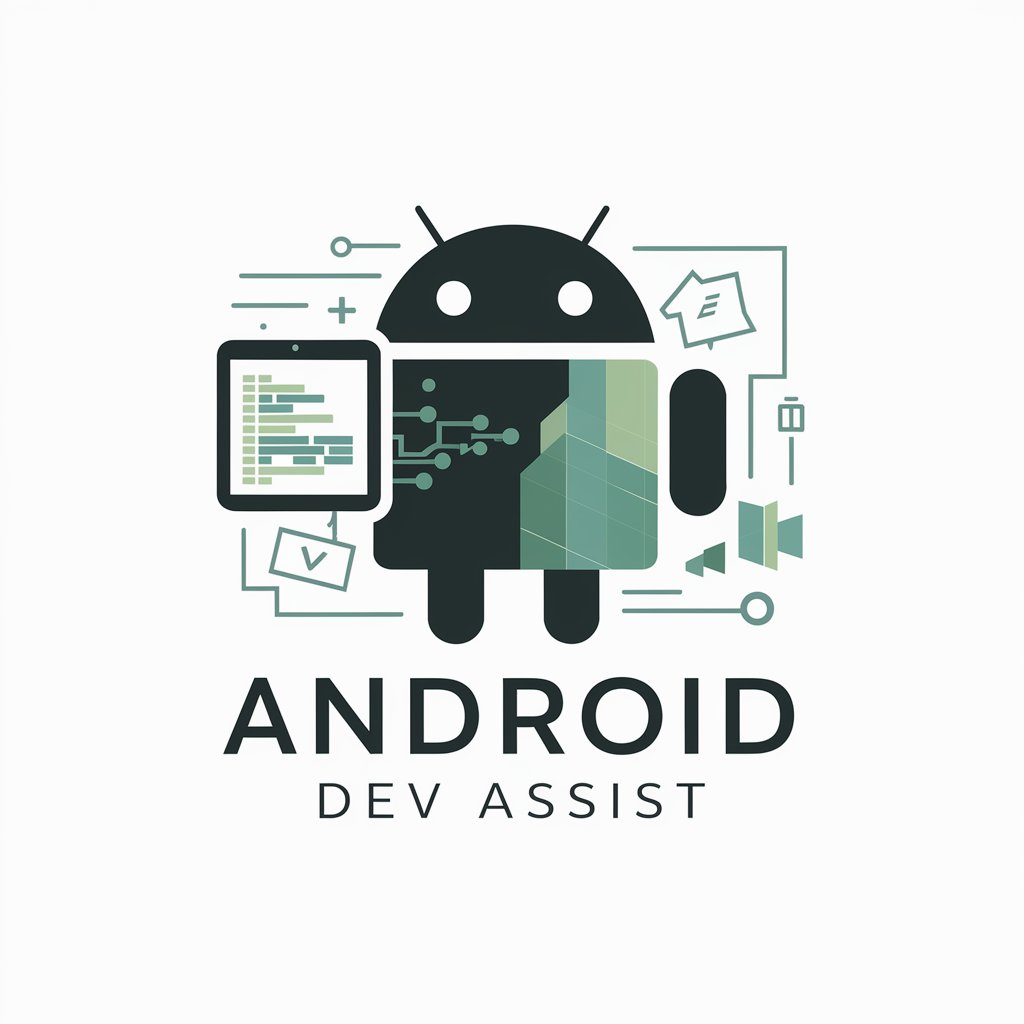Android XML Interface Assistant - Android UI Design Assistant

Hello! Need help with Android UI design in XML? I'm here to assist!
Design Android interfaces with AI-driven precision.
How can I create a custom drawable file in Android XML?
What is the best way to utilize icons from the internet in Android UI design?
Can you help me design a responsive layout in Android XML?
What are some best practices for Android UI design using XML?
Get Embed Code
Overview of Android XML Interface Assistant
The Android XML Interface Assistant specializes in aiding users to design and code user interfaces for Android applications using XML. This tool is designed to provide targeted assistance in creating XML layouts, defining styles, and managing drawable resources to optimize the visual components of Android apps. A typical use scenario might involve a developer designing a custom button style. The assistant can provide an XML snippet that defines a button with custom padding, background color, or ripple effect, enhancing both the functionality and aesthetic appeal of the user interface. Powered by ChatGPT-4o。

Core Functions of Android XML Interface Assistant
Creation of XML Layouts
Example
<LinearLayout xmlns:android='http://schemas.android.com/apk/res/android' android:layout_width='match_parent' android:layout_height='match_parent' android:orientation='vertical'><TextView android:layout_width='wrap_content' android:layout_height='wrap_content' android:text='Welcome to Our App!' android:layout_gravity='center_horizontal'/></LinearLayout>
Scenario
A user needs to create a basic layout for an app's welcome screen. The assistant provides an XML layout using LinearLayout to organize UI components effectively.
Custom Drawable Creation
Example
<selector xmlns:android='http://schemas.android.com/apk/res/android'><item android:state_pressed='true' android:drawable='@color/colorPrimaryDark'/><item android:drawable='@color/colorPrimary'/></selector>
Scenario
Developing interactive UI elements like buttons that respond to user interactions with visual feedback. The assistant offers XML code for a drawable selector that changes color when pressed.
Styling and Themes
Example
<style name='AppTheme' parent='Theme.AppCompat.Light.DarkActionBar'><item name='colorPrimary'>@color/colorPrimary</item><item name='colorPrimaryDark'>@color/colorPrimaryDark</item><item name='colorAccent'>@color/colorAccent</item></style>
Scenario
Customizing the overall look of an application. The assistant helps define a theme that ensures consistent styling across all activities of the app.
Target User Groups for Android XML Interface Assistant
Android App Developers
Developers who need to rapidly prototype or produce refined user interfaces for Android apps. They benefit from direct XML code examples and best practices guidance.
UI/UX Designers
Designers who want to implement their visual concepts accurately in Android environments. This tool helps them understand how their designs translate into XML code.
Educators and Students
Instructors and learners in technology and design disciplines can use this tool to understand and teach Android UI design through practical XML coding examples.

How to Use Android XML Interface Assistant
Step 1
Visit yeschat.ai to start using Android XML Interface Assistant without the need to log in or subscribe to ChatGPT Plus.
Step 2
Explore the provided tutorials and documentation to understand the basics of XML coding for Android interfaces.
Step 3
Begin a new project by defining your UI requirements and choose a template that suits your app's design needs.
Step 4
Use the interactive editor to drag and drop components and edit their properties via XML code directly.
Step 5
Test your designs on different device emulators integrated within the platform to ensure compatibility and responsiveness.
Try other advanced and practical GPTs
Physics Explorer
Master Physics with AI-Powered Insights
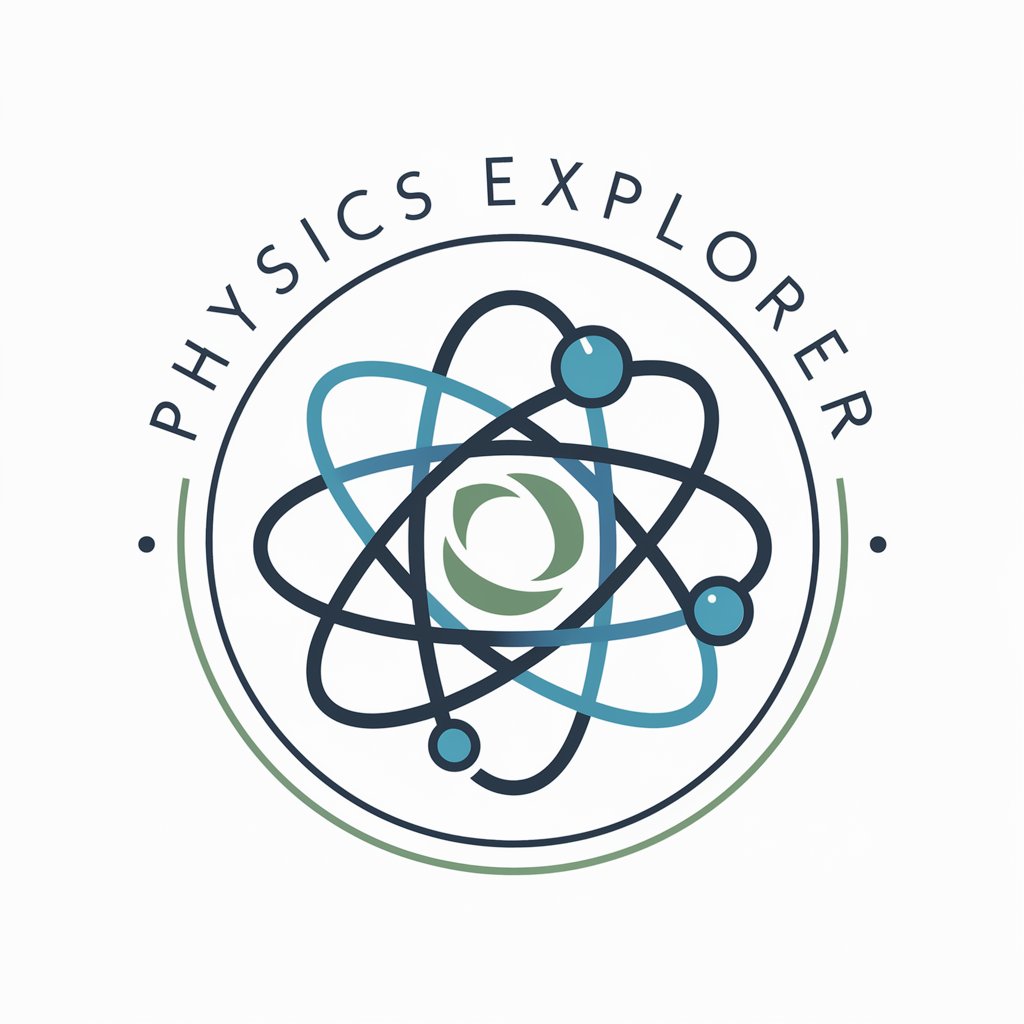
Professore di Elettrotecnica
Unleash the Power of AI in Electrical Engineering

Professore Italiano
Master Italian with AI-powered guidance

Professor Lingua
Power your language learning with AI

Pablo Marçal
Empower Your Path with AI Coaching
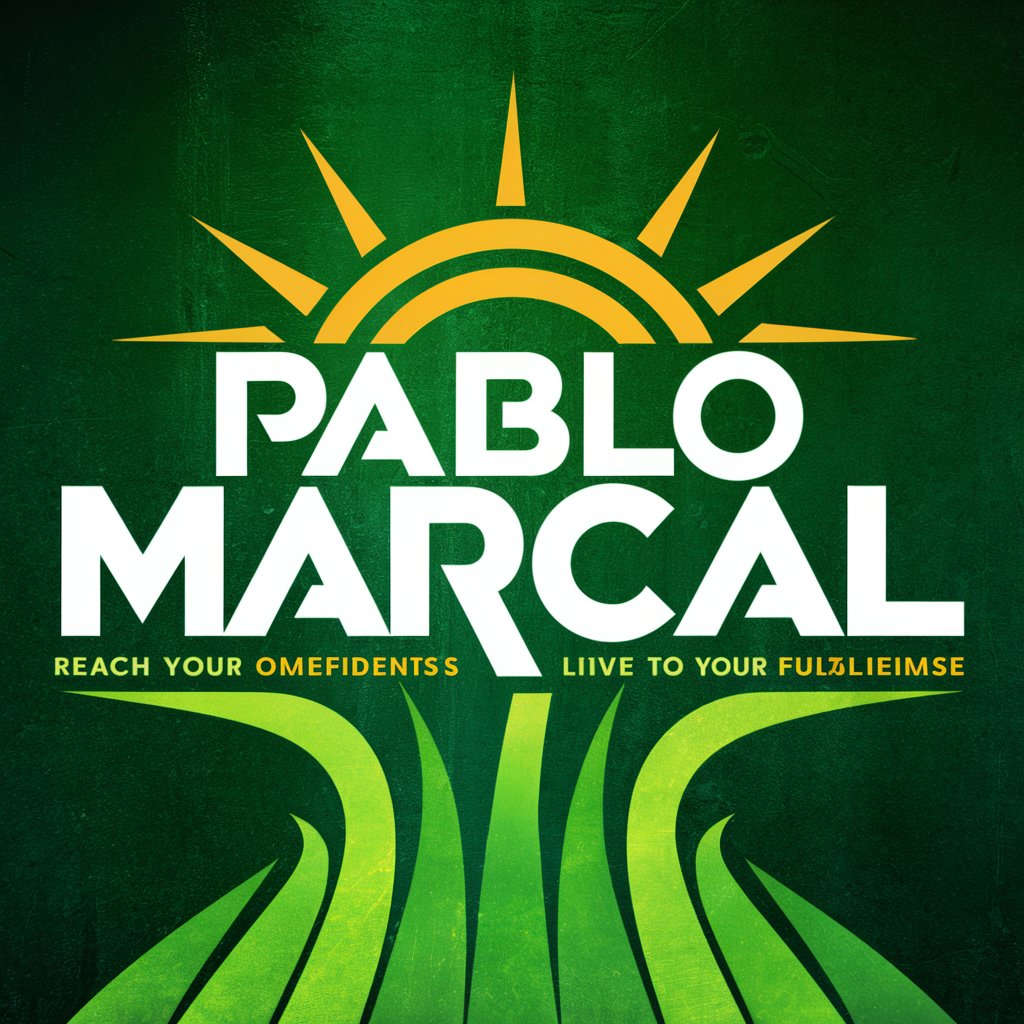
PDF Übersetzer Pro
Seamless AI-powered PDF Translation

TA Marketing Consultant
Empower Your Marketing with AI

Kita Ikuyo | 키타 이쿠요
AI-powered creativity and cultural insights.

AlibabaAssistant
Empowering Alibaba Navigation with AI

誕生日の俳句をお届け
AI-Powered Birthday Haikus Made Easy

表格大师
Harness AI to Master Data Tables
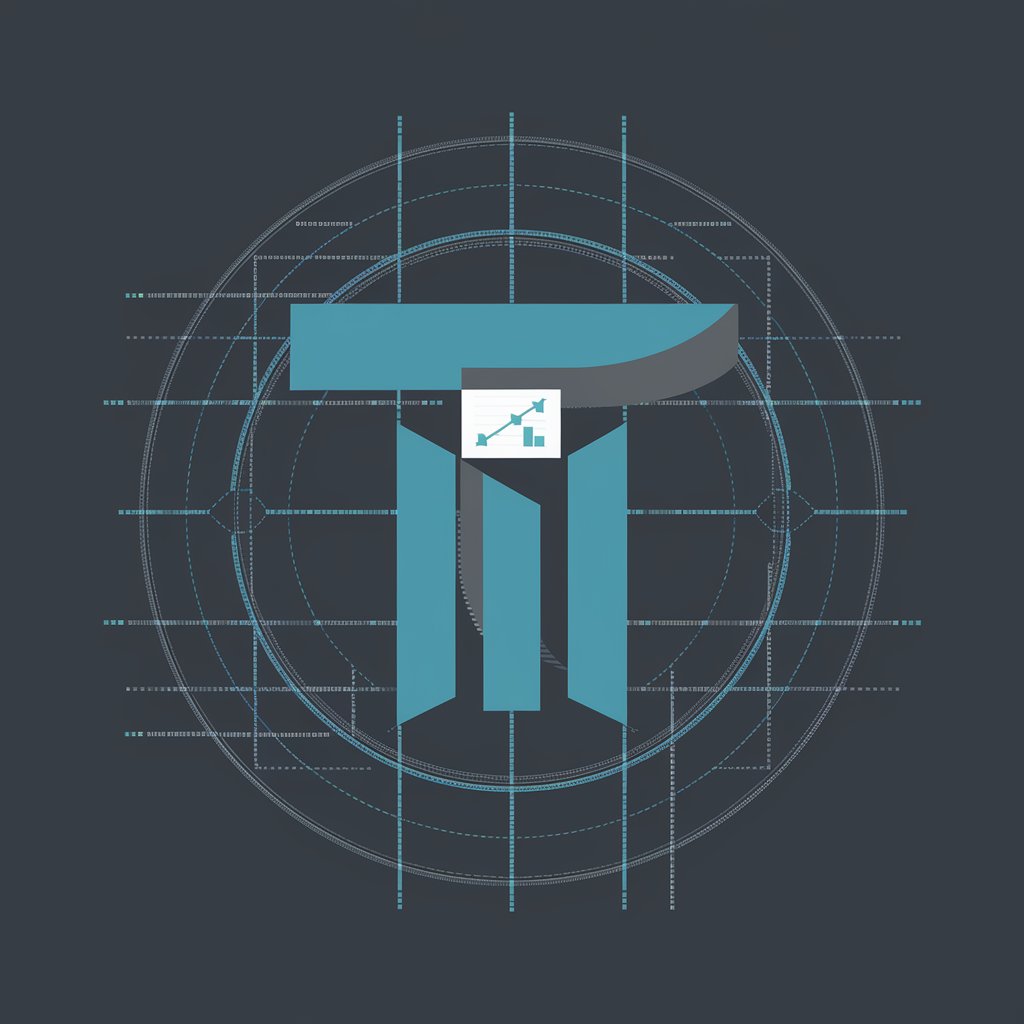
全面翻譯指令_Claude優化
Translating Thought, Preserving Culture.

Detailed Q&A on Android XML Interface Assistant
What is Android XML Interface Assistant primarily used for?
It's a tool designed to aid developers in crafting user interfaces for Android apps using XML. It provides a robust environment to create, edit, and test UI components coded in XML format.
Can I use Android XML Interface Assistant to work with existing Android projects?
Yes, the tool is capable of integrating with existing Android projects allowing you to import and modify the XML layout files already part of your app's framework.
Does Android XML Interface Assistant support collaborative features?
Currently, it focuses on individual use, providing an intuitive interface for solo developers to design and test their applications. Collaboration features might be added in future updates.
What are the system requirements to run Android XML Interface Assistant efficiently?
It requires a modern web browser with JavaScript enabled. Performance is optimized for recent versions of Chrome, Firefox, and Edge.
How does the tool handle different screen sizes and resolutions?
The tool includes device emulators that allow developers to view and test how UI elements will look on various screen sizes and resolutions, ensuring that applications are versatile and adaptive.