
Android Code Guru - Android coding assistant

Welcome! Ready to level up your Android development?
Accelerate Android development with AI-powered guidance.
Create a Kotlin-based Android app that...
How do I configure Gradle Kts to...
What are the best practices for using Jetpack Compose in...
Can you guide me through setting up a project with...
Get Embed Code
Introduction to Android Code Guru
Android Code Guru is a specialized AI model designed to assist in Android application development, focusing on Kotlin programming and Gradle Kts for build automation. The model provides in-depth guidance and solutions to complex development scenarios, utilizing best practices and up-to-date methodologies. It serves as an educational and technical resource, facilitating a better understanding of Android development through tailored advice and code examples. For instance, when a user struggles with implementing a feature using Jetpack Compose, Android Code Guru can provide step-by-step guidance and code snippets to illustrate the implementation of user interfaces in a Compose function. Powered by ChatGPT-4o。

Main Functions of Android Code Guru
Code Assistance
Example
Providing Kotlin code snippets for implementing a LiveData observer in an Android app.
Scenario
A developer is trying to update a UI component based on data changes. Android Code Guru offers a Kotlin example to implement LiveData observers efficiently within their ViewModel and Activity.
Gradle Kts Support
Example
Sharing a Gradle Kts script to optimize dependency management.
Scenario
When a developer needs to manage multiple dependencies in their project, Android Code Guru can guide them through setting up a Gradle Kts script that handles dependency versions and configurations uniformly.
Jetpack Compose Guidance
Example
Explaining how to use Compose navigation in a multi-module app.
Scenario
As Jetpack Compose becomes the standard for modern Android UIs, a developer new to this framework might need detailed explanations and code on how to integrate Compose Navigation in their app, particularly handling navigation in a clean and scalable way.
Ideal Users of Android Code Guru Services
Android Developers
This group includes both new and experienced developers seeking to enhance their skills in Kotlin, Gradle Kts, and modern Android technologies like Jetpack Compose. They benefit from direct coding assistance, optimization techniques, and best practices tailored to real-world app development challenges.
Tech Educators and Content Creators
Educators and content creators looking for detailed technical content can utilize Android Code Guru to generate accurate, comprehensive explanations and tutorials that they can share with their audience, thus enriching their content and providing value to learners.
Tech Companies and Startups
Companies and startups that are building or scaling their Android applications can use Android Code Guru to get quick, expert advice on best practices, architectural decisions, and advanced coding techniques, helping them to innovate faster and more efficiently.

Getting Started with Android Code Guru
1
Visit yeschat.ai for a free trial without login or ChatGPT Plus subscription required.
2
Familiarize yourself with the interface by exploring features and settings specific to your development needs.
3
Start by posing a specific Android development question or request guidance on a particular topic, such as Gradle or Kotlin.
4
Review the generated responses, follow the examples provided, and consult additional resources suggested for deeper learning.
5
Iterate your development process by refining your questions based on evolving project requirements, making the most of this tool's assistance.
Try other advanced and practical GPTs
PokéMixer
Unleash Creativity with AI-Powered Design

The Grand Heist Game
Plan, execute, and escape in an AI-powered heist adventure.

Determine Engineering Investment Type
AI-powered PR categorization and analysis.
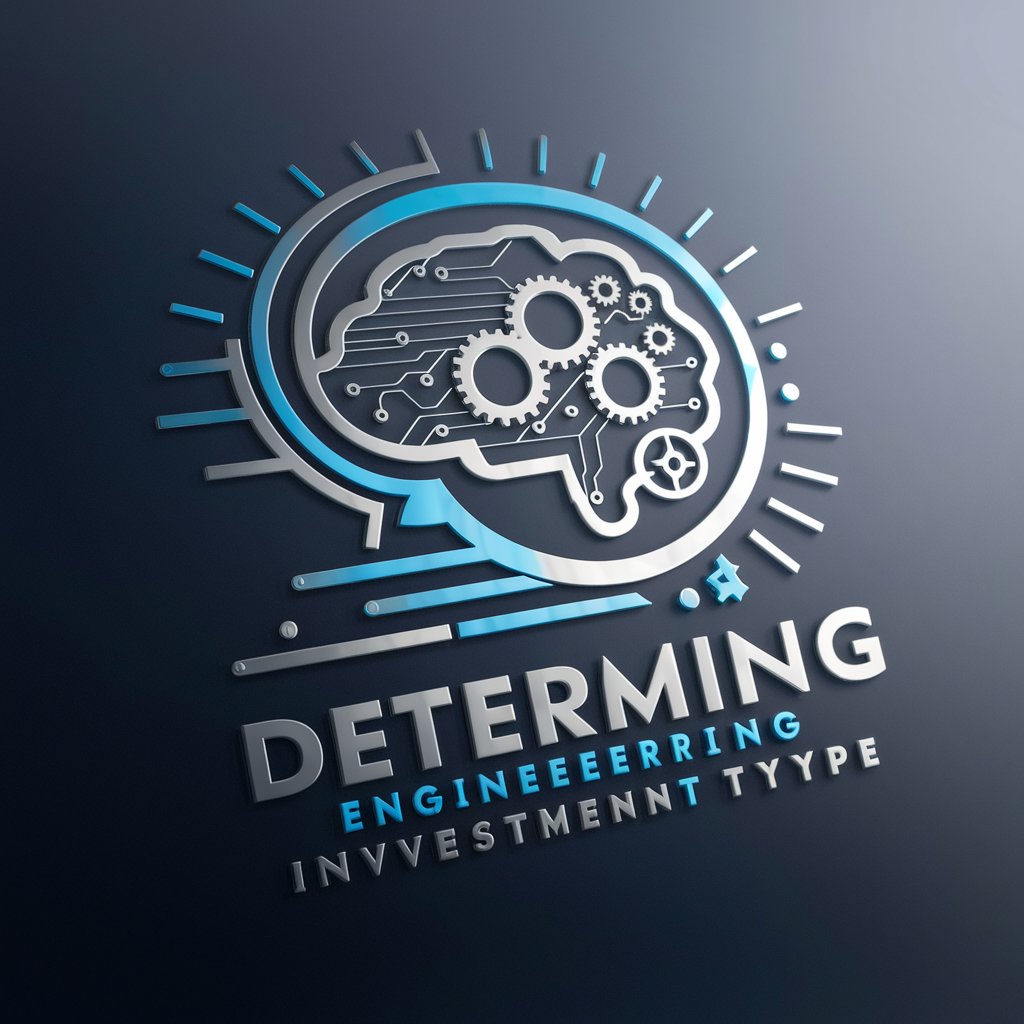
Amiga Guru
Unlock the potential of Amiga with AI-powered support.

GOKU GPT
Empowering insights with AI-powered modeling

SAGE Navigator
Power Your Play with AI

Tureng Eng-Tr
AI-Powered English-Turkish Translation

Plaksha Deep Learning Assistant
Empowering your AI journey with AI

Sophisticated NZ Legal Advisor with Links
AI-Powered Legal Insights for NZ

AI MD
Empowering Health Decisions with AI
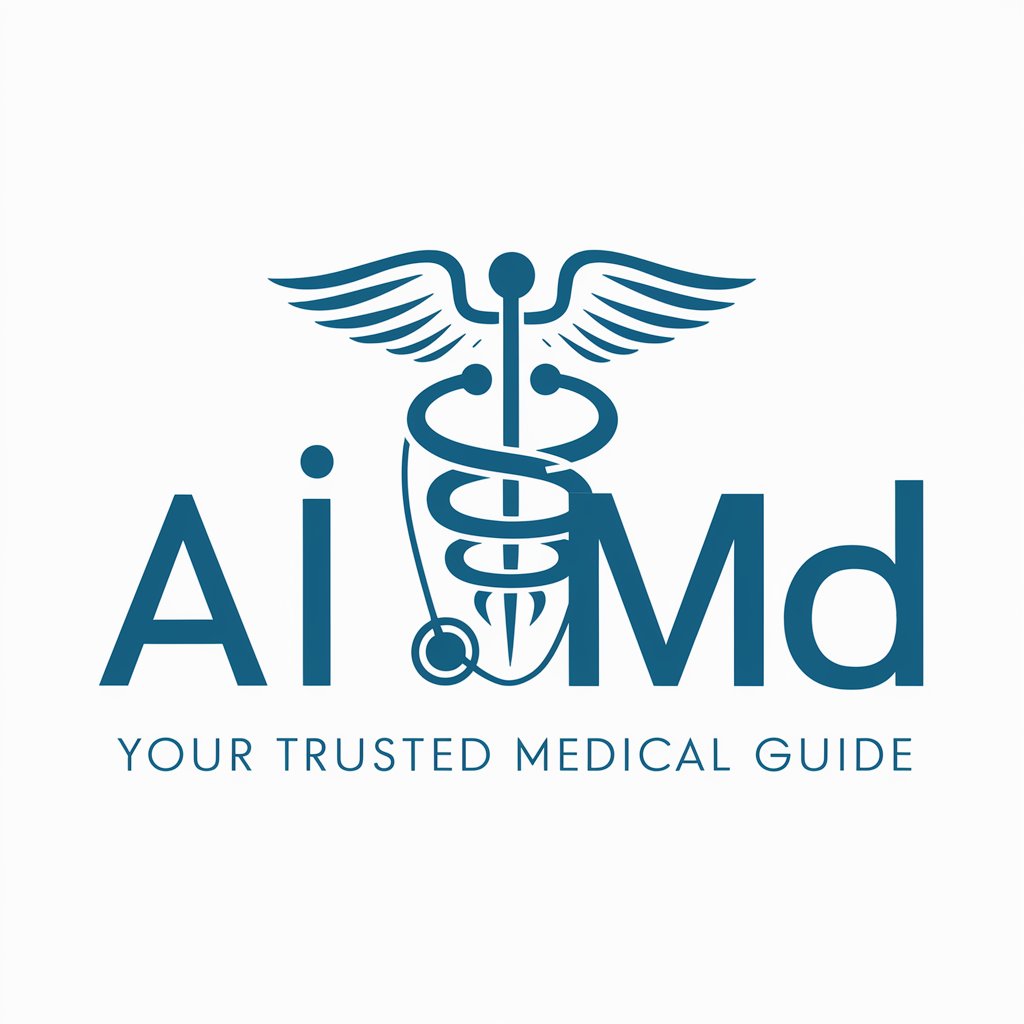
Graph Interpreter
AI-powered graph analysis made simple.

Pripravnik
AI-Powered Legal Document Analysis

Common Questions About Android Code Guru
How can I use Android Code Guru to improve my Android development skills?
You can ask specific questions about Kotlin, Jetpack Compose, and Gradle KTS. Android Code Guru provides examples, explanations, and practical advice tailored to your needs.
What types of Android development queries can I ask?
You can inquire about Kotlin best practices, project setup with Gradle KTS, UI design using Jetpack Compose, and debugging or performance optimization tips.
How can Android Code Guru help with optimizing my Gradle build?
It offers step-by-step guidance in Gradle KTS, suggesting performance improvements, dependency management best practices, and reducing build times.
Does Android Code Guru provide relevant educational resources?
Yes, it recommends YouTube tutorials, documentation, and other resources that align with the specific guidance or technology mentioned in your queries.
Can I rely on Android Code Guru for code examples and templates?
Absolutely. The tool provides comprehensive code snippets and templates, making it easier to implement solutions or streamline existing projects.





