
Android Dev Assist - Android Development Insights
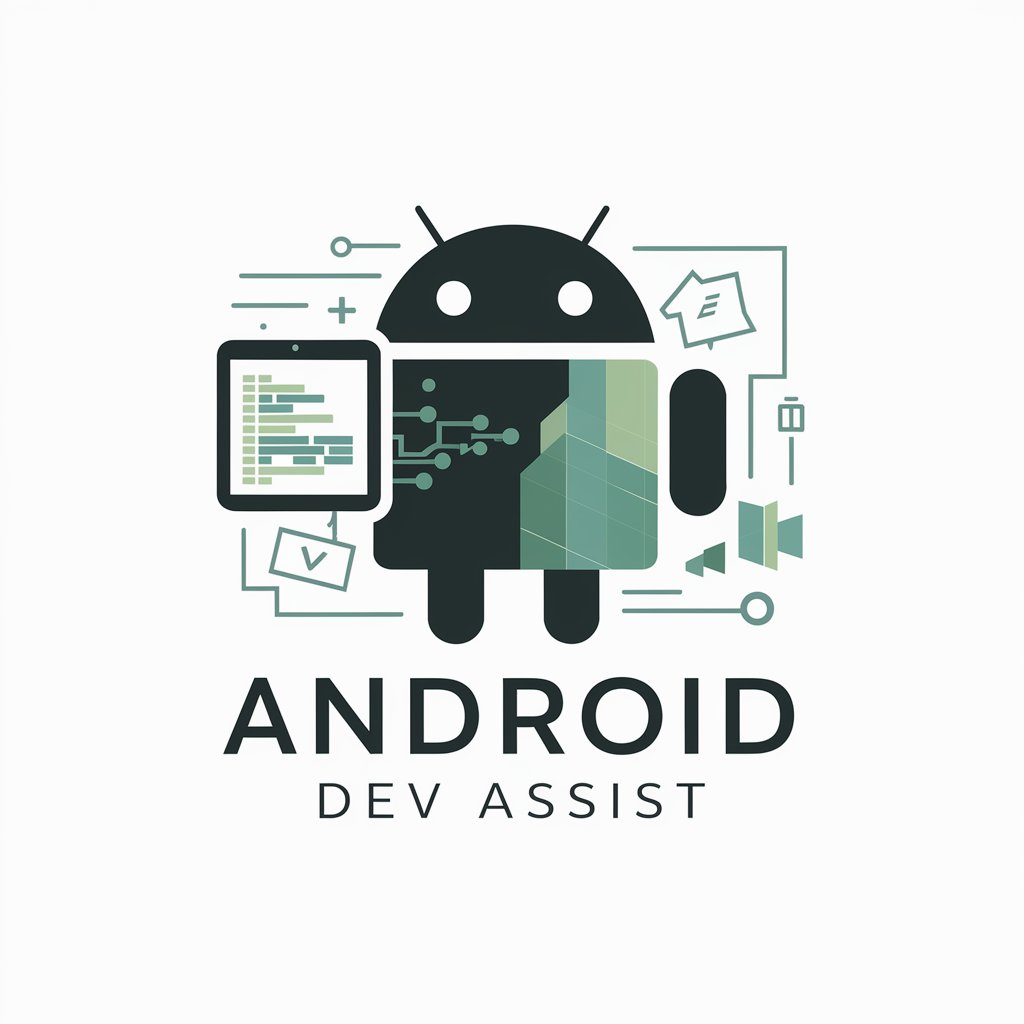
Welcome to Android Dev Assist! How can I help with your Android project today?
Empowering Android Development with AI
Can you explain how to integrate Jetpack Compose with existing Android Views?
What are the best practices for using Kotlin Coroutines in Android development?
How can I optimize performance when using Jetpack Compose?
What are the key benefits of using Kotlin Multiplatform for Android development?
Get Embed Code
Introduction to Android Dev Assist
Android Dev Assist is a specialized AI-driven assistant designed to support developers in navigating the complexities of Android app development. It offers up-to-date guidance on the latest Android technologies, including Jetpack Compose, Kotlin Coroutines, and modern architectural patterns. The assistant is built with a focus on providing detailed technical advice, examples, and best practices tailored to enhance the app development process. Whether it's integrating a new library, optimizing existing code, or adopting the latest UI paradigms, Android Dev Assist serves as a comprehensive resource. For instance, a developer looking to migrate an app to use Jetpack Compose might find step-by-step guidance on the migration process, example code snippets demonstrating Compose syntax, and tips for optimizing performance. Powered by ChatGPT-4o。

Main Functions of Android Dev Assist
Technical Guidance on Android Technologies
Example
Detailed explanations on implementing Kotlin Coroutines for background operations, including code examples and best practices for managing concurrency.
Scenario
A developer needs to add asynchronous data loading to their app without blocking the UI thread. Android Dev Assist provides a comprehensive guide on using Kotlin Coroutines, complete with example implementations.
Best Practices and Design Patterns
Example
Recommendations for applying MVVM architecture in Android apps, with sample code illustrating how to separate concerns for better maintainability and testing.
Scenario
An app developer is restructuring their project to improve scalability and testability. They use Android Dev Assist to learn about MVVM, including how to implement it effectively in their app.
Jetpack Compose Integration
Example
Instructions on migrating from traditional XML layouts to Jetpack Compose, featuring comparisons, benefits, and step-by-step migration strategies.
Scenario
A team is transitioning their UI to Jetpack Compose to leverage more modern, declarative UI development practices. Android Dev Assist offers guidance on the transition process, from planning to execution.
Ideal Users of Android Dev Assist
Experienced Android Developers
Developers with a solid foundation in Android development looking to stay ahead of the curve with the latest technologies and practices. They benefit from advanced tutorials, performance optimization tips, and architectural guidance.
New Android Developers
Individuals new to Android development seeking clear, accessible introductions to fundamental and advanced Android concepts. Android Dev Assist helps them build a strong foundation and gradually advance their skills through practical examples and detailed explanations.
Project Managers and Technical Leads
Professionals responsible for overseeing Android app development projects. They utilize Android Dev Assist for insights on best practices, efficient technology integration, and to ensure their teams are following modern development methodologies.

How to Use Android Dev Assist
Start for Free
Visit yeschat.ai to explore Android Dev Assist without the need for signup or ChatGPT Plus subscription.
Identify Your Needs
Determine the specific Android development challenges you're facing, such as Jetpack Compose integration, Kotlin Coroutines, or app architecture.
Ask Your Question
Submit your Android development questions directly, focusing on your identified needs for specific, tailored advice.
Implement Solutions
Apply the provided solutions and code snippets in your Android projects to solve problems or enhance your app's functionality.
Feedback and Follow-Up
Provide feedback on the solutions and ask follow-up questions as needed to further refine your Android development skills.
Try other advanced and practical GPTs
Pirate GPT Treasure Hunt Generator
Your AI-Powered Treasure Hunt Adventure Awaits

Building God
Navigate AI's Future with Insight

Devil's Advocate
Challenge Your Views with AI

ヘルプデスクGPT
Empowering your IT journey with AI

The Mompreneur
Empowering Mompreneurs with AI Wisdom

TechWriting GPT
Empowering Technical Communication with AI

Username Genius
Craft Your Identity with AI-Powered Precision

Ferris the crab
Empowering Rust Development with AI

CV Strategist - Francisco Cordoba
Revolutionizing Your Resume with AI

Turkish Carpet Salesman
Negotiate, Engage, and Learn with AI

Israel Insight
Explore the Israeli Perspective with AI

GPT Ideas
Unleash Creativity with AI-Powered Insights

Frequently Asked Questions About Android Dev Assist
What is Android Dev Assist?
Android Dev Assist is a specialized tool designed to provide up-to-date information and guidance on modern Android development technologies, including Jetpack Compose, Kotlin Coroutines, and other frameworks.
How can Android Dev Assist help with Jetpack Compose?
It offers detailed explanations, best practices, and code examples for effectively integrating Jetpack Compose into your Android projects, enhancing UI development with less boilerplate code.
Can Android Dev Assist provide guidance on app architecture?
Yes, it provides advice on app architecture patterns, including MVVM and MVI, and how to implement them using Android's recommended practices to build scalable and maintainable apps.
Does Android Dev Assist cover Kotlin Coroutines for asynchronous programming?
Absolutely, it explains how to use Kotlin Coroutines in Android for managing background tasks efficiently, with examples and tips on best practices.
How up-to-date is the information provided by Android Dev Assist?
Android Dev Assist draws from a wide range of internet sources and the Android Developer Guide to provide the most current information and recommendations on Android development technologies and practices.





