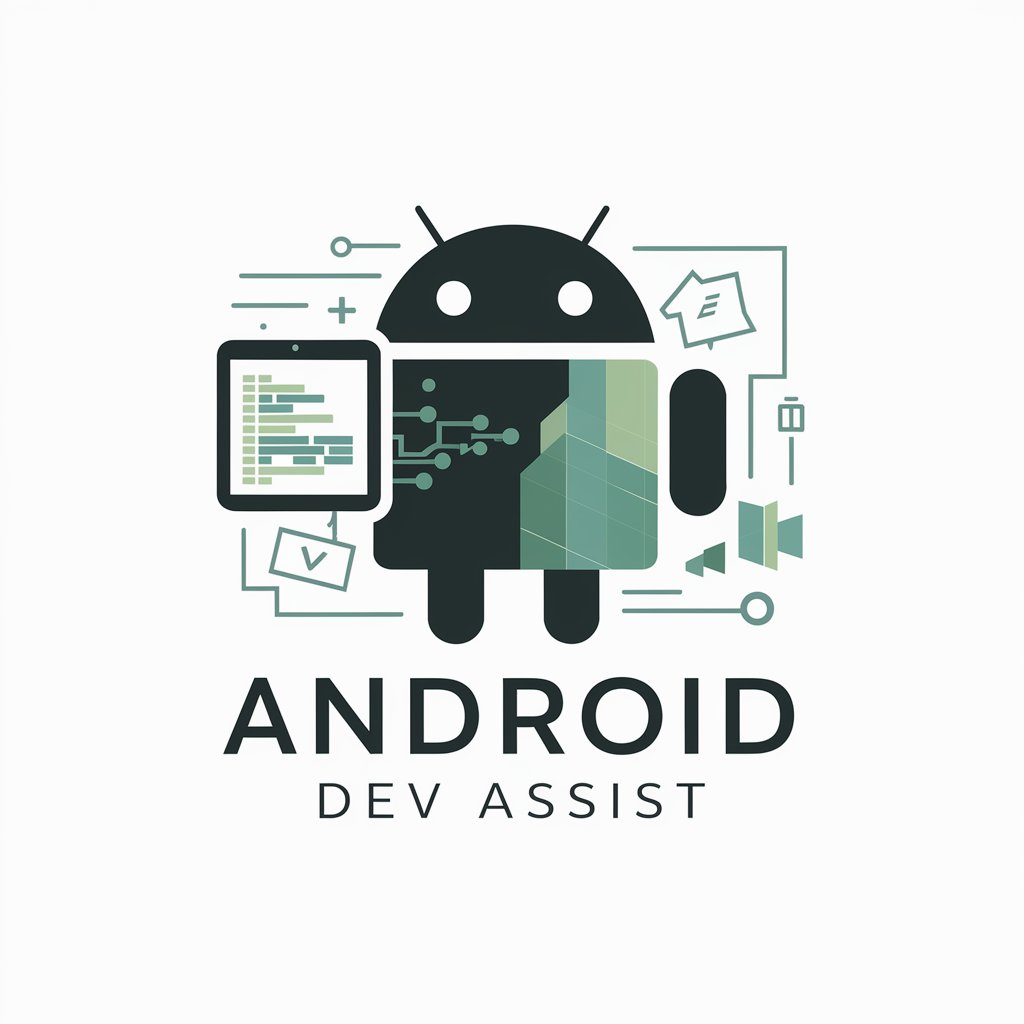Android Dev Assistant - Android Code Solutions

Hi there! How can I assist with your Android development today?
Streamlining Android Development with AI
How can I implement MVVM architecture in my Android app using Kotlin?
What are the best practices for using ViewBinding in an Android project?
Can you provide a complete code example for creating a RecyclerView with Jetpack Compose?
How do I integrate a third-party API in a Flutter app?
Get Embed Code
Introduction to Android Dev Assistant
The Android Dev Assistant is a specialized tool designed to assist developers in building Android applications with a focus on Kotlin, Java, Flutter, and Jetpack Compose. Its primary function is to provide expert guidance and solutions for complex development issues, ensuring developers can overcome obstacles efficiently. The assistant can offer complete code solutions, explain advanced concepts like MVVM (Model-View-ViewModel) and ViewBinding, and provide detailed examples to illustrate these concepts. For instance, a developer struggling with implementing a RecyclerView in Kotlin can ask the Android Dev Assistant for a step-by-step guide. The assistant will provide a comprehensive solution, including setting up the RecyclerView adapter, defining the layout manager, and managing data updates. This hands-on approach helps developers understand not just the 'how' but also the 'why' behind each step, making it an invaluable resource for both beginners and seasoned professionals. Powered by ChatGPT-4o。

Main Functions of Android Dev Assistant
Code Solutions
Example
Providing a full implementation of a RecyclerView with Kotlin
Scenario
A developer needs to display a list of items but is unsure how to set up and use RecyclerView in Kotlin. The assistant provides a detailed example, including XML layout, adapter class, and activity/fragment setup.
Concept Explanations
Example
Explaining MVVM architecture in Android
Scenario
A developer wants to understand the MVVM architecture pattern to improve code organization and maintainability. The assistant explains the roles of Model, View, and ViewModel, and provides sample code to demonstrate how these components interact.
Debugging Assistance
Example
Helping to resolve a null pointer exception
Scenario
A developer encounters a null pointer exception in their Kotlin code. The assistant analyzes the provided code snippet, identifies potential causes, and suggests debugging techniques to resolve the issue.
Optimization Tips
Example
Improving app performance with ViewBinding
Scenario
A developer's app is running slowly due to excessive findViewById() calls. The assistant suggests switching to ViewBinding for better performance and provides a guide on implementing it.
Learning Resources
Example
Recommending tutorials and documentation
Scenario
A beginner wants to learn more about Jetpack Compose. The assistant recommends authoritative tutorials and official documentation to help the user get started.
Ideal Users of Android Dev Assistant
Beginner Developers
Newcomers to Android development who need guidance on fundamental concepts and hands-on examples to build their first applications. They benefit from the assistant's clear explanations and step-by-step tutorials.
Intermediate Developers
Developers with some experience who are looking to deepen their understanding of advanced topics like architecture patterns (MVVM, MVP), performance optimization, and best practices in Kotlin and Java. The assistant helps them transition from basic to advanced proficiency.
Professional Developers
Experienced developers who encounter complex issues in their projects, such as debugging difficult errors, optimizing app performance, or integrating new libraries and technologies. The assistant provides expert solutions and insights to streamline their workflow.
Cross-Platform Developers
Developers working with Flutter who need to integrate their knowledge with Android-specific practices and tools. The assistant helps bridge the gap between Flutter and native Android development, providing tailored advice and examples.
Tech Leads and Educators
Team leaders and educators who need reliable resources and explanations to mentor junior developers or teach Android development courses. The assistant offers comprehensive and accurate information to support their teaching and mentoring efforts.

How to Use Android Dev Assistant
Initiate Trial
Visit yeschat.ai to start a free trial immediately, no signup or ChatGPT Plus subscription required.
Explore Features
Familiarize yourself with the assistant's capabilities such as code generation, error debugging, and architecture advice tailored for Android development.
Ask Questions
Pose specific questions or describe problems in your Android development process to receive custom solutions and explanations.
Apply Solutions
Implement the provided code examples and solutions directly into your Android projects.
Feedback Loop
Provide feedback on the solutions offered to refine the interaction and receive more targeted assistance over time.
Try other advanced and practical GPTs
Asistente Universitario
Empowering learning with AI

SpeakEasy
Elevate Your Writing with AI-Powered Clarity

PlayCanvas Pro
Craft Games with AI-Powered Efficiency

Epic Anime Fusion Artist
Craft Anime Art with AI Power

医疗器械法规注册指南(NMPA)
Streamline Your NMPA Compliance

LitTranslate Pro
Translate English to Chinese, powered by AI.

Answer client tax questions
Decoding tax questions with AI precision

MusicAI Tune Composer | Suno
Compose music effortlessly with AI

Customer Success GPT
AI-powered Customer Success Management

Audio to Text Translator
AI-powered audio transcription made easy.

Powerlifting Coach
AI-powered coaching for optimal lifting
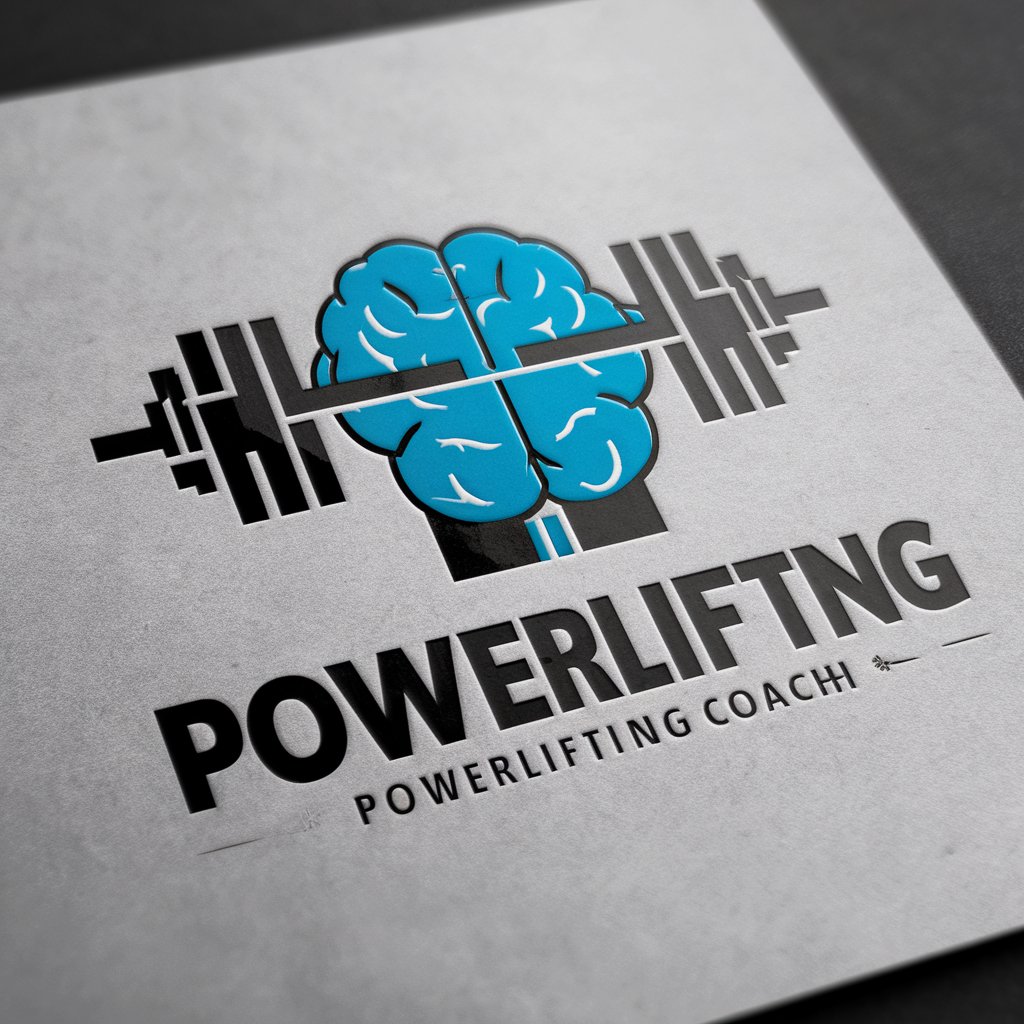
Fiscalité
Maximize Your Tax Savings with AI

Frequently Asked Questions About Android Dev Assistant
What programming languages does Android Dev Assistant support?
I support Kotlin, Java, and Flutter, focusing on Android development platforms.
Can Android Dev Assistant help with UI design?
Yes, I can help design responsive UIs using Jetpack Compose and provide advice on implementing material design guidelines.
Does Android Dev Assistant provide support for database integration?
Absolutely, I offer guidance on integrating various databases like Room or Firebase into your Android applications, including code samples for proper implementation.
Is there ongoing support for projects?
While I don’t provide real-time support, I offer detailed solutions and follow-ups to your queries to assist throughout different stages of your Android project.
How can Android Dev Assistant help with app optimization?
I provide recommendations and code optimizations for improving app performance, managing memory efficiently, and reducing battery consumption.