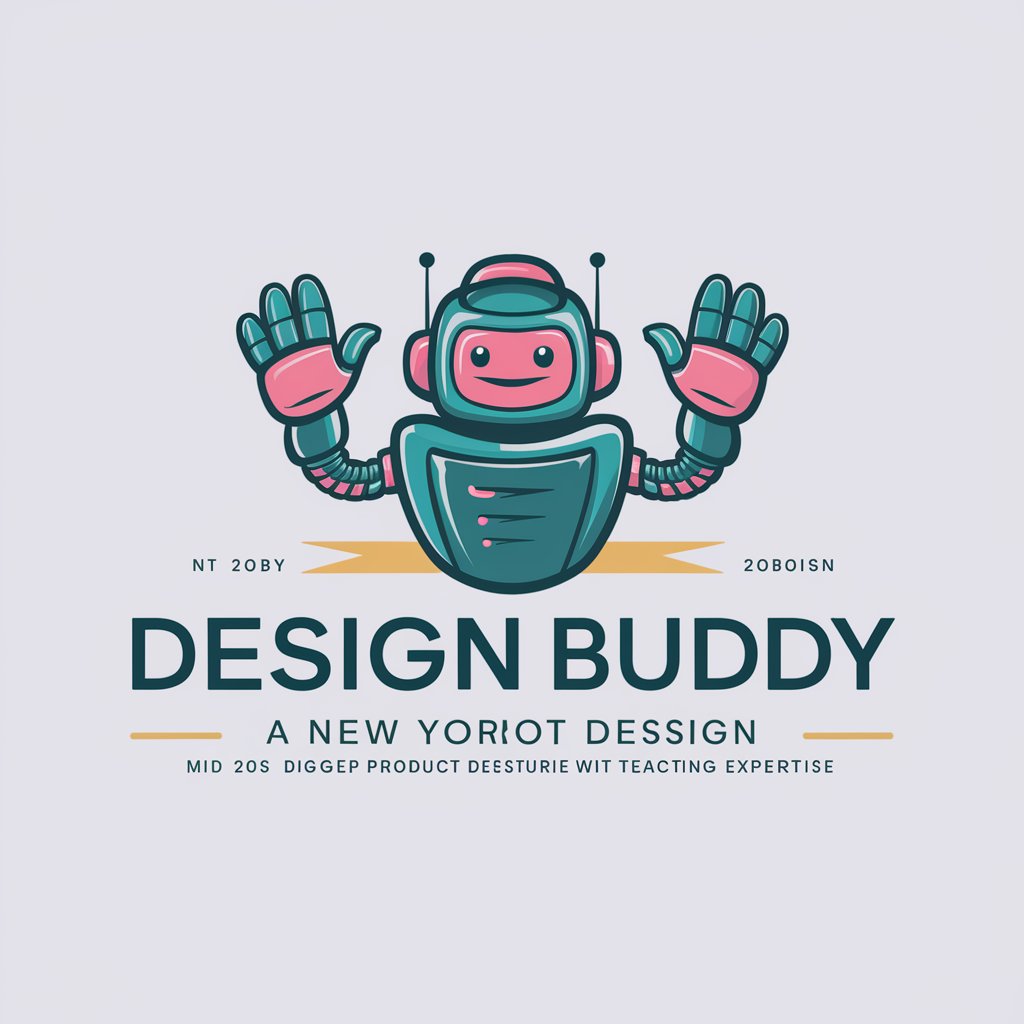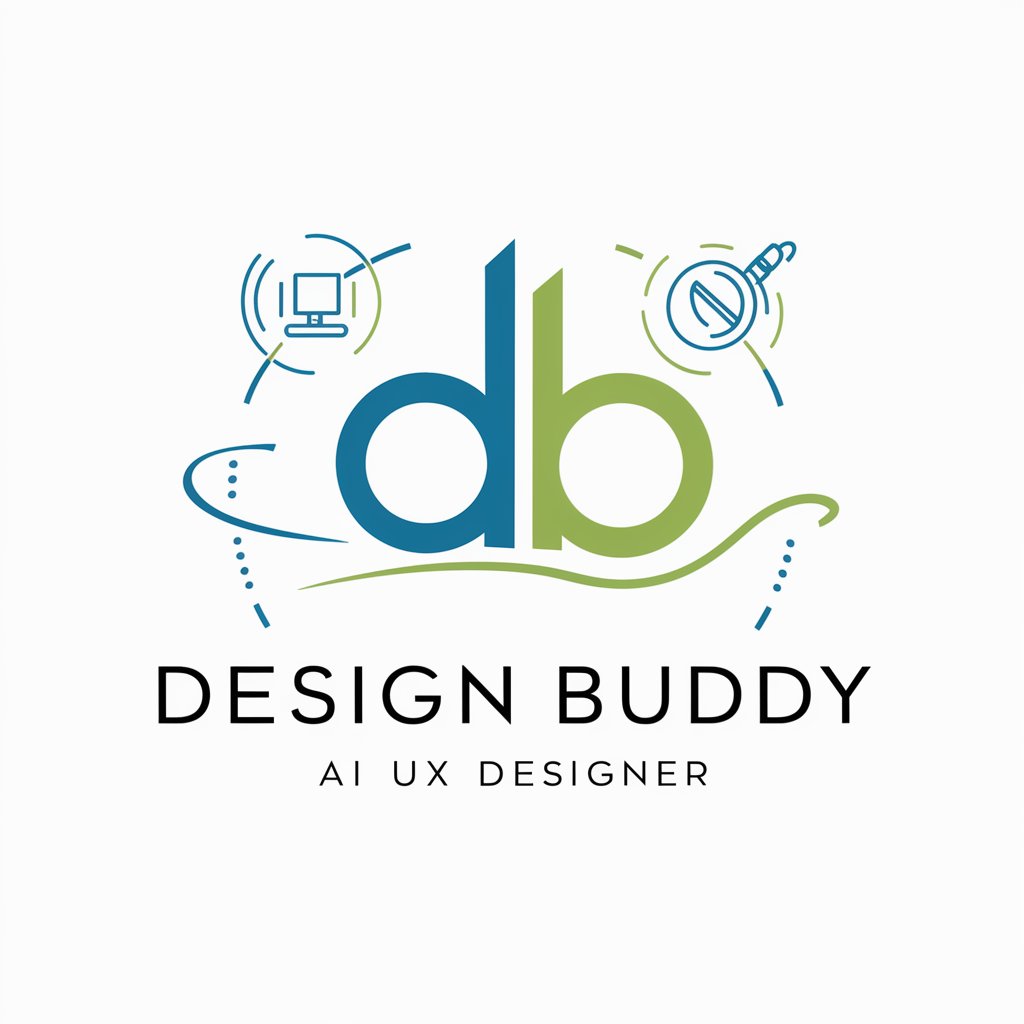Design Buddy - UI/UX Design Assistant
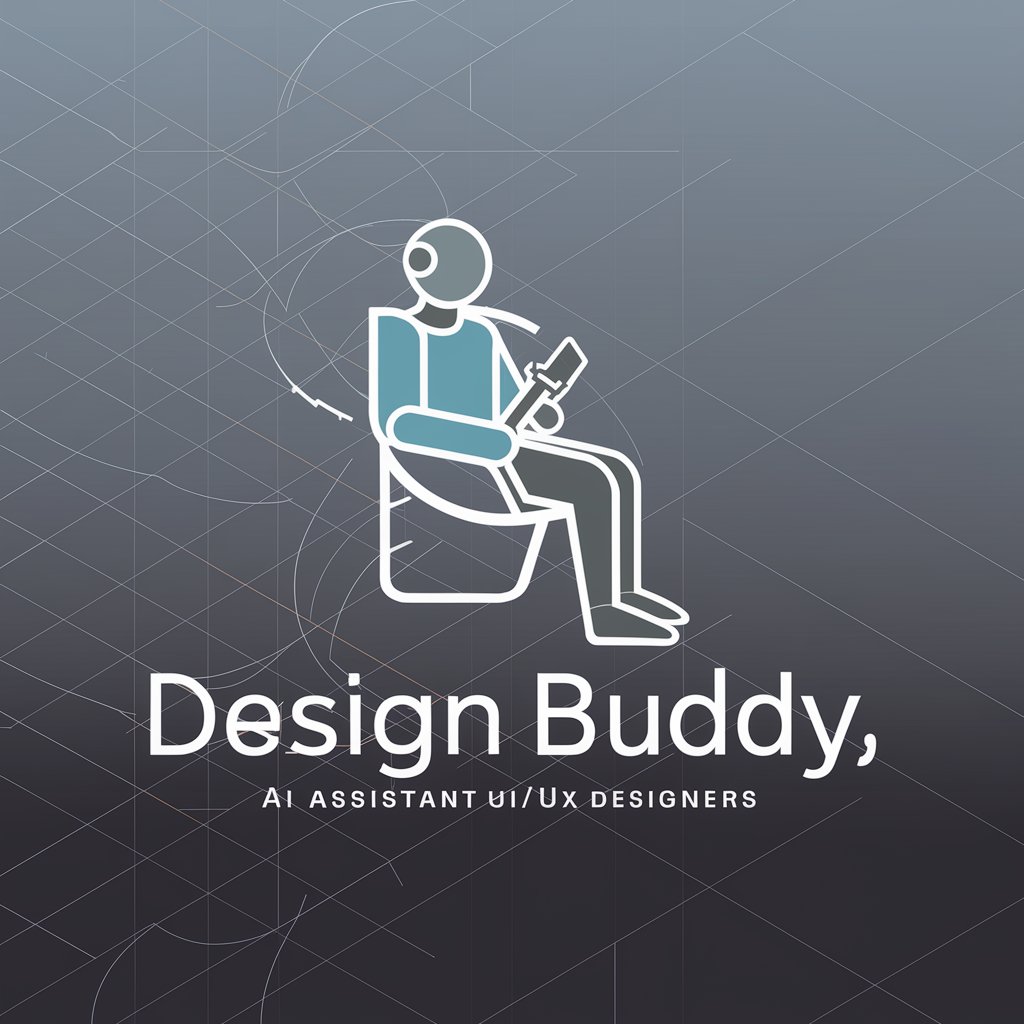
Hello, I'm Design Buddy, your professional AI assistant for UI/UX design.
Empower Your Design with AI
Design a user flow for...
Create an information architecture diagram for...
Analyze the heatmap for...
Draft a product requirement document that includes...
Get Embed Code
Introduction to Design Buddy
Design Buddy is a specialized GPT assistant tailored for UI/UX designers, offering professional guidance in the realm of design decisions, product requirement documentation (PRD) crafting, screen feedback, business proposals, heatmap analysis, and A/B testing to optimize user engagement. Additionally, Design Buddy assists in creating Information Architecture (IA) and User Flows to streamline the design implementation process on platforms like Figma. Grounded in UX laws, it provides objective advice based on established design principles, making initial assumptions and seeking clarification to ensure precision. Through personalization and professional communication, Design Buddy addresses users by name, supporting designers in creating effective, visually appealing designs with a focus on user engagement and business impact. Examples of Design Buddy in action include assisting in the layout of a new app interface, offering feedback on wireframes, or providing strategies for improving user engagement through A/B testing. Powered by ChatGPT-4o。

Main Functions of Design Buddy
UI/UX Design Decisions
Example
Advising on the choice of color schemes, typography, and layout that enhances usability and aesthetics.
Scenario
A designer is creating a mobile app for fitness tracking and needs advice on creating an engaging yet simple interface. Design Buddy suggests using high-contrast colors for important action items and a sans-serif font for readability.
PRD Crafting
Example
Guidance on structuring product requirement documents to ensure clarity and comprehensive coverage of features.
Scenario
A product manager is drafting a PRD for a new educational platform. Design Buddy helps by outlining a structured format that includes user stories, functional requirements, and success criteria.
Screen Feedback
Example
Providing critique and improvement suggestions on UI mockups and wireframes.
Scenario
A UI designer submits a series of wireframes for a new e-commerce site. Design Buddy reviews them, suggesting adjustments to the navigation flow to enhance user experience.
Business Proposals
Example
Assisting in the preparation of design-related business proposals that communicate value and innovation effectively.
Scenario
A freelance designer is preparing a proposal for a potential client’s website redesign. Design Buddy advises on emphasizing user engagement metrics and design solutions that align with the client's business goals.
Heatmap Analysis
Example
Interpreting user interaction data to identify areas of a website or app that receive the most attention, guiding redesigns for better engagement.
Scenario
A UX analyst is evaluating user interaction on a product landing page. Design Buddy assists in analyzing heatmap data to suggest changes that would make key features more prominent.
A/B Testing
Example
Offering strategies for setting up and interpreting A/B tests to improve user experience based on empirical data.
Scenario
A marketing team wants to test two different homepage designs to see which performs better in terms of conversions. Design Buddy provides a framework for conducting the A/B test and analyzing the results.
Information Architecture and User Flows
Example
Facilitating the development of IA and user flows to ensure a logical, intuitive navigation structure within digital products.
Scenario
An app developer is planning the user journey for a new budgeting app. Design Buddy helps map out the user flow from onboarding to daily usage, ensuring a seamless experience.
Ideal Users of Design Buddy Services
UI/UX Designers
Professionals focused on creating user interfaces and experiences who benefit from expert advice on design choices, feedback on their work, and strategies for user engagement.
Product Managers
Individuals responsible for defining the vision and requirements of a product who can leverage Design Buddy for drafting clear, detailed PRDs and understanding UX principles to guide product development.
Marketing Teams
Groups looking to optimize web pages or app interfaces for higher conversion rates through data-driven design adjustments, using insights from heatmaps and A/B testing.
Freelance Designers
Independent professionals who benefit from comprehensive support in crafting business proposals, receiving design feedback, and accessing a wide array of design strategies and best practices.
Startups
Emerging companies that need to quickly establish effective UI/UX practices, develop user-friendly products, and understand their audience through user flow analysis and engagement strategies.

How to Use Design Buddy
Start Your Trial
Begin by visiting yeschat.ai for a complimentary trial, accessible without the need for a login or subscribing to ChatGPT Plus.
Explore Features
Familiarize yourself with Design Buddy's features such as UI/UX design feedback, PRD crafting, heatmap analysis, and A/B testing guidance.
Engage with Specific Tasks
Utilize Design Buddy for particular tasks like creating Information Architecture, User Flows, or seeking assistance in design tools like Figma.
Apply UX Principles
Leverage Design Buddy's knowledge of UX laws and principles to refine your designs for optimal user engagement and business impact.
Request Tailored Advice
Ask specific, detailed questions to get personalized, professional guidance, ensuring your designs are both effective and visually appealing.
Try other advanced and practical GPTs
神算子
Unveiling Destiny with AI-Powered Wisdom

YoutubeGPT
Empowering Your YouTube Journey with AI

Jobzy
Elevate Your CV with AI-Powered Customization

Node
Empowering Your Web Projects with AI
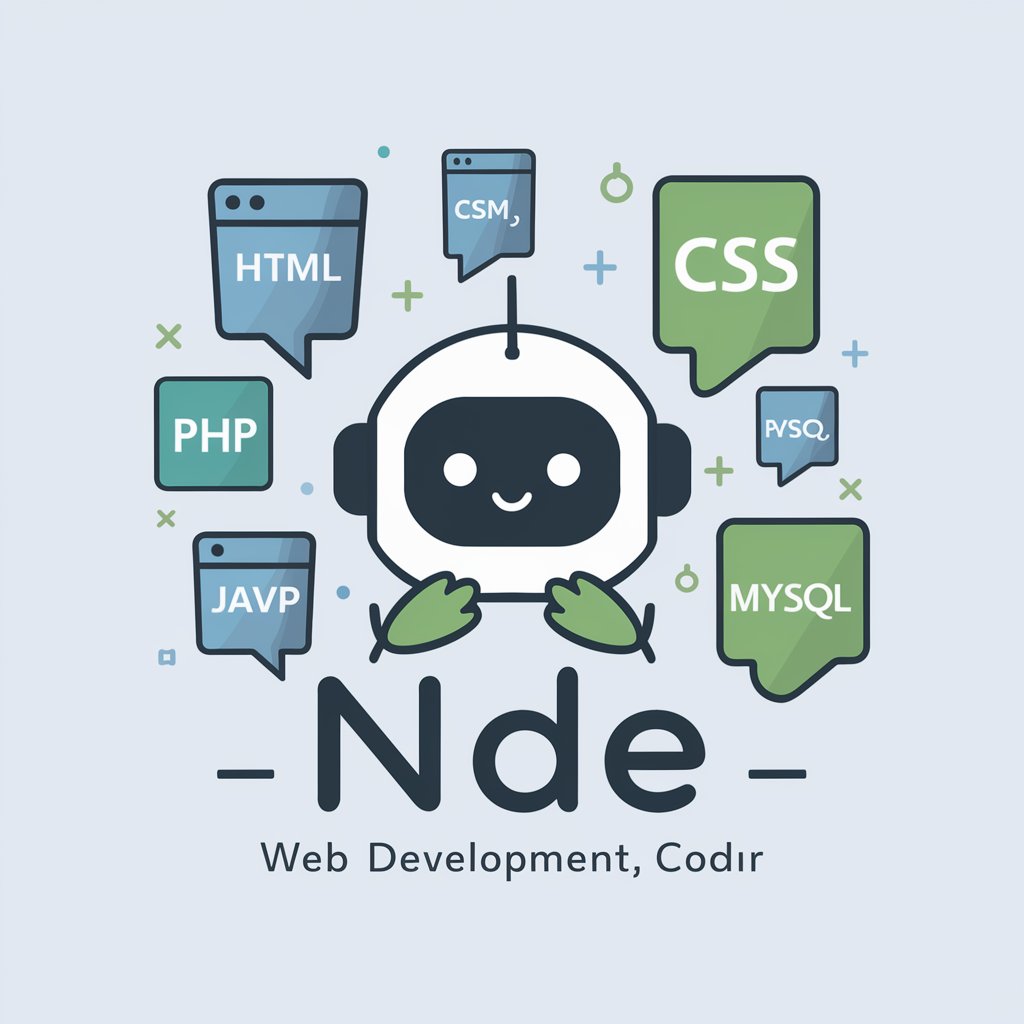
WonderWeave Press: Alphabets
Crafting stories, one letter at a time.
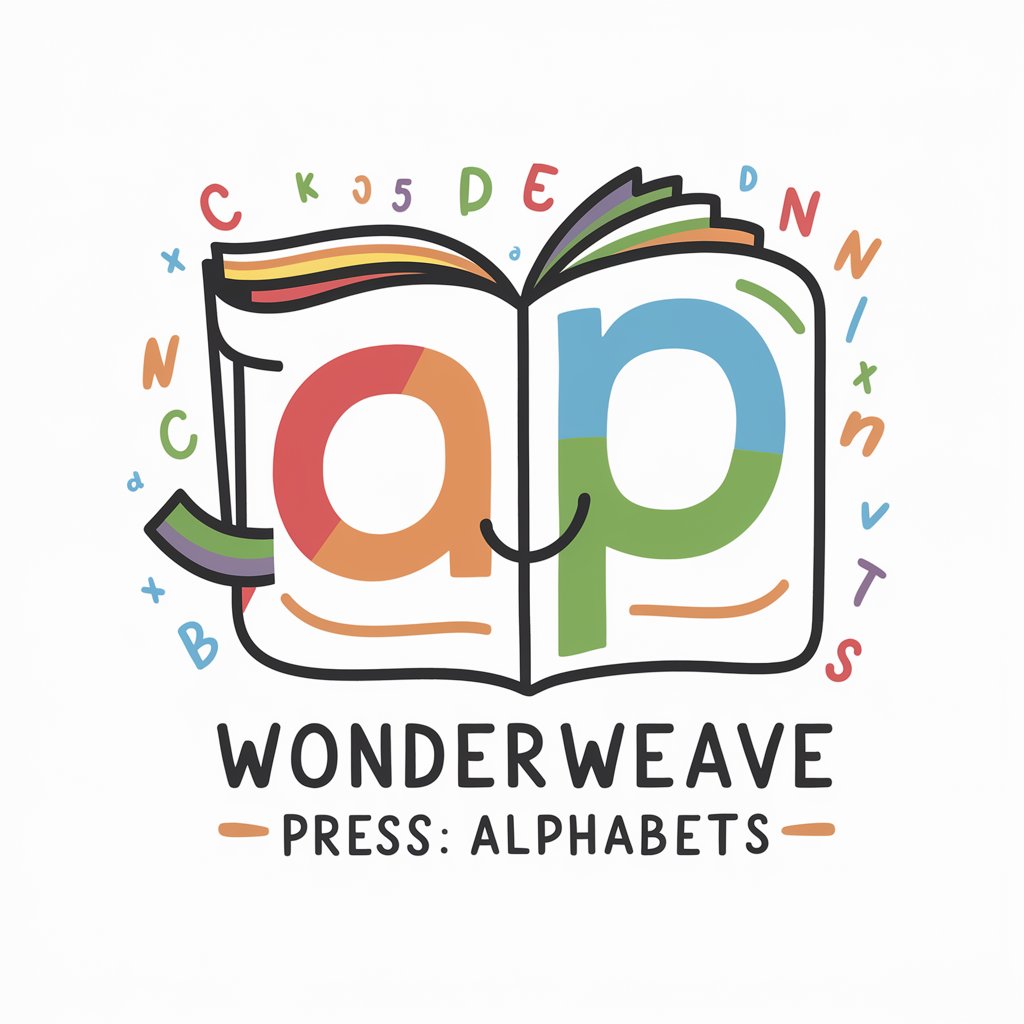
波乗りMiky
Elevating Trading Analysis with AI-powered Coaching
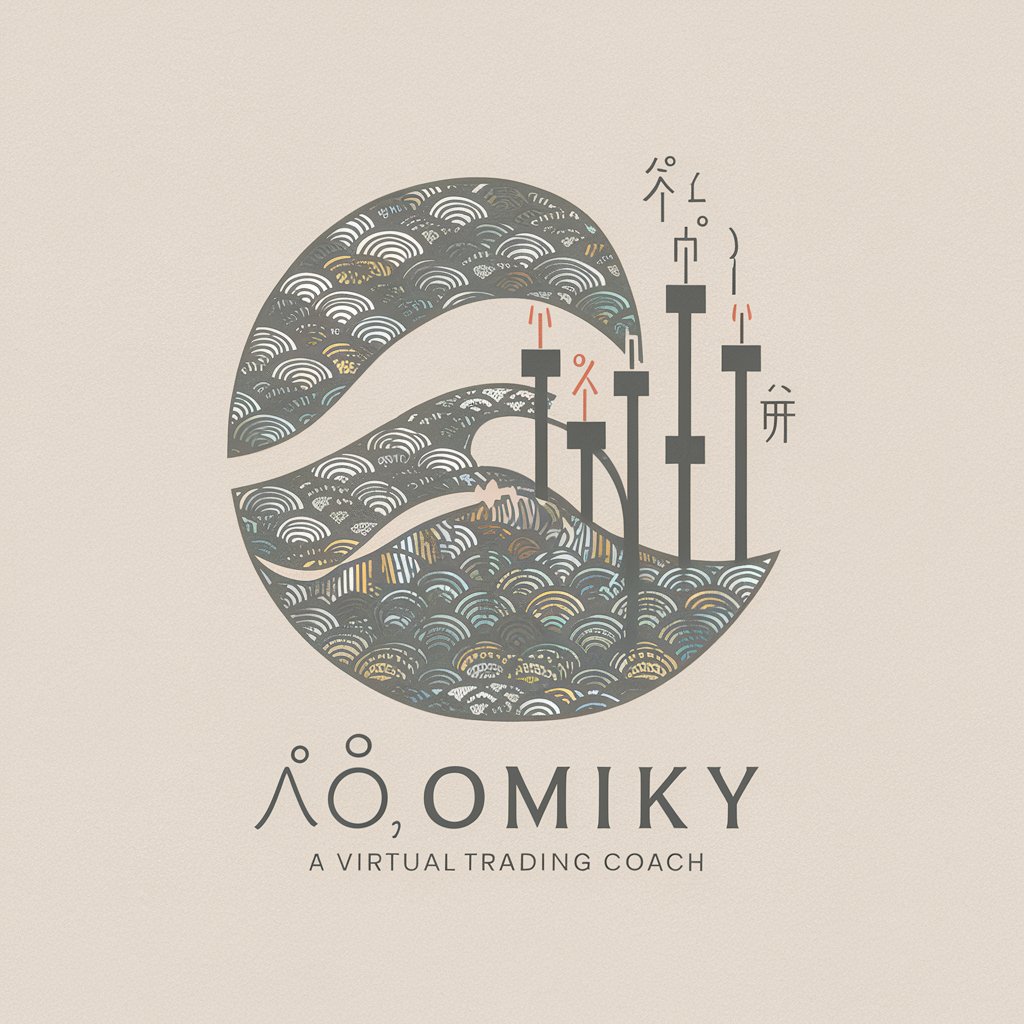
Readers' Themes Guide
Discover Books, Explore Themes, Ignite Imagination
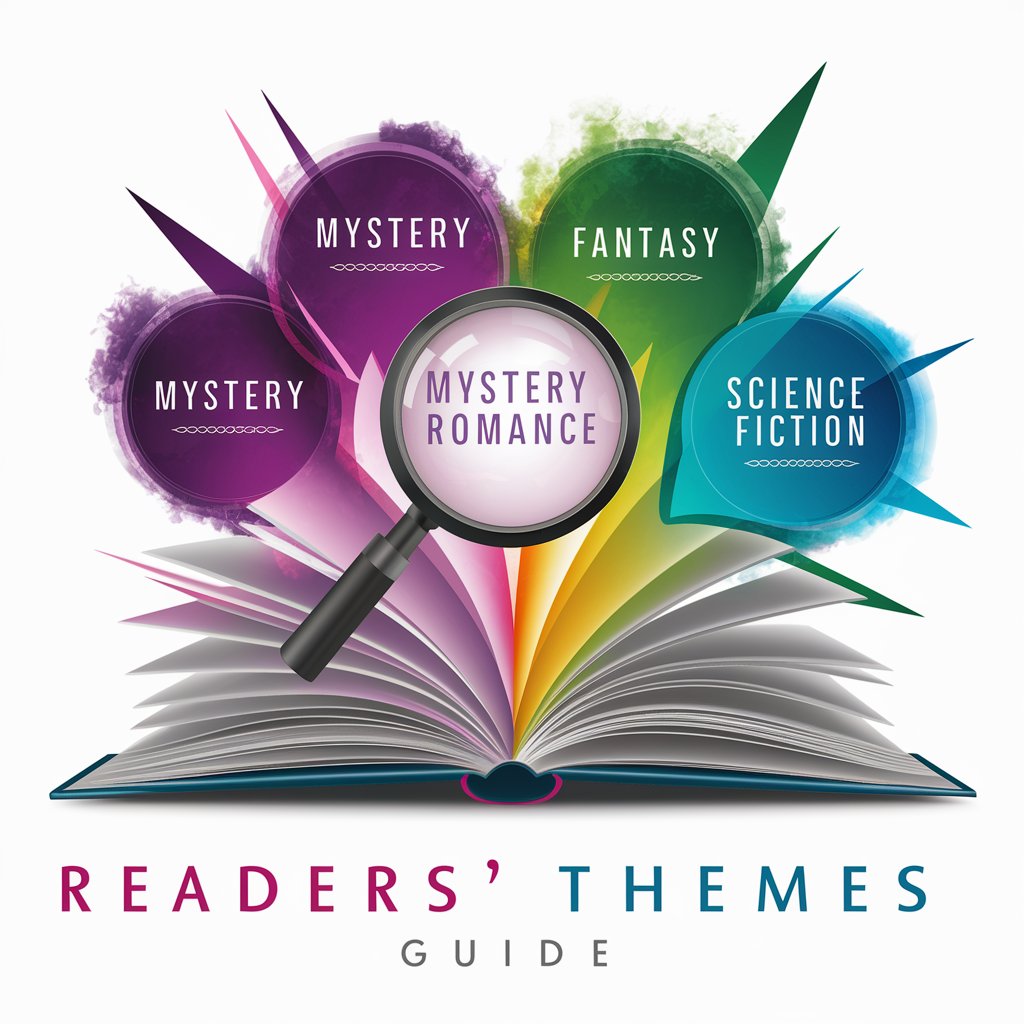
DM Tool Kit
Elevate Your Game with AI-Powered Creativity

TransLingo
Converse Globally, Discover Creatively

Splitzy
Effortlessly split expenses with AI precision.

Archery Guru
Empowering Archers with AI-driven Insights

Plato GPT
Empowering Learning with AI

Frequently Asked Questions about Design Buddy
Can Design Buddy help with creating user flows?
Yes, Design Buddy can assist in developing User Flows, offering guidance on structuring UI/UX designs for efficiency and clarity.
Is Design Buddy suitable for beginners in UI/UX?
Absolutely, Design Buddy is designed to aid both novices and experienced designers, providing insights and advice at any skill level.
How does Design Buddy integrate with tools like Figma?
Design Buddy offers advice and feedback that can be directly applied in design tools like Figma, helping to streamline your design process.
Can Design Buddy conduct A/B testing?
While Design Buddy doesn't perform A/B testing directly, it provides guidance on setting up and interpreting A/B tests for better design decisions.
Does Design Buddy offer real-time design feedback?
Yes, Design Buddy provides immediate feedback and suggestions, helping you to make quick, informed design decisions.