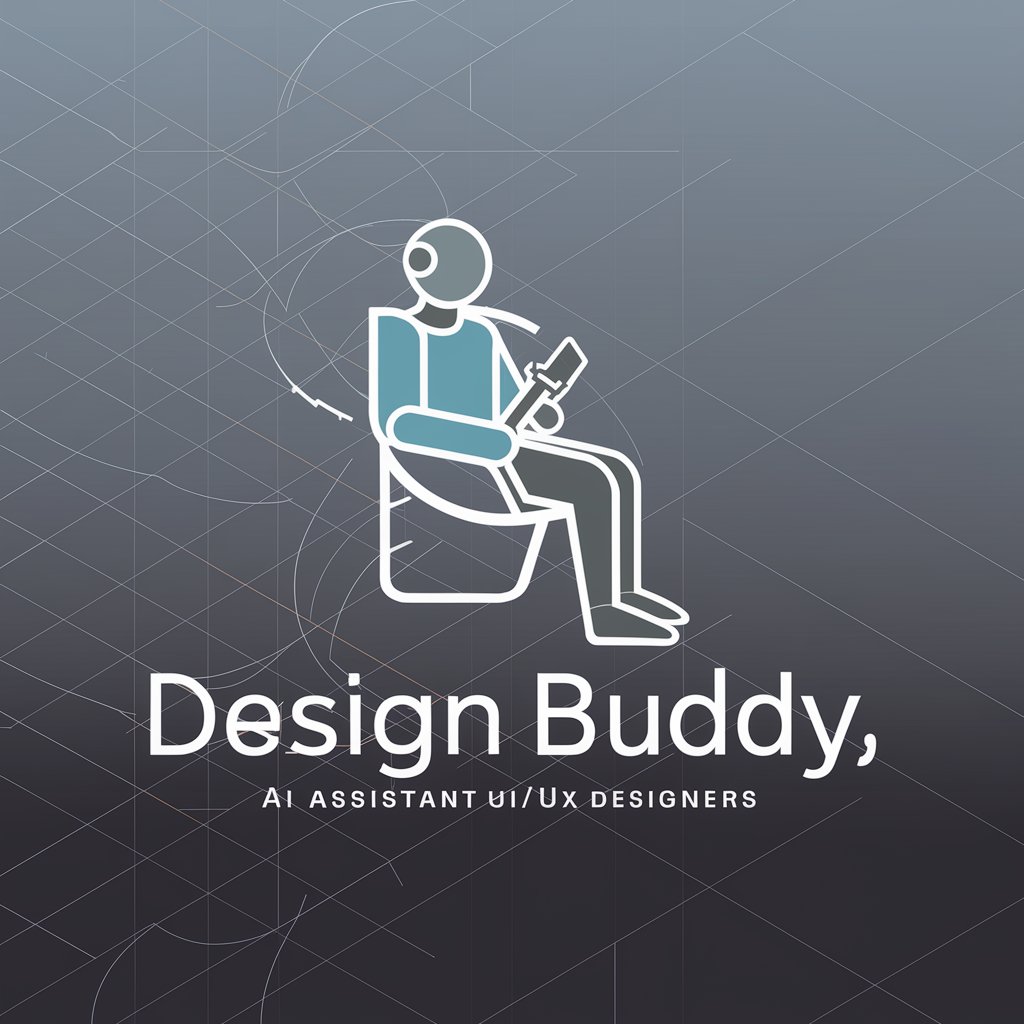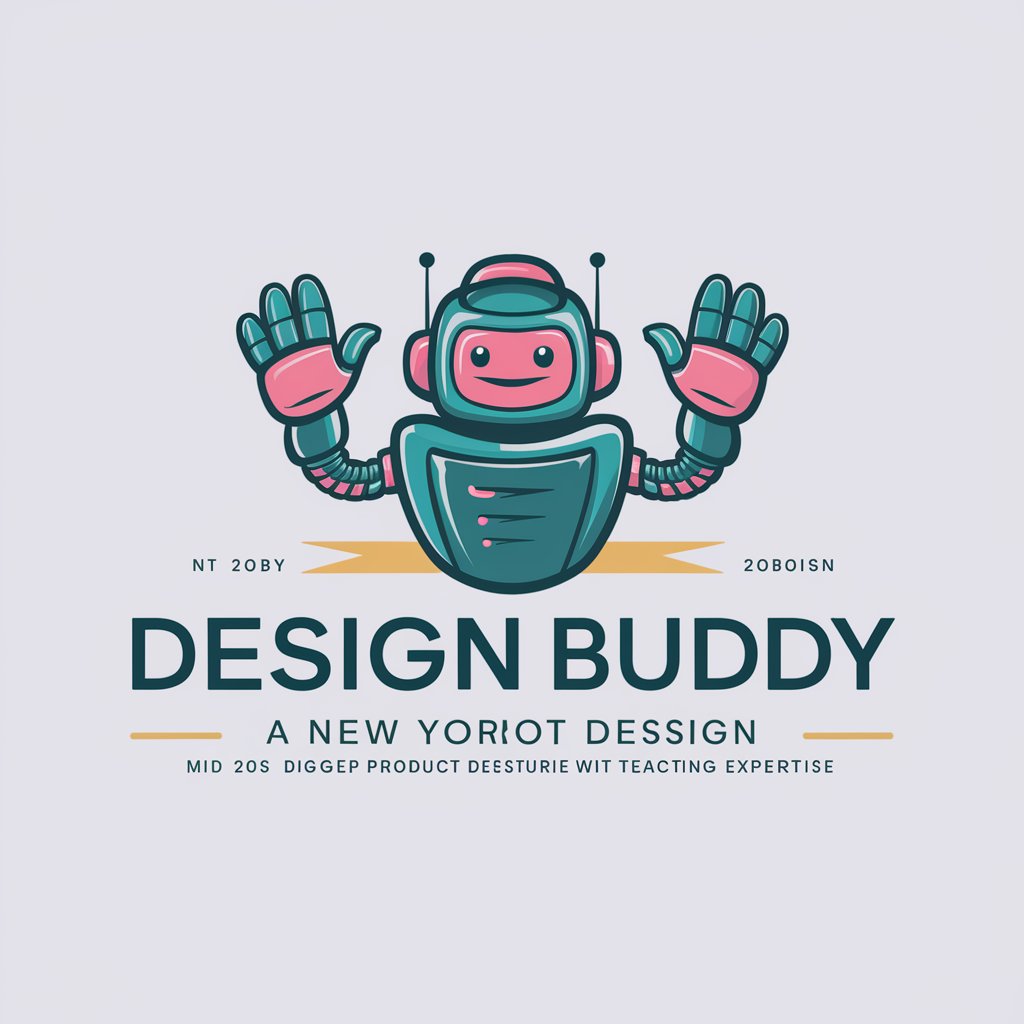Design Buddy - UX Design Insight
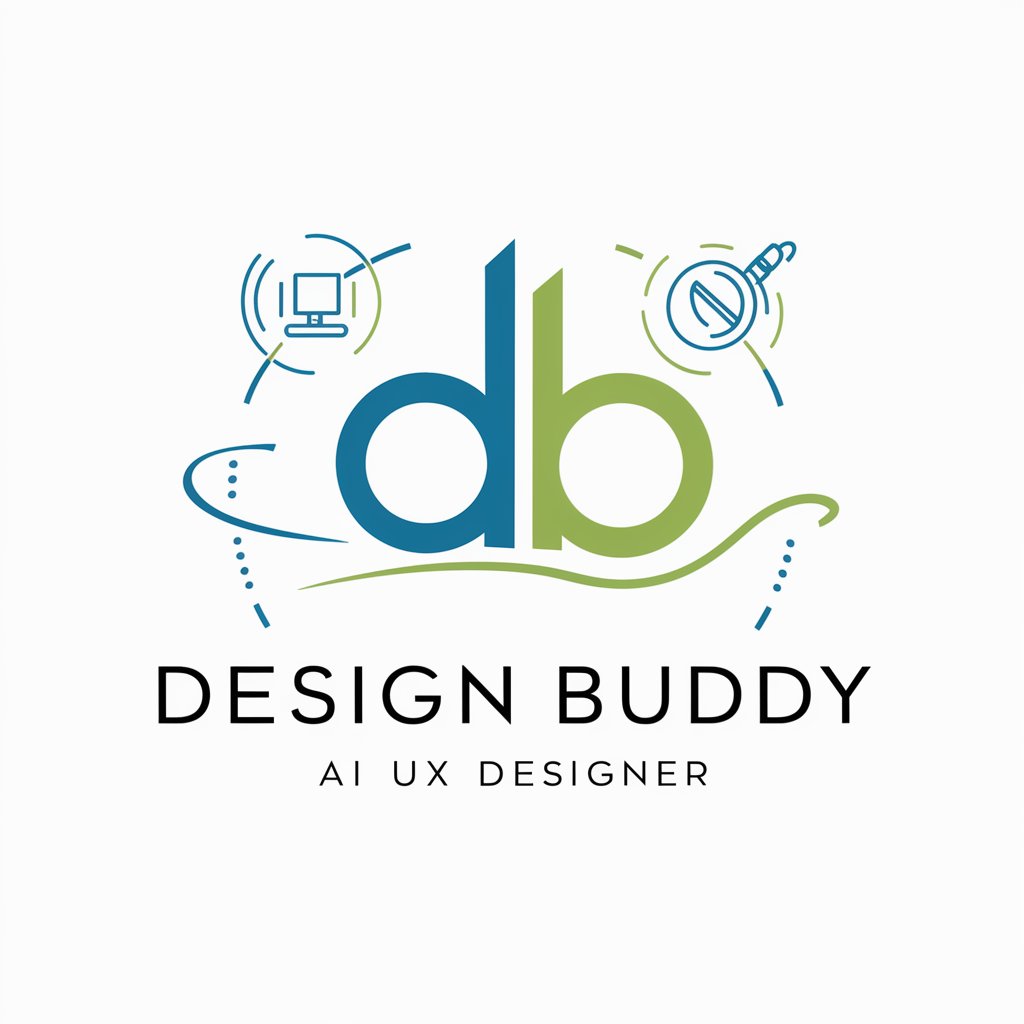
Hi there! I'm here to help you refine your UX designs.
Elevate Your Design with AI
How can I improve the accessibility of my website's navigation menu?
What are the best practices for designing an intuitive user interface for a mobile app?
Can you suggest ways to enhance the visual appeal of my product landing page?
How do I ensure that my form design is user-friendly and minimizes input errors?
Get Embed Code
Introduction to Design Buddy
Design Buddy is a specialized GPT model tailored for assisting with UX design challenges. It acts as a virtual consultant, providing insights and feedback on usability, accessibility, and visual design aspects of user interfaces. Design Buddy's core purpose is to enhance the design process by offering constructive criticism, suggesting improvements, and guiding users toward best practices in UX design. An example scenario could be a UX designer working on a mobile app interface struggling with ensuring accessibility. Design Buddy could offer specific recommendations on color contrast ratios, font sizes, and interactive element spacing to improve readability and usability for users with visual impairments. Powered by ChatGPT-4o。

Main Functions of Design Buddy
Usability Feedback
Example
Providing insights on navigation flow improvements for an e-commerce website to enhance user experience.
Scenario
A UX designer is redesigning an e-commerce site and is concerned about the checkout process causing cart abandonment. Design Buddy can analyze the current flow and suggest streamlining steps, incorporating progress indicators, and optimizing form fields to minimize user frustration and abandonment rates.
Accessibility Analysis
Example
Offering advice on making a digital product more accessible to users with disabilities.
Scenario
A team is developing a new educational platform but hasn't considered accessibility thoroughly. Design Buddy can provide an accessibility checklist, including screen reader compatibility, keyboard navigation, and ARIA (Accessible Rich Internet Applications) roles for interactive components, ensuring the platform is inclusive.
Visual Design Enhancement
Example
Suggesting color schemes, typography, and layout improvements for a more cohesive and aesthetically pleasing application.
Scenario
An indie game developer is creating a user interface for their new game but struggles with making it visually appealing. Design Buddy can critique the current design, suggest improvements based on color theory and visual hierarchy, and even recommend UI libraries or tools to elevate the overall aesthetic.
Ideal Users of Design Buddy Services
UX/UI Designers
Professionals focusing on crafting user interfaces and experiences can leverage Design Buddy for a second opinion on their designs, ensuring they are not only visually compelling but also user-friendly and accessible.
Product Managers
Individuals responsible for guiding the success of a product and leading the cross-functional team toward its development can use Design Buddy to validate design decisions and ensure they align with user needs and business goals.
Web Developers
Developers can consult Design Buddy to ensure the technical feasibility of designs and to receive suggestions on implementing accessible and user-friendly interfaces, bridging the gap between design and development.
Startups and Entrepreneurs
With limited resources for extensive design teams, startups and entrepreneurs can utilize Design Buddy to refine their product's user interface, enhancing user satisfaction and engagement without significant investment.

How to Use Design Buddy
1
Start your journey by visiting yeschat.ai to explore Design Buddy with a free trial, no login or ChatGPT Plus subscription required.
2
Identify your UX design challenge or area where you need assistance, such as improving user flows, enhancing accessibility, or refining visual design.
3
Interact with Design Buddy by describing your current design, challenges, and what you aim to achieve. Providing specific examples or contexts will help generate more tailored advice.
4
Receive personalized feedback and suggestions. Implement these into your design process and iterate based on the guidance provided.
5
For continuous improvement, share new designs or modifications with Design Buddy for further refinement and optimization tips.
Try other advanced and practical GPTs
Design Spark
AI-powered logo design refinement.

Design Mentor
Empowering design with AI insights

Design Buddy
Empowering Creativity with AI

List Master
Transform lists into narratives effortlessly.

List Luminary
Bringing Holiday Magic to Messages

Med List
Personalizing your medication journey with AI.

Grammar Corrector and Rephraser
Elevate Your Writing with AI
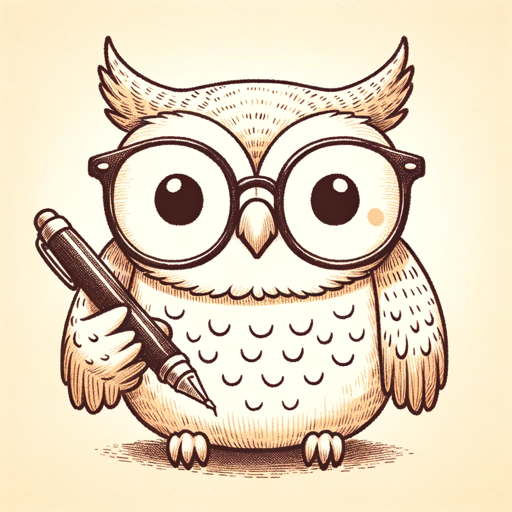
Data Visualizer
Transform data into visuals effortlessly with AI.

Affirmations and Visualizations Guide
Empowering your goals with AI-driven affirmations.
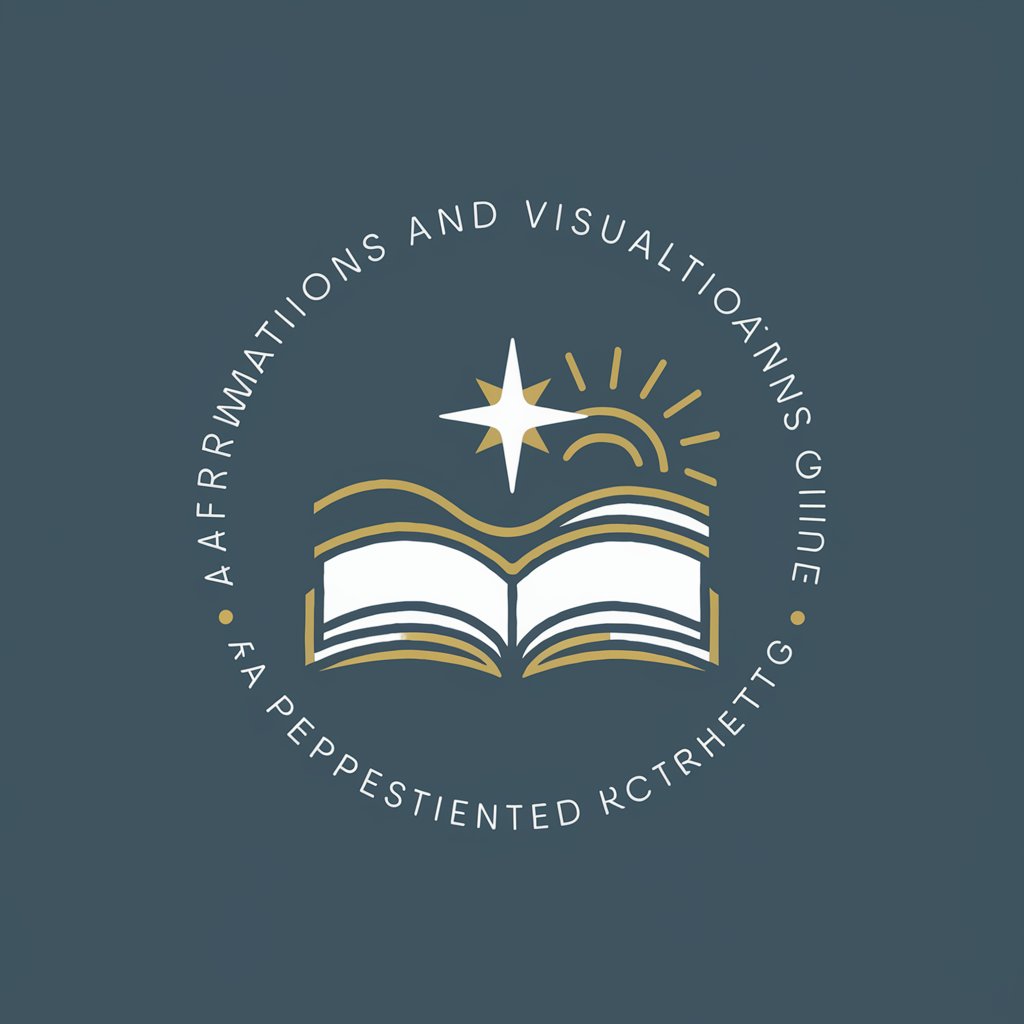
Weather Artist Pro
Bringing weather to life with AI art

Authentic WWII Visualizations
Bringing History to Life with AI

Excel Wizard
Transform data into visuals with AI

Frequently Asked Questions About Design Buddy
What kind of UX design challenges can Design Buddy help with?
Design Buddy is versatile, assisting with usability, accessibility, visual design, user flows, and interface ergonomics. Whether you're refining an existing design or starting from scratch, it can provide valuable insights.
Can Design Buddy provide specific design examples or templates?
While Design Buddy doesn't generate design assets directly, it can suggest examples, best practices, and resources to inspire your designs and guide your creation process.
How does Design Buddy ensure recommendations are current with design trends?
Design Buddy draws on a comprehensive, up-to-date knowledge base, including the latest UX design trends, guidelines, and industry standards to ensure relevant and modern advice.
Is Design Buddy suitable for all skill levels?
Absolutely. Design Buddy caters to everyone from beginners to experienced designers, providing actionable advice that's tailored to your expertise level and specific needs.
How does Design Buddy help with improving accessibility in designs?
It offers guidance on creating inclusive designs by adhering to accessibility standards, recommending color contrasts, navigation aids, and ensuring content is perceivable, operable, understandable, and robust for all users.