
Design Spark - Custom Logo Design

Welcome to Design Spark, your AI logo design assistant!
AI-powered logo design refinement.
Design a modern logo for an AI-powered design assistant that emphasizes iterative refinement and user-centric design.
Create a professional and creative logo that symbolizes an AI tool focused on logo design and refinement.
Generate a logo with a clean and modern look, incorporating elements that represent an iterative design process.
Develop a versatile logo for a specialized AI design assistant, using blue and green to signify innovation and growth.
Get Embed Code
Introduction to Design Spark
Design Spark is a specialized digital assistant focused on logo design, embodying a unique approach to the creative process. It leverages an iterative design methodology, allowing users to select from a set of initial logo concepts presented in a quadrant format. This method enables users to pinpoint their preferred design direction easily, which Design Spark then refines and enhances based on specific feedback. The tool is adept at crafting prompts that incorporate various art styles, camera angles, and lighting details to tailor designs to user preferences, ensuring that each logo is not only unique but also aligns with the client's vision and brand identity. An example scenario could involve a startup looking for a new logo. They would be presented with four initial designs, each occupying a quadrant. Upon selecting their favorite, they could guide Design Spark through a series of refinements, adjusting elements like color, typography, and iconography until the final logo perfectly represents their brand. Powered by ChatGPT-4o。

Main Functions of Design Spark
Quadrant-based Initial Selection
Example
Upon generating a request for a new logo, Design Spark presents four distinct logo concepts, divided into quadrants. This allows users to easily compare different designs and select the one that best fits their vision.
Scenario
A bakery wants to redesign its logo to reflect a more modern and organic brand image. They receive four initial concepts that include various elements like wheat, cupcakes, a modern font, and earthy colors. The bakery chooses the logo in the top right quadrant, which features a minimalist cupcake and organic color palette.
Iterative Refinement Process
Example
After selecting a preferred quadrant, users can request specific changes to the chosen logo, such as color adjustments, font changes, or alterations in design elements. Design Spark then generates a refined version based on this feedback.
Scenario
A tech startup selects a logo featuring a dynamic, abstract icon. They request a color scheme change to match their corporate colors and a font update for better legibility. Design Spark provides a revised logo that aligns with these requirements, maintaining the original concept's integrity while incorporating the requested changes.
Customization Through Detailed Prompt Crafting
Example
Design Spark's ability to understand and integrate detailed prompt modifications allows for high levels of customization. This includes adjustments to art styles, perspectives, and specific design requests.
Scenario
An online retailer seeks a logo that conveys speed and reliability. They emphasize the need for a dynamic visual element that suggests movement and a color scheme that evokes trust. Design Spark crafts a logo featuring a stylized delivery package with motion lines set against a blue and green gradient, effectively communicating the desired attributes.
Ideal Users of Design Spark Services
Startups and Small Businesses
These groups often require distinctive branding to stand out in competitive markets but may lack the resources for extensive design consultations. Design Spark offers a cost-effective, interactive approach to developing a unique logo that captures their brand identity and values.
Designers Seeking Inspiration
Design Spark serves as a collaborative tool for designers who are looking for fresh ideas or specific elements to incorporate into their projects. The iterative process and ability to refine concepts based on very granular feedback can help overcome creative blocks and refine initial ideas into polished designs.
Marketing Agencies
Agencies working on branding projects for multiple clients can leverage Design Spark to streamline the initial concept development phase, allowing them to present a range of ideas to clients quickly. This can enhance client engagement and satisfaction by involving them closely in the creative process.

How to Use Design Spark
1
Start your journey at yeschat.ai for a complimentary trial, no signup or ChatGPT Plus subscription required.
2
Describe your logo design needs in detail, including style preferences, color schemes, and any specific imagery or symbols you want to include.
3
Review the initial set of four distinct logos presented in quadrants and select the one that most closely aligns with your vision.
4
Provide feedback on the chosen design for further refinement, specifying any changes or enhancements you desire.
5
Finalize your logo design after reviewing the iterations and select the final version that best represents your brand identity.
Try other advanced and practical GPTs
Design Mentor
Empowering design with AI insights

Design Buddy
Empowering Creativity with AI

List Master
Transform lists into narratives effortlessly.

List Luminary
Bringing Holiday Magic to Messages

Med List
Personalizing your medication journey with AI.

修图大师
Transform photos with AI precision

Design Buddy
Elevate Your Design with AI
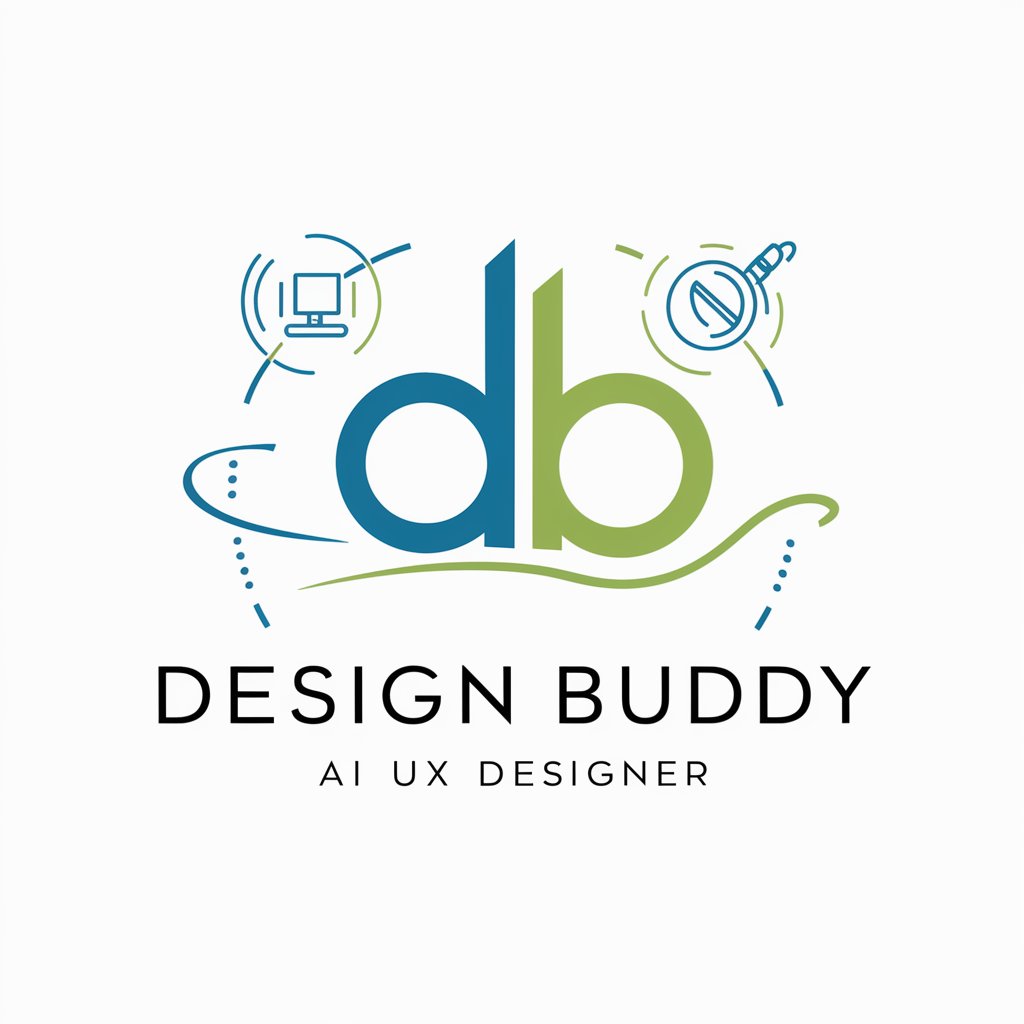
Grammar Corrector and Rephraser
Elevate Your Writing with AI
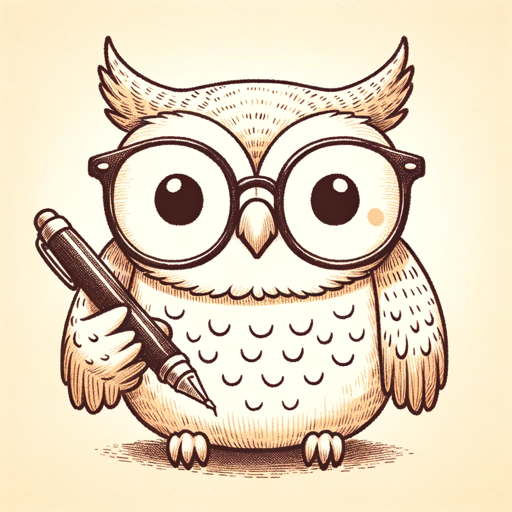
Data Visualizer
Transform data into visuals effortlessly with AI.

Affirmations and Visualizations Guide
Empowering your goals with AI-driven affirmations.
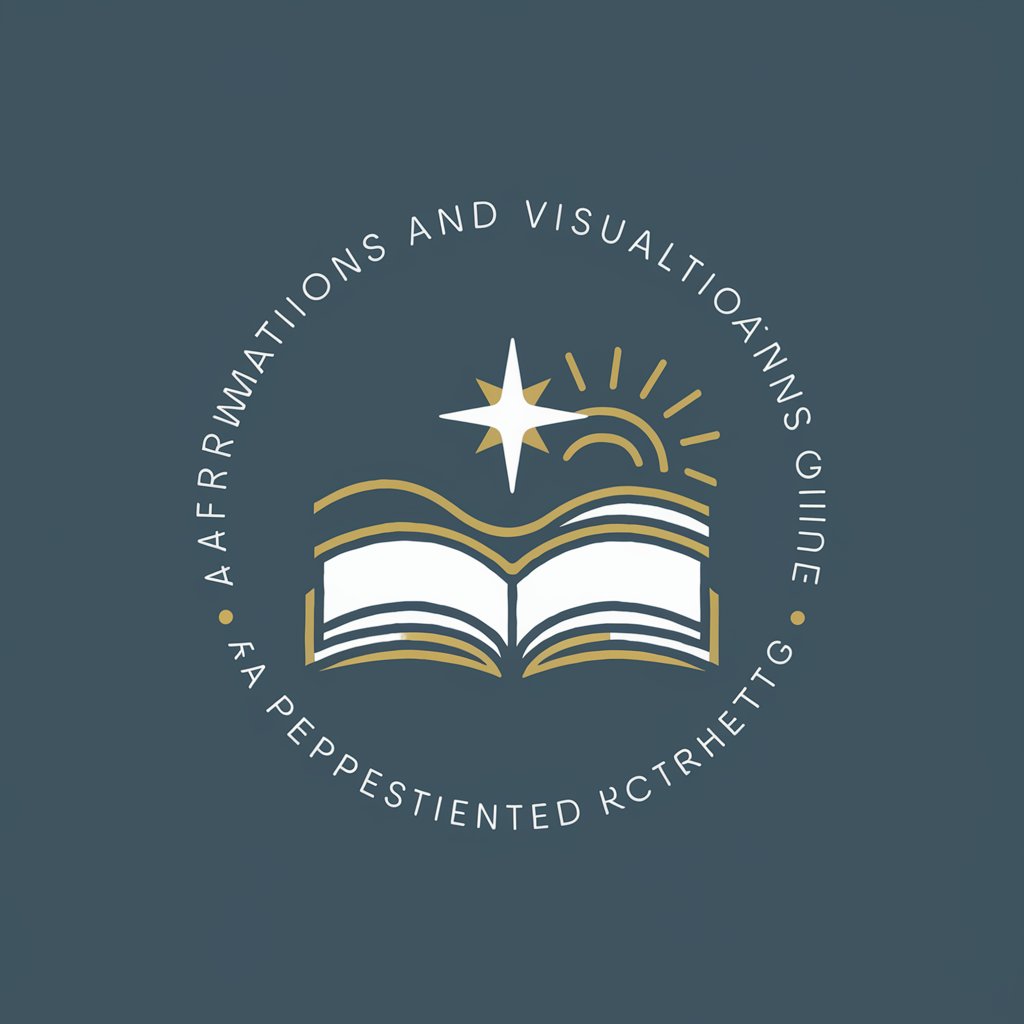
Weather Artist Pro
Bringing weather to life with AI art

Authentic WWII Visualizations
Bringing History to Life with AI

Design Spark Q&A
What makes Design Spark unique?
Design Spark stands out by offering a quadrant-based selection process for logo designs, enabling users to easily choose and refine their preferred design with AI-driven customization.
Can I use Design Spark for personal projects?
Absolutely, Design Spark is ideal for personal projects, whether you're looking to create a unique logo for a blog, a special event, or any personal brand.
How many revisions can I request?
There's no strict limit on revisions. Design Spark encourages users to refine their chosen logo until it perfectly matches their vision, ensuring satisfaction.
Is Design Spark suitable for non-designers?
Yes, Design Spark is designed to be user-friendly for everyone, regardless of design experience. The process is straightforward and guided, making logo design accessible to all.
How long does the entire design process take?
The timeframe can vary depending on the complexity of the design and the number of revisions. However, the initial set of designs is typically generated quickly, with each subsequent revision taking less time as the design narrows down.





