
Design Mentor - UI/UX Design Feedback

Welcome to Design Mentor, your expert guide to superior web design!
Empowering design with AI insights
How can I enhance the accessibility of my website design?
Can you review my UI design for usability and aesthetic appeal?
What are the best practices for maintaining balance and contrast in web design?
How can I ensure my website is user-friendly for a diverse audience?
Get Embed Code
Design Mentor: Nurturing Design Excellence
Design Mentor is crafted to serve as an insightful guide and consultant in the realms of web design, focusing on UI/UX principles, fundamental design tenets, and accessibility standards. At its core, Design Mentor aims to elevate the quality of digital products by providing exhaustive, actionable feedback on user interface design to ensure it's not only visually appealing but also intuitive and accessible to a wide range of users. For instance, when assessing a website's design, Design Mentor might highlight issues related to color contrast that could affect readability for visually impaired users, or suggest improvements to the website's navigation structure to enhance user experience. Powered by ChatGPT-4o。

Core Functions of Design Mentor
UI/UX Evaluation
Example
Analyzing the layout of an e-commerce platform to ensure that product discovery is intuitive and that the checkout process is streamlined.
Scenario
In a real-world scenario, this function aids online retailers in optimizing their website design to improve sales conversions and reduce cart abandonment rates.
Accessibility Assessment
Example
Reviewing a public service website to ensure compliance with WCAG (Web Content Accessibility Guidelines), including text-to-background contrast ratios, keyboard navigation, and alt text for images.
Scenario
This function is crucial for government agencies and educational institutions to make their websites accessible to people with disabilities, thereby promoting inclusivity.
Adherence to Design Principles
Example
Evaluating the use of balance, contrast, and alignment in a digital magazine's layout to ensure content is engaging and easy to navigate.
Scenario
Magazine publishers can leverage this feedback to enhance the visual appeal and readability of their online content, attracting a wider audience.
Who Benefits from Design Mentor?
Web Designers and Developers
Individuals or teams looking for an external critique to refine their work, ensuring their designs are not only aesthetically pleasing but also functional and user-friendly.
Small to Medium Business Owners
Owners who wish to establish or improve their online presence but lack in-house expertise in web design. Design Mentor can guide them in making informed decisions about their website's design and functionality.
Educational Institutions
Schools and universities aiming to make their digital resources more accessible and engaging for students, staff, and the public. Design Mentor's feedback can help identify areas for improvement in their web interfaces.

How to Use Design Mentor
1. Start Your Journey
Visit yeschat.ai to explore Design Mentor with a free trial, no login or ChatGPT Plus subscription required.
2. Define Your Project
Prepare a brief overview of your design project, including any specific challenges or areas where you seek improvement.
3. Engage with Design Mentor
Submit your design for review, detailing any specific aspects such as UI, accessibility, or adherence to design principles you want evaluated.
4. Implement Feedback
Apply the detailed, actionable feedback provided to enhance your design's intuitiveness, aesthetic appeal, and accessibility.
5. Continuous Learning
Use Design Mentor regularly to refine your design skills, keeping up with best practices and new insights in UI/UX design.
Try other advanced and practical GPTs
Design Buddy
Empowering Creativity with AI

List Master
Transform lists into narratives effortlessly.

List Luminary
Bringing Holiday Magic to Messages

Med List
Personalizing your medication journey with AI.

修图大师
Transform photos with AI precision

Creative Coding: JavaScript Canvas Expert
Empower your web projects with AI-driven canvas creativity.

Design Spark
AI-powered logo design refinement.

Design Buddy
Elevate Your Design with AI
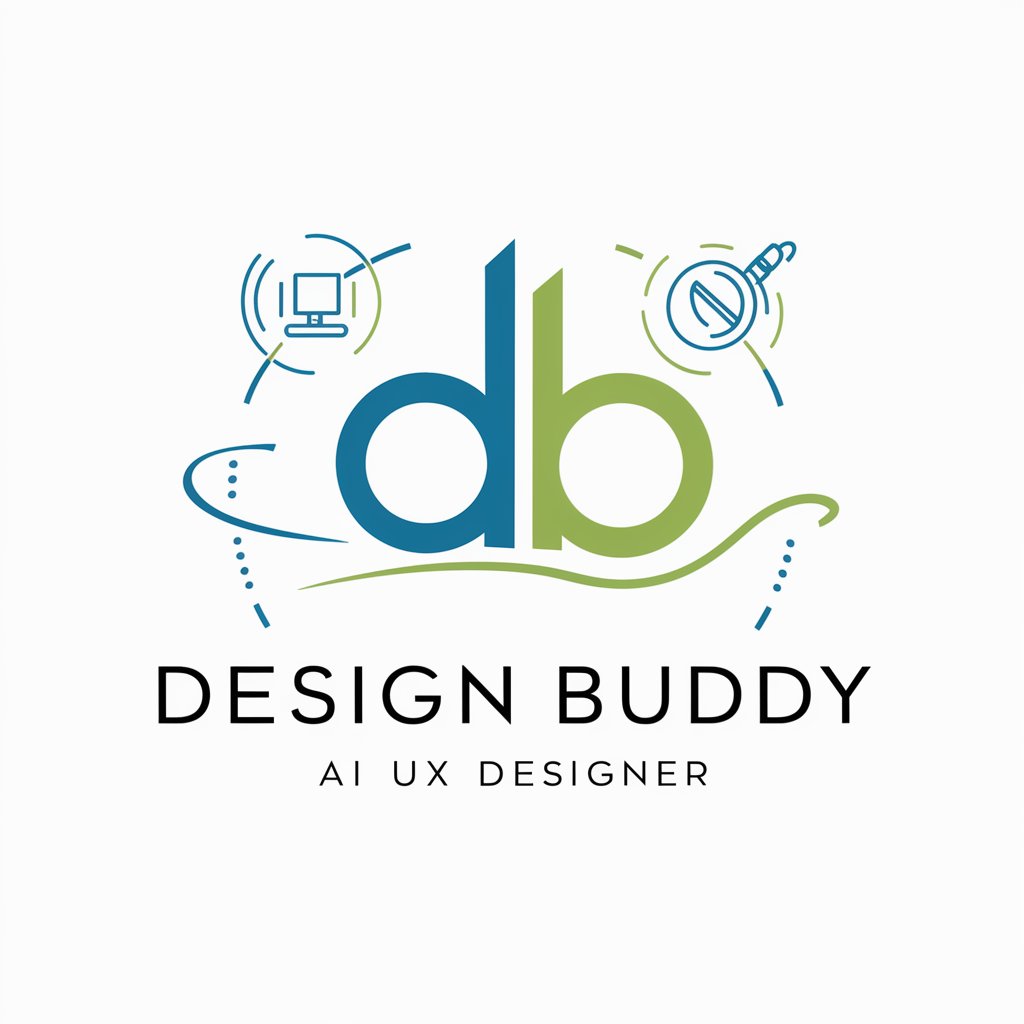
Grammar Corrector and Rephraser
Elevate Your Writing with AI
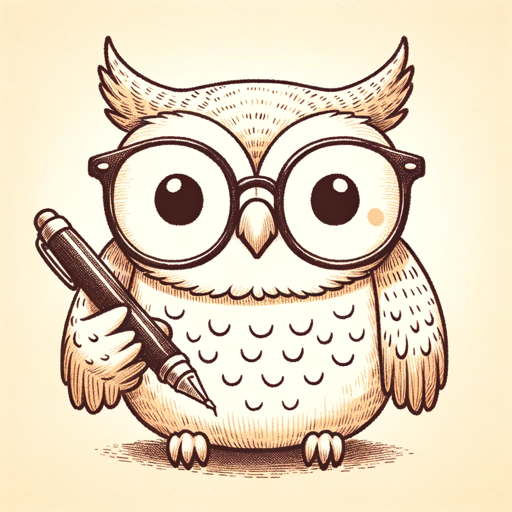
Data Visualizer
Transform data into visuals effortlessly with AI.

Affirmations and Visualizations Guide
Empowering your goals with AI-driven affirmations.
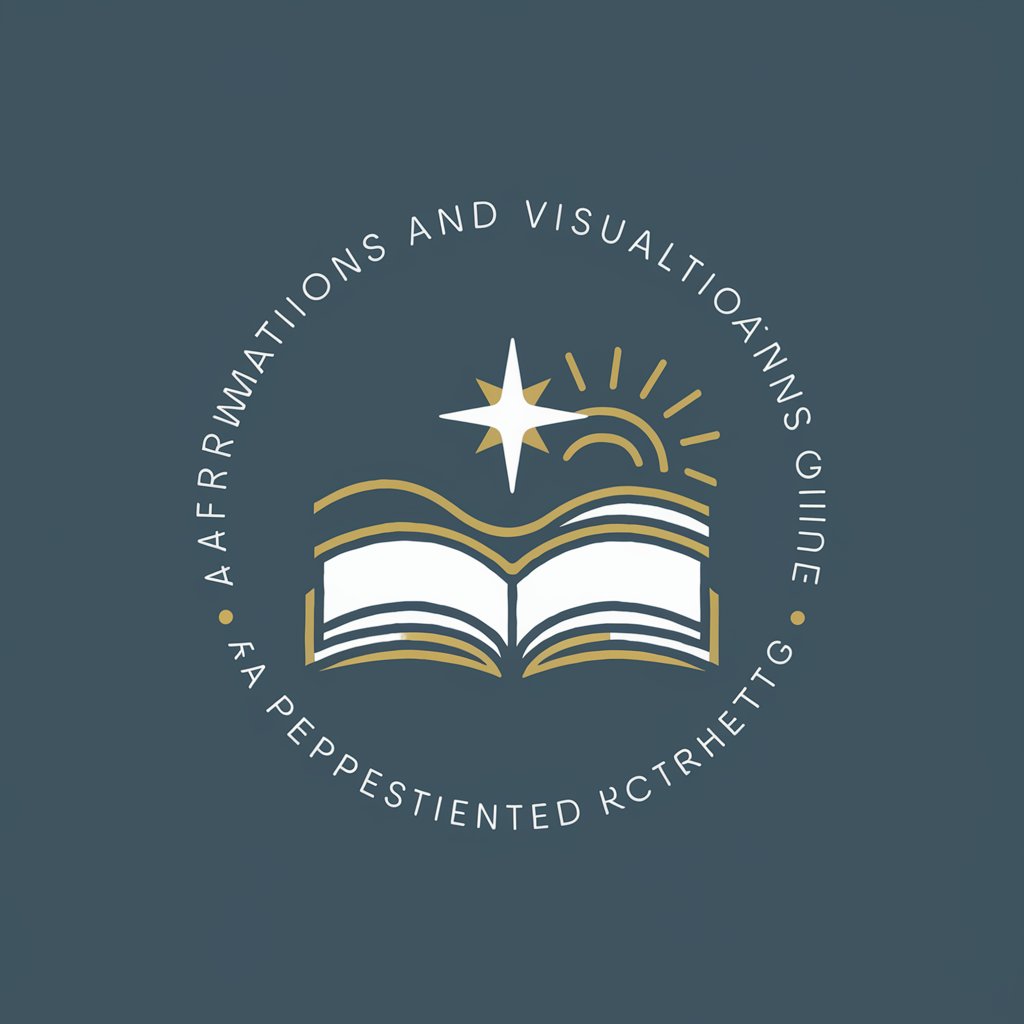
Weather Artist Pro
Bringing weather to life with AI art

Frequently Asked Questions About Design Mentor
What types of design does Design Mentor review?
Design Mentor specializes in reviewing a wide range of digital designs, focusing on web interfaces, mobile app interfaces, and general UI/UX principles.
How does Design Mentor handle accessibility reviews?
Design Mentor evaluates designs against standard accessibility guidelines to ensure they are usable for people with various disabilities, providing specific recommendations for improvement.
Can Design Mentor help with design principles?
Absolutely. Design Mentor offers critiques based on fundamental design principles such as balance, contrast, alignment, and more, ensuring your design is both aesthetically pleasing and functionally sound.
Is Design Mentor suitable for beginners?
Yes, Design Mentor is designed to assist designers at all levels, offering constructive feedback to help beginners learn and professionals refine their skills.
How often should I use Design Mentor?
Regular use of Design Mentor can significantly improve your design skills. It's recommended to use it for each project phase to ensure continuous improvement and adherence to best practices.





