Data Visualizer - Easy Data Visualization

Welcome! Let's turn your data into insightful visualizations.
Transform data into visuals effortlessly with AI.
Analyze the data trends from the provided CSV file and generate relevant visualizations.
Create a comprehensive report with charts and graphs based on the uploaded Excel data.
Generate a detailed analysis of the dataset, highlighting key patterns and insights.
Visualize the statistical data from the uploaded file to reveal underlying trends and correlations.
Get Embed Code
Introduction to Data Visualizer
Data Visualizer is a specialized tool designed for processing and analyzing data from uploaded files, including formats such as Excel and CSV. Its primary objective is to transform raw data into visually appealing and easily understandable visualizations like charts, graphs, and infographics. The tool automatically analyzes the data's structure, content, and context upon upload, selecting the most appropriate visualization techniques to accurately represent the data's insights. For example, if a dataset contains sales figures over several months, Data Visualizer might suggest a line graph to illustrate trends over time, providing a clear view of peak periods or sales slumps. Powered by ChatGPT-4o。

Main Functions of Data Visualizer
Automated Data Analysis
Example
Identifying trends, patterns, and anomalies within a dataset.
Scenario
A business uploads monthly sales data, and the tool automatically suggests a heatmap to represent high and low sales periods, enabling quick visual assessment of performance over the year.
Custom Visualization Creation
Example
Generating charts, graphs, and infographics based on the analyzed data.
Scenario
A researcher uploads data on global temperatures over the past century. Data Visualizer suggests a line graph for temperature trends and a map highlighting regions with the most significant changes, providing a dual perspective on the data.
Insightful Data Interpretation
Example
Offering explanations and insights for the visualizations created.
Scenario
An educator uploads student performance data. The tool not only suggests various charts to represent the data but also provides insights on student strengths and areas for improvement, aiding in targeted teaching strategies.
Ideal Users of Data Visualizer Services
Business Analysts
Professionals who need to interpret complex datasets and present findings in an accessible format. They benefit from Data Visualizer's ability to automatically analyze and visualize data, making it easier to share insights with stakeholders.
Researchers and Academics
Individuals who work with large volumes of data and require efficient ways to visualize their findings for publications or presentations. Data Visualizer's automated analysis and customized visualizations save time and enhance the communication of complex information.
Educators and Students
They utilize Data Visualizer to simplify the presentation of data in an educational context, making it easier for students to understand and analyze data trends, which is essential for developing analytical skills in a learning environment.

How to Use Data Visualizer
Start for Free
Begin by accessing yeschat.ai to explore Data Visualizer with a free trial, no login or ChatGPT Plus subscription required.
Upload Data
Upload your data file in Excel or CSV format directly to the platform. Ensure your data is clean and well-structured for optimal analysis.
Choose Visualization
Select the type of visualization you need based on your data's characteristics or let Data Visualizer recommend the best options.
Customize
Adjust the visual appearance of your graph or chart, including colors, labels, and scale, to match your preferences or branding requirements.
Download and Share
Download the generated visualization for offline use, or share it directly from the platform to your desired destination.
Try other advanced and practical GPTs
Grammar Corrector and Rephraser
Elevate Your Writing with AI
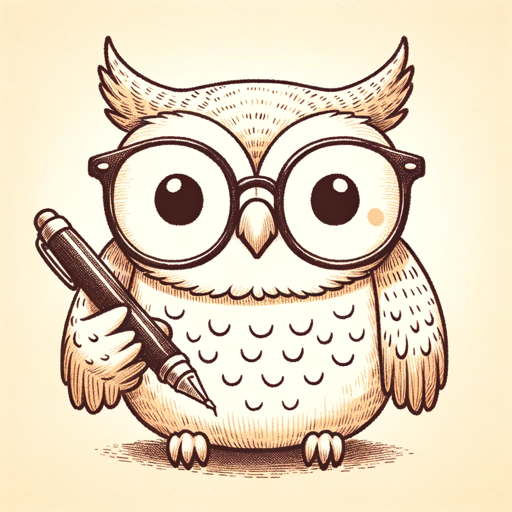
Design Buddy
Elevate Your Design with AI
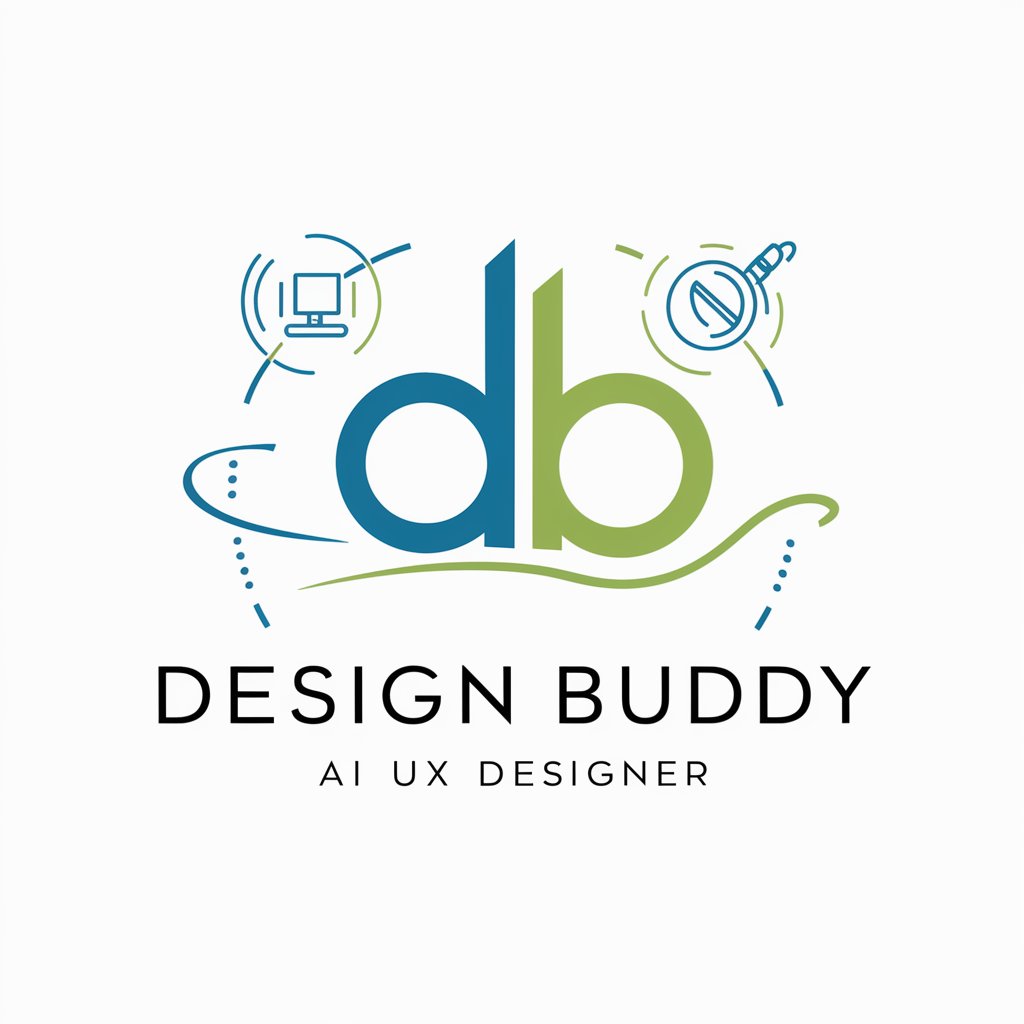
Design Spark
AI-powered logo design refinement.

Design Mentor
Empowering design with AI insights

Design Buddy
Empowering Creativity with AI

List Master
Transform lists into narratives effortlessly.

Affirmations and Visualizations Guide
Empowering your goals with AI-driven affirmations.
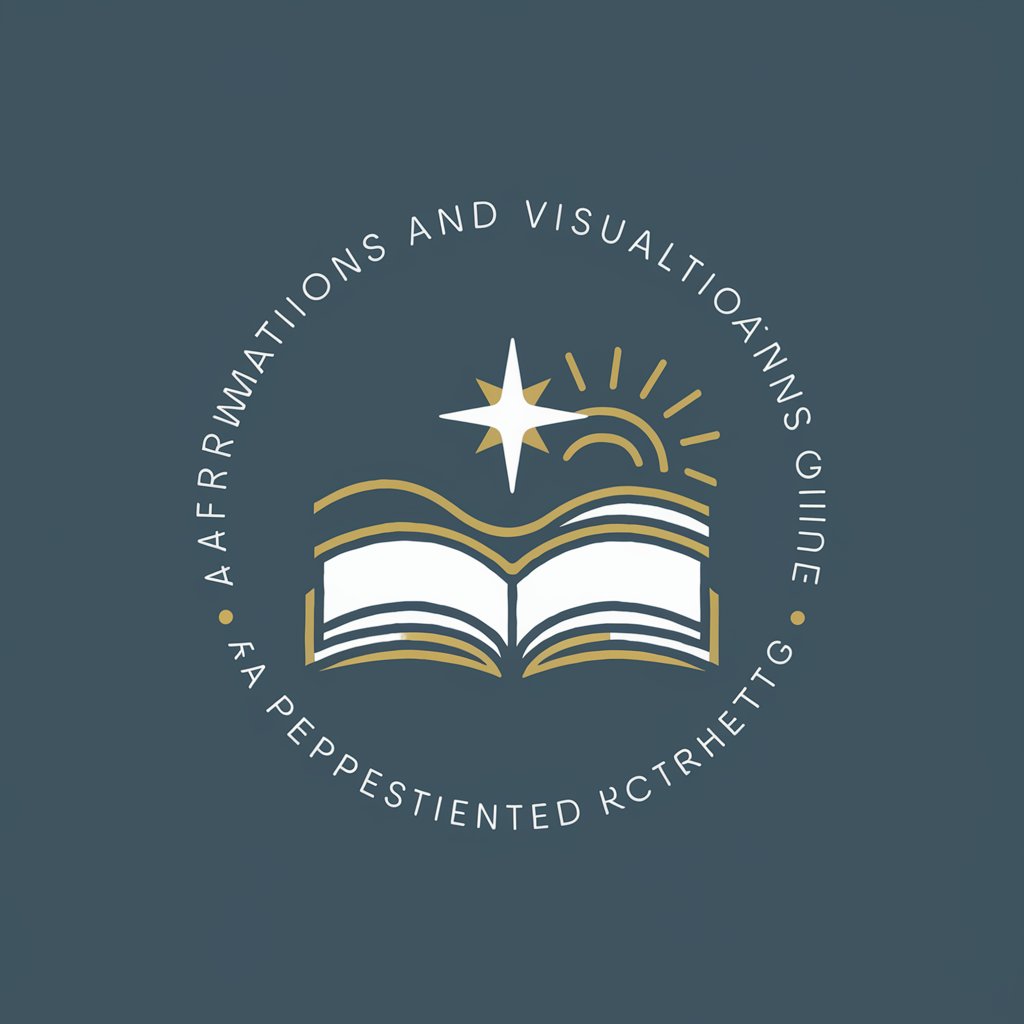
Weather Artist Pro
Bringing weather to life with AI art

Authentic WWII Visualizations
Bringing History to Life with AI

Excel Wizard
Transform data into visuals with AI

Daily Affirmation GPT
Empower Your Mind Daily with AI

GraphiTech Presenter
Crafting visuals for tech enlightenment.
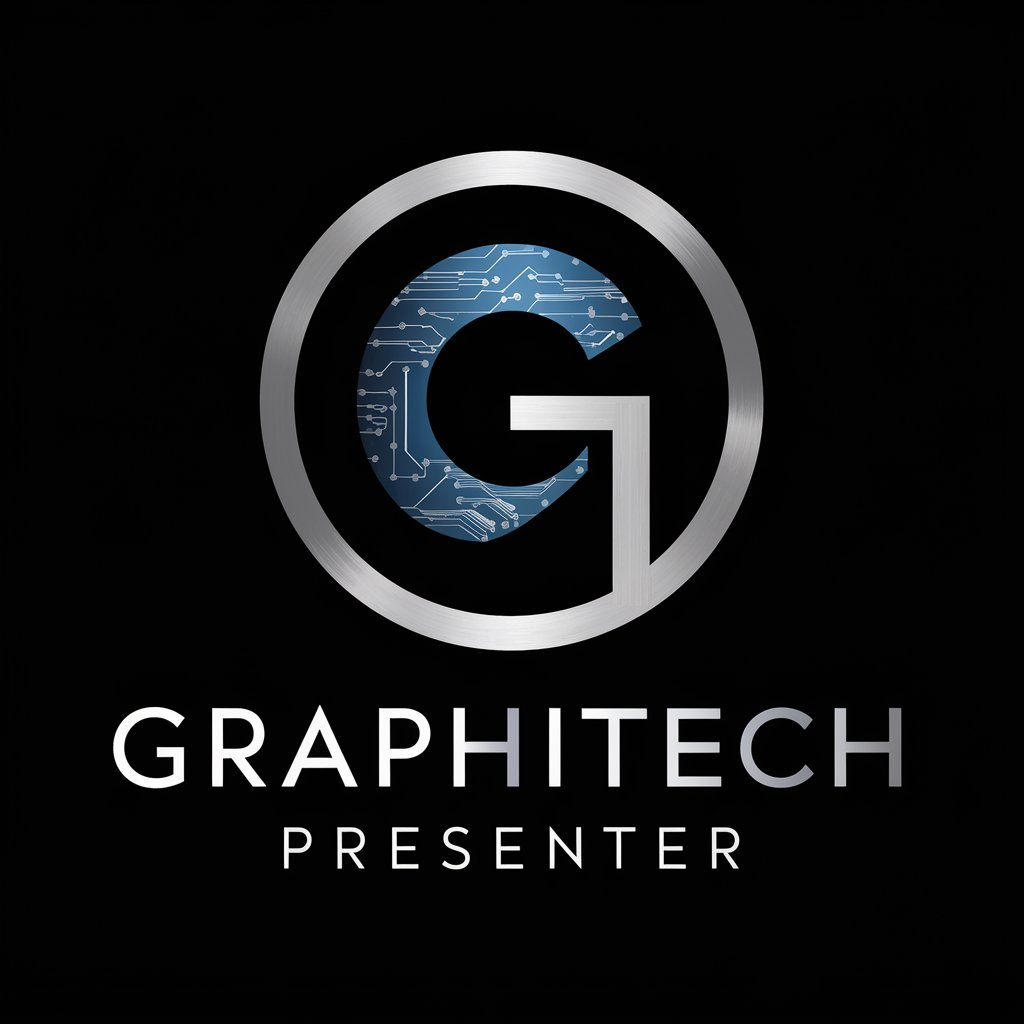
Frequently Asked Questions about Data Visualizer
What file formats does Data Visualizer support?
Data Visualizer supports Excel and CSV file formats, allowing for a broad range of data types and sources to be visualized.
Can Data Visualizer suggest the best type of visualization for my data?
Yes, based on the analysis of your uploaded data, Data Visualizer can recommend the most effective visualization types to clearly communicate your data's story.
Is it possible to customize the visuals created by Data Visualizer?
Absolutely, you can customize various elements of your charts or graphs, including color schemes, labels, and scales, to suit your needs or branding.
How can Data Visualizer benefit academic research?
Data Visualizer can significantly enhance academic research by providing clear, concise, and visually appealing representations of research data, facilitating better understanding and communication of findings.
What should I do if my data is not well-structured?
For optimal results, it's recommended to clean and organize your data before uploading. Data Visualizer performs best with well-structured data, but simple tips and guidelines are available on the platform to help you prepare your data.
