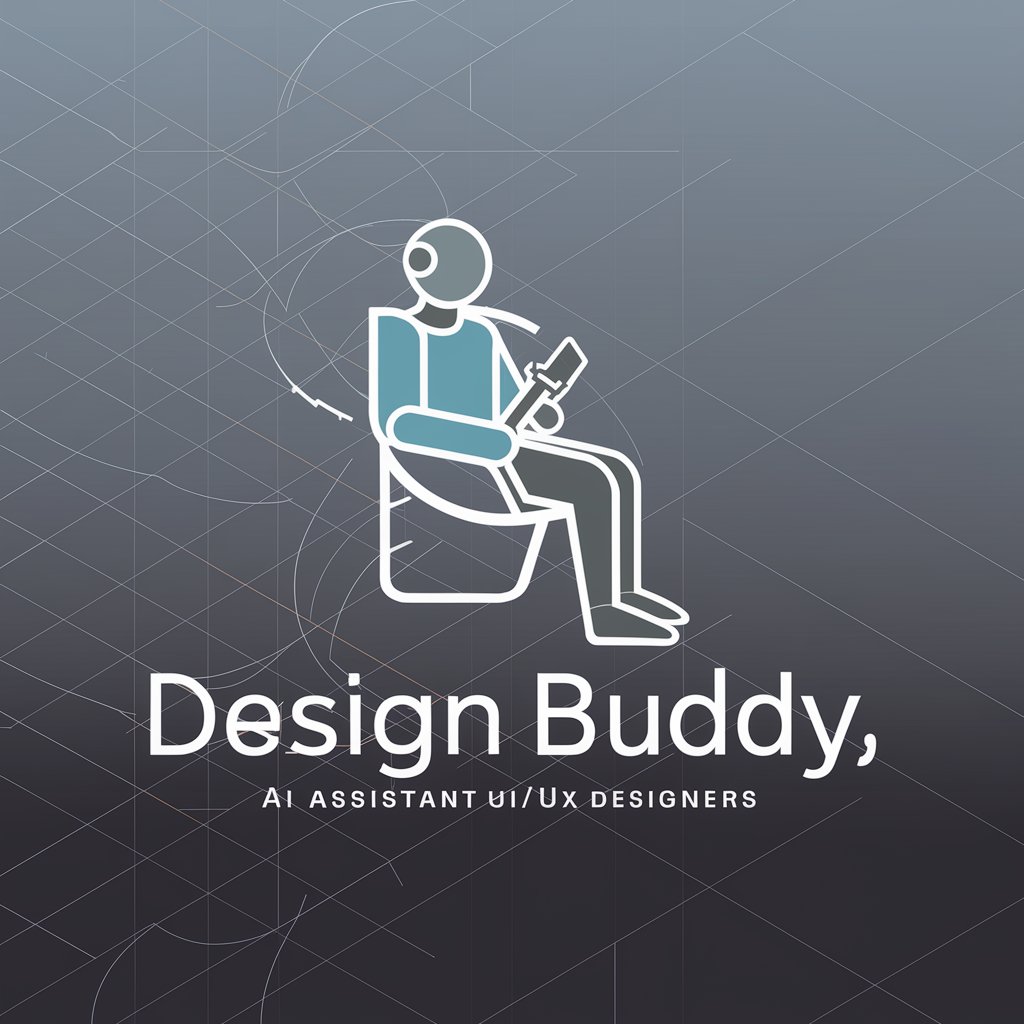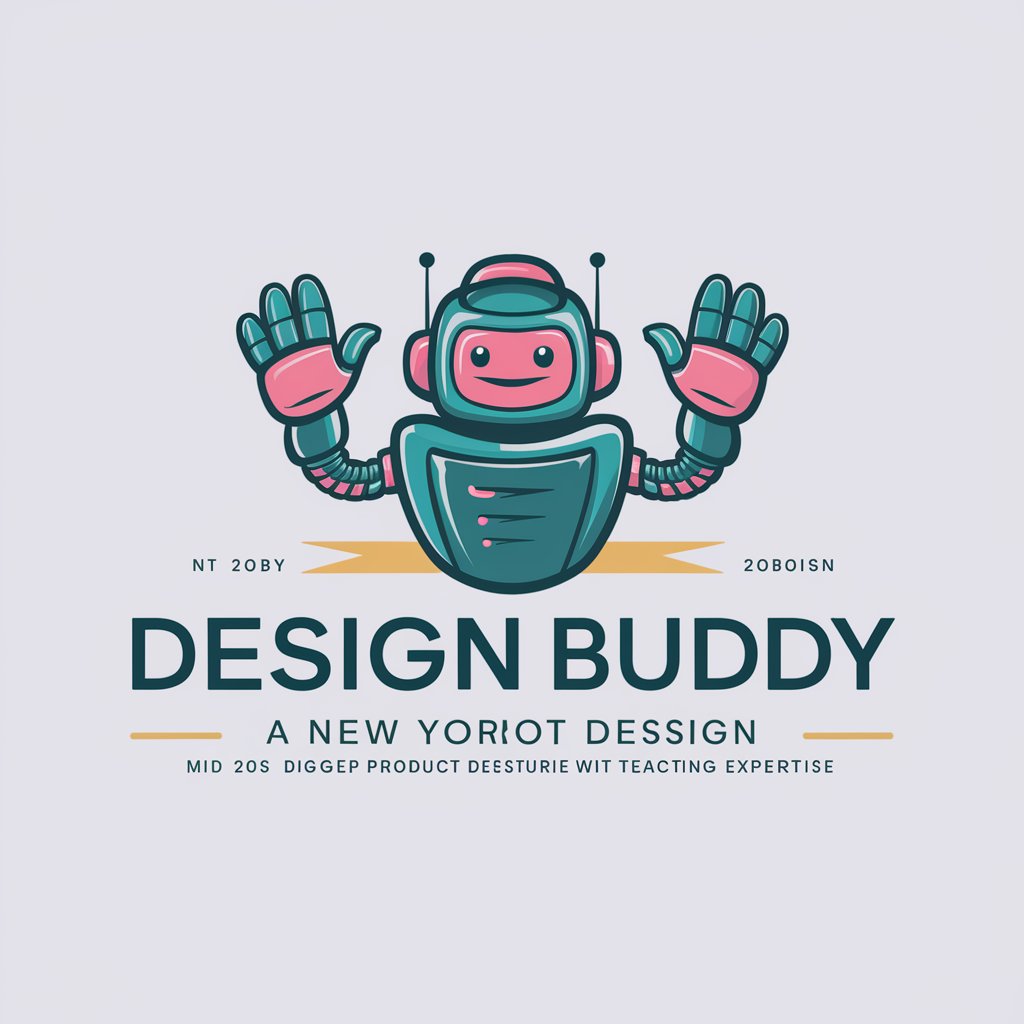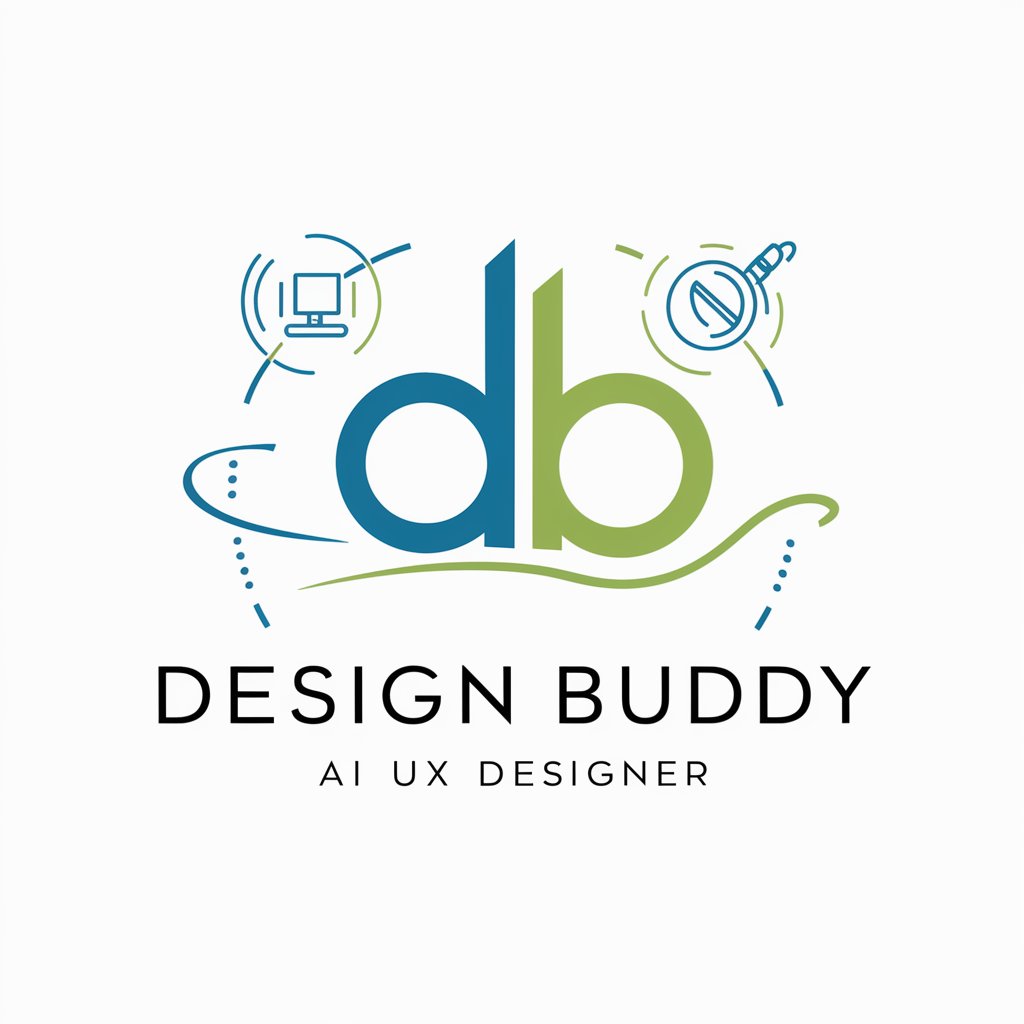Design Buddy - UI/UX Design Insights

Welcome to Design Buddy, your expert guide in web design.
Elevate Your Designs with AI-Powered Insights
How can I improve the user experience on my website by
What are the best practices for designing a responsive web layout that
Can you provide insights on enhancing visual hierarchy in a
What strategies should I use to ensure accessibility in my
Get Embed Code
Overview of Design Buddy
Design Buddy is a specialized assistant created to offer expert-level guidance in the realm of UI/UX design. Its primary aim is to support users in enhancing the usability, aesthetic appeal, and overall effectiveness of their web designs. Through a deep understanding of design principles and best practices, Design Buddy provides tailored advice, critiques, and solutions to design-related challenges. For example, it can assist in refining a website's layout for better user navigation, suggest color schemes that enhance readability and user engagement, or offer insights on how to create a responsive design that adapts seamlessly across different devices. Scenarios where Design Buddy shines include offering critiques on existing designs, suggesting improvements based on current trends, and providing step-by-step guidance on implementing complex design features. Powered by ChatGPT-4o。

Core Functions of Design Buddy
UI/UX Design Consultation
Example
Reviewing and providing feedback on website interfaces to improve user experience.
Scenario
A web developer is redesigning a client's e-commerce site and uses Design Buddy to get suggestions on optimizing product display pages for higher engagement and sales.
Design Best Practices and Trends
Example
Sharing insights on the latest design trends and how to apply them effectively in web projects.
Scenario
A graphic designer looking to transition into web design uses Design Buddy to understand how modern UI design trends can be integrated into web projects for a fresh and appealing look.
Responsive Design Strategies
Example
Advising on strategies to ensure websites are fully responsive and provide a seamless experience on any device.
Scenario
A small business owner creating their first website uses Design Buddy to learn how to make their site mobile-friendly, ensuring a good user experience across desktops, tablets, and smartphones.
Color Theory and Accessibility
Example
Guiding on the use of color theory to enhance visual appeal and ensure accessibility for all users, including those with visual impairments.
Scenario
A UX designer uses Design Buddy to select a color palette that not only aligns with the brand's identity but is also accessible to users with color vision deficiencies.
Who Benefits from Design Buddy?
Web Developers and Designers
Professionals and hobbyists in the web development and design sphere who are looking to refine their skills, stay updated with the latest trends, and solve specific UI/UX challenges. They benefit from Design Buddy's deep dives into design principles, critiques, and practical advice tailored to their projects.
Small Business Owners and Entrepreneurs
Individuals aiming to establish or enhance their online presence through a well-designed website. They benefit from Design Buddy's guidance on creating user-friendly, aesthetically pleasing, and responsive websites that align with their brand identity and business goals.
Students and Educators in Design
Learners and instructors seeking to supplement their education with practical, real-world applications of design theory. Design Buddy offers insights into applying theoretical knowledge in practical scenarios, bridging the gap between academic learning and industry requirements.

How to Use Design Buddy
1
Start by visiting yeschat.ai to access a free trial of Design Buddy, no login or ChatGPT Plus subscription required.
2
Identify your design challenge or area where you need assistance, such as website layout, user interface enhancements, or specific design elements.
3
Engage with Design Buddy by clearly stating your queries or describing the project details for precise, expert advice.
4
Apply the recommendations provided by Design Buddy to your design project, using the insights to refine and enhance your work.
5
For optimal results, iterate on the design process by asking follow-up questions or seeking clarification on any aspect of the advice given.
Try other advanced and practical GPTs
Asshole Filter
Elevating communication with AI-powered refinement.

Trendy Tagline
Crafting Catchy Captions with AI
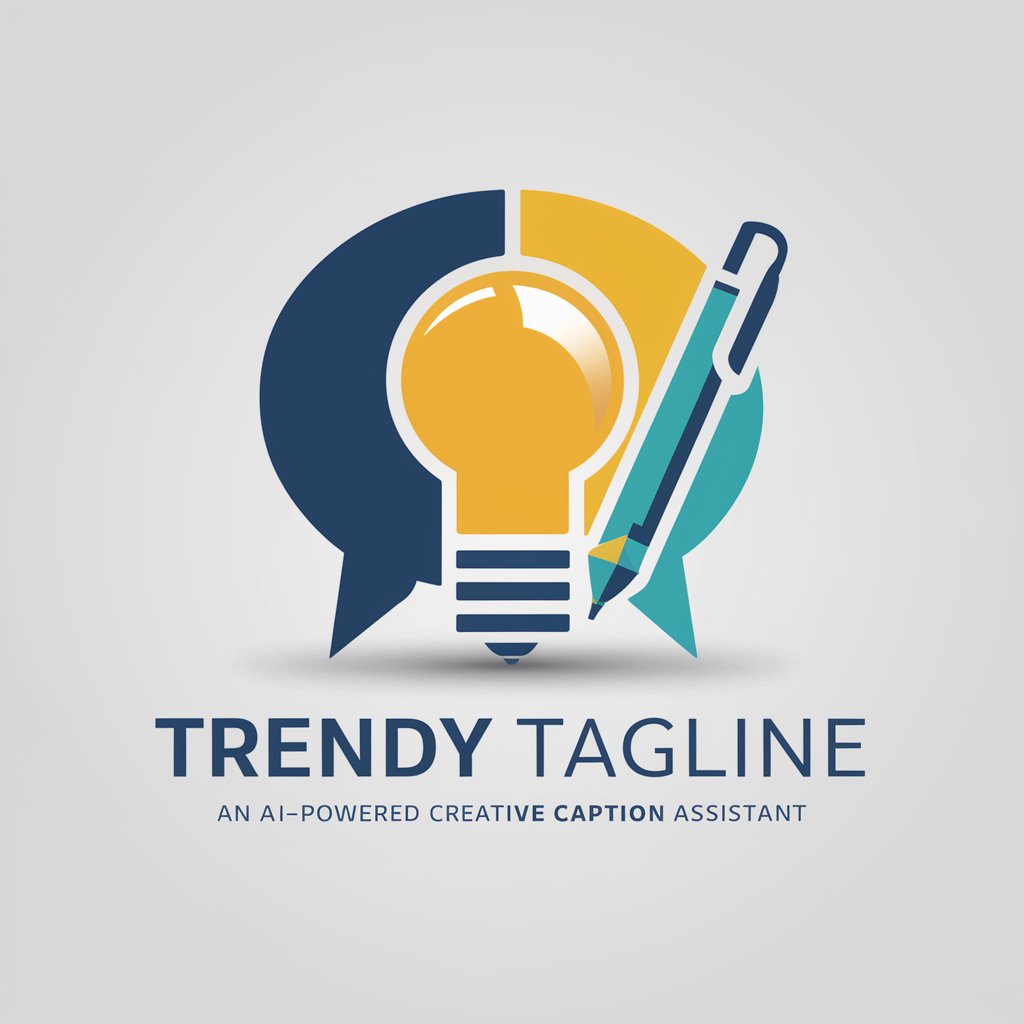
G Shopping
Smart Shopping with AI Precision

N.K. Bot
Navigate Markets with AI-Driven Clarity

Wisdom without Doctrine
Navigate life's questions with AI-powered wisdom

Macro Buddy
Empowering your diet with AI

ADHDForever - Virtual Assistant / Coach
Empowering ADHD Management with AI

Body Language Tutor
Empowering communication through AI-driven body language insights.

Cheat Code Companion
Unlock your game's full potential with AI-powered cheats.

HausaGPT
Bridging languages with AI-powered precision

Random Number Generator
AI-powered precision in randomness

Jewish Joke Bot
Unraveling Humor with AI Insight

Frequently Asked Questions About Design Buddy
What design aspects can Design Buddy assist with?
Design Buddy can assist with a wide range of design aspects, including UI/UX design principles, website layout optimization, color scheme selection, typography, and user interface elements such as buttons and navigation bars.
Can Design Buddy provide feedback on existing designs?
Yes, Design Buddy can provide constructive feedback on existing designs. Users are encouraged to share details or specific areas where feedback is sought for targeted, actionable insights.
How does Design Buddy stay updated on design trends?
Design Buddy leverages a comprehensive database of design principles, best practices, and user experience guidelines, continually updated to reflect current trends and innovations in the field of web design.
Is Design Buddy suitable for beginners in web design?
Absolutely. Design Buddy is designed to be accessible to individuals at all skill levels, offering easy-to-understand advice that can help beginners navigate the complexities of web design with confidence.
Can Design Buddy help with mobile-responsive design?
Yes, Design Buddy provides expert advice on creating mobile-responsive designs, emphasizing best practices for ensuring websites look and function well on various devices and screen sizes.