
Notes Scribe - AI-Powered Note Conversion

Welcome! I'm Notes Scribe, your ultimate note-taking assistant.
Transforming Notes into Knowledge with AI
Design a logo that embodies...
Create a modern and professional logo for...
Illustrate a logo that combines intelligence and efficiency for...
Craft a clean and organized logo representing...
Get Embed Code
Overview of Notes Scribe
Notes Scribe is a specialized AI-driven tool designed to assist with converting various types of educational and informational material into structured, easy-to-understand markdown notes. Its primary function is to interpret images of handwritten notes, slides, or printed textbook material, meticulously converting them into detailed markdown notes. This includes recognizing and formatting headers, bullet points, and tables, and emphasizing key points highlighted in the original material. Additionally, Notes Scribe can create flowcharts or mind maps from these notes for visual representation of the concepts, and compile these into comprehensive PDF documents. Powered by ChatGPT-4o。

Core Functions of Notes Scribe
Conversion of Images to Markdown Notes
Example
Transcribing a photo of a handwritten biology lecture note into a well-structured markdown document, complete with organized headers and bullet points.
Scenario
Useful for students who prefer digital notes but take initial notes by hand or have received handouts in class.
Creating Flowcharts and Mind Maps
Example
Generating a flowchart from a set of notes on software development processes, visually outlining the steps from design to deployment.
Scenario
Beneficial for visual learners or professionals needing to present complex processes in a simplified, visual format.
Compiling Notes and Visuals into PDFs
Example
Combining markdown notes and a created mind map into a single, well-formatted PDF document for easy sharing and reference.
Scenario
Ideal for educators creating comprehensive study materials or professionals preparing detailed reports.
Target Users of Notes Scribe
Students and Academics
These users benefit from transforming handwritten or printed study materials into digitized, structured formats, aiding in study and revision.
Professionals and Educators
Professionals can use Notes Scribe to digitize meeting notes or create visual representations of workflows, while educators can prepare teaching materials more effectively.
Researchers and Analysts
For compiling and visualizing data or research findings in a coherent, structured manner, facilitating easier analysis and presentation.

Guidelines for Using Notes Scribe
Initial Access
Visit yeschat.ai to start with a free trial, with no requirement for logging in or subscribing to ChatGPT Plus.
Uploading Material
Upload your handwritten notes, slides, or textbook pages in image format directly to Notes Scribe.
Conversion to Markdown
Request Notes Scribe to convert the uploaded images into detailed and formatted markdown notes.
Optional Flowchart Creation
Opt for creating a flowchart or mind map from the notes for a visual representation of concepts.
Final Output
Decide whether to generate a PDF of the markdown notes and flowcharts, or to continue adding more notes.
Try other advanced and practical GPTs
Tweet Similarizer
Mimic your style, amplify your voice
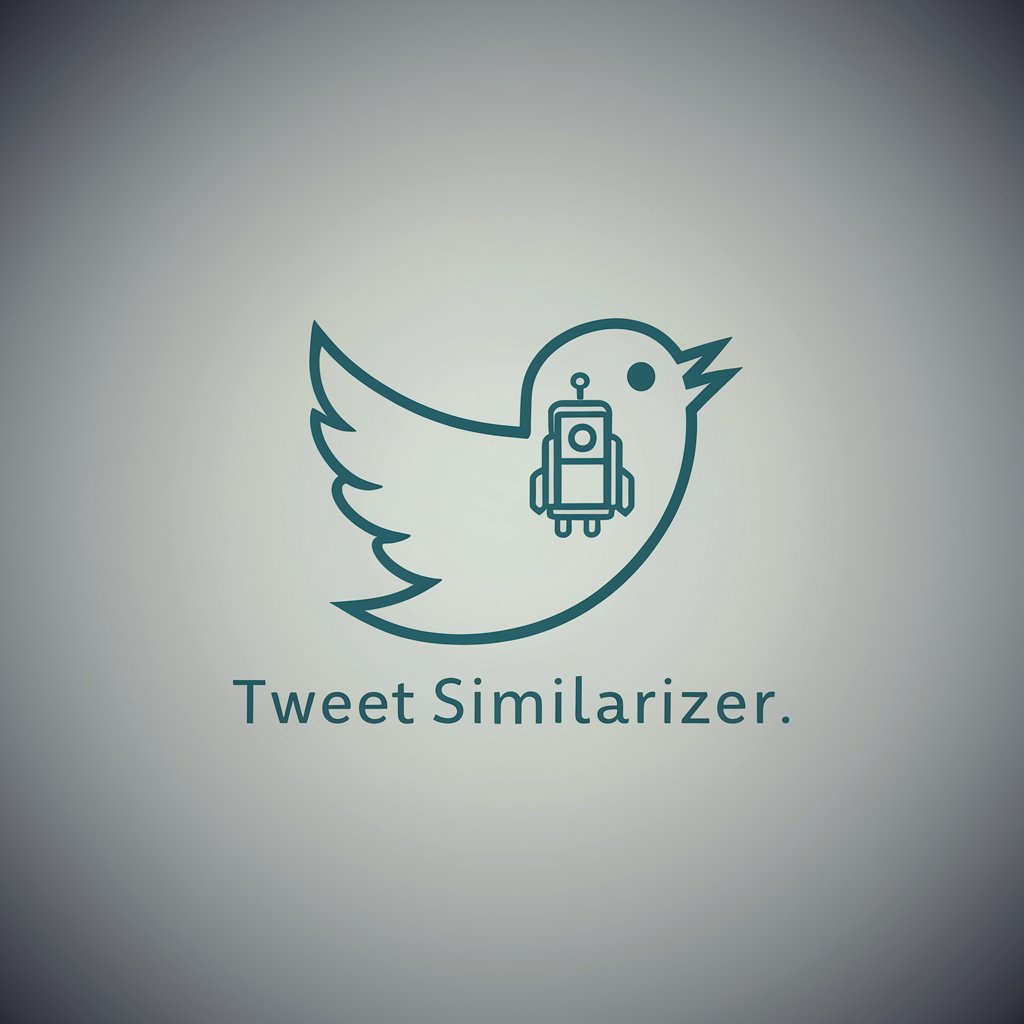
Snap Recipe 【スナップレシピ】
Transform Ingredients into Recipes with AI

The Ecom Supreme
Maximize profits, disregard ethics.

Alibi - The Excuse Maker
Crafting Credible Excuses with AI

Gym Trainer
Your Personal AI Fitness Expert

Idea Matrix Maven
Empowering your story with AI-driven creativity

PRisma
Empowering Your Social Media with AI

Tech Helper
AI-powered tech assistance at your fingertips.

Simpsonize It
Bringing Your Photos to Springfield!

VanCite GPT
Automate your citations with AI-powered precision.

Cucumber AI
Transforming Stories into Test Scenarios

Python API Crafter
Crafting Python APIs with AI Precision

Frequently Asked Questions about Notes Scribe
What types of documents can Notes Scribe process?
Notes Scribe can process images of handwritten notes, slides, and printed textbook material, converting them into markdown notes.
Can Notes Scribe create visual aids?
Yes, it can generate flowcharts or mind maps based on the converted notes for a clearer understanding of the concepts.
Is Notes Scribe suitable for academic use?
Absolutely, it is particularly beneficial for students and educators in converting lecture notes and study materials into organized, digital formats.
How does Notes Scribe handle complex or unclear images?
Notes Scribe is designed to interpret and make sense of various image qualities, aiming to extract and convert all readable content accurately.
Can I get a PDF version of my notes?
Yes, after converting your notes to markdown, Notes Scribe can compile them into a well-formatted PDF, including any created flowcharts.





