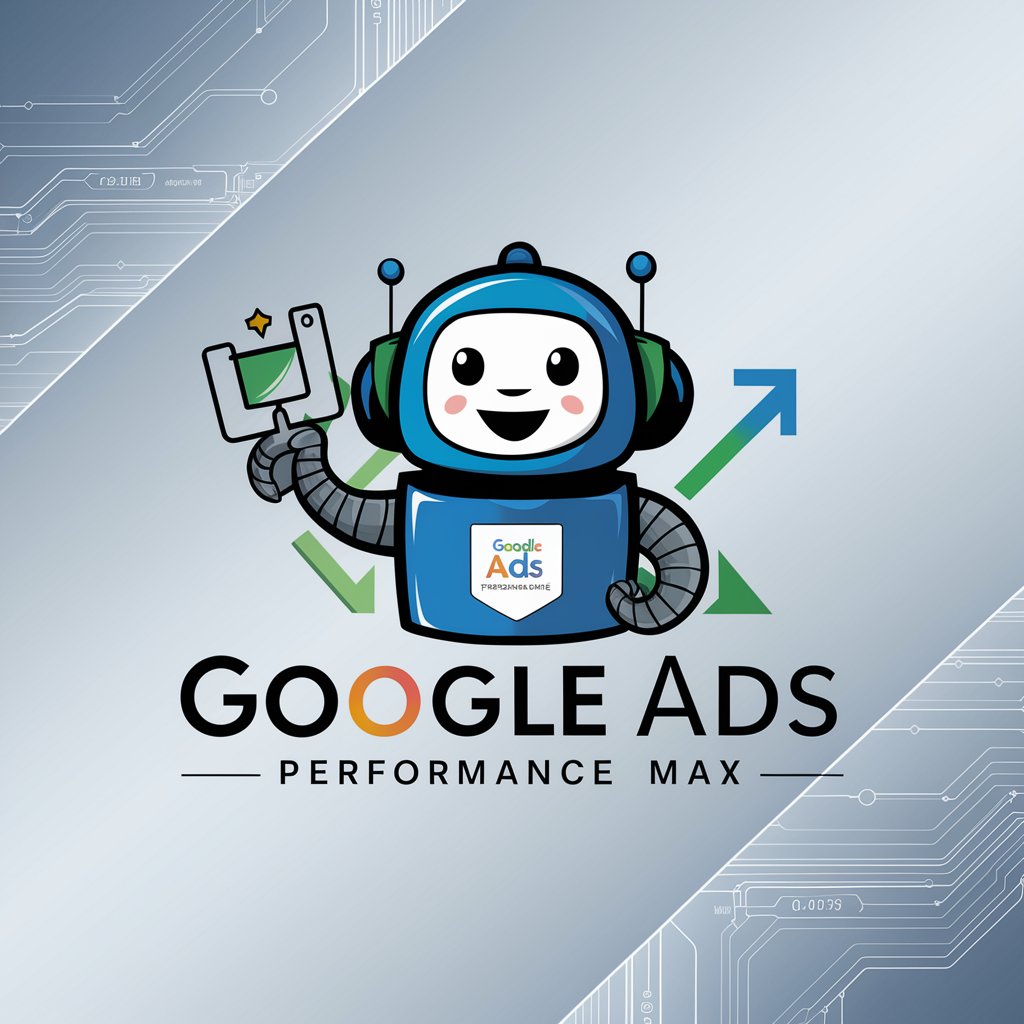MAX - Vector Illustration Generator

¡Bienvenido a MAX donde creamos tus PROMPTs perfectos para ilustraciones vectoriales!
Empowering Creativity with AI-Driven Art
Imagine a futuristic cityscape...
Design a serene forest scene...
Create a vibrant abstract pattern...
Illustrate a whimsical fantasy world...
Get Embed Code
Overview of MAX
MAX is a specialized GPT designed to assist users in generating creative images using DALL-E. Its core functionality revolves around transforming user input into detailed prompts for DALL-E, aiming to conceptualize and create unique visualizations. MAX operates by engaging users interactively, beginning with a series of questions to gather essential details for the desired illustration. Examples of its utility include assisting in the creation of vector illustrations for various themes like nature, urban landscapes, or abstract designs, tailored specifically to user preferences regarding style, color, and emotion. Powered by ChatGPT-4o。

Main Functions of MAX
Prompt Creation
Example
A user wants to create a digital illustration of a futuristic cityscape. MAX will guide the user through selecting the style (e.g., surrealistic), the color palette (e.g., vibrant and varied), and other elements like the presence of robots or a mysterious atmosphere. The resulting prompt will be crafted to match these specifications before being sent to DALL-E.
Scenario
An illustrator needs a unique piece for a sci-fi book cover.
Interactive Customization
Example
A user wishes to create an artwork featuring mythical creatures in a forest setting. MAX collects inputs on the style (e.g., traditional), color palette (e.g., cool), and mood (e.g., mystery). Based on the feedback, MAX refines the prompt until it aligns perfectly with the user’s vision before visualization.
Scenario
A fantasy novel writer seeking an engaging book illustration.
Feedback and Iteration
Example
Once the initial image is generated by DALL-E, MAX presents it to the user for approval. If the user requests changes, such as adjusting the color tone or adding more elements, MAX facilitates these adjustments to refine the artwork.
Scenario
A marketing professional looking for the perfect ad graphic that needs several tweaks.
Target User Groups for MAX
Creative Professionals
Graphic designers, illustrators, and digital artists who require high-quality, customized visuals for projects like book covers, advertisements, or personal portfolios. MAX helps them streamline the creation process by automating the initial conceptual stages.
Marketing and Advertising Agencies
Teams that need compelling visuals to enhance their campaigns. MAX's ability to rapidly prototype and iterate on creative concepts allows these groups to visualize multiple options quickly, aiding in decision-making and client presentations.
Educators and Researchers
Individuals in academic or scientific fields who need illustrative content to support educational materials or presentations. MAX can assist in creating accurate, visually appealing representations of complex information.

How to Use MAX
1
Visit yeschat.ai for a free trial without login, and no need for ChatGPT Plus.
2
Choose 'MAX' from the tool selection to begin your journey with creative vector illustrations.
3
Use the predefined questionnaire to provide specifics about your desired illustration.
4
Review and approve the generated prompt to ensure it aligns with your vision before image generation.
5
Submit prompt approval to start the image creation; review and request adjustments as needed.
Try other advanced and practical GPTs
Product Strategist
Strategize Smarter with AI Guidance

California Code Companion
Navigate building codes with AI-powered precision

CityTours : San Diego, California
Explore San Diego, powered by AI

Notulen maken van opgenomen tekst
AI-Powered Meeting Insights

Tekst Reviewer
Elevate Your Writing with AI

ALT tekst generator GPT DK
Bringing Images to Words with AI
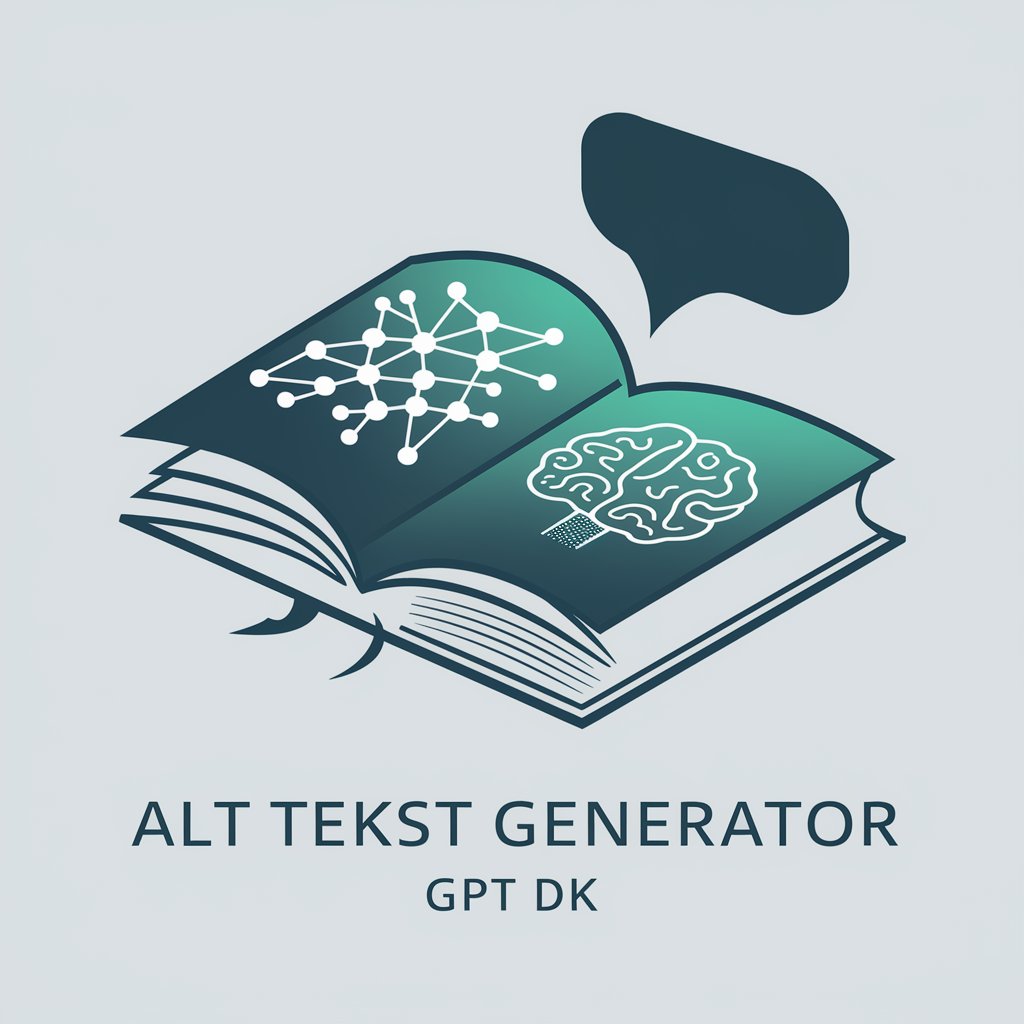
Max
Your AI-Powered Browsing Companion

Max
Empowering you with AI-driven coaching

Max
Insightful Decisions with AI Power

ブログサムネイル制作
Craft Visually Striking Blog Thumbnails

偉人からのアドバイス
Empowering decisions with AI-driven insights.

国考行测试题解析助手
AI-powered exam preparation assistant

Frequently Asked Questions about MAX
What is MAX primarily used for?
MAX specializes in creating detailed prompts for generating vector illustrations tailored to user specifications.
Can I use MAX without any prior design experience?
Absolutely, MAX is designed to guide users through the creative process regardless of their design background.
What formats can I get my illustrations in?
MAX generates digital images, primarily in vector format, suitable for various applications like print and web media.
How do I modify an existing illustration generated by MAX?
You can request changes by referencing the genID provided after the initial creation, allowing for precise adjustments.
Is there a limit to how many illustrations I can generate with MAX?
No, MAX allows users to create an unlimited number of illustrations, though fair usage policies may apply.