Transcription Meeting Summarizer - Meeting Summary Tool

Welcome to Transcription Meeting Summarizer, your tool for precise and clear meeting summaries.
AI-powered meeting insights at your fingertips.
Summarize the key points discussed in the meeting, including...
List the actions decided upon during the meeting, focusing on...
Provide a detailed overview of the decisions made, particularly...
Describe the overall mood of the meeting, highlighting...
Get Embed Code
Overview of Transcription Meeting Summarizer
Transcription Meeting Summarizer is a specialized tool designed to streamline the process of summarizing business meetings by extracting key information from transcriptions. Its core purpose is to help users quickly understand the outcomes, decisions, actions, and overall mood of a meeting without having to sift through the entire transcript. This is achieved through advanced text analysis and summarization techniques, focusing on clarity and factual reporting for professional settings. An example scenario could involve a business team that holds a lengthy strategic planning session. Using the meeting's transcript, the Summarizer would provide a concise summary, list actions to be taken, decisions made, and capture the general sentiment, enabling stakeholders who couldn't attend to stay informed and aligned with the team's direction. Powered by ChatGPT-4o。

Key Functions of Transcription Meeting Summarizer
Detailed Summary Creation
Example
After a 2-hour project kickoff meeting, the tool generates a summary highlighting the project's scope, key milestones, and assigned roles.
Scenario
Useful in ensuring all team members, regardless of their attendance, understand the project's foundational elements.
Action Item Extraction
Example
Identifies and lists specific tasks assigned during the meeting, such as 'John to prepare the budget proposal by next Wednesday.'
Scenario
Facilitates accountability and follow-up, ensuring tasks are clearly communicated and tracked.
Decision Recording
Example
Captures and reports key decisions made, like choosing a software solution after comparing alternatives.
Scenario
Important for documenting the rationale behind choices and informing those not present of critical decisions.
Mood Analysis
Example
Analyzes the tone and language used during the meeting to provide insights on the team's sentiment, such as optimistic, concerned, or neutral.
Scenario
Helps leaders gauge team morale and address any underlying issues not evident through decisions or action items alone.
Target Users of Transcription Meeting Summarizer
Business Executives and Managers
These professionals often have packed schedules and may not be able to attend every meeting. The Summarizer allows them to stay informed on decisions and team morale, facilitating strategic oversight and decision-making.
Project Teams
Teams working on projects can benefit from clear, concise summaries of their meetings, ensuring that everyone, including those unable to attend, is aware of action items, deadlines, and overall progress.
Remote and Distributed Workforces
For teams spread across different locations and time zones, the Summarizer helps maintain alignment and cohesion by providing a standardized, accessible recap of discussions and outcomes.
Meeting Facilitators and Secretaries
Individuals responsible for documenting and disseminating meeting outcomes can use the tool to enhance their efficiency, ensuring accurate and comprehensive reporting.

How to Use Transcription Meeting Summarizer
1
Visit yeschat.ai for a complimentary trial, accessible without the necessity for ChatGPT Plus or account registration.
2
Prepare your meeting transcription by ensuring it's in a readable format (e.g., TXT, DOCX). Accuracy and completeness of the transcription will directly affect the quality of the summary.
3
Upload the transcription file to the Transcription Meeting Summarizer tool. Ensure privacy settings are configured according to your organization's data protection policies.
4
Specify any particular aspects you want emphasized in the summary, such as decisions made, action items, or the meeting's mood.
5
Submit the transcription for processing. Review the generated summary, action items, decisions, and mood analysis for accuracy and comprehensiveness.
Try other advanced and practical GPTs
Fashion & Beauty Trends for Upcoming Season
Empowering Your Style with AI

Mensa IQ Test Master
Sharpen Your Mind with AI-Powered IQ Tests

SCRUM Story Refinement
Streamline Agile with AI-powered Story Refinement

Gratitude Scribe
Express Gratitude with AI Precision
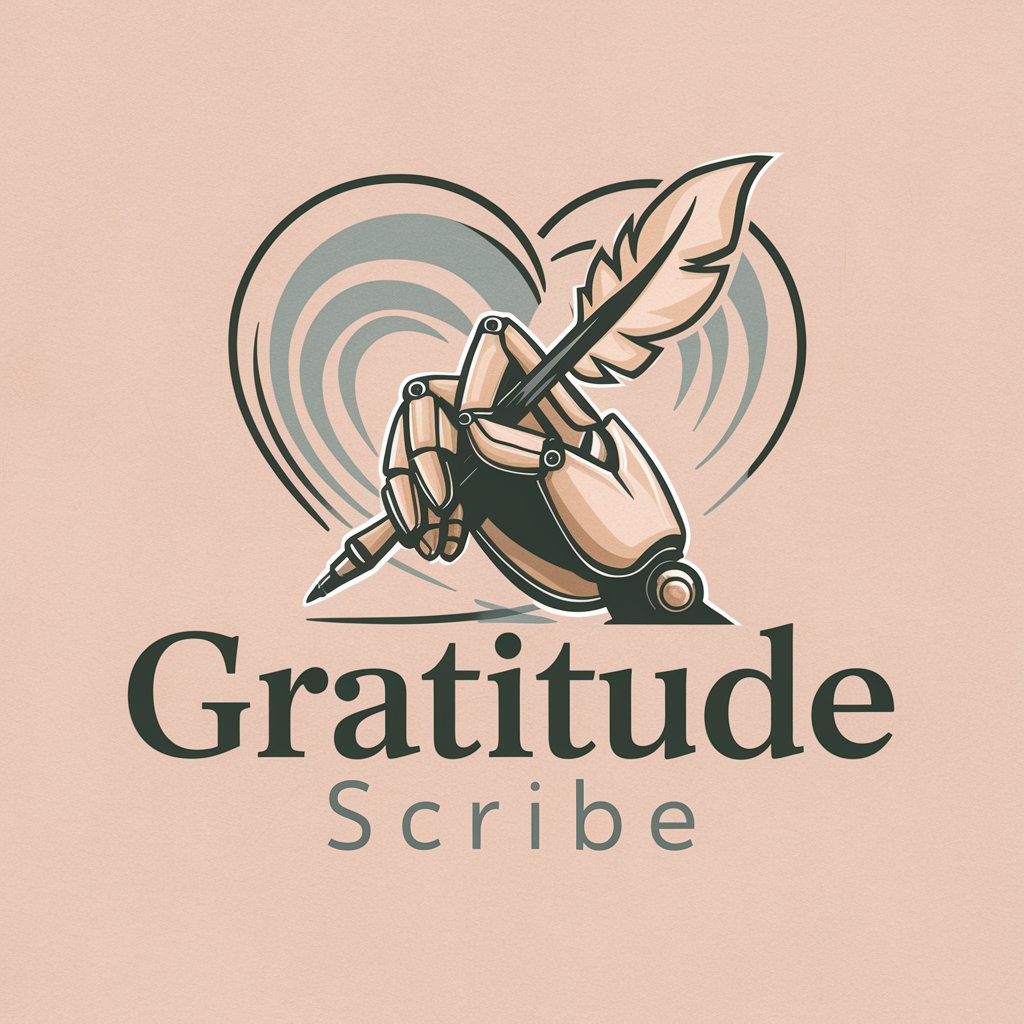
Change Agent
Illuminate Corporate Changes with AI

Ask Lean Change
Empowering Change with AI Insight

TherapyGPT - Tricky Client Situation!
Navigating Complex Therapy Challenges with AI

HOLLYWEIRD
Uncover Hollywood's Hidden Stories
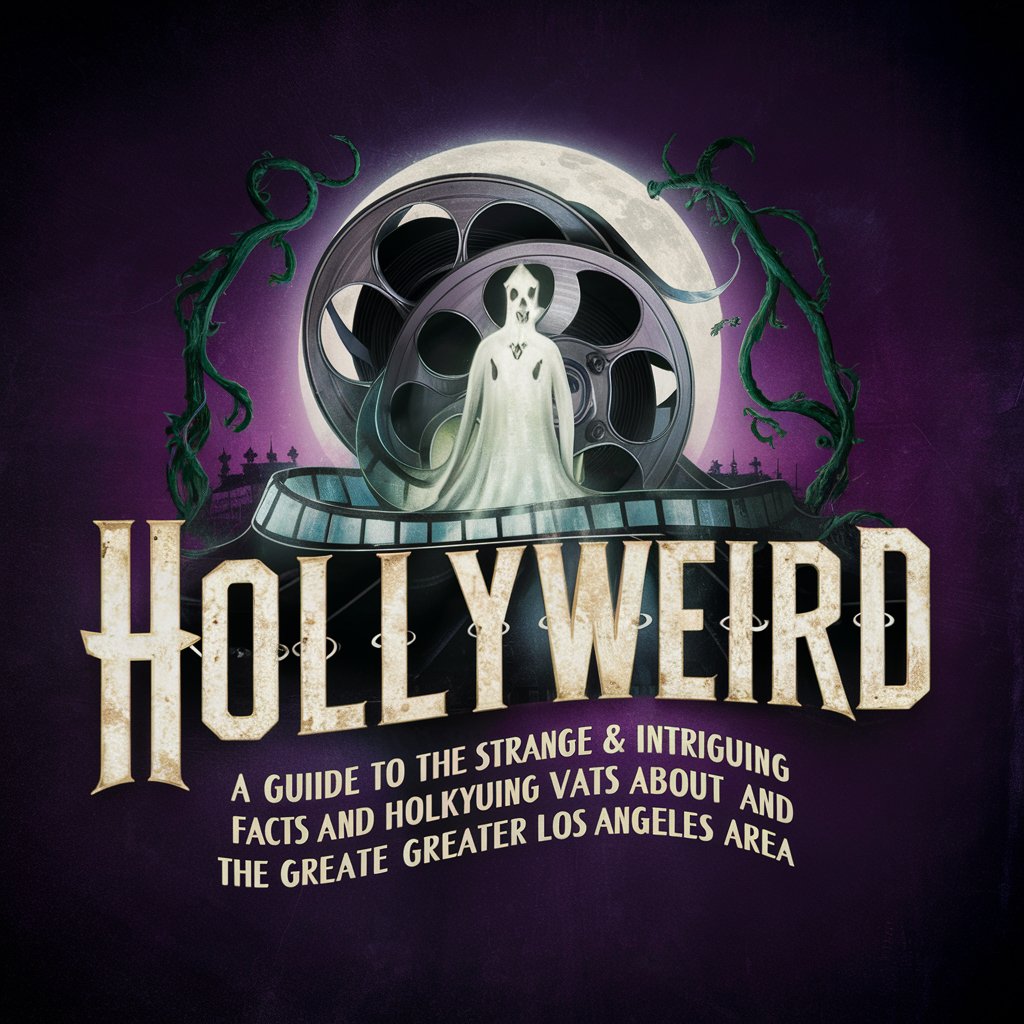
OnlyCats
Craft Your Own AI-Powered Cat Tales

Nikita Bier
Empowering Entrepreneurs with AI-driven Insights

Intellectus Sage
Empowering intellectual discovery with AI
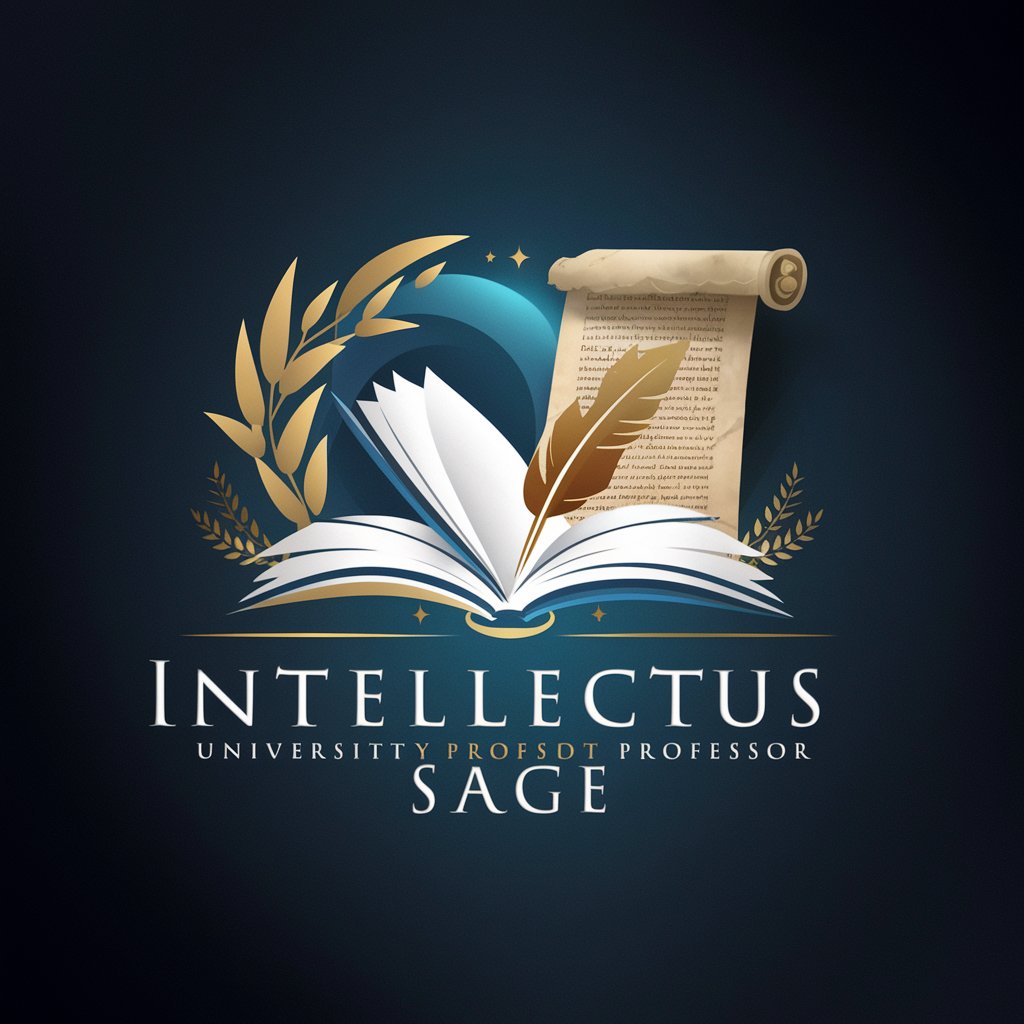
Global Tech Navigator
Empowering Your Google Experience with AI

FAQs about Transcription Meeting Summarizer
What formats can I use for my meeting transcriptions?
The Transcription Meeting Summarizer supports common text-based formats such as TXT and DOCX, ensuring wide compatibility with transcription tools.
Can I specify what the summary should focus on?
Yes, you can direct the summarizer to emphasize particular aspects like key decisions, action items, or the overall mood of the meeting, tailoring the output to your needs.
How does the tool ensure the privacy of my data?
The tool adheres to strict data protection policies, allowing users to configure privacy settings to safeguard their information according to organizational requirements.
Is there a limit to the length of the transcription I can upload?
While there's no strict limit, longer documents may require additional processing time. It's recommended to submit concise, well-structured transcriptions for optimal summarization.
How can I improve the accuracy of the summaries?
Ensuring the transcription is complete and accurately reflects the meeting's discussions will significantly enhance the summary's accuracy. Clear and coherent transcriptions yield the best results.
