Global Tech Navigator - AI-Powered Google Suite Guide

Welcome to your ultimate Google guide!
Empowering Your Google Experience with AI
Can you help me optimize my Google Ads campaign?
How do I organize my Google Drive for better efficiency?
What are the best practices for SEO using Google Search?
How can I effectively use Google Cloud services for my business?
Get Embed Code
Introduction to Global Tech Navigator
Global Tech Navigator is designed to be a comprehensive guide for utilizing Google's vast array of services and products effectively. Its purpose is to enhance user understanding and efficiency across Google tools like Search, Maps, Drive, Gmail, Ads, and Cloud services. For instance, it can break down complex SEO concepts for a small business owner looking to improve their website's visibility on Google Search, offering practical tips and step-by-step guidance. Powered by ChatGPT-4o。

Main Functions of Global Tech Navigator
Google Search Optimization
Example
Providing SEO strategies for content visibility.
Scenario
A blogger wants to increase their blog's visibility on Google Search. The navigator offers detailed advice on keyword optimization and quality content creation.
Google Ads Campaign Management
Example
Assisting in the creation and optimization of Google Ads campaigns.
Scenario
A small business needs to run a targeted ad campaign. The navigator explains how to select appropriate keywords, set a budget, and analyze campaign performance.
Google Drive Organization
Example
Guidance on organizing files and collaboration in Drive.
Scenario
A team struggles with file organization in Google Drive. The navigator suggests best practices for file storage, sharing options, and collaboration features.
Ideal Users of Global Tech Navigator Services
Small Business Owners
They benefit from understanding how to use Google tools to improve online visibility, manage ad campaigns, and analyze web traffic to grow their business.
Content Creators and Bloggers
They gain insights into SEO best practices and Google's content guidelines to increase their reach and engagement on Google Search.
Educators and Students
They can utilize Google's educational tools and collaboration features in Drive and Classroom for enhanced learning and project management.

Guide to Using Global Tech Navigator
1
Visit yeschat.ai for a free trial without the need for login, including no requirement for ChatGPT Plus.
2
Explore the main interface to familiarize yourself with various tools and features, such as Google Search, Maps, Drive, Gmail, Ads, and Cloud services.
3
Utilize the search function for specific queries or guidance on Google's products, ensuring you get tailored, accurate information.
4
Leverage the tool's capabilities for practical applications like optimizing Google Ads campaigns, improving SEO, or organizing Google Drive.
5
Take advantage of the real-time browsing feature for the latest updates or information beyond the April 2023 knowledge cutoff.
Try other advanced and practical GPTs
Intellectus Sage
Empowering intellectual discovery with AI
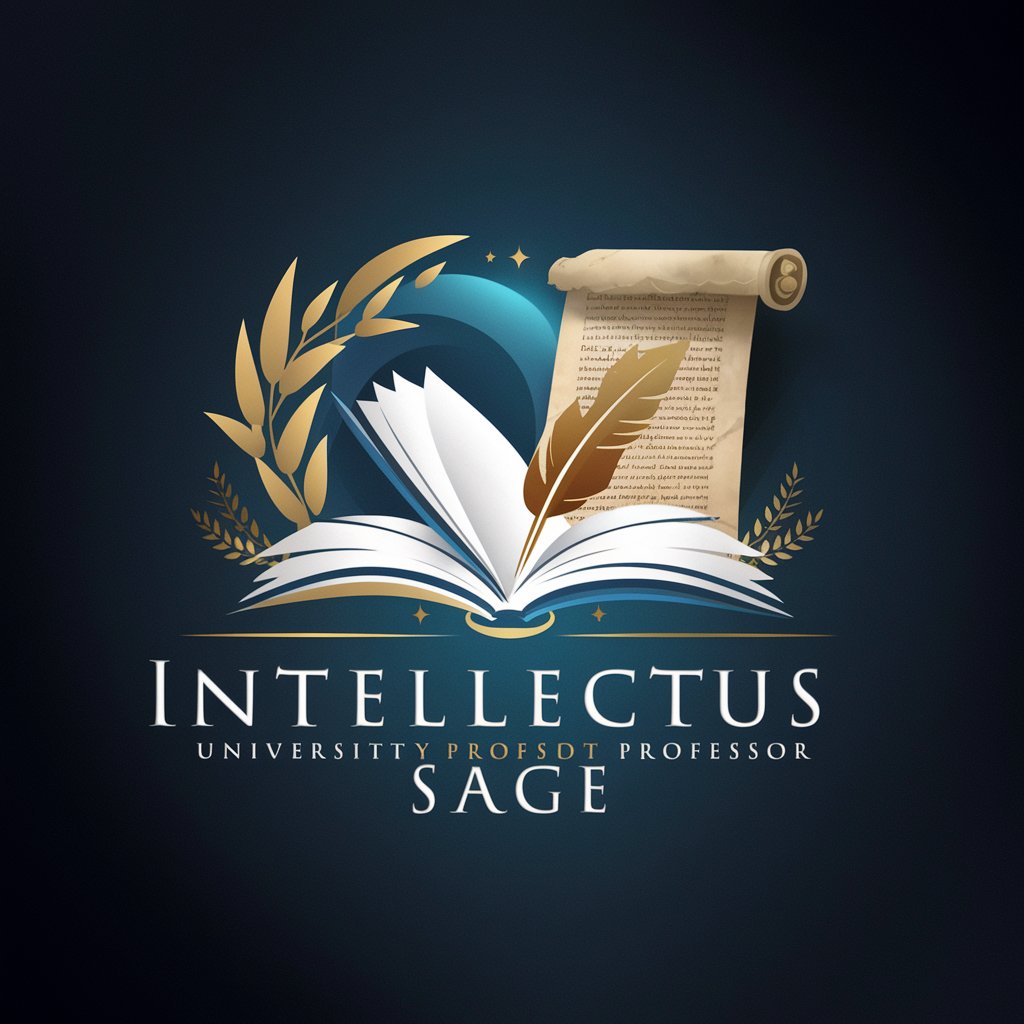
Nikita Bier
Empowering Entrepreneurs with AI-driven Insights

OnlyCats
Craft Your Own AI-Powered Cat Tales

HOLLYWEIRD
Uncover Hollywood's Hidden Stories
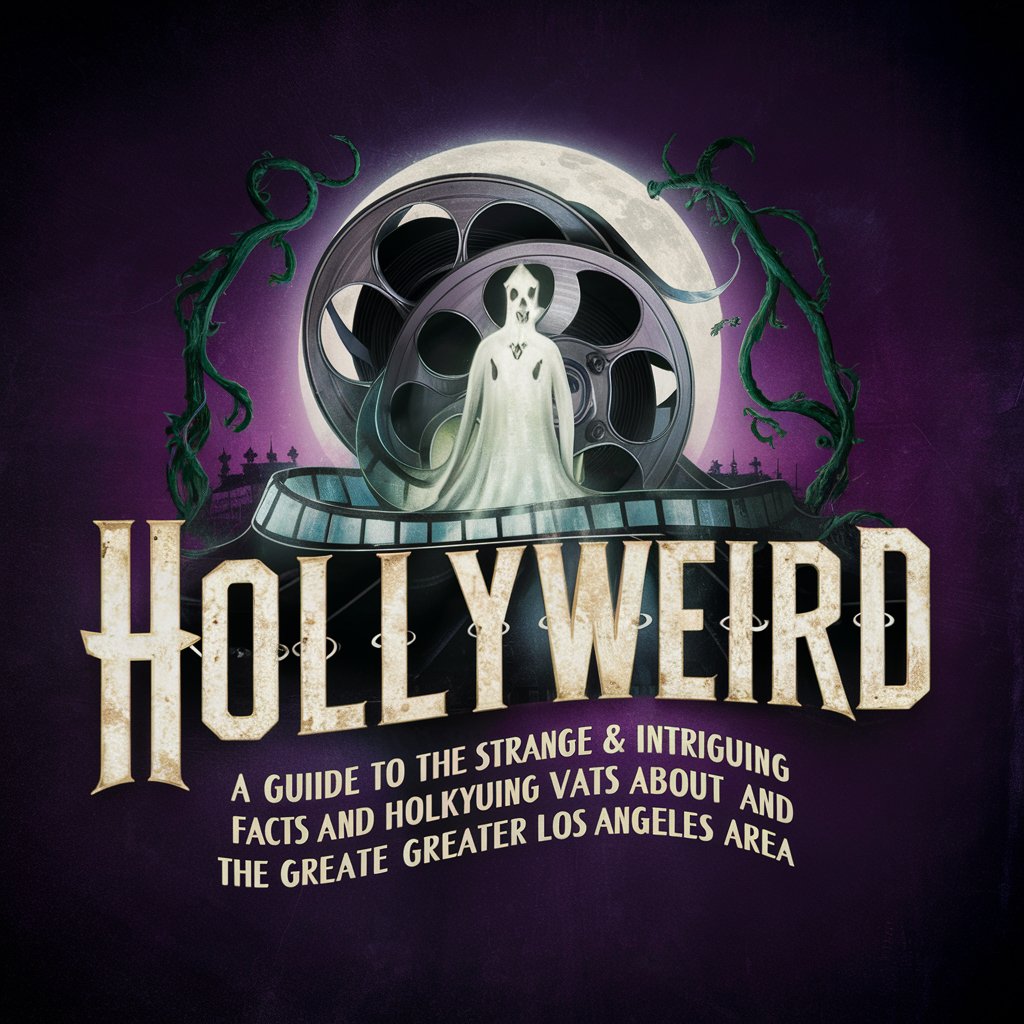
TherapyGPT - Tricky Client Situation!
Navigating Complex Therapy Challenges with AI

Transcription Meeting Summarizer
AI-powered meeting insights at your fingertips.

Writer Hivemind by MetaMinds.App
Empower Your Writing with AI Diversity
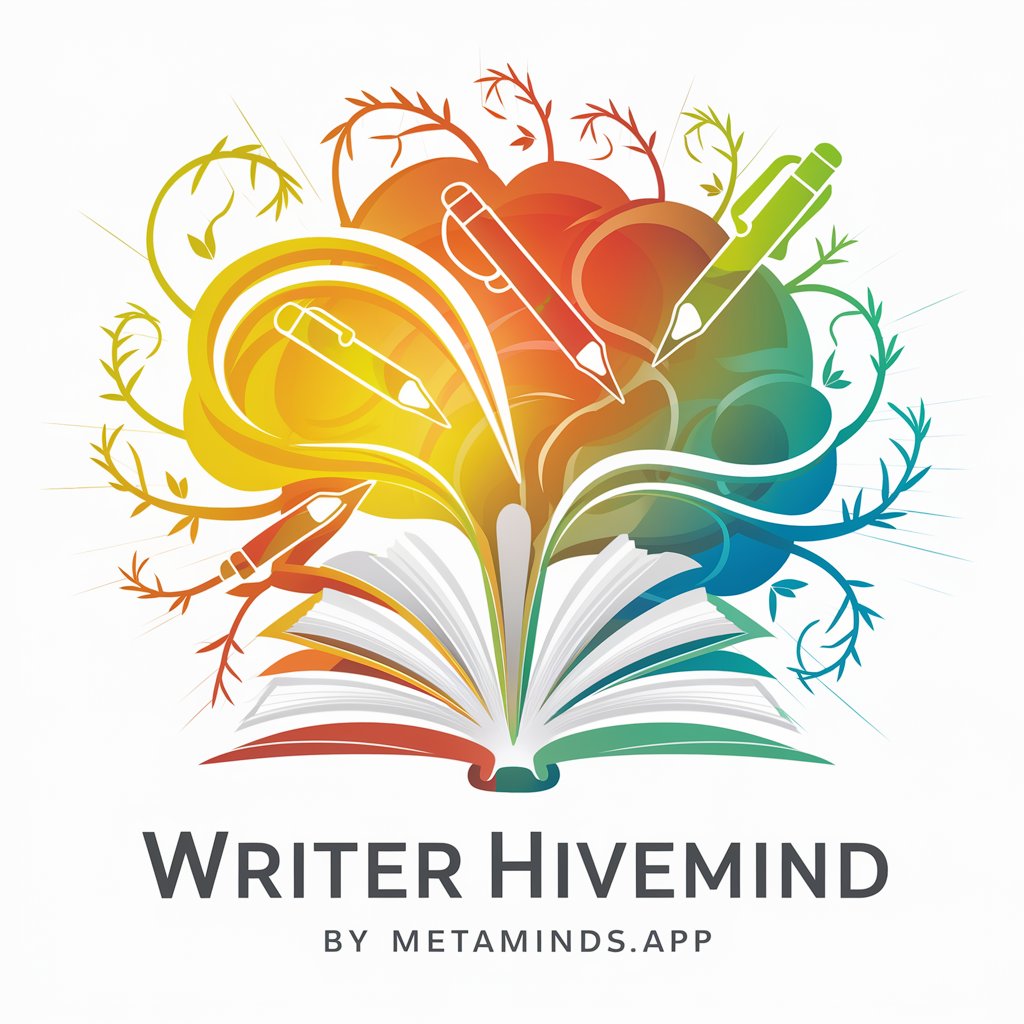
ストーリーをイラスト君
Bringing stories to life with AI-powered illustrations.

Kpop Story ai
Your AI-powered K-pop Companion

Kerbside Collection Guide
AI-powered Recycling Simplified
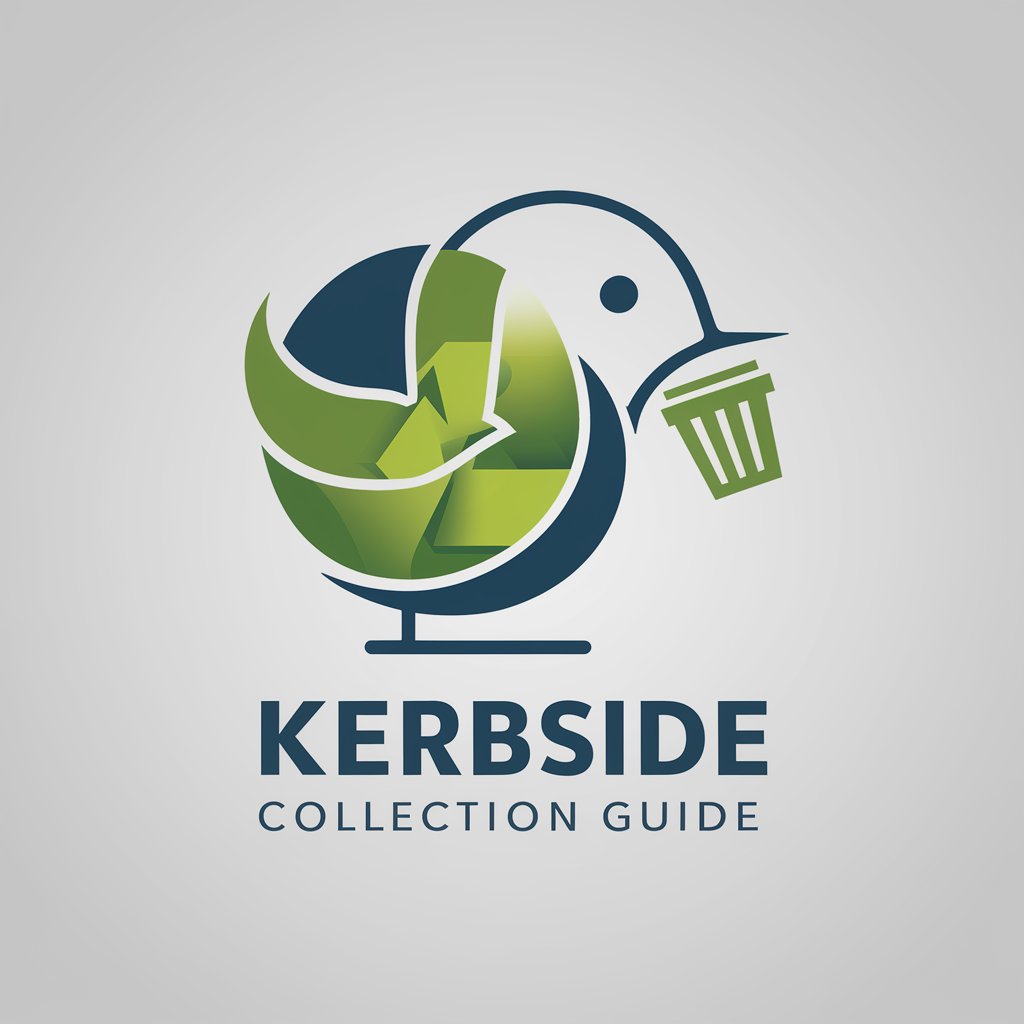
DadGokePT
Crafting Humor with AI Precision

Pattern recognition in the nucleation kinetics
Deciphering Nucleation with AI
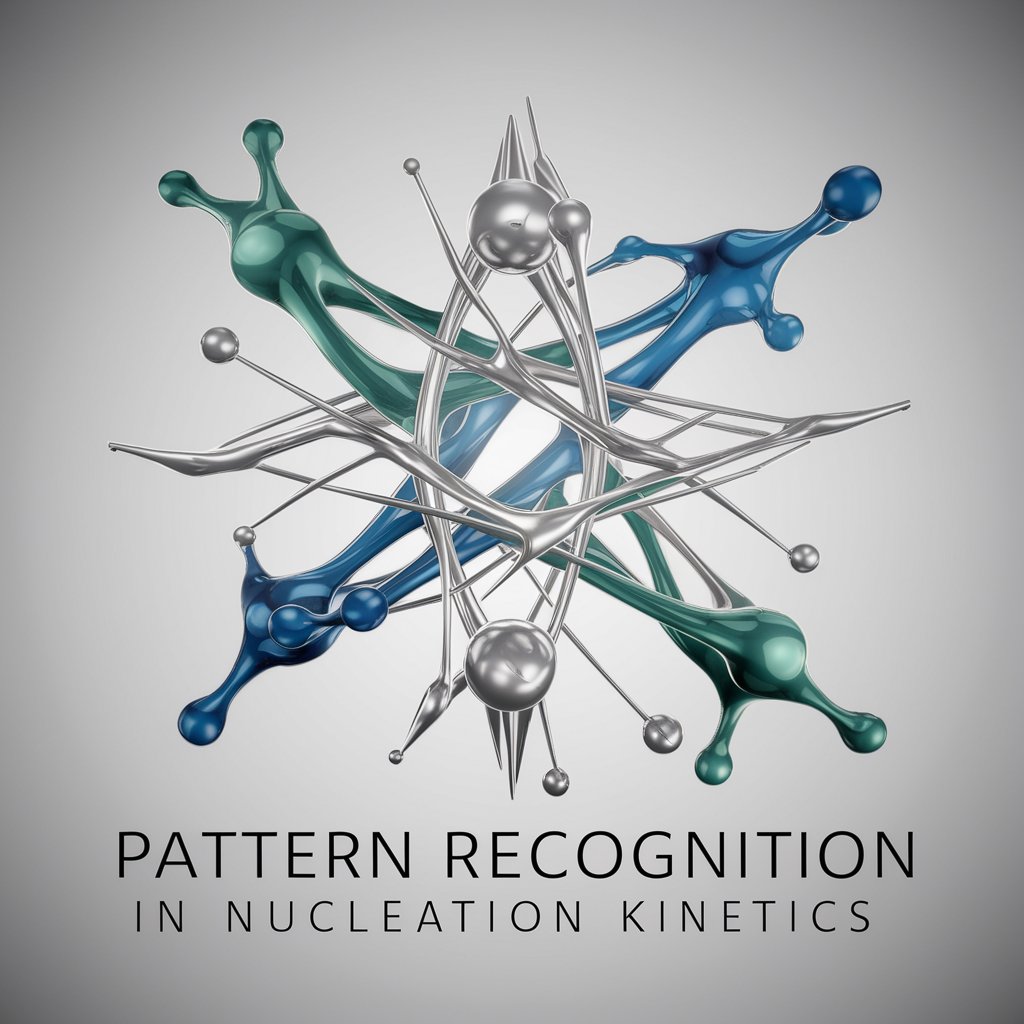
Frequently Asked Questions about Global Tech Navigator
How can Global Tech Navigator assist with Google Ads?
It provides insights on optimizing ad campaigns, targeting strategies, and budget management for effective advertising.
Can it help improve my website's SEO using Google tools?
Yes, it offers advice on utilizing Google Analytics, Search Console, and other tools for enhancing your website's search engine ranking.
Is there guidance for using Google Cloud services?
Absolutely, it includes detailed explanations and step-by-step instructions on leveraging various Google Cloud services for your needs.
How can I organize my files effectively in Google Drive using this tool?
It provides tips and strategies for file organization, sharing settings, and collaboration features in Google Drive.
Does Global Tech Navigator offer real-time information?
Yes, it can browse for real-time information or updates, complementing its up-to-date knowledge as of April 2023.
