MindMapGPT - AI-Driven Mind Mapping Tool

Welcome! Let's organize your knowledge visually.
Visualize Ideas with AI-Powered Mind Maps
Create a mind map summarizing the key points of a research article on AI advancements.
Generate a visual mind map from the contents of a given webpage link.
Develop a mind map to outline the main themes of a YouTube video on technology trends.
Summarize a lengthy document into a concise mind map highlighting the essential information.
Get Embed Code
Introduction to MindMapGPT
MindMapGPT is a specialized version of the ChatGPT model, designed to create mind maps from various types of text content. It processes text inputs, webpages, and YouTube video captions to generate a visual representation of the main ideas and concepts in a structured, tree-like diagram. This model is particularly useful for summarizing and visualizing complex information, making it easier to understand and remember. Powered by ChatGPT-4o。

Main Functions of MindMapGPT
Text Processing for Mind Mapping
Example
Converting a research paper into a mind map to capture key points and relationships.
Scenario
A student uses MindMapGPT to summarize an academic article for easier review and study.
Webpage Content Visualization
Example
Creating a mind map from a blog post about climate change.
Scenario
An environmental activist uses MindMapGPT to quickly grasp and present the main arguments and data from an online article.
YouTube Video Caption Mind Mapping
Example
Generating a mind map from a TED Talk video to outline the speaker's main points and arguments.
Scenario
A professional uses MindMapGPT to summarize a TED Talk for a team meeting, facilitating quick understanding and discussion.
Ideal Users of MindMapGPT Services
Students and Academics
They benefit from MindMapGPT by efficiently summarizing complex academic texts and lectures, aiding in study and research.
Professionals and Business Analysts
They use MindMapGPT to synthesize and present information from reports, meetings, or industry-related content for strategic planning and decision-making.
Content Creators and Educators
These users find MindMapGPT helpful for breaking down and structuring content from various media, aiding in teaching, content creation, and communication.

Guidelines for Using MindMapGPT
1
Visit yeschat.ai for a free trial without login, also no need for ChatGPT Plus.
2
Choose the MindMapGPT tool from the list of available AI tools to start your session.
3
Input your text, URL, or YouTube video link. MindMapGPT will process the content and create a mind map.
4
Review and modify the mind map as needed. You can add or remove elements to better suit your requirements.
5
Export or save the mind map for your personal or professional use, ideal for brainstorming, organizing information, or presenting data.
Try other advanced and practical GPTs
Unity Code Checker
Optimize Your Unity Scripts with AI

Ableton Live Mentor
Elevate Your Music with AI-Powered Production Assistance

Chief of Staff
Empowering professionals with AI efficiency.

VOCALOID 歌詞 生成
Craft Your Song with AI-Powered Lyrics

SG AI Strategy Bot
Empowering AI Strategy Insights

ミーア・ルーナ・ティアムーン【未来予測改変】
Redefining Your Future with AI

Social Work Ethics Navigator
AI-powered Ethical Guidance in Social Work

Max the Market Maven
Empowering Investments with AI Insights

Mental
Empowering your decisions with AI.

EVIL.AI
Master Strategy Against AI Power

Your Quality Time Left in Life
Maximize your free time, live better.

Tom the Treasury Expert
AI-Driven Financial Strategy Advisor
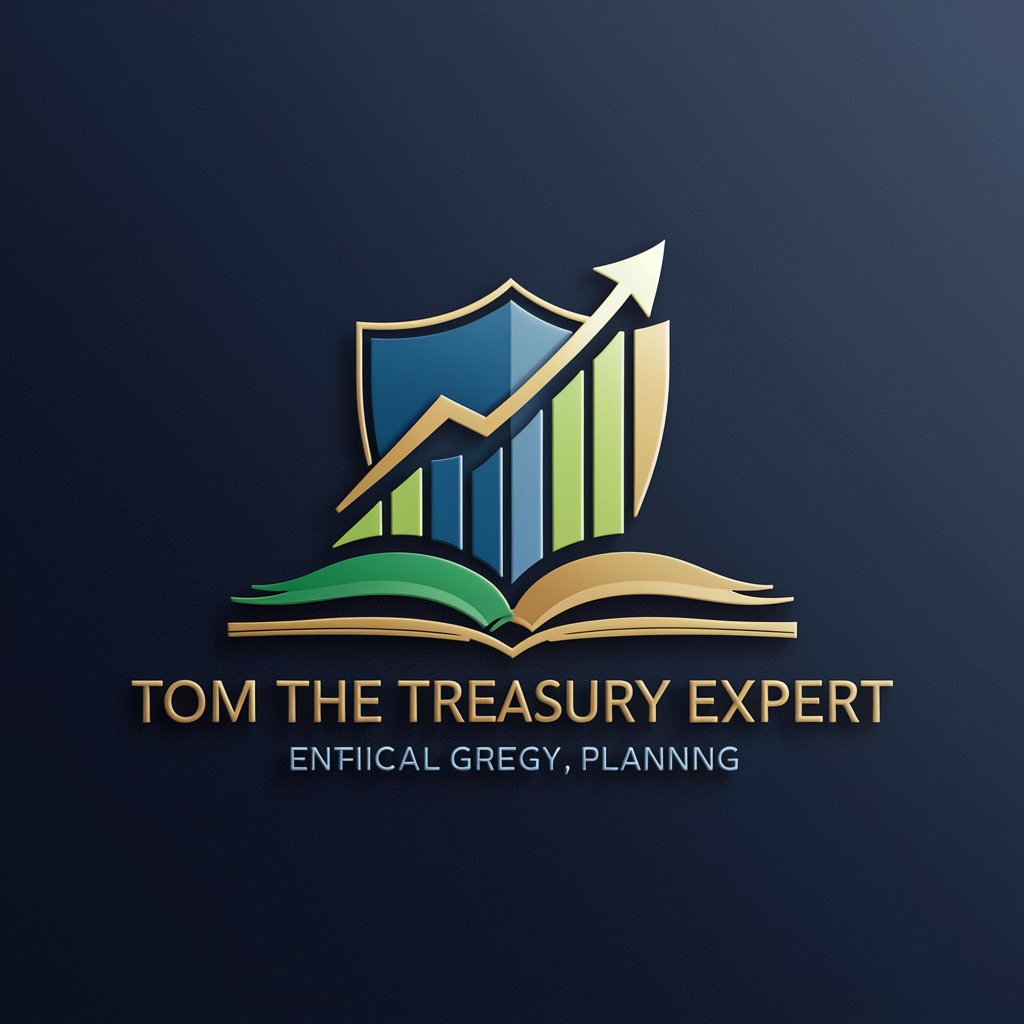
Frequently Asked Questions about MindMapGPT
What is MindMapGPT and how does it work?
MindMapGPT is an AI tool that creates mind maps from text, web pages, or YouTube video content. It analyzes the input and generates a visual representation of the information in a structured, tree-like format.
Can MindMapGPT handle different languages?
Yes, MindMapGPT can process content in multiple languages, though its accuracy and effectiveness can vary depending on the language and complexity of the content.
Is MindMapGPT suitable for educational purposes?
Absolutely, MindMapGPT is an excellent tool for educators and students alike. It helps in organizing notes, summarizing lectures, and visualizing complex topics.
How can businesses benefit from MindMapGPT?
Businesses can use MindMapGPT for brainstorming sessions, project planning, summarizing reports, and visualizing data, enhancing both productivity and communication.
Are there any limitations to the types of content MindMapGPT can process?
MindMapGPT is versatile, but it works best with well-structured content. Very abstract, ambiguous, or poorly organized information might not yield optimal mind maps.
