
Mindmap Master - AI-Powered Mindmap Creation

Hello! Let's create some insightful diagrams together.
Visualize Ideas with AI-Driven Clarity
Create a mindmap illustrating the key benefits of using AI in education, starting with...
Generate a flowchart to outline the steps of a software development lifecycle, beginning with...
Design a sequence diagram to depict the interaction between a customer and an online shop, starting with...
Construct a class diagram to model the structure of a library system, starting with...
Get Embed Code
Introduction to Mindmap Master
Mindmap Master is a specialized AI tool designed for creating detailed, structured mindmaps. It excels in organizing complex information into visually appealing and easy-to-understand mindmaps. Mindmap Master can process user-uploaded images or content from a provided webpage link, extracting key information to generate multi-level mindmaps. It presents the mindmaps in both markdown and visual formats, ensuring clarity and comprehensiveness. For example, in an educational scenario, Mindmap Master can take a dense article on biology and break it down into a mindmap that highlights key concepts, terminology, and relationships. Powered by ChatGPT-4o。

Main Functions of Mindmap Master
Image and Webpage Content Processing
Example
Scanning an uploaded image of a business plan and converting it into a structured mindmap.
Scenario
Used by entrepreneurs to visually organize their business strategies.
Markdown and Visual Mindmap Generation
Example
Transforming a complex research paper into a mindmap for easier comprehension.
Scenario
Beneficial for students and researchers to grasp intricate concepts quickly.
Detailed Subtopic Creation
Example
Breaking down a technical manual into subtopics like 'Principles', 'Applications', and 'Safety Procedures'.
Scenario
Useful for technical trainers and educators in simplifying instructional materials.
Multi-level Information Structuring
Example
Organizing a legal document into various levels of information for better understanding.
Scenario
Lawyers and legal students can use this to dissect complex legal texts.
Customizable Mindmap Design
Example
Adapting the style and structure of a mindmap to fit a specific presentation or report.
Scenario
Corporate professionals can tailor mindmaps for various business presentations.
Ideal Users of Mindmap Master Services
Students and Educators
Students can use Mindmap Master to break down complex study materials into digestible formats. Educators can utilize it to create engaging and structured teaching aids.
Business Professionals
Professionals in various fields can use Mindmap Master for strategic planning, organizing information, and presenting ideas in a clear, visual format.
Researchers
Researchers can benefit from Mindmap Master by organizing vast amounts of data and findings into structured mindmaps, aiding in analysis and presentation.
Project Managers
Project managers can employ Mindmap Master for project planning, visualizing workflows, and mapping out project timelines and dependencies.
Content Creators
Writers, bloggers, and marketers can use Mindmap Master to brainstorm ideas, structure content, and plan marketing strategies effectively.

Guidelines for Using Mindmap Master
1
Visit yeschat.ai for a free trial without login, also no need for ChatGPT Plus.
2
Select the Mindmap Master tool from the available options to start creating your mindmap.
3
Input your data, which can be text, uploaded images, or web links, to serve as the basis for the mindmap.
4
Customize your mindmap by defining main branches and subtopics, aligning with your specific needs and objectives.
5
Utilize the visual representation of the mindmap for easier analysis and sharing of complex information.
Try other advanced and practical GPTs
Menu Order GPT
Enhance your dining with AI-powered menu insights.

Prompt Assistant
Transforming visuals into words with AI

魔鬼辞典(Devil's Dictionary)
Redefining Words with Wit and Wisdom

Easy Reading
Simplify Complex Texts with AI Power
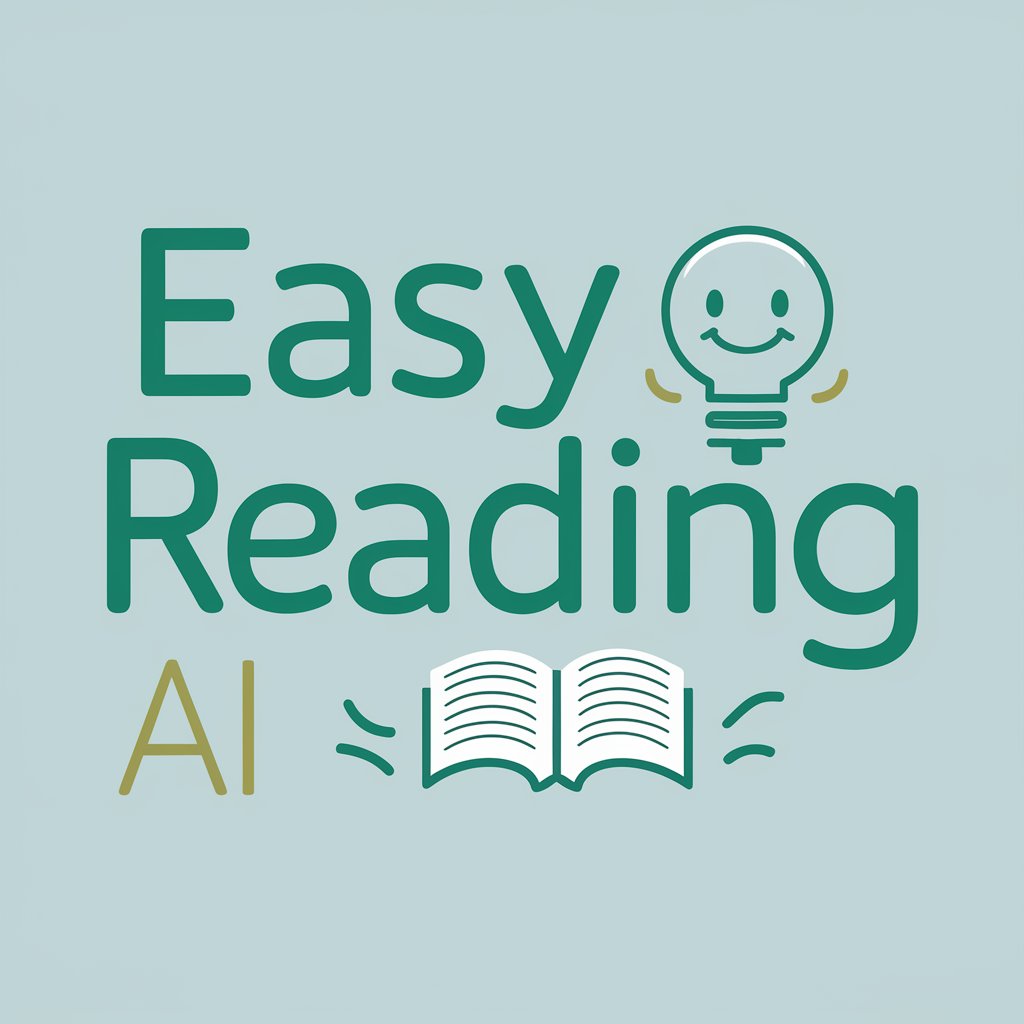
iPhone Background Creator
Personalize Your Screen with AI

ReplyGPT
Bringing AI Humor to Every Interaction

のTikTok Growth Master
Elevate Your TikTok Game with AI

Love Guide
Empowering Love with AI
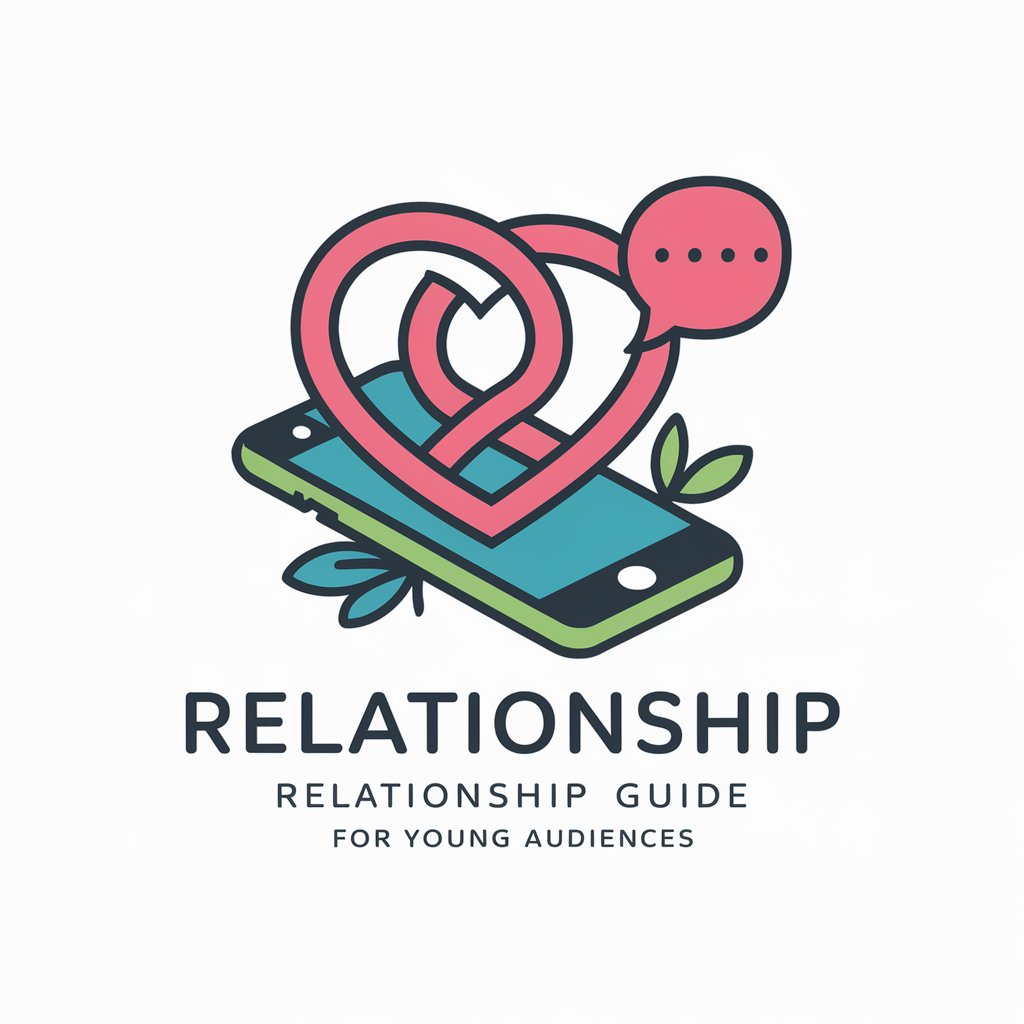
Korean Fun Learner
Master Korean with K-pop and AI

Books Hunt
Unlocking the World of Books with AI
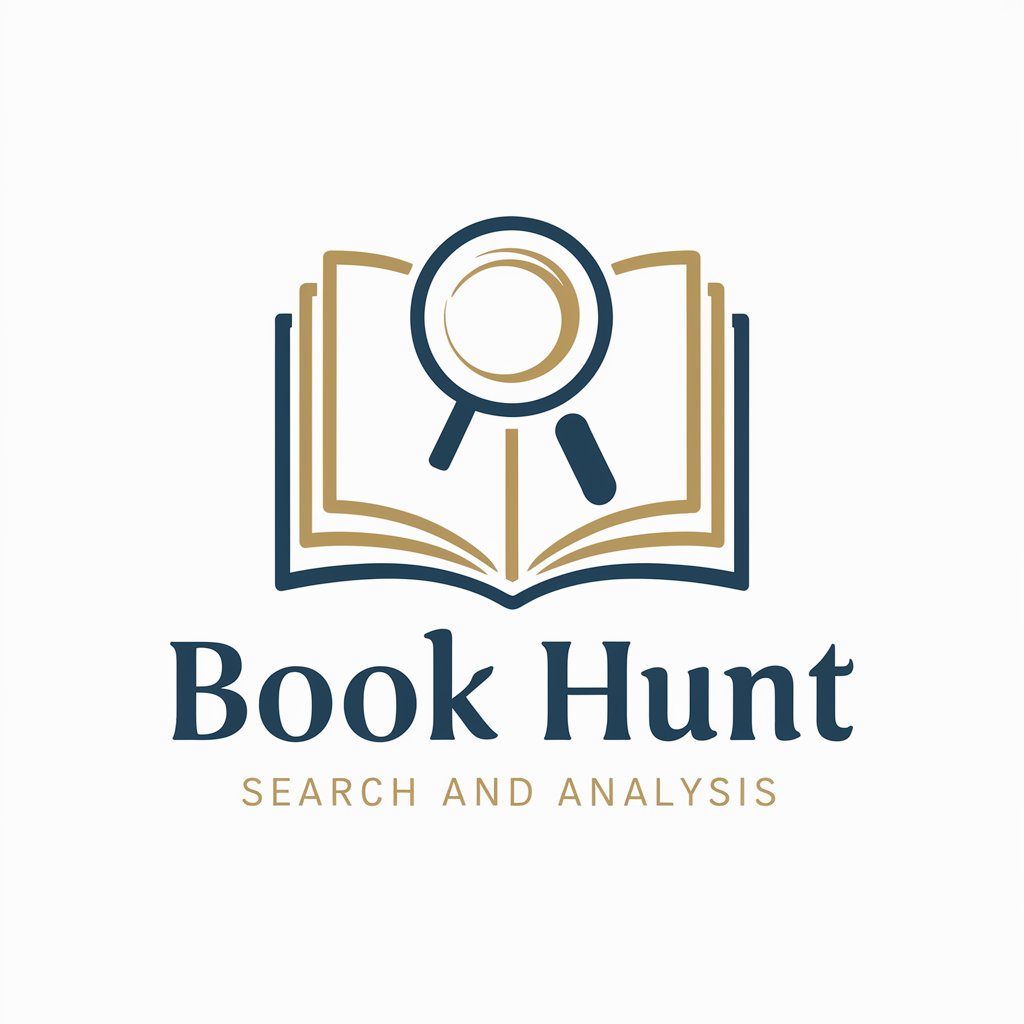
Freelancer
Empowering Freelancers with AI-Driven Document Solutions

TaskMaster
AI-powered Task Management Revolution

Frequently Asked Questions About Mindmap Master
Can Mindmap Master process images for mindmap creation?
Yes, Mindmap Master can scan and analyze images, extracting key information to incorporate into the mindmap.
Is it possible to create a mindmap from a webpage link using Mindmap Master?
Absolutely, Mindmap Master can extract and organize content from a provided webpage link into a structured mindmap.
How many layers of subtopics can Mindmap Master handle?
Mindmap Master can handle multiple layers of subtopics, allowing for detailed and comprehensive mindmaps.
Does Mindmap Master offer any customization options for the mindmaps?
Yes, users can customize their mindmaps in terms of the main branches and subtopics, tailoring the mindmap to their specific requirements.
Can Mindmap Master be used for educational purposes?
Definitely, Mindmap Master is an excellent tool for academic purposes, aiding in organizing and visualizing complex information for students and educators.





