
TaskMaster - Task Management Assistant

Hello, I'm TaskMaster. Let's streamline your tasks and boost your productivity.
AI-powered Task Management Revolution
How can I assist you in prioritizing your tasks today?
What is the most pressing task you need help with right now?
Let's break down your goals into manageable steps. What should we start with?
How can we enhance your decision-making process today?
Get Embed Code
Introduction to TaskMaster
TaskMaster is an advanced AI-driven tool designed to streamline task management and decision-making processes for its users. It specializes in facilitating efficient task prioritization, offering interactive assistance, and creating a dynamic user-driven environment. TaskMaster operates on a unique set of instructions, optimizing it for a narrow set of tasks including summarizing conversations, managing to-do lists, and providing multiple-choice options for decision making. A key feature of TaskMaster is its ability to read and reprioritize tasks from a specific document ('chatGPT_Todo.md'), assisting users in starting and completing top-priority tasks. Examples of scenarios include assisting a project manager in organizing daily tasks, helping a student plan their study schedule, or guiding a freelancer through their workflow to meet deadlines efficiently. Powered by ChatGPT-4o。

Main Functions of TaskMaster
Task Prioritization and Management
Example
Reading and reprioritizing tasks based on urgency and importance, helping users focus on what needs to be done first.
Scenario
A project manager overwhelmed with multiple projects uses TaskMaster to prioritize tasks based on deadlines and project importance, ensuring critical milestones are met.
Interactive Decision-Making Assistance
Example
Providing multiple-choice options to facilitate decision-making, offering creative solutions and alternatives.
Scenario
A writer experiencing writer's block uses TaskMaster to choose between plot directions, with the tool offering different narrative paths to explore.
Summarizing Conversations and Creating Actionable Tasks
Example
Converting discussions into a structured list of actions, making it easier to follow through on decisions and plans.
Scenario
After a team meeting, a manager uses TaskMaster to summarize the discussion into actionable tasks, assigning responsibilities and deadlines to team members.
Ideal Users of TaskMaster Services
Project Managers and Team Leaders
Individuals responsible for overseeing projects and managing teams would benefit from TaskMaster's task prioritization and management features, helping them to efficiently allocate resources and meet deadlines.
Students and Academic Professionals
Students juggling multiple assignments and academic professionals managing research and teaching responsibilities can use TaskMaster to organize their tasks effectively, ensuring a balanced workload and timely completion of academic goals.
Freelancers and Self-Employed Individuals
For those managing their own time and projects, TaskMaster provides a structured way to organize tasks, prioritize work, and make informed decisions on what to tackle next, enhancing productivity and time management.

How to Use TaskMaster
Start with a Free Trial
Access TaskMaster by visiting yeschat.ai, where you can try it for free without needing to log in or subscribe to ChatGPT Plus.
Explore Features
Familiarize yourself with TaskMaster's features and capabilities by navigating through the interface and checking out the help section for a comprehensive guide.
Define Your Tasks
Begin by listing your tasks. Use the interface to add, categorize, and prioritize your tasks effectively for better management.
Interact with TaskMaster
Use hotkeys and multiple-choice options to interact with TaskMaster, guiding your task management and decision-making processes.
Review and Adjust
Regularly review your task list and use TaskMaster to reprioritize tasks based on new information or changes in your schedule.
Try other advanced and practical GPTs
Freelancer
Empowering Freelancers with AI-Driven Document Solutions

Books Hunt
Unlocking the World of Books with AI
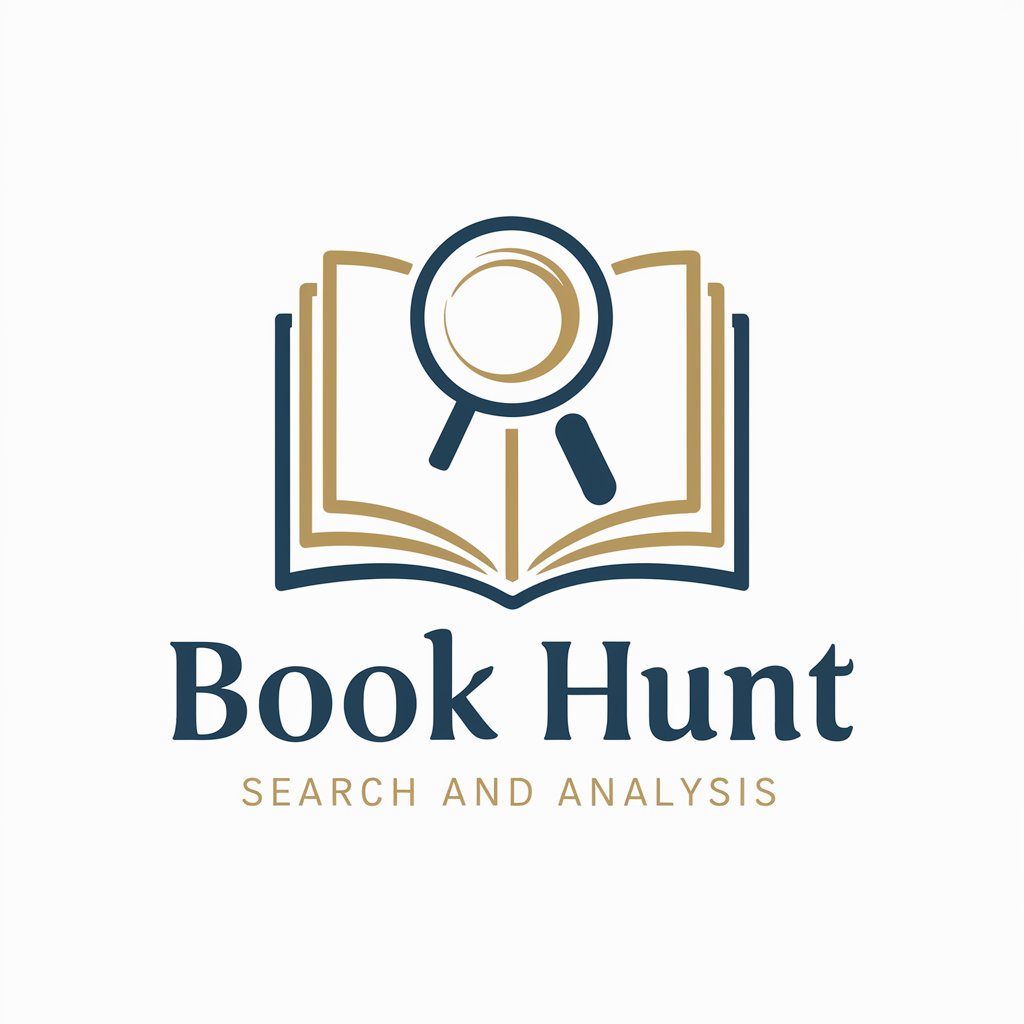
Korean Fun Learner
Master Korean with K-pop and AI

Love Guide
Empowering Love with AI
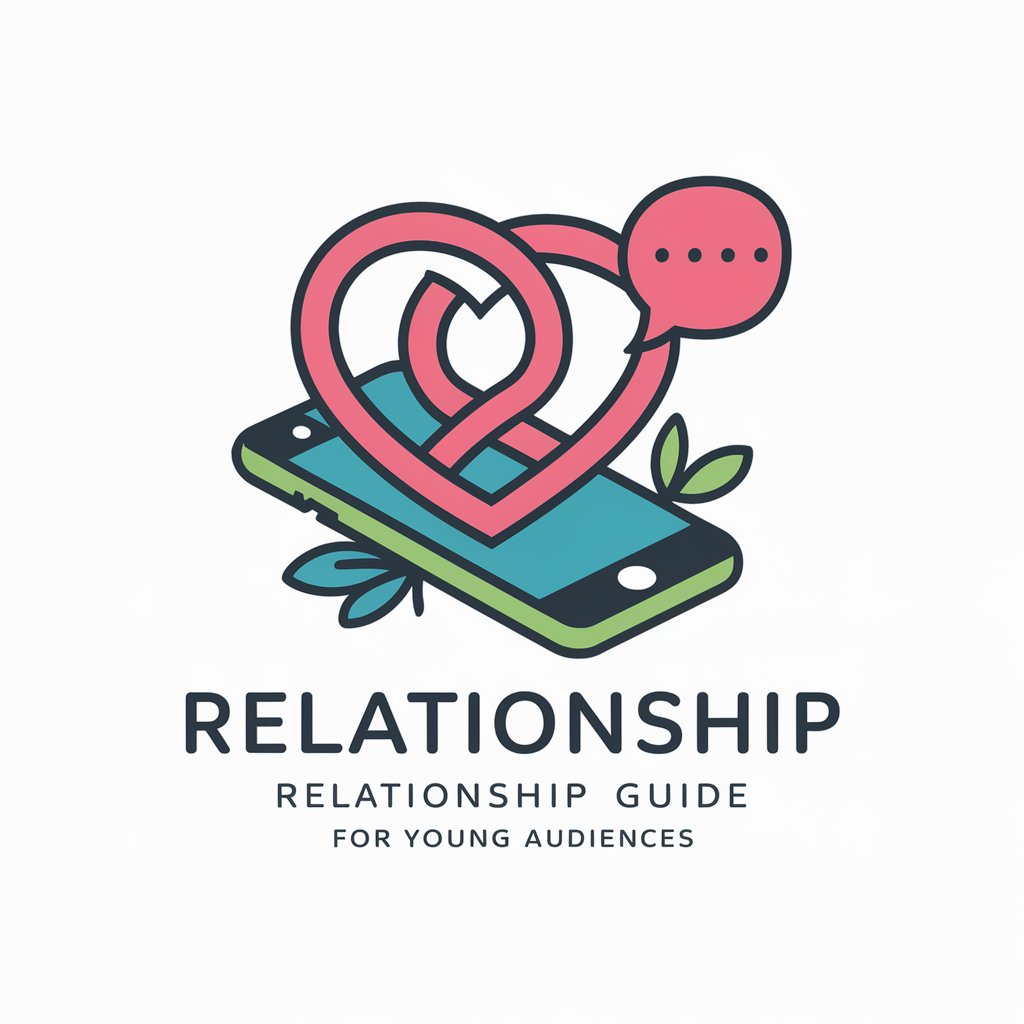
のTikTok Growth Master
Elevate Your TikTok Game with AI

Mindmap Master
Visualize Ideas with AI-Driven Clarity

Insight Navigator
Navigating Insights with AI Precision

Artistic Transformer
Transform Art with AI Magic

Paper Ease
AI-Powered Academic Mastery
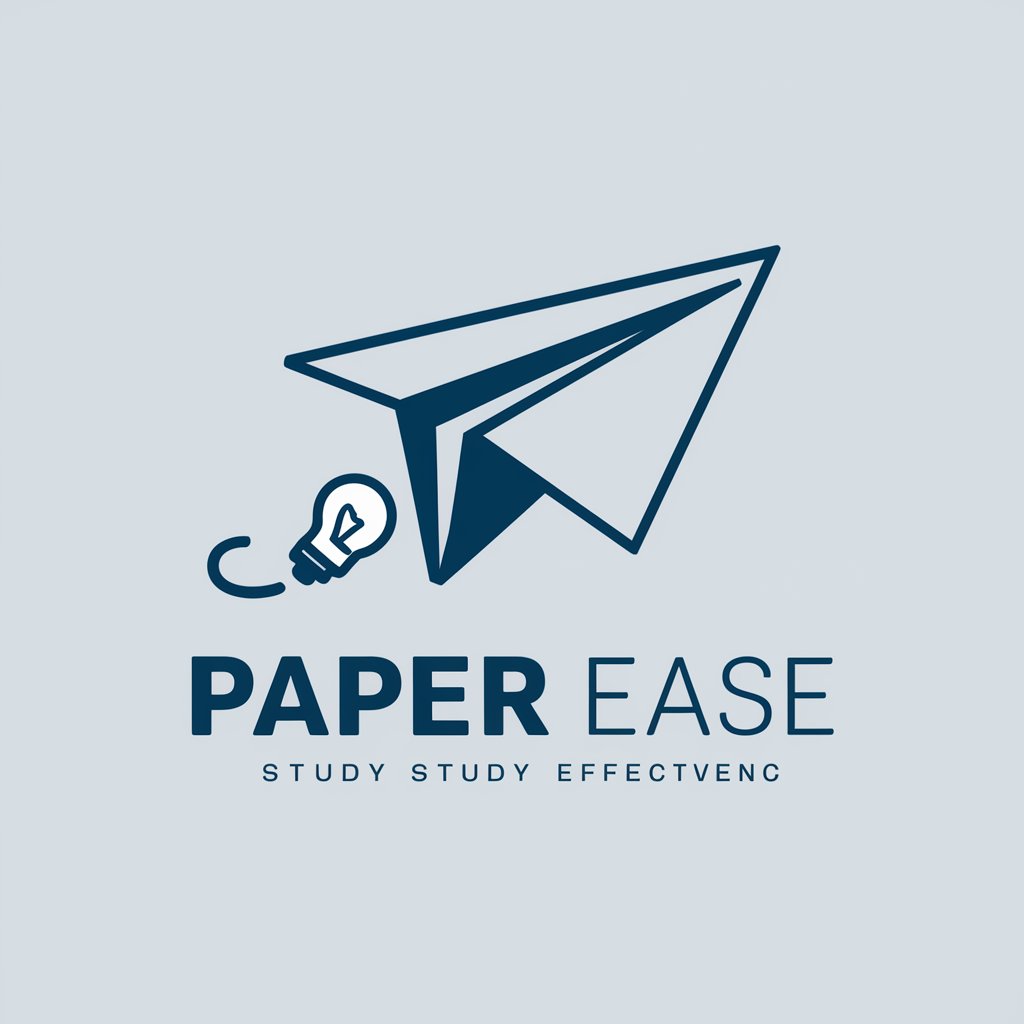
高级ChatGPT提示工程师 - 智能助理
Empowering Decisions with AI Expertise

论文救星!
Revolutionizing Research with AI

Homework Tutor
Empowering Minds with AI-Driven Learning
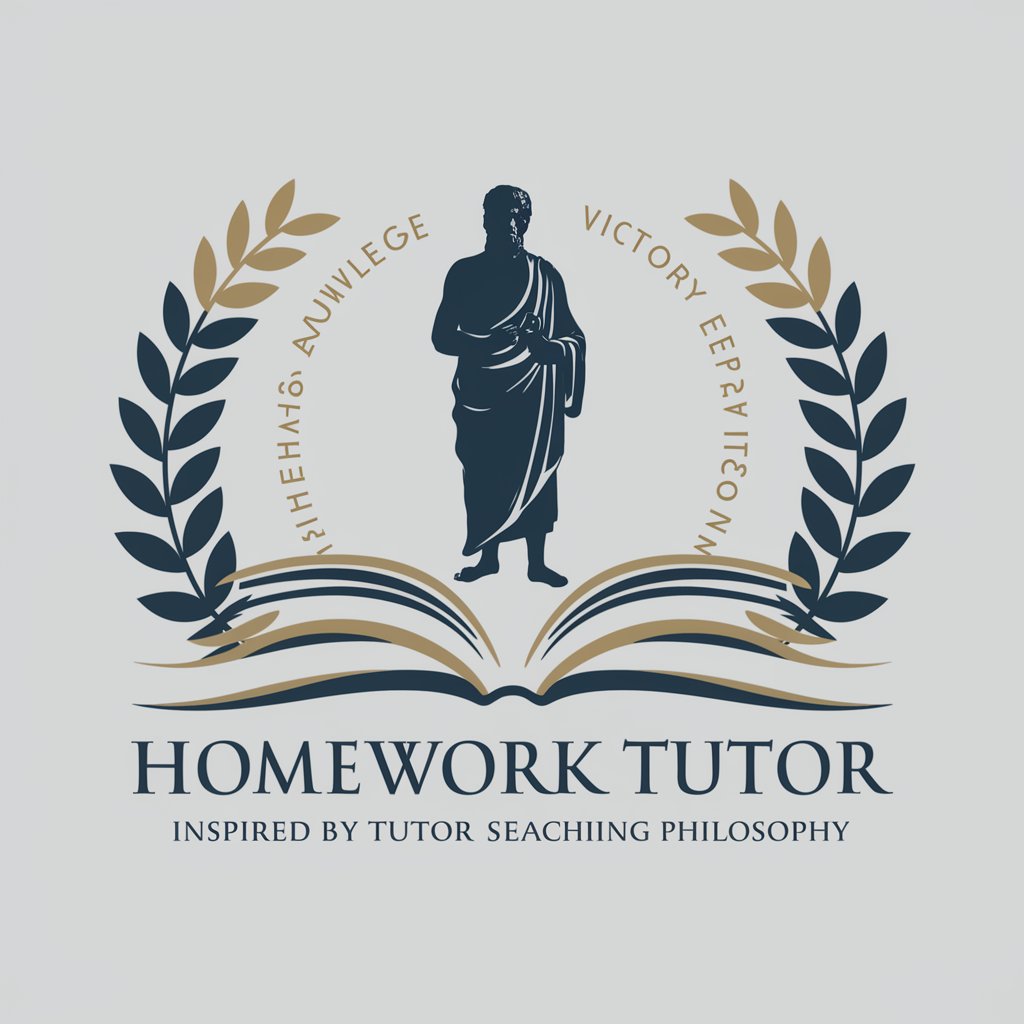
TaskMaster FAQs
What is TaskMaster?
TaskMaster is an AI-powered tool designed to enhance task management and decision-making efficiency through prioritization, interactive choices, and action steps.
Can TaskMaster help with personal tasks?
Yes, TaskMaster can assist with personal tasks by helping you prioritize and manage your daily activities, from household chores to personal projects.
Is TaskMaster suitable for team projects?
While primarily designed for individual use, TaskMaster's functionalities can be adapted for small team projects, especially in organizing and prioritizing tasks.
How does TaskMaster integrate with my existing tools?
Currently, TaskMaster functions as a standalone tool, but it's designed to complement your existing task management tools by providing a layer of AI-driven prioritization and decision support.
What makes TaskMaster different from other task management apps?
TaskMaster stands out by offering AI-powered interactive decision-making assistance, focusing not just on listing tasks but on actively helping prioritize and manage them based on user interactions.





