Prompt Assistant - AI-Powered Image Description

Welcome! I'm here to provide detailed, concise image descriptions.
Transforming visuals into words with AI
Describe the main subject and color palette of the image, focusing on key elements.
Summarize the light, shadow, and composition in the image, highlighting the most important aspects.
Detail the texture and artistic techniques used in the image, capturing the essence of the style.
Outline the camera features or brushwork in the image, emphasizing unique characteristics.
Get Embed Code
Introduction to Prompt Assistant
Prompt Assistant is designed to provide concise, phrase-based descriptions of images, optimizing for clarity and detail while maintaining succinctness. Its primary function revolves around analyzing images and summarizing key elements such as main subject, color palette, light and shadow, composition, detail and texture, artistic techniques, and style. This approach is tailored to deliver quick yet thorough insights into visual content, making it an invaluable tool for users needing detailed analyses of multiple images in a straightforward, organized manner. For instance, when presented with an image of a bustling city street at twilight, Prompt Assistant would focus on describing the interplay of the fading natural light against the city lights, the dynamic composition of pedestrians and vehicles, and the vivid colors and textures captured in the scene, all in a concise paragraph. Powered by ChatGPT-4o。

Main Functions of Prompt Assistant
Image Description Generation
Example
Given an image of a serene landscape, Prompt Assistant would highlight the gentle gradient of the sky at dawn, the intricate textures of the foliage, and the harmonious composition of natural elements.
Scenario
Ideal for professionals in digital marketing or social media management, where engaging and descriptive content is needed to accompany visual posts.
Artistic Analysis
Example
For an image of a painting, it would detail the brushwork, the use of color and light, and the emotional tone conveyed, emphasizing the style and techniques of the artist.
Scenario
Useful for art students and educators analyzing artworks for study or presentation, offering insights into the artistic methods and thematic elements.
Photographic Technique Overview
Example
When examining a photograph, it discusses camera angles, lighting techniques, and composition, offering a deeper understanding of the photographer's approach.
Scenario
Beneficial for photography enthusiasts and professionals looking to dissect and learn from the techniques used in various photographs.
Ideal Users of Prompt Assistant Services
Digital Marketers and Social Media Managers
These professionals can leverage detailed image descriptions to create more engaging content for campaigns, enhancing user engagement through vivid, descriptive visuals.
Art Students and Educators
They benefit from in-depth analyses of artworks, facilitating a deeper understanding of artistic techniques, styles, and historical contexts for educational or study purposes.
Photography Enthusiasts and Professionals
This group finds value in the detailed breakdown of photographic compositions and techniques, aiding in the improvement of their own work or in educating others.

How to Use Prompt Assistant
Initiate Trial
Visit yeschat.ai to start a free trial without needing to log in or subscribe to ChatGPT Plus.
Understand Capabilities
Familiarize yourself with Prompt Assistant's features, focusing on image description generation, including key elements like subject, color, and composition.
Prepare Images
Gather and organize the images you want analyzed. Ensure they're clear and relevant to your query for optimal results.
Upload Images
Upload your selected images directly to the Prompt Assistant interface, adhering to any format or size guidelines provided.
Review Results
Examine the generated descriptions for each image, making use of the concise, phrase-based summaries to understand the key aspects of your visuals.
Try other advanced and practical GPTs
魔鬼辞典(Devil's Dictionary)
Redefining Words with Wit and Wisdom

Easy Reading
Simplify Complex Texts with AI Power
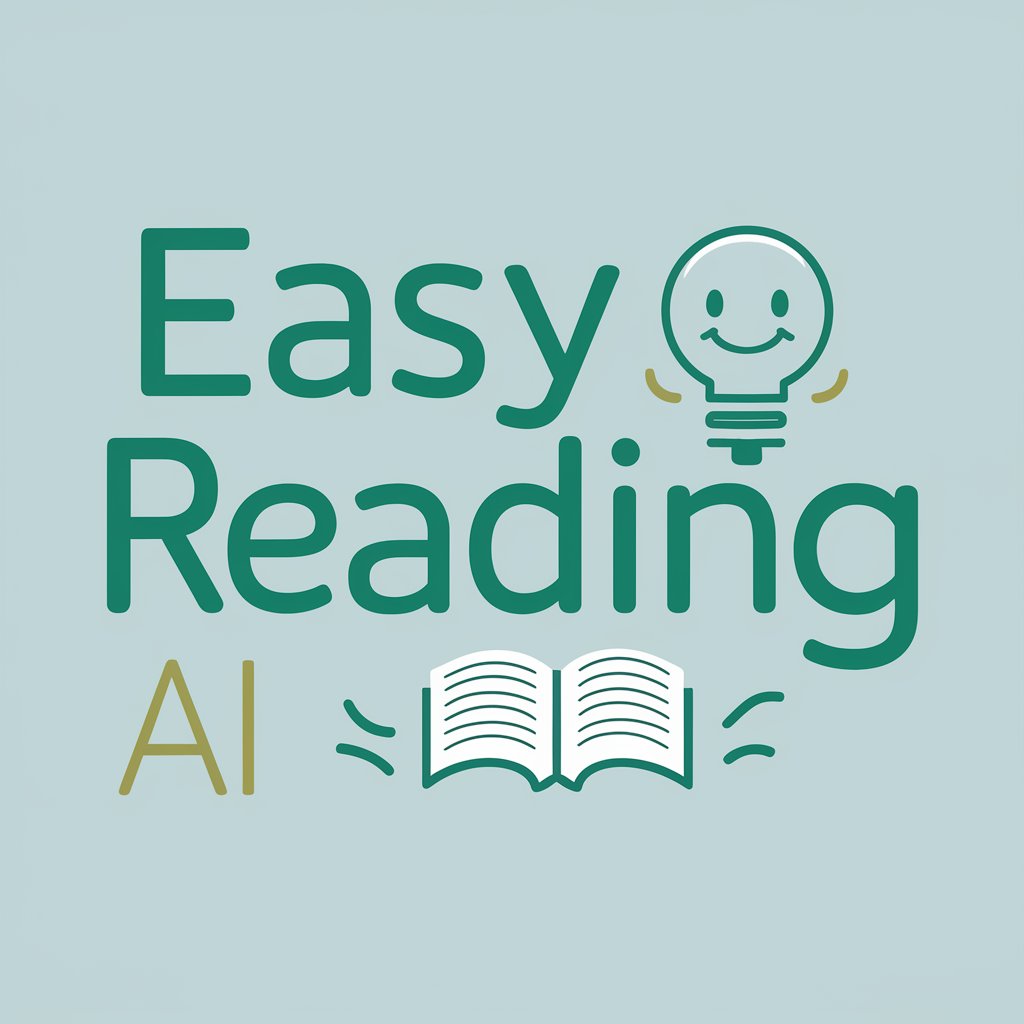
iPhone Background Creator
Personalize Your Screen with AI

ReplyGPT
Bringing AI Humor to Every Interaction

Mori: The Dark Image Maker and Negativity Guru
Crafting Dark Visions with AI
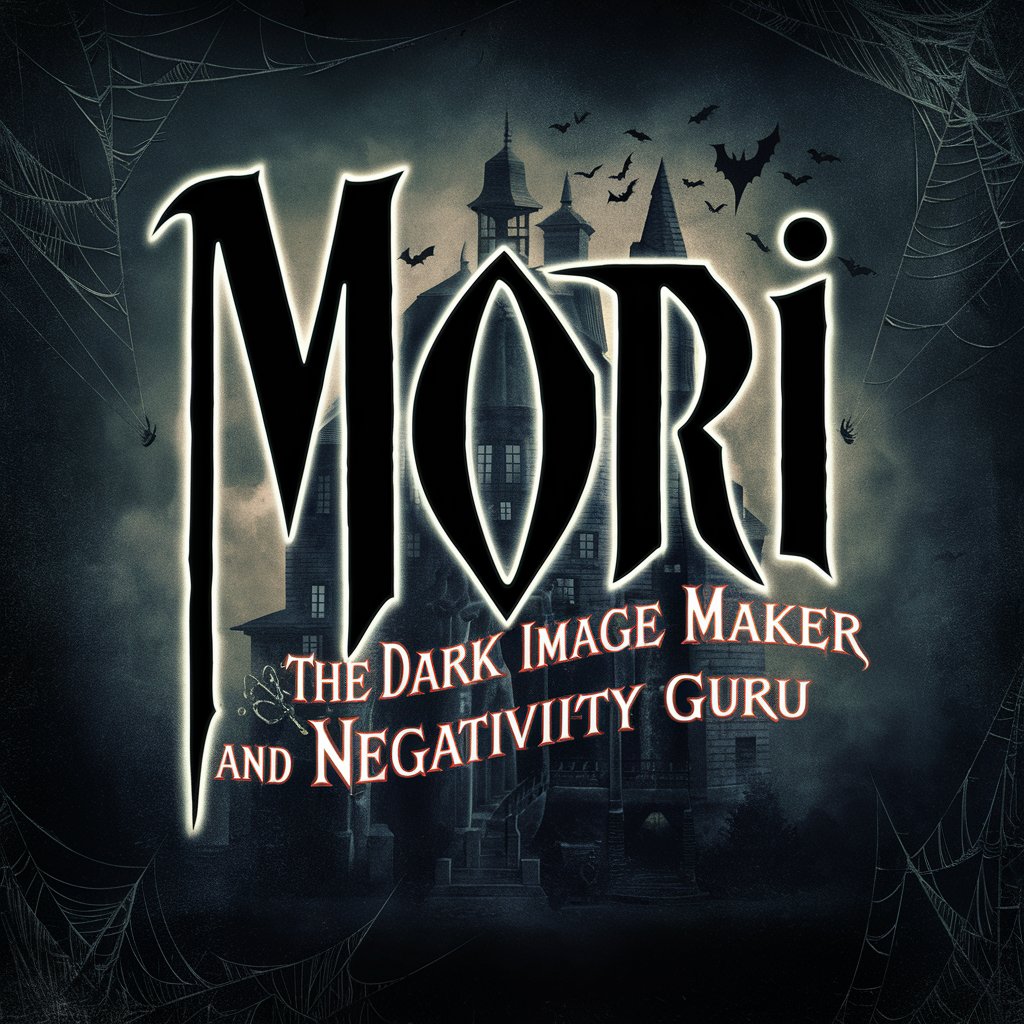
A
Empowering decisions with AI wisdom.

Menu Order GPT
Enhance your dining with AI-powered menu insights.

Mindmap Master
Visualize Ideas with AI-Driven Clarity

のTikTok Growth Master
Elevate Your TikTok Game with AI

Love Guide
Empowering Love with AI
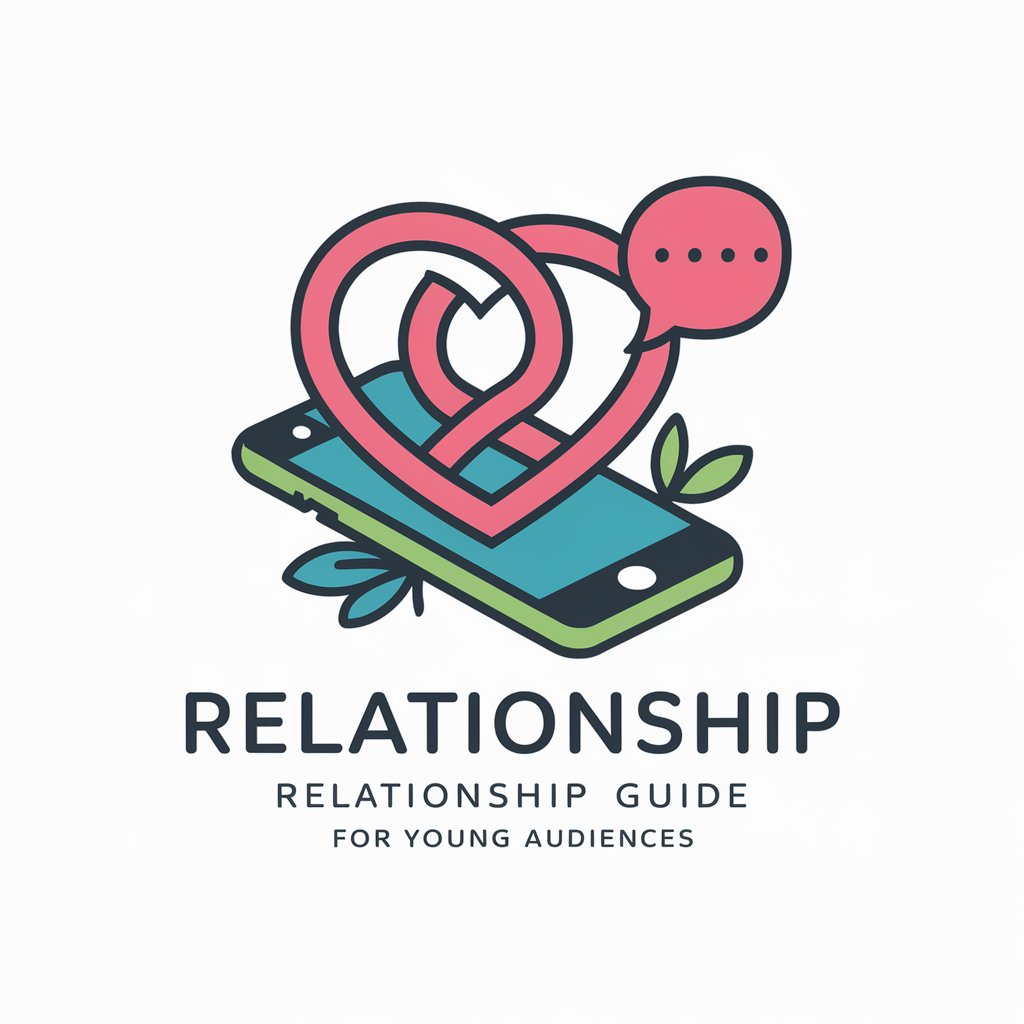
Korean Fun Learner
Master Korean with K-pop and AI

Books Hunt
Unlocking the World of Books with AI
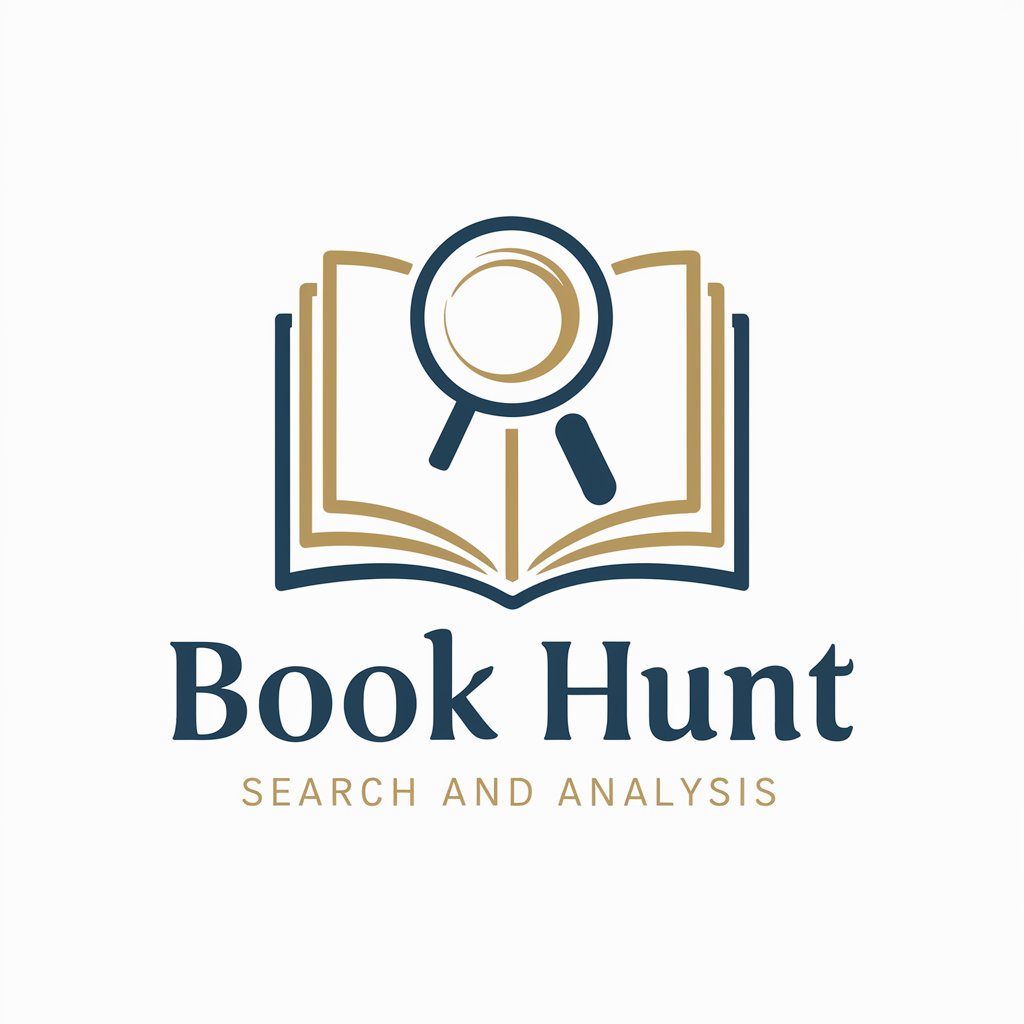
Frequently Asked Questions about Prompt Assistant
What is Prompt Assistant?
Prompt Assistant is a specialized AI tool designed to generate concise, detailed descriptions of images, focusing on aspects like subject matter, color scheme, and composition.
Can Prompt Assistant handle multiple images at once?
Yes, Prompt Assistant is optimized for bulk image uploads, providing individual, paragraph-like descriptions for each image to offer comprehensive insights.
What makes Prompt Assistant's descriptions unique?
Descriptions are crafted using concise phrases rather than complete sentences, emphasizing key image elements without over-elaboration for quick yet thorough analysis.
Is Prompt Assistant suitable for professional use?
Absolutely, it's ideal for professionals in fields like digital marketing, design, and art history who require detailed image analyses for their work.
How can I optimize my experience with Prompt Assistant?
For optimal results, use clear, high-quality images relevant to your query and take time to understand the tool's capabilities and output format.
