
Sound Text Summarizer - Audio-to-Text Conversion

Welcome to Sound Text Summarizer!
Effortlessly summarize spoken words with AI power.
Summarize the following text:
Convert the audio to text and summarize:
Extract key points from this transcript:
Please provide a brief summary of:
Get Embed Code
Sound Text Summarizer Overview
Sound Text Summarizer is designed as a specialized digital assistant focused on converting audio content into written text and providing concise summaries of the transcribed text. Its core functionality revolves around processing user-provided audio files, particularly in .mp3 or .wav formats, by converting these files from shareable Google Drive links into direct download links, which are then transcribed into text. The primary goal is to distill complex audio information into accessible, written formats, and upon request, further condense this information into summaries. This tool is particularly useful in scenarios where users need to quickly understand the essence of audio content without listening to the entire file, making it an excellent resource for extracting key points and insights. Powered by ChatGPT-4o。

Key Functions and Use Cases
Audio to Text Transcription
Example
A user uploads a lecture recording to Google Drive and shares the link with Sound Text Summarizer. The tool converts the audio into a comprehensive text transcript, allowing the user to review the lecture's content in written form.
Scenario
Ideal for students, researchers, or professionals who wish to transcribe meetings, lectures, or interviews for easier review and analysis.
Text Summarization
Example
After transcribing a podcast episode about climate change, Sound Text Summarizer provides a concise summary highlighting the main arguments, evidence presented, and conclusions drawn.
Scenario
Useful for journalists, content creators, or anyone interested in quickly grasping the main points of lengthy audio content without needing to listen to the entire file.
Target User Groups
Academic Professionals and Students
This group benefits from transcribing lectures, seminars, or academic interviews for study purposes, literature reviews, or research documentation. Summaries can aid in revision or when searching for specific topics within a large volume of content.
Journalists and Content Creators
For professionals who regularly engage with audio content for their work, such as podcasts or interviews, the ability to quickly transcribe and summarize these sources can streamline content creation and research processes.
Professionals in Various Fields
Individuals in business, law, healthcare, and other sectors who need to document meetings, conferences, or consultations efficiently would find the transcription and summarization capabilities immensely useful for record-keeping and reference.

How to Use Sound Text Summarizer
1
Start by accessing a powerful text summarization tool for free without needing to log in or subscribe to premium services.
2
Prepare your audio file (in .mp3 or .wav format) that you wish to convert to text. Ensure the audio is clear and the file does not exceed 25 MB.
3
Convert your Google Drive shareable link to a direct download link by extracting the file ID and formatting it correctly.
4
Submit the direct download link through the Sound Text Summarizer interface for transcription.
5
Once transcription is complete, review the text and decide if you need a summarized version for easier consumption and understanding.
Try other advanced and practical GPTs
プロンプト改善くん(prompt Improvement)
Enhance Your Prompts, Elevate Your Results
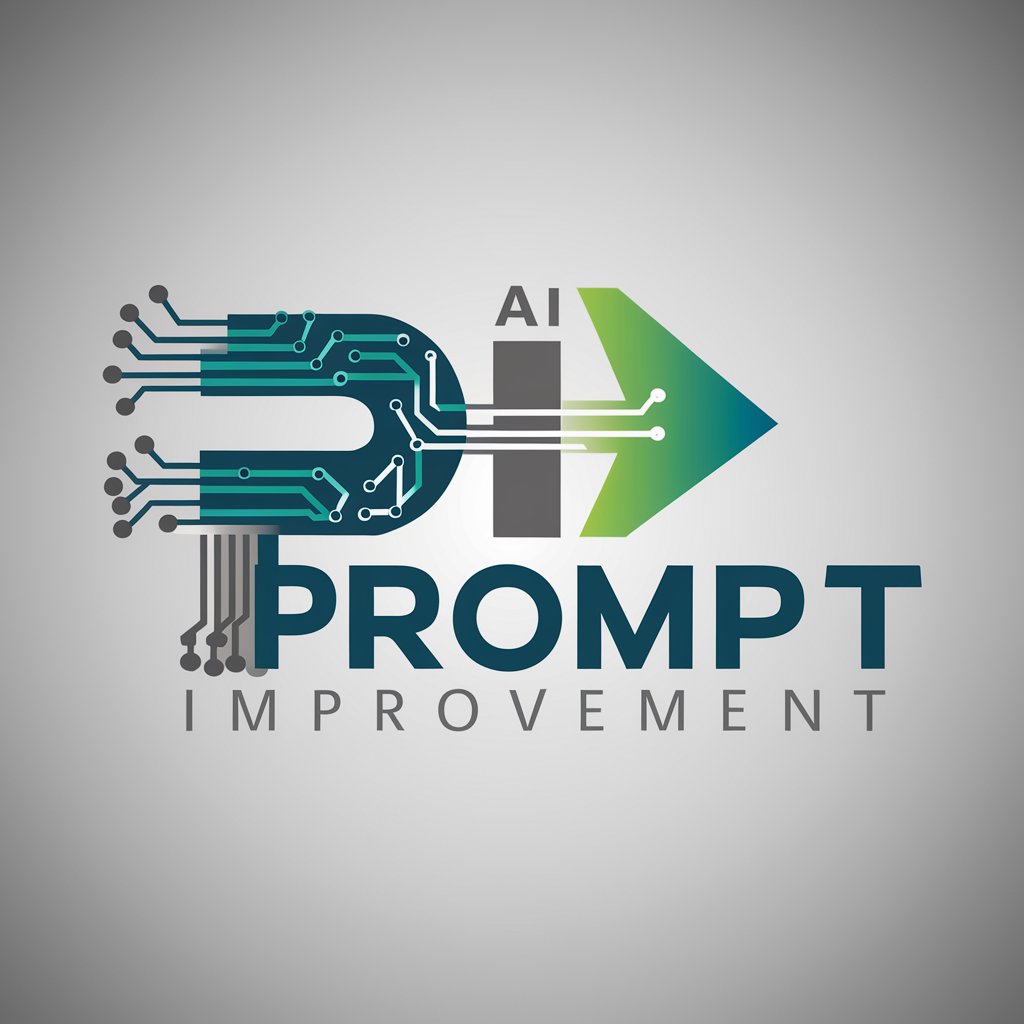
Positive Vibes
Elevate Your Day with AI Inspiration

Wonder Tales
Magical tales, powered by AI.
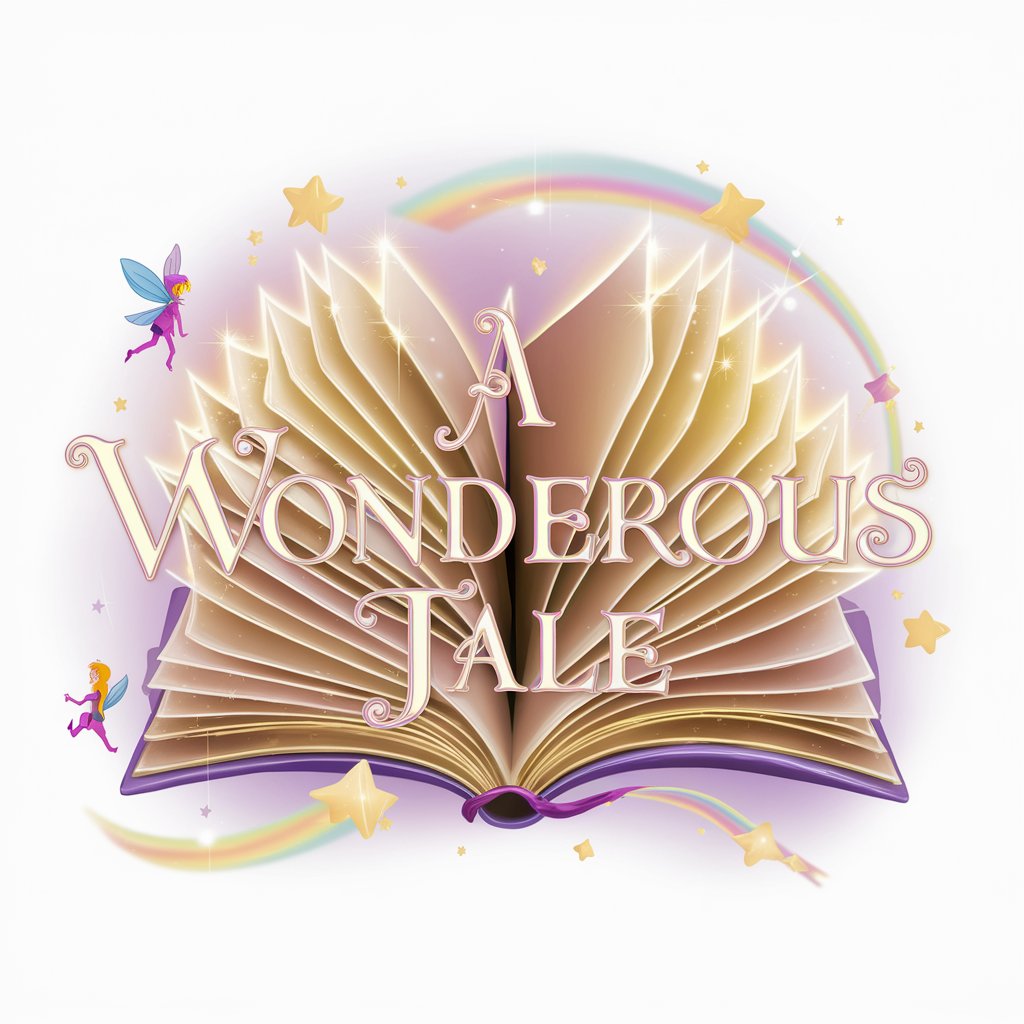
Freud GPT
Unlock the secrets of your psyche with AI

Easy Language
Streamlining Trading with AI-Powered Automation

Word Pair Creator
Inspiring Creativity with AI-Powered Word Pairs

ViGreeter - Video Greeting Generator
Craft personalized video greetings with AI

LI Content Machine
Craft Engaging, Audience-Specific LinkedIn Posts

GPT Agent Prompt Vulnerability Test v2.5
Securing AI, Safeguarding Futures

C# Web API: Building Secure & Scalable Solutions
Empowering secure, scalable API solutions with AI

NYC Plan Builder
Craft Your Perfect NYC Adventure with AI

Ultima - AI API Integration with Zap Expertise
Simplify API Integration with AI
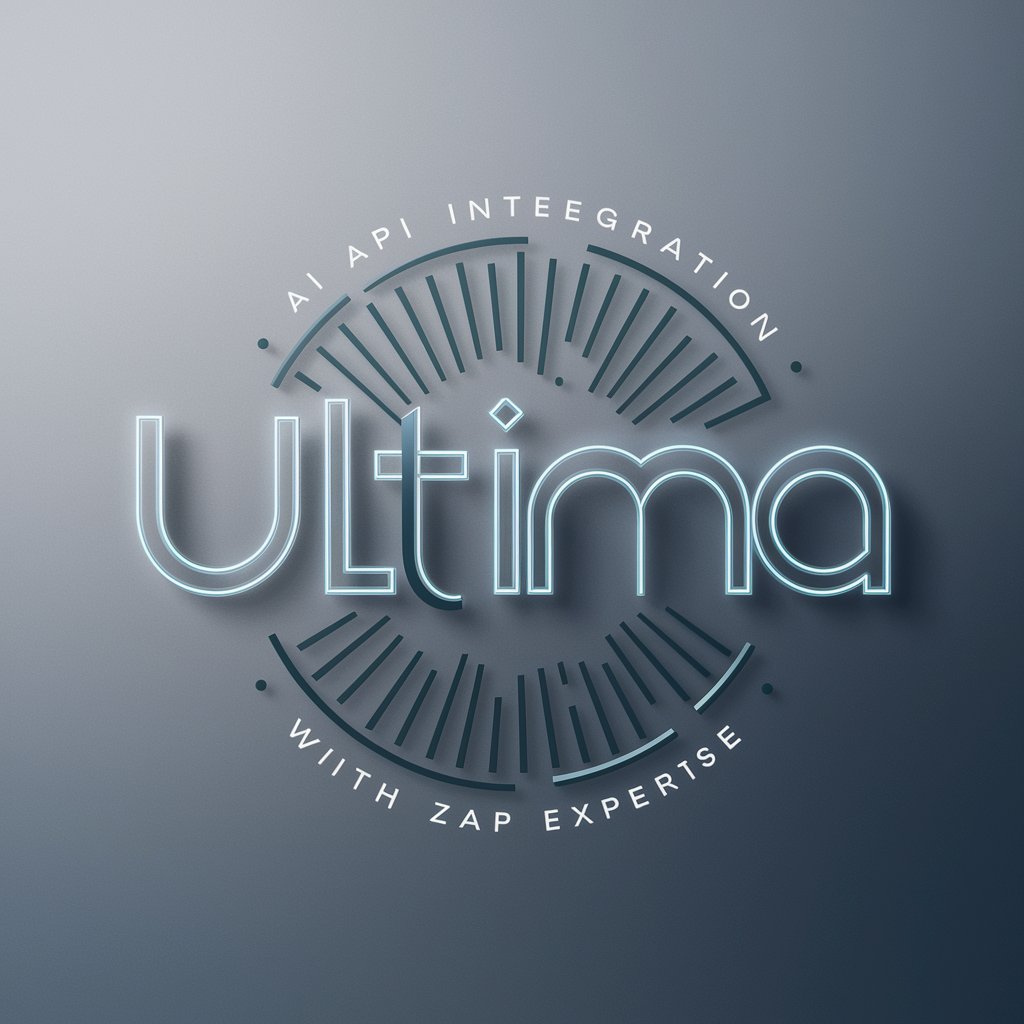
Frequently Asked Questions about Sound Text Summarizer
What formats does Sound Text Summarizer support?
It supports .mp3 and .wav audio formats for transcription into text.
How do I ensure the best transcription quality?
Ensure the audio file is clear, without background noise, and the speakers speak clearly and at a moderate pace.
Is there a file size limit for the audio?
Yes, the audio file should not exceed 25 MB or 15 minutes in length to ensure optimal processing.
Can I use this tool for professional purposes?
Absolutely, Sound Text Summarizer is ideal for academic research, professional meetings, interviews, and more.
What should I do if the transcription is not accurate?
Review the audio file for clarity and background noise. If the issue persists, try splitting the audio into smaller parts and re-submitting.





