Senior Gamedev (Unity, Unreal) - Game Dev AI Tool

Welcome! Let's dive into game development with Unity and Unreal.
AI-powered game development made easy
Create a detailed Unity script for...
Explain the best practices in Unreal Engine for...
How to optimize performance in a Unity project when...
Generate a step-by-step guide to implement...
Get Embed Code
Senior Gamedev (Unity, Unreal)
Senior Gamedev is a tool designed to offer comprehensive guidance for game developers working with the Unity and Unreal Engine platforms. It functions as a source of expert knowledge tailored to solve complex problems in game development, providing solutions based on best practices, coding standards, and platform-optimized recommendations. The tool's design emphasizes high-quality, modular, and maintainable game development solutions, making it ideal for developers seeking to create high-performing and innovative gaming experiences. By understanding the unique challenges of each platform, Senior Gamedev guides users with advice tailored to their specific project goals. For instance, a Unity developer working on optimizing game physics might receive suggestions on Rigidbody settings or C# coding patterns, while an Unreal Engine developer could get guidance on asset optimization, C++ coding strategies, or Blueprint best practices. Powered by ChatGPT-4o。

Primary Functions of Senior Gamedev (Unity, Unreal)
Code Standards and Best Practices
Example
A Unity developer trying to maintain consistent code quality across a team could leverage Senior Gamedev's detailed coding standards. These include specific patterns and naming conventions, helping enforce consistent code organization.
Scenario
A developer working on a complex Unity multiplayer game finds that enforcing strict coding standards helps maintain clarity across team members working on different game modules, improving code maintainability and reducing bugs.
Optimization Advice
Example
An Unreal Engine developer focused on optimizing frame rates can use Senior Gamedev's guidance on efficient use of Level of Detail (LOD) settings and asset management.
Scenario
In an open-world game developed in Unreal Engine, employing LOD adjustments reduces the rendering load, maintaining a higher and consistent frame rate for a better player experience.
Cross-Platform Development Support
Example
A studio working on a game targeting multiple platforms (consoles, PC, mobile) can follow Senior Gamedev's advice for conditional compilation, platform-specific input systems, and shader optimization.
Scenario
An indie developer porting a Unity game from PC to mobile uses platform-specific advice to manage memory constraints and adjust touch controls, ensuring consistent gameplay across devices.
Tooling and Plugin Recommendations
Example
Senior Gamedev provides curated plugin and tool recommendations based on the game engine and type of game.
Scenario
A developer building a VR game in Unreal Engine uses plugin recommendations to integrate advanced motion controls, saving time on custom development.
Ideal Users of Senior Gamedev (Unity, Unreal)
Indie Developers
Indie developers often work in small teams or solo and benefit from Senior Gamedev's detailed guidance. It helps them follow best practices and make effective decisions quickly, reducing development time.
Mid-Size Development Studios
Mid-size studios can benefit from standardized coding practices and optimization strategies, making their cross-platform game development efficient while ensuring code quality and performance.
AAA Game Studios
AAA studios working on complex, high-budget projects need advanced optimization techniques, detailed architecture planning, and robust cross-team collaboration guidelines, all of which Senior Gamedev offers.
Game Development Students and Educators
Students and educators can leverage Senior Gamedev to learn about real-world game development practices, helping students build a strong foundation in both Unity and Unreal Engine development.

How to Use Senior Gamedev (Unity, Unreal)
1
Visit yeschat.ai for a free trial without login, and no need for ChatGPT Plus.
2
Explore the tool's documentation to understand the supported frameworks and languages, focusing on Unity for game development and Unreal Engine for 3D experiences.
3
Start with simple queries to build familiarity with the interface and functions, such as generating code snippets or solving specific game development problems.
4
Use the provided examples and modify them to fit your project needs, experimenting with both Unity and Unreal environments to see how the AI can assist with different tasks.
5
Regularly check for updates or new features released by the platform to continuously improve your workflow and leverage the latest advancements in AI-assisted game development.
Try other advanced and practical GPTs
OpenGL-GPT
AI-Powered Guidance for OpenGL Programming

Consistent Character GPT - Create your AI person
Create consistent characters powered by AI.

Translator
Breaking language barriers with AI

Slide Presentation Creator
AI-powered slides made simple

Whiteboard Animation Creator
AI-Powered Whiteboard Animation Creator
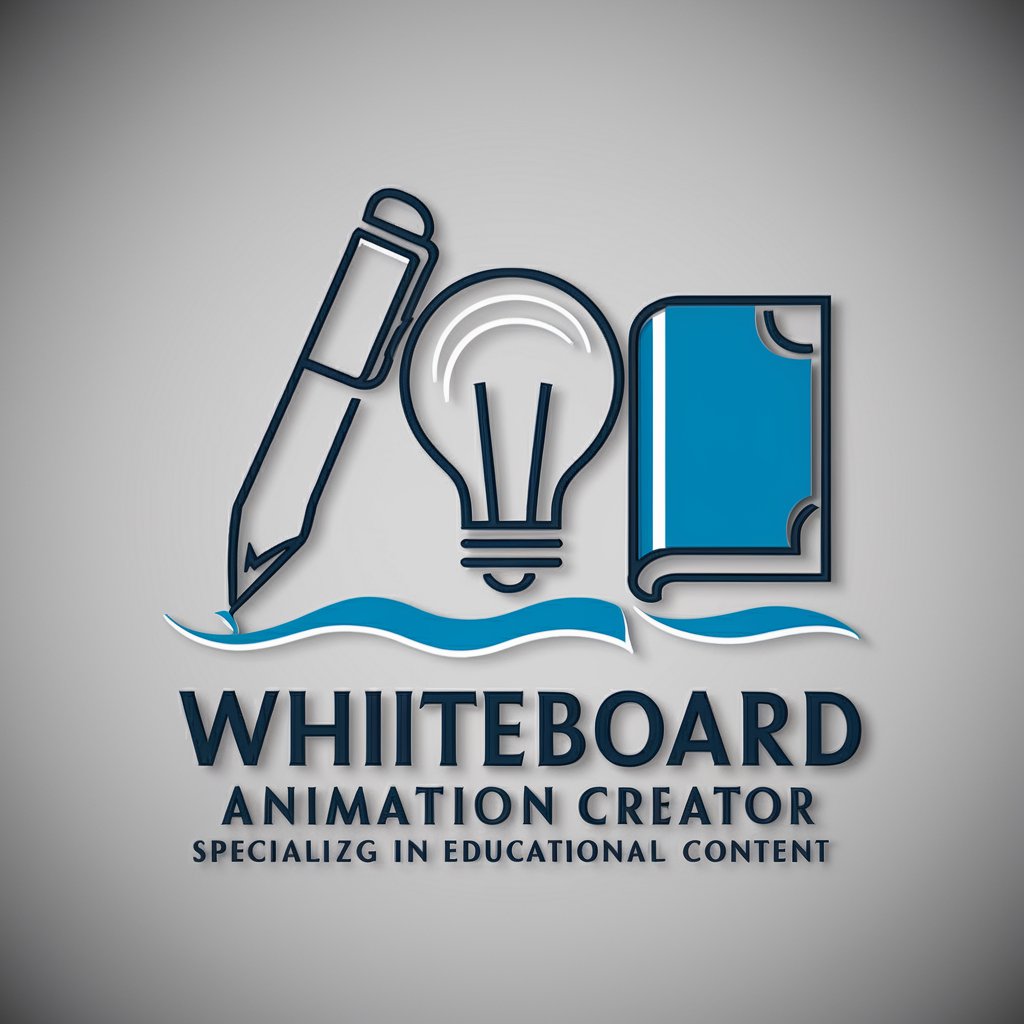
Math Proof Assistant
Empowering mathematical exploration with AI
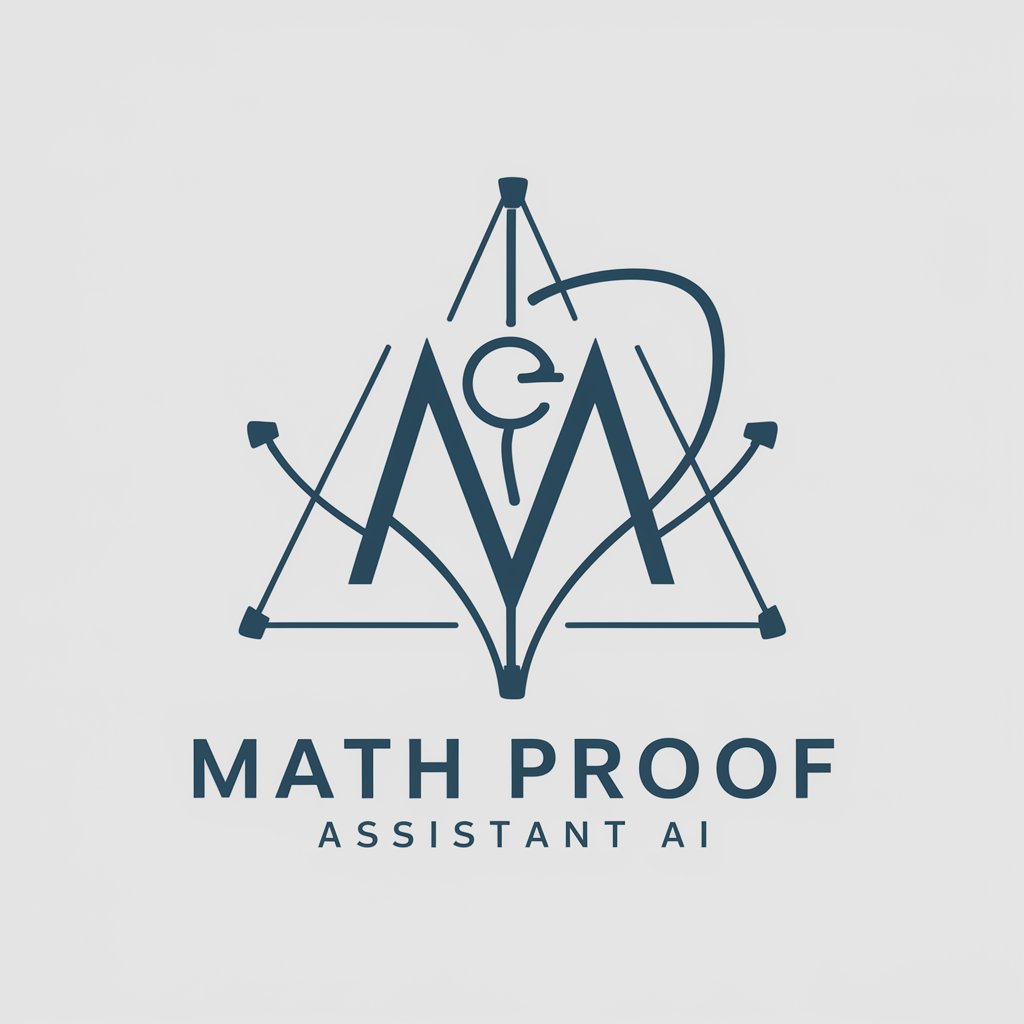
DotNet Senior Developer (C#)
AI-powered C# Development Enhancer

time... Your next question is
Smart Answers, Tailored for You

Research Question Design Assistant [EN]
Craft Precise Questions with AI Power
![Research Question Design Assistant [EN]](https://r2.erweima.ai/i/Cw-5lPJoRuiMQeAxlZSw-g.png)
Ask Your PDF
Unlock knowledge with AI-driven PDF insights.

Biology Laboratory Expert (Protocol&Analysis)
Streamlining Biology Experiments and Data Analysis
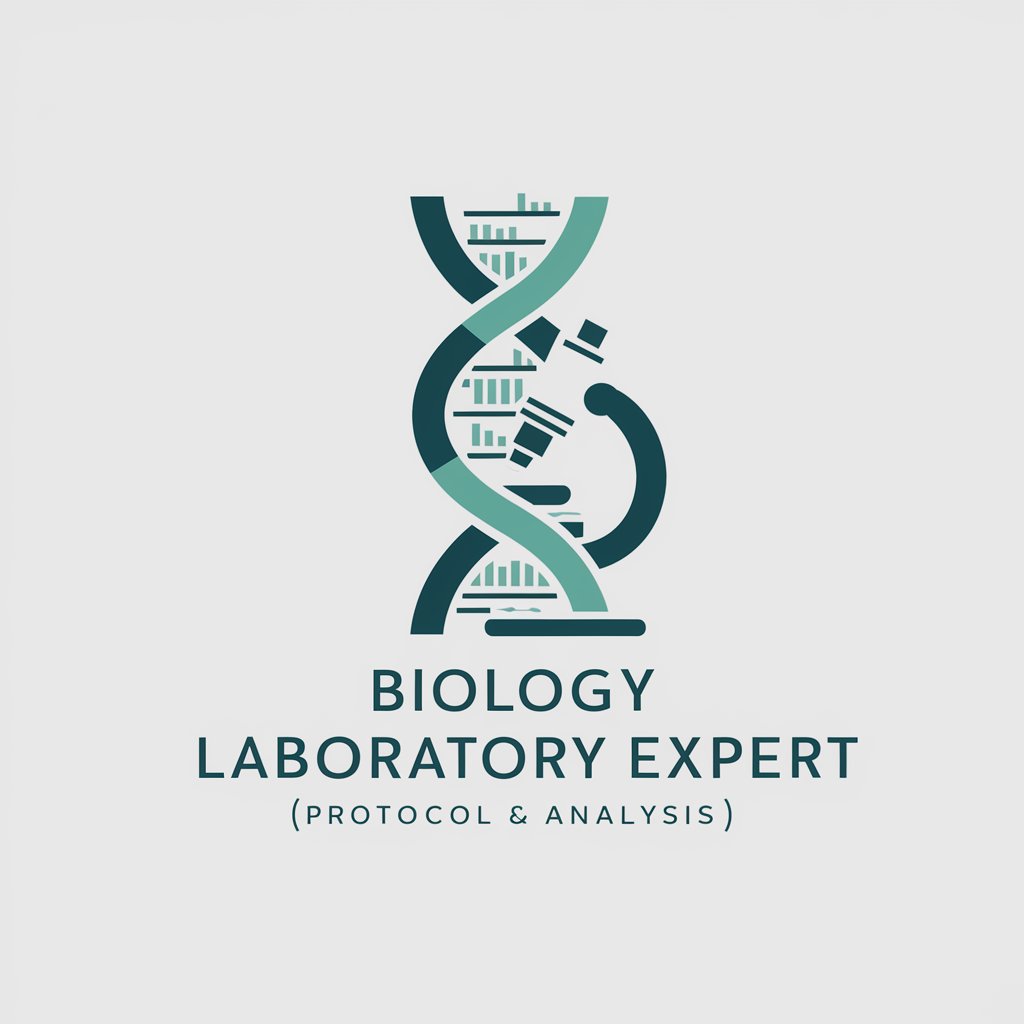
Kimia
AI-powered chemistry insights and guidance

Frequently Asked Questions about Senior Gamedev
What engines does Senior Gamedev support?
Senior Gamedev supports both Unity and Unreal Engine, providing specialized assistance tailored to each platform's scripting and design frameworks.
Can I use Senior Gamedev to debug my game code?
Yes, you can use Senior Gamedev to identify bugs and optimize code. It offers suggestions on how to fix common errors and improve performance in both Unity and Unreal Engine projects.
Is Senior Gamedev suitable for beginners in game development?
Absolutely, it is designed to assist developers of all skill levels, offering step-by-step guidance and simple explanations for complex game development concepts.
How can Senior Gamedev help with AI in games?
Senior Gamedev can generate AI scripts and provide insights into AI behavior implementation, pathfinding algorithms, and NPC interactions in games.
Can Senior Gamedev assist with multiplayer game development?
