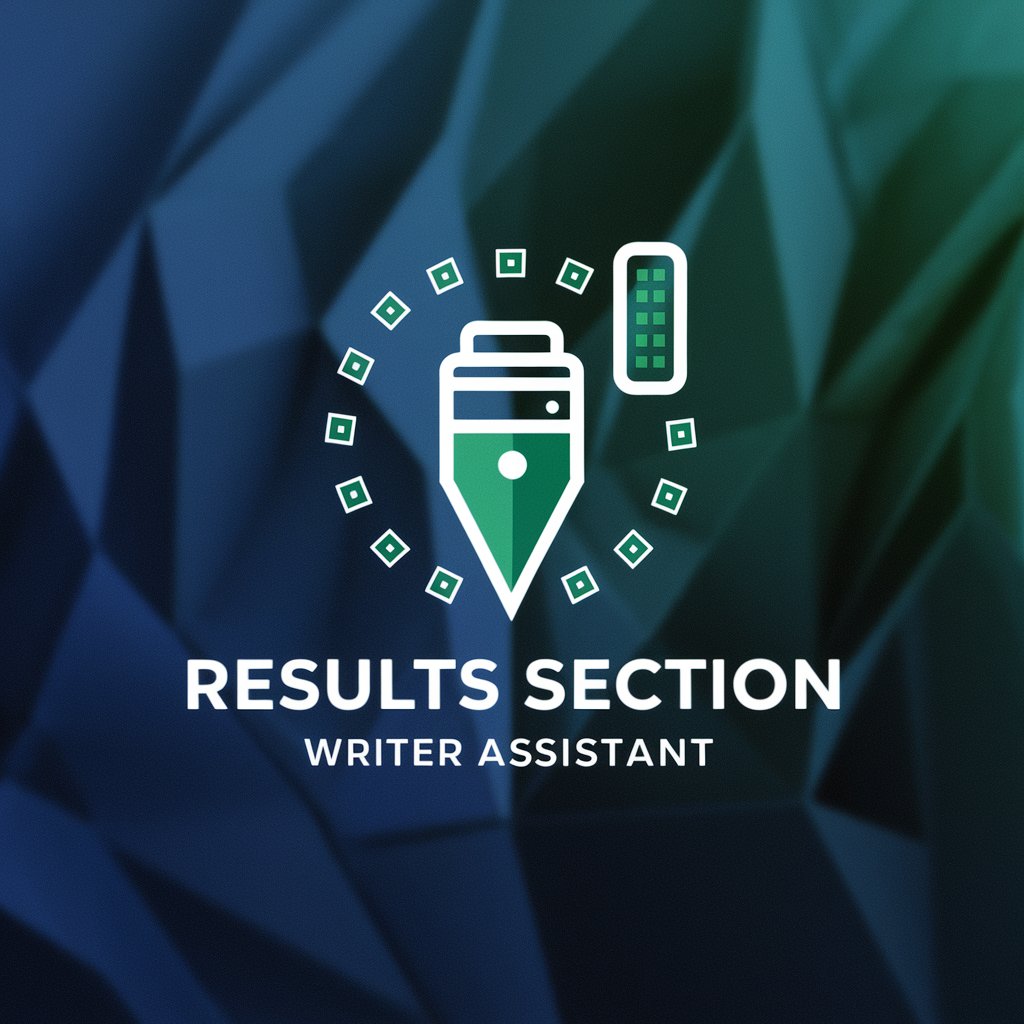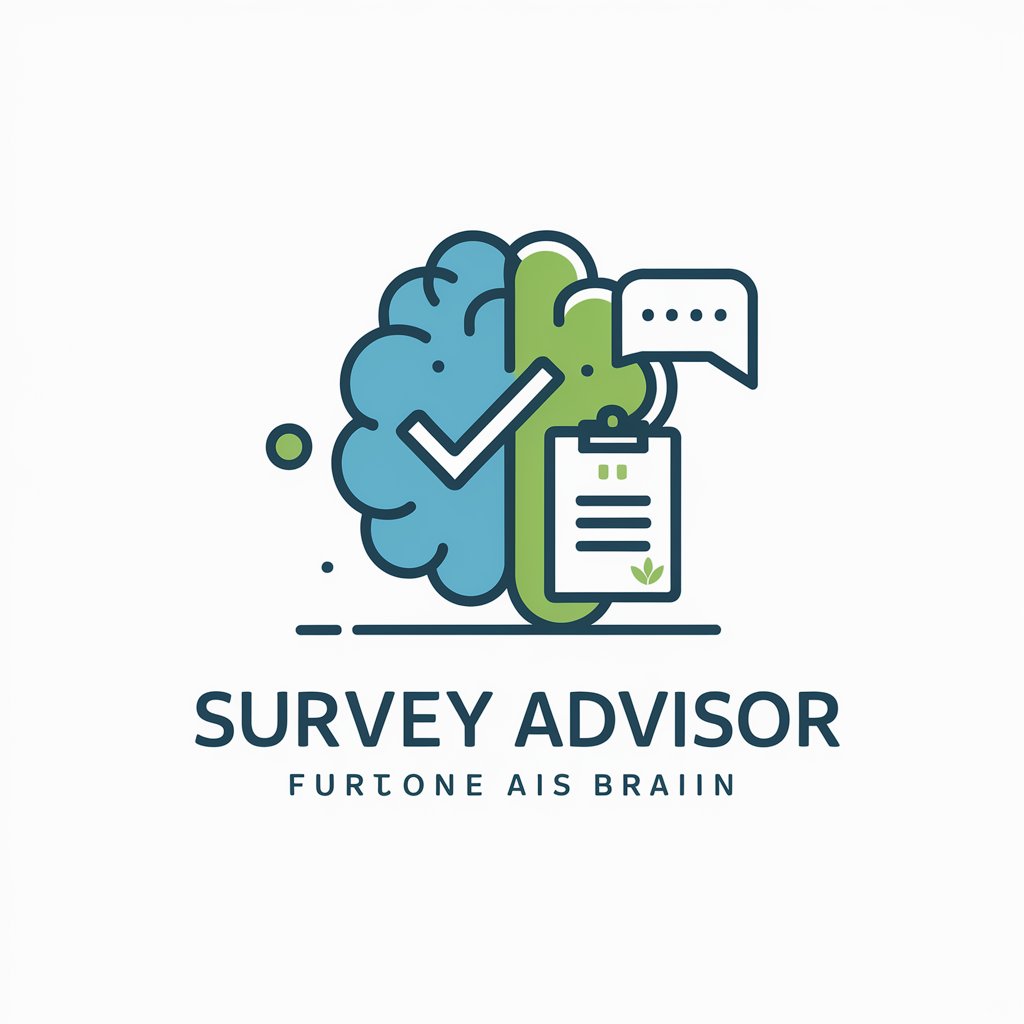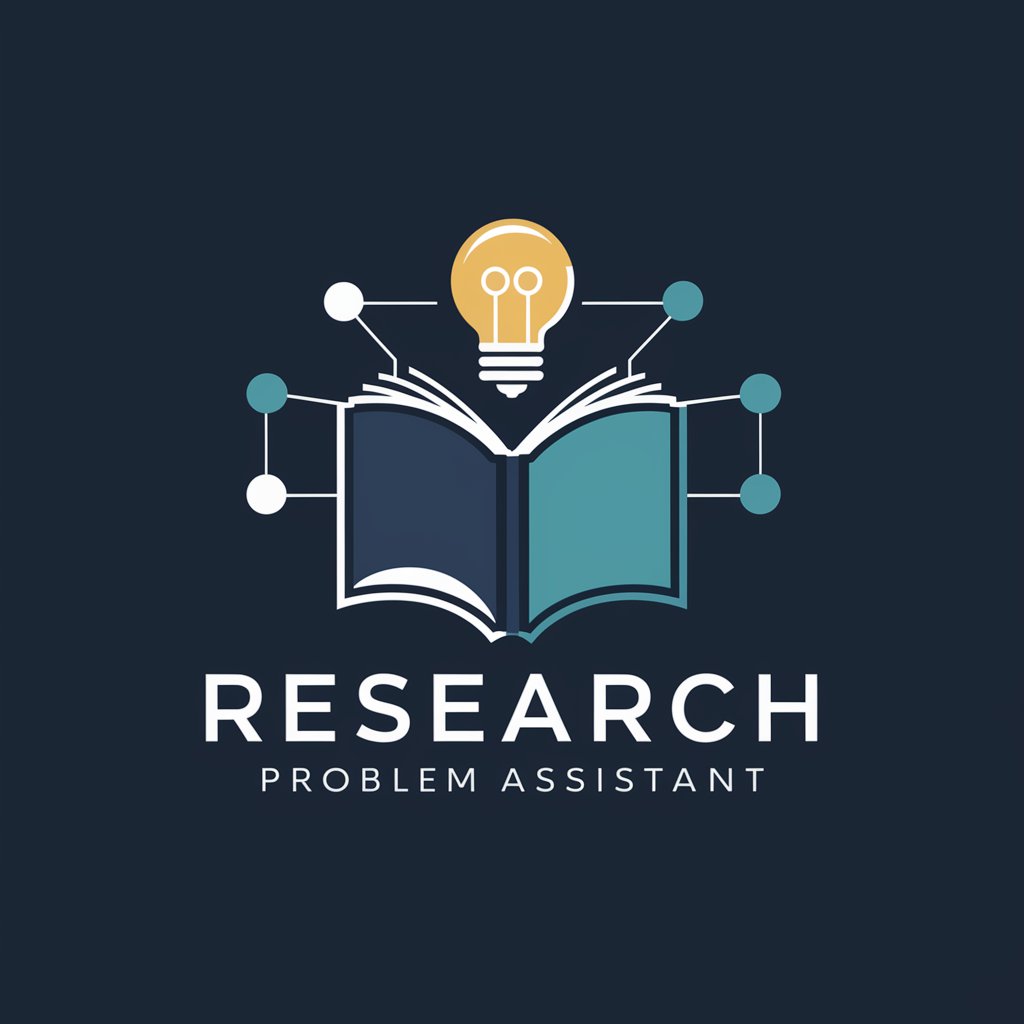Research Question Design Assistant [EN] - Research Question Generator

Welcome! Let's design your perfect research question.
Craft Precise Questions with AI Power
What is the primary focus of your research topic?
Can you describe the main objective of your study?
What specific area of interest are you exploring?
What are the key components you want to include in your research question?
Get Embed Code
Overview of Research Question Design Assistant [EN]
The Research Question Design Assistant [EN] is a specialized virtual assistant created to help students, academics, and researchers formulate and refine their research questions effectively. Its purpose is to provide guidance, feedback, and examples to help users design research questions that are clear, focused, and aligned with their objectives. For instance, if a student is investigating the effects of remote work on productivity, the tool might suggest narrowing down the topic by focusing on a specific industry or job role. It can also assist researchers new to a field in brainstorming potential research questions that align with current trends and gaps in the literature. Powered by ChatGPT-4o。

Key Functions of the Research Question Design Assistant [EN]
Understanding Research Objectives
Example
A student is exploring the impact of climate change on agriculture and needs help refining their focus. By discussing the overall objective, like understanding how rising temperatures impact wheat production, the assistant helps pinpoint specific, researchable sub-questions.
Scenario
A user aiming to assess the effects of climate change on agricultural yields needs clear objectives. The assistant would clarify whether the research intends to examine a particular crop, geographic region, or mitigation strategies.
Providing Guidance on Question Formulation
Example
An academic aiming to compare public health outcomes across different demographics might receive guidance to structure questions around factors like age, income level, or pre-existing health conditions.
Scenario
A user unsure how to frame questions for a comparative analysis could receive advice on focusing variables and ensuring a logical flow between the comparative factors.
Feedback on Draft Questions
Example
A researcher submits a draft question on mental health outcomes of remote work. The assistant suggests refining it by specifying the population and type of mental health outcomes measured.
Scenario
The assistant helps refine questions to be more specific, ensuring they align with research goals and are feasible given the available data or methodology.
Exploring Different Types of Questions
Example
A doctoral student is confused between causal and descriptive questions for their thesis. The assistant explains the differences and helps them decide which type aligns best with their study.
Scenario
When a user is uncertain about which type of research question to use, the assistant provides examples and advice on each, considering the study's purpose and methodology.
Advising on Research Feasibility
Example
A researcher is keen to explore social media's influence on consumer behavior but only has limited resources. The assistant recommends scaling down the scope to focus on specific platforms and demographics.
Scenario
A user with constrained resources or time can rely on the assistant to suggest realistic adjustments, ensuring the research question can be answered effectively within the given constraints.
Ideal User Groups for the Research Question Design Assistant [EN]
Students
Students at undergraduate or graduate levels often struggle to formulate research questions for essays, theses, and dissertations. This tool aids them in understanding how to create specific, researchable questions aligned with their objectives, even if they're new to the topic.
Academics and Researchers
Academics and researchers seeking to design well-defined research questions can benefit from the assistant's guidance in narrowing down their focus and exploring different question types, ultimately strengthening the clarity and impact of their studies.
Early Career Professionals
Early career professionals aiming to contribute to their field through research may find the assistant invaluable in developing questions that are relevant, feasible, and well-aligned with both their interests and current industry trends.

Guidelines for Using the Research Question Design Assistant [EN]
Step 1
Access the tool for free without the need for login or a subscription at yeschat.ai.
Step 2
Identify your research topic and objectives to provide the assistant with the necessary context for generating relevant questions.
Step 3
Use the tool's guidance to formulate your initial draft of a research question, focusing on specificity and clarity.
Step 4
Submit your draft question to receive feedback, which helps refine its scope and alignment with your research goals.
Step 5
Explore different types of research questions suggested by the assistant to best suit the nature of your study.
Try other advanced and practical GPTs
time... Your next question is
Smart Answers, Tailored for You

DotNet Senior Developer (C#)
AI-powered C# Development Enhancer

Senior Gamedev (Unity, Unreal)
AI-powered game development made easy

OpenGL-GPT
AI-Powered Guidance for OpenGL Programming

Consistent Character GPT - Create your AI person
Create consistent characters powered by AI.

Translator
Breaking language barriers with AI

Ask Your PDF
Unlock knowledge with AI-driven PDF insights.

Biology Laboratory Expert (Protocol&Analysis)
Streamlining Biology Experiments and Data Analysis
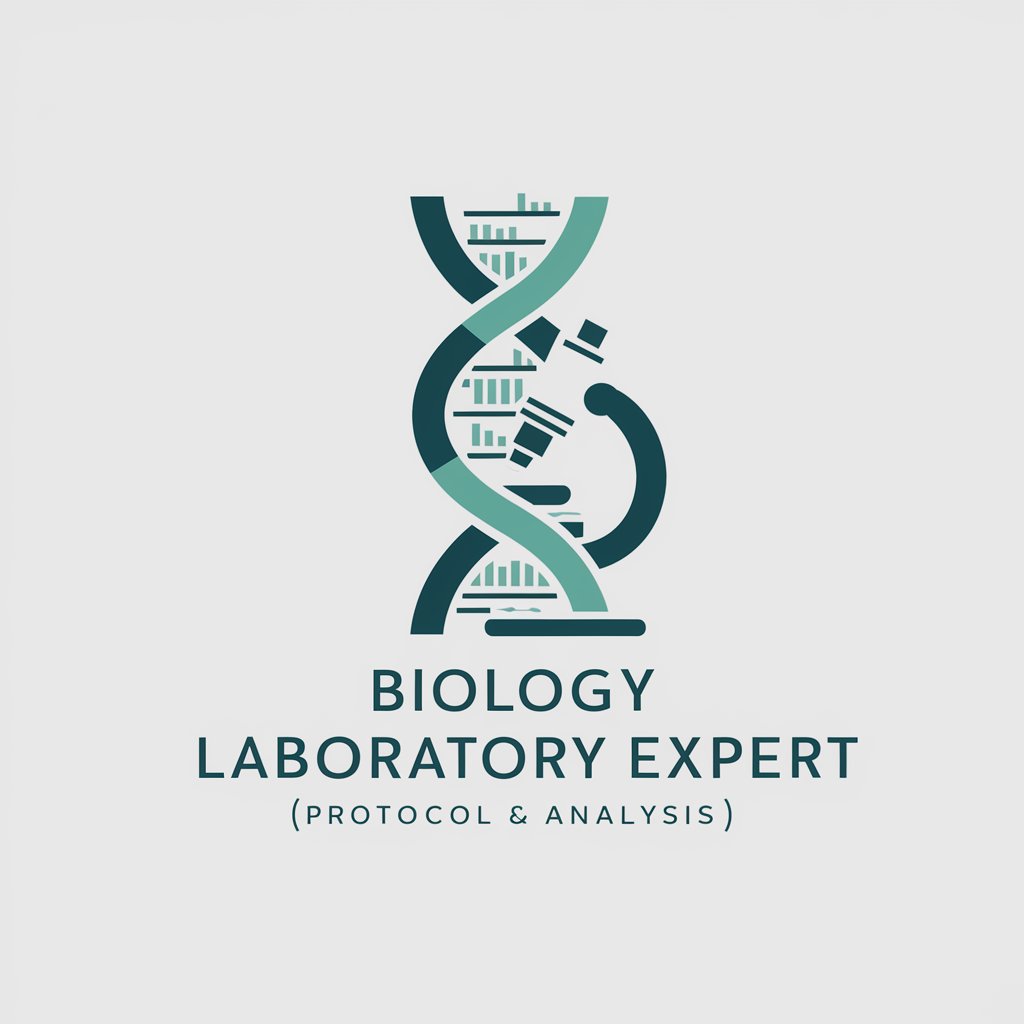
Kimia
AI-powered chemistry insights and guidance

Estimating Guru
Empowering Construction with AI-driven Estimation

SEO Description & Title Meta Tags Creator
AI-powered SEO Meta Tag Optimization

대학 입시 컨설턴트 AI
Streamlining Your Path to University

Frequently Asked Questions About Research Question Design Assistant [EN]
What types of research questions can I create with this tool?
The tool helps you design descriptive, comparative, and causal research questions tailored to your study's specific needs and objectives.
Can this tool help with research outside of academic fields?
Yes, while it's designed with academic research in mind, it can also aid in formulating research questions for professional projects, market research, and other investigative endeavors.
How does the tool provide feedback on my draft questions?
It analyzes the clarity, scope, and research alignment of your draft question and offers constructive suggestions for improvement.
Is there a limit to how many questions I can generate?
No, there is no limit. You can generate multiple questions and receive feedback on each to ensure the highest quality and relevance for your research.
How does this tool assist with ensuring the feasibility of a research question?
It considers factors like available resources, time constraints, and the overall scope of your study to suggest the most practical and impactful questions.