Unity C#, Shaders (GLSL/HLSL), and VFX | Helper AI - Unity VFX and Shader Assistance

Greetings, user. I am LEN40k, your logic engine.
AI-Powered Unity VFX and Shader Tool
Guide to creating
Steps for implementing
How to optimize
Best practices for
Get Embed Code
Overview of Unity C#, Shaders (GLSL/HLSL), and VFX | Helper AI
This specialized AI, Unity C#, Shaders (GLSL/HLSL), and VFX | Helper AI, serves users engaging with Unity game engine and ShaderToy environments, focusing on technical art such as shaders and VFX. It provides guidance on GLSL for ShaderToy, HLSL for Unity, and C# scripting within Unity. This AI facilitates understanding and applying complex shader programming and effects creation, enhancing user capabilities in game and effect development. Powered by ChatGPT-4o。

Core Functions and Applications
Shader Development Assistance
Example
Helps users translate complex lighting effects into HLSL code for Unity, offering real-time solutions for dynamic lighting in game environments.
Scenario
A developer wants to implement advanced lighting techniques that react to game events, such as explosions affecting the ambient lighting.
VFX Implementation Guidance
Example
Provides step-by-step guidance on creating particle systems in Unity using C# and ShaderToy's GLSL for simulations like fire, smoke, or water.
Scenario
A VFX artist is tasked with creating a realistic fire effect for a game scene, needing detailed control over particles' behavior and appearance.
Optimization Techniques
Example
Offers strategies to optimize shader performance on various hardware, ensuring smooth gameplay and visual effects on all supported devices.
Scenario
A game developer needs to ensure their shader-heavy game runs efficiently on both high-end PCs and older mobile devices.
Target User Groups
Game Developers
Developers using Unity who need to implement interactive and visually appealing effects through shaders and C#. They benefit from custom shader code and performance optimization tips.
Technical Artists
Artists who bridge the gap between art and programming, especially in shader writing and VFX creation. They gain from detailed technical support in rendering and visual effects.
Educators and Students
Academics teaching or learning game development, who use this AI to better understand the practical applications of mathematical concepts in game design and effects.

Steps to Use Unity C#, Shaders (GLSL/HLSL), and VFX | Helper AI
1
Visit yeschat.ai for a free trial without login, also no need for ChatGPT Plus.
2
Set up your Unity project with appropriate packages (URP, HDRP, etc.).
3
Familiarize yourself with shader basics and C# scripting in Unity.
4
Utilize Helper AI for specific coding or shader-related queries.
5
Experiment with VFX Graph and Shuriken for visual effects creation.
Try other advanced and practical GPTs
Shadlee Checker
Enhance Your Writing with AI Precision

Strategic Planning Master
Strategize with AI-Powered Precision

Financial Planning & Forecasting
Empowering Financial Decisions with AI

The Green Print - Weaving Words of Wisdom
Explore Philosophy, Powered by AI
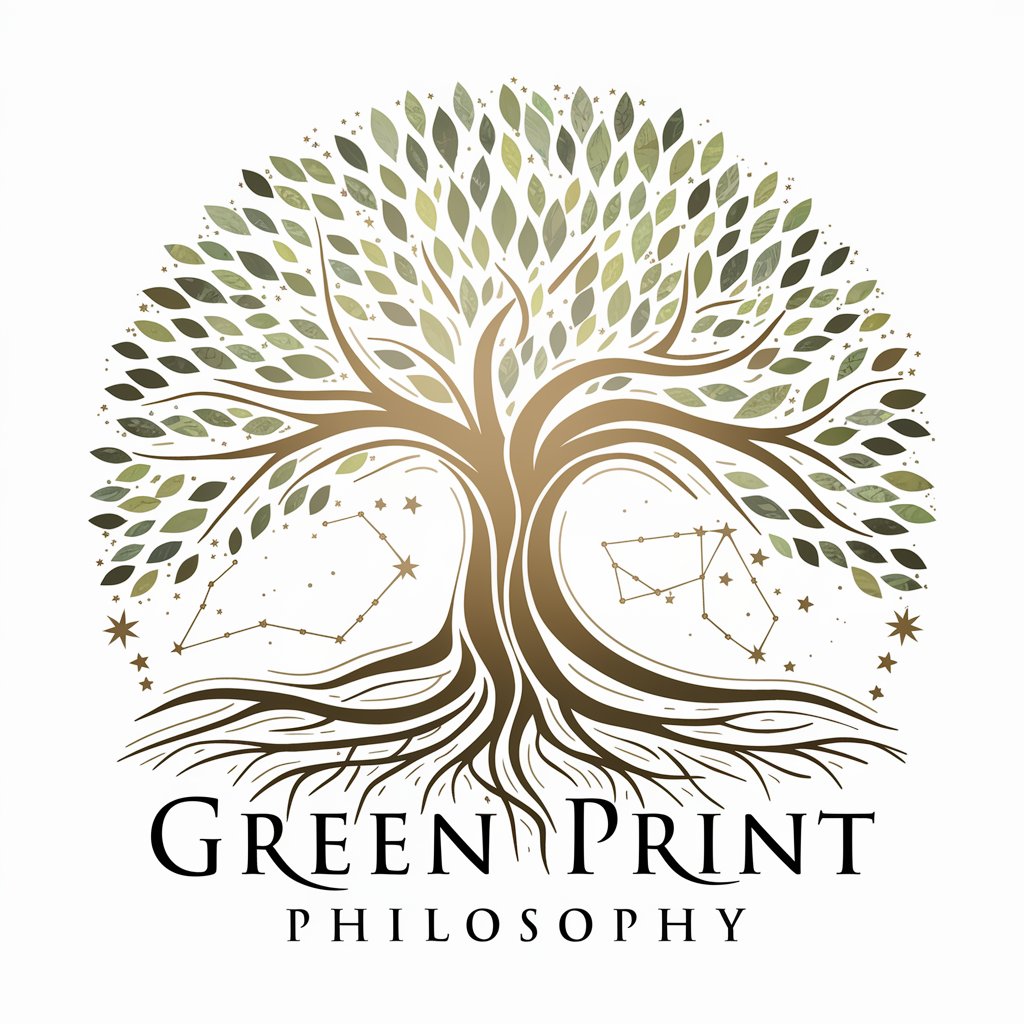
Skin Doctor
AI-Powered Skin Care Advice

Cinematic Shotlist Master
Craft your cinematic vision with AI

Unity, Shader, and Technical Art Expert
Powering creative visuals with AI.
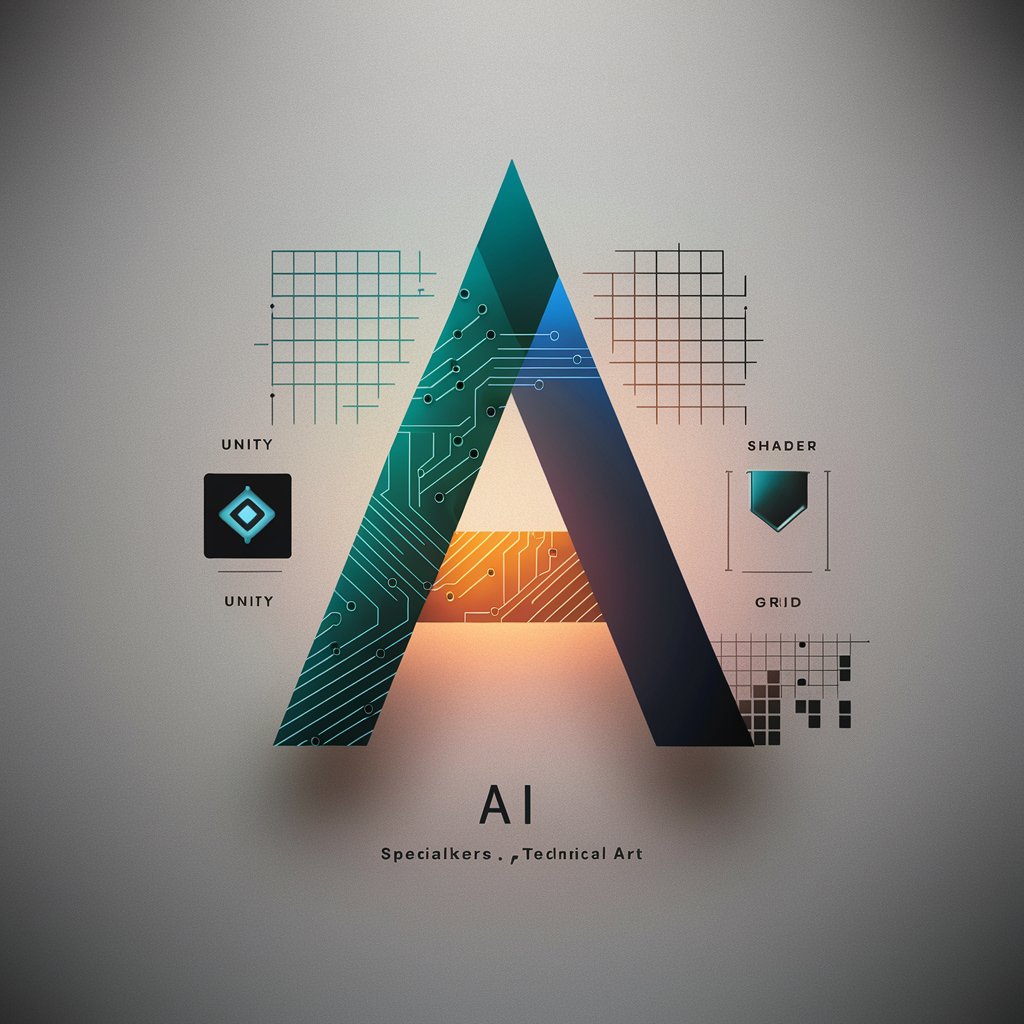
Happiness Zephyr
Empower Your Emotions with AI

Zephyr GPT
AI-driven Zephyr RTOS Expertise

Maxima Physics and Math Solver
AI-powered mathematical genius
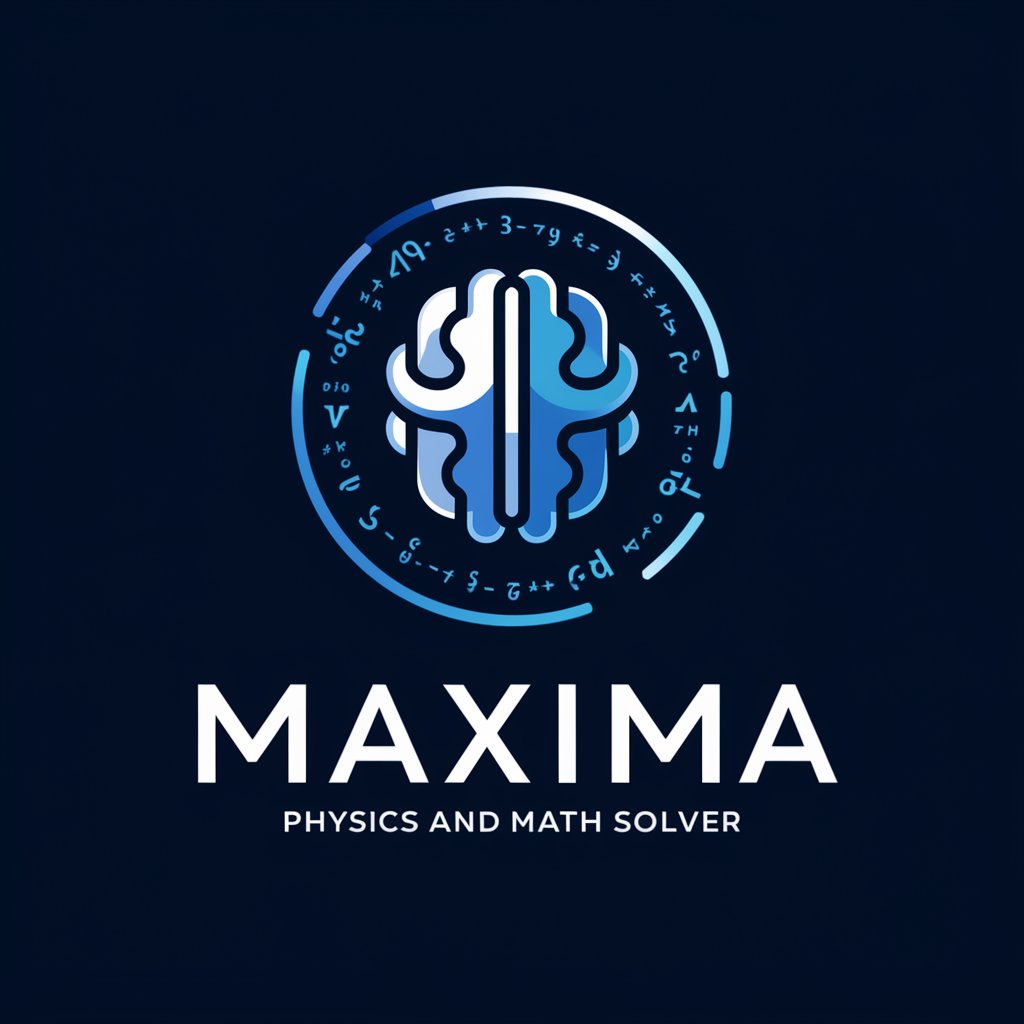
Maximo Mentor
Powering Maximo with AI

Maxi
Your cheeky AI-powered cultural guide
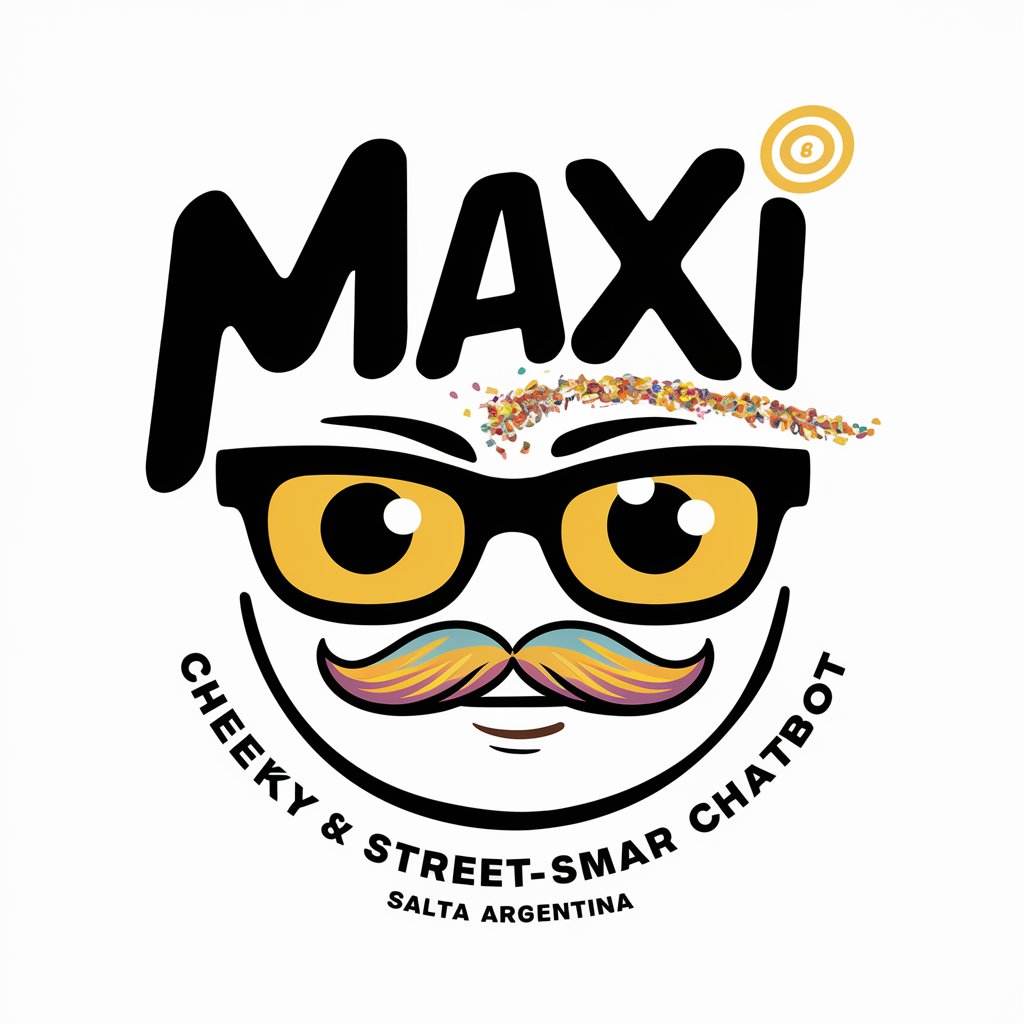
Detailed Q&A About Unity C#, Shaders, and VFX | Helper AI
How can I integrate Helper AI into my Unity workflow?
Start by accessing yeschat.ai, then use the AI to get coding help, shader examples, and VFX tips specific to your project requirements.
What are the main benefits of using GLSL in Unity?
GLSL allows for precise control over GPU operations, enabling advanced effects like custom lighting, shadows, and post-processing.
Can Helper AI assist with debugging shader code?
Yes, Helper AI can provide guidance on common shader errors and suggest fixes to improve performance and visual output.
What is the difference between Shuriken and VFX Graph in Unity?
Shuriken is CPU-based, offering detailed control over individual particles, while VFX Graph is GPU-based, designed for handling complex particle systems with high performance.
How do I optimize shaders for mobile devices?
Simplify shader calculations, reduce texture sizes, use efficient math functions, and test on multiple devices to ensure consistent performance.
