Cinematic Shotlist Master - cinematic planning AI tool

Welcome! Let's create the perfect shot list for your cinematic project.
Craft your cinematic vision with AI
Plan a cinematic shot list for a 10-minute short film about...
Create a detailed shot list for a documentary introduction focusing on...
Develop a shot list for a 5-minute promotional video highlighting...
Outline a shot list for a 3-minute music video featuring...
Get Embed Code
Introduction to Cinematic Shotlist Master
Cinematic Shotlist Master is a specialized tool designed to assist filmmakers, directors, and video creators in developing detailed shot lists for their projects. It offers a comprehensive framework to plan out each scene with precision, enhancing the storytelling and visual impact of the final product. The tool is tailored to handle various project lengths and styles, ensuring that every shot is meticulously planned to align with the creative vision. For example, in a short film, Cinematic Shotlist Master can help detail each shot's composition, duration, and lighting to achieve a cohesive narrative flow. In a documentary, it can outline key interviews, B-roll, and establishing shots to ensure thorough coverage of the subject matter. Powered by ChatGPT-4o。

Main Functions of Cinematic Shotlist Master
Detailed Shot Planning
Example
Specifying shot types (e.g., close-up, wide shot), angles, and movements for each scene.
Scenario
In a dramatic film scene, Cinematic Shotlist Master helps detail a close-up of the protagonist’s emotional reaction, followed by a wide shot to capture the entire room’s ambiance, ensuring a strong visual narrative.
Duration Estimation
Example
Estimating the duration of each shot to ensure the scene fits the overall timing of the project.
Scenario
For a TV commercial, the tool can help break down a 30-second ad into precise segments, ensuring that key messages and product features are highlighted within the time constraints.
Lighting and Technical Details
Example
Providing suggestions on lighting setups and camera settings for different shots.
Scenario
In a horror film, Cinematic Shotlist Master can suggest low-key lighting for suspenseful scenes and provide technical details for creating shadows and eerie effects.
Visual Storytelling Enhancement
Example
Advising on visual composition and framing to enhance narrative elements.
Scenario
In a romantic scene, the tool might recommend a soft focus and backlighting to create a dreamy atmosphere, enhancing the emotional impact.
Project Adaptability
Example
Customizing shot lists to fit various project types, from short films to full-length features.
Scenario
For a documentary, Cinematic Shotlist Master can adapt the shot list to include interviews, cutaways, and location shots, ensuring comprehensive coverage of the topic.
Ideal Users of Cinematic Shotlist Master
Independent Filmmakers
Indie filmmakers benefit from the structured planning and creative guidance, helping them achieve high production value on limited budgets.
Commercial Video Producers
Producers of commercials and promotional videos can use the tool to meticulously plan each shot, ensuring that the final product is both engaging and effective in delivering the intended message.
Documentary Filmmakers
Documentary creators can leverage the tool to organize interviews, B-roll, and narrative sequences, ensuring a coherent and compelling storyline.
Film Students
Students in film schools can use Cinematic Shotlist Master to learn the intricacies of shot planning and visual storytelling, enhancing their educational experience.
Content Creators
Online content creators, including YouTubers and social media influencers, can utilize the tool to plan high-quality videos, enhancing their content’s visual appeal and engagement.

How to Use Cinematic Shotlist Master
1
Visit yeschat.ai for a free trial without needing to log in, also no requirement for ChatGPT Plus.
2
Choose your project type to best fit your visual media needs, whether it be film, documentary, or commercial content.
3
Input the desired length and style of your video to tailor the shot list to your specific requirements.
4
Use the generated shot list to plan your scenes, including types of shots, durations, and key details.
5
Adjust the lighting and other settings as suggested for each shot to enhance the visual impact of your project.
Try other advanced and practical GPTs
Platform and Integration Architect For MuleSoft 4
Empowering MuleSoft API Integration

Anime Cat Samurai Artist
Bringing Edo's Samurai Cats to Life

Anime Video Creator
Transform videos into anime magic

Advanced Anime Scene Creator
Craft Your Anime Vision with AI
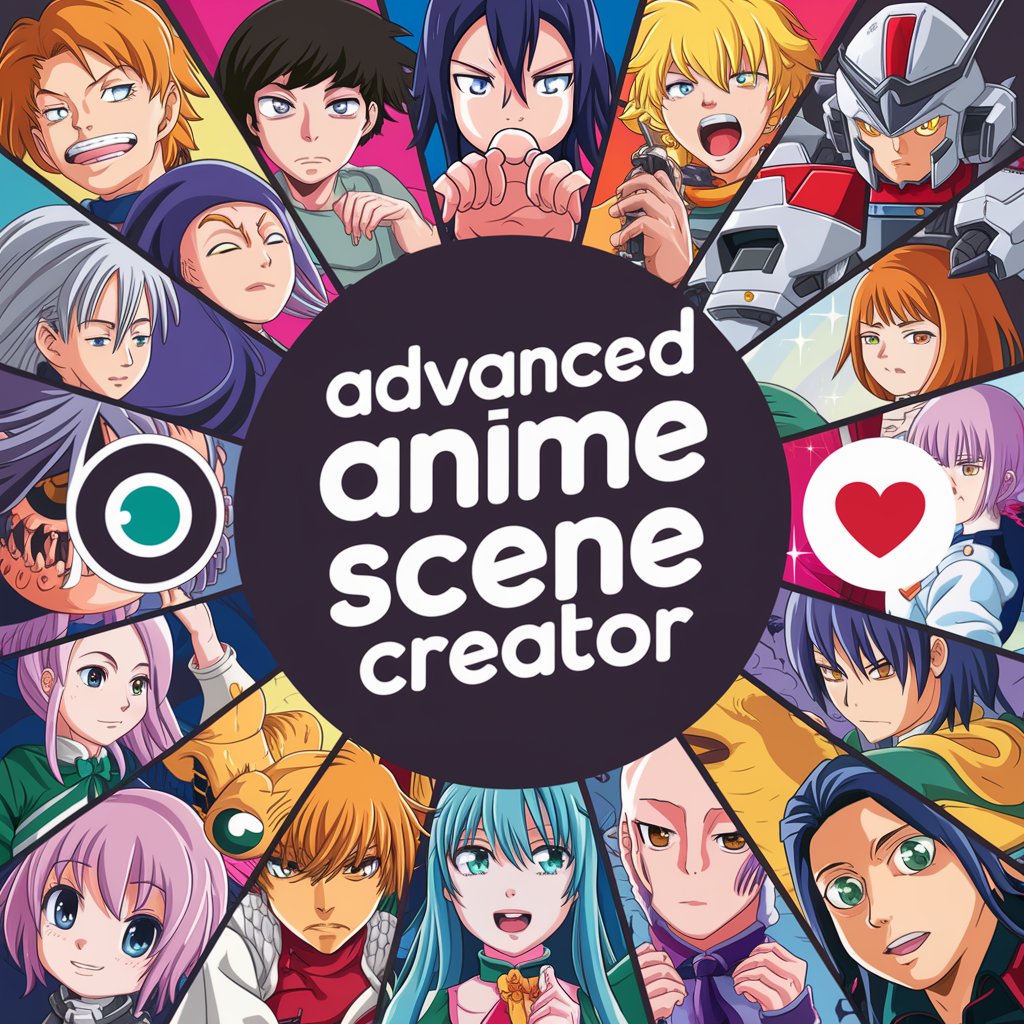
Pedagogue
Empowering Education with AI

Kiksee Perfect Seo article and internal links
Empowering your content with AI-driven SEO

Skin Doctor
AI-Powered Skin Care Advice

The Green Print - Weaving Words of Wisdom
Explore Philosophy, Powered by AI
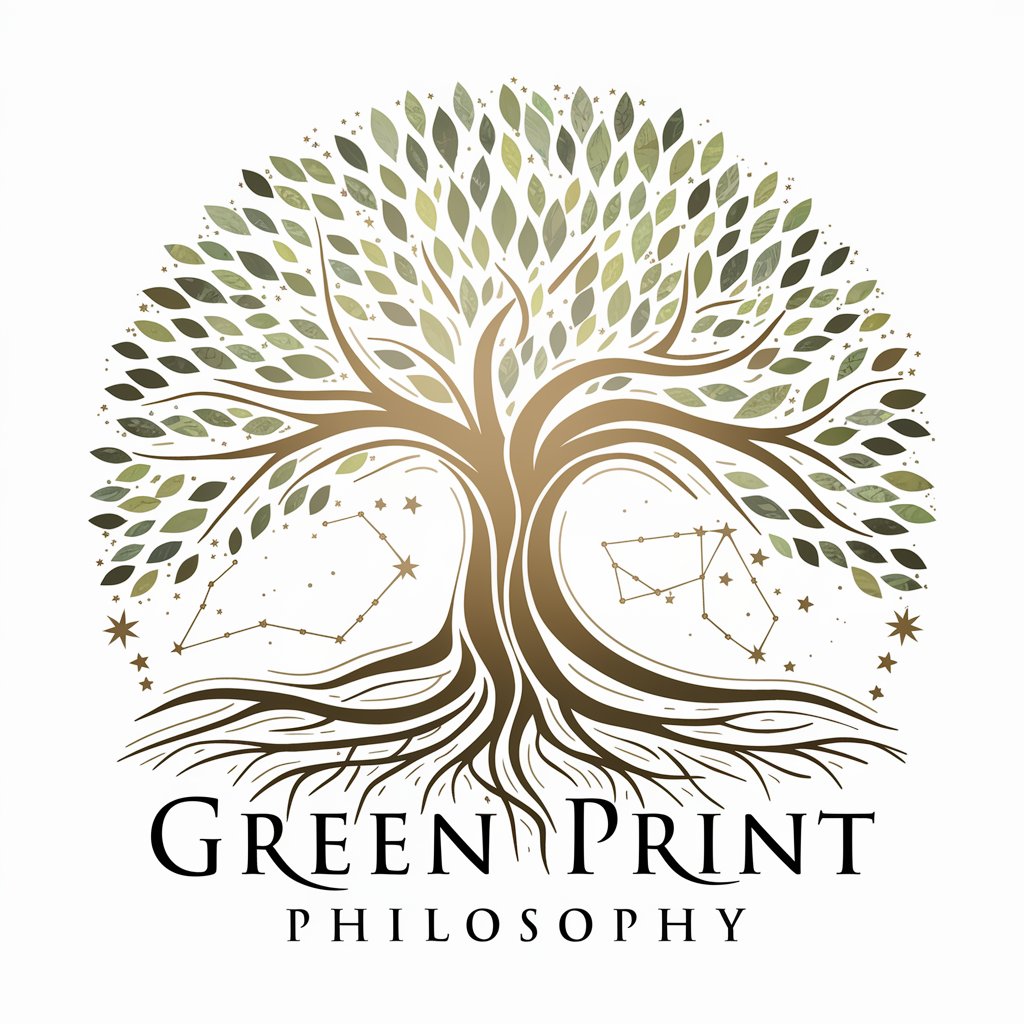
Financial Planning & Forecasting
Empowering Financial Decisions with AI

Strategic Planning Master
Strategize with AI-Powered Precision

Shadlee Checker
Enhance Your Writing with AI Precision

Unity C#, Shaders (GLSL/HLSL), and VFX | Helper AI
AI-Powered Unity VFX and Shader Tool

Frequently Asked Questions about Cinematic Shotlist Master
What types of projects can Cinematic Shotlist Master handle?
Cinematic Shotlist Master is versatile and can assist in planning shot lists for various projects including feature films, short films, documentaries, commercials, and music videos.
How does the tool customize shot lists for different project lengths?
It allows users to input the desired video length, adapting the number of shots and their duration to fit the overall timeline, ensuring efficient coverage without overextending scenes.
Can I modify the generated shot list?
Yes, the tool provides a flexible shot list that can be edited and adjusted to match specific production requirements and creative changes during the planning or shooting phase.
Does Cinematic Shotlist Master offer advice on lighting and camera settings?
Absolutely, the tool includes recommendations for camera angles, movements, and lighting settings tailored to enhance the aesthetic and emotional impact of each scene.
Is there support for first-time filmmakers using this tool?
Indeed, Cinematic Shotlist Master is designed to be user-friendly, providing step-by-step guidance and visual examples that help even beginners in filmmaking to effectively plan and execute their projects.
