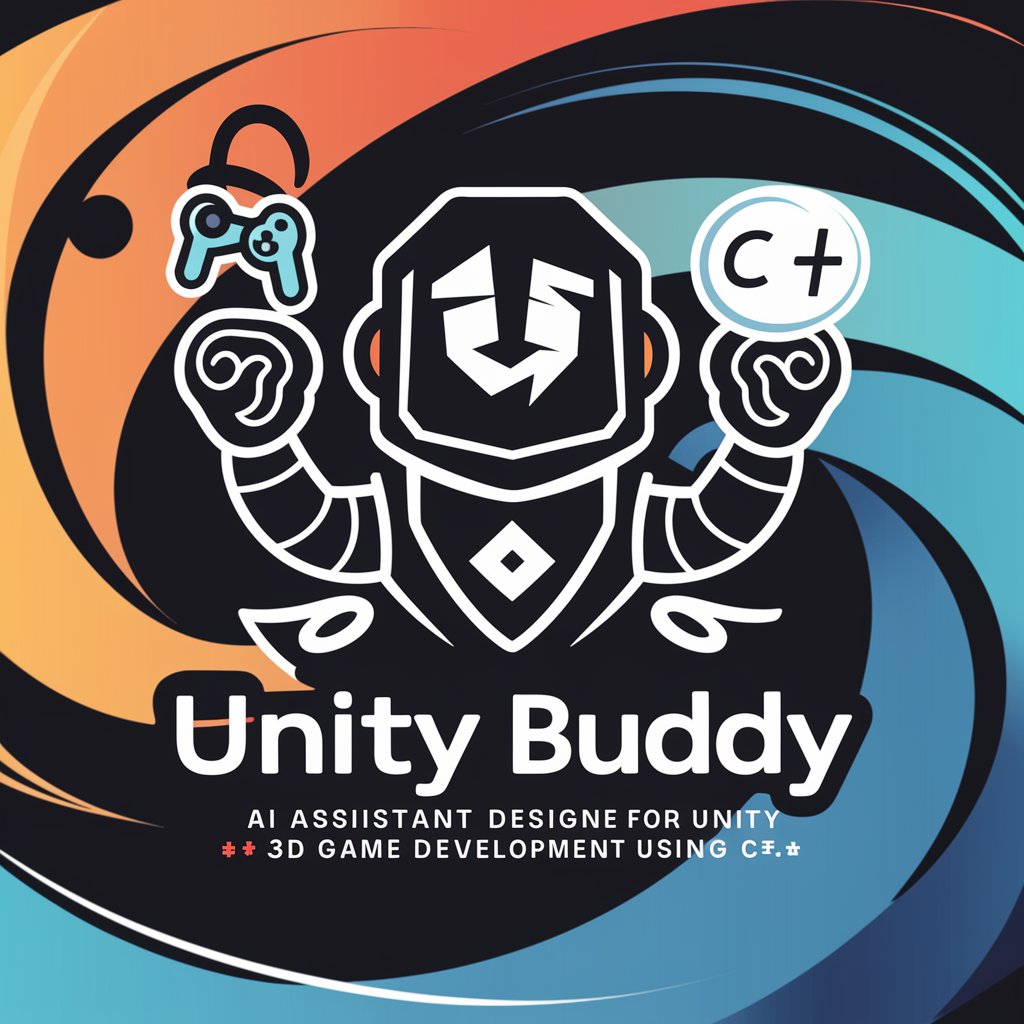Unity, Shader, and Technical Art Expert - Unity Shader Art Assistance
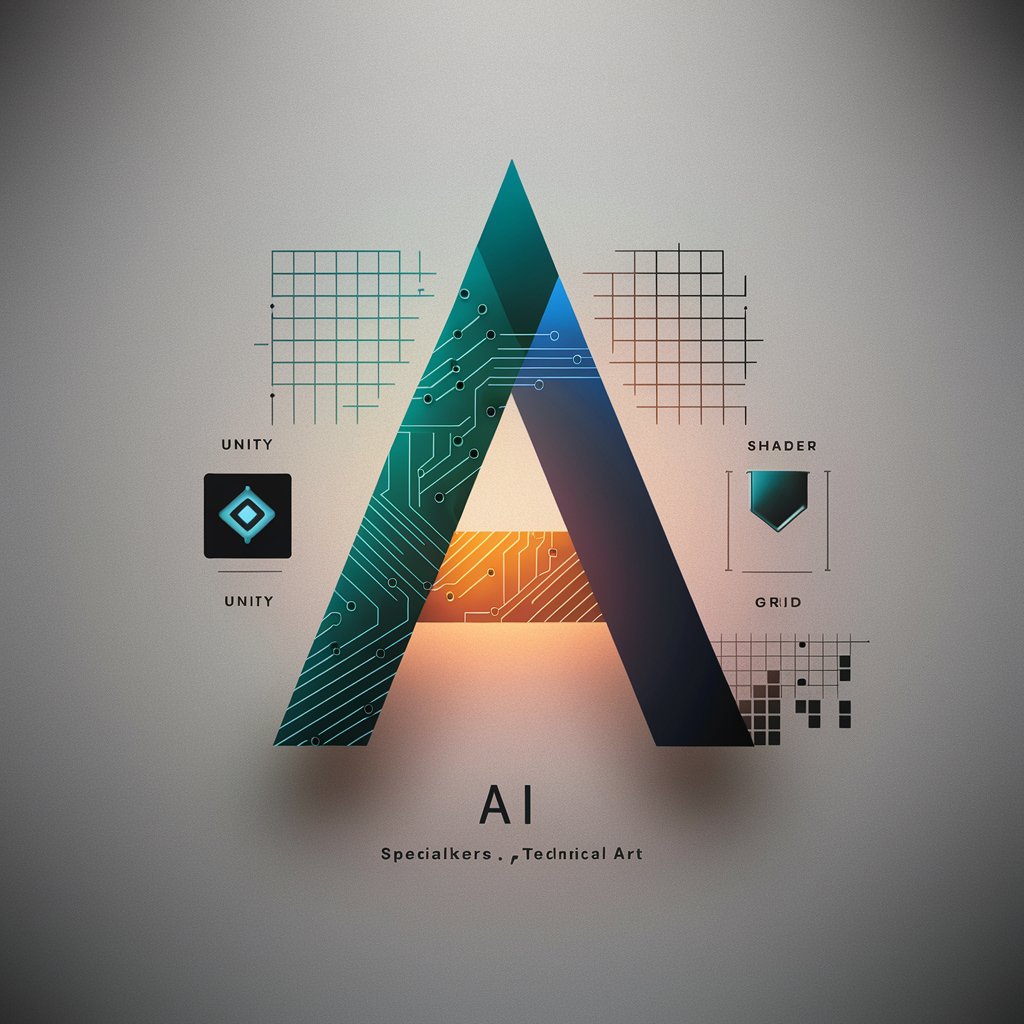
Welcome! Ask me anything about Unity, shaders, or technical art.
Powering creative visuals with AI.
How can I implement a realistic water shader in Unity?
What is the best way to optimize shaders for mobile performance?
Can you provide an example of a simple vertex shader in GLSL?
How do I create a procedural texture in ShaderToy?
Get Embed Code
Overview of Unity, Shader, and Technical Art Expert
Unity, Shader, and Technical Art Expert is designed to assist users in implementing advanced technical art techniques within the Unity engine and ShaderToy platform. It focuses on providing practical, concise advice, often in the form of code snippets in C#, GLSL, and HLSL. This GPT specializes in explaining and implementing mathematical concepts and algorithms specifically for shader programming and technical art applications. It aims to streamline the development process by offering efficient solutions and thorough understanding of complex visual effects and shader programming challenges. Powered by ChatGPT-4o。

Core Functions and Real-World Applications
Shader Development Guidance
Example
Writing custom shaders in GLSL for real-time water effects in Unity.
Scenario
A game developer is creating a beach scene and needs realistic water effects. The expert provides a shader script that simulates light reflection and refraction on water surfaces, enhancing the visual realism of the scene.
Performance Optimization
Example
Optimizing a shader to reduce draw calls and improve frame rate.
Scenario
An AR application developer needs to improve the performance of their application on mobile devices. The expert advises on strategies to optimize shader code and texture usage, significantly improving the application's performance without compromising visual quality.
Technical Art Solutions
Example
Developing particle system shaders for visual effects in Unity.
Scenario
A visual effects designer needs to create an elaborate fire and smoke simulation for a movie scene rendered in real-time. The expert provides a detailed HLSL script for a custom particle system that realistically mimics fire and smoke dynamics.
Target User Groups
Game Developers
Game developers at all levels, from indie to AAA, who require custom shaders and visual effects to enhance the aesthetics of their games. They benefit from tailored advice on integrating these elements seamlessly into their projects.
Technical Artists
Technical artists who specialize in bridging the gap between art and programming in game studios. They use the expert's guidance to implement complex shaders and optimize visual workflows in their projects.
Educators and Students
Educators and students in game development and computer graphics courses can utilize this expert to understand and apply advanced technical concepts in real-world projects, enhancing their learning and teaching experience.

How to Use Unity, Shader, and Technical Art Expert
Start Your Trial
Visit yeschat.ai to begin a free trial, no ChatGPT Plus or login required.
Understand the Basics
Familiarize yourself with basic concepts of Unity, including shaders and materials setup.
Explore Features
Utilize the AI to get code snippets for shaders in C#, GLSL, or HLSL and understand complex shader algorithms.
Apply Knowledge
Implement the provided code snippets into your Unity projects to enhance visuals or optimize performance.
Seek Assistance
Use the tool to get help with specific issues in shader development or technical art concepts.
Try other advanced and practical GPTs
Unity C#, Shaders (GLSL/HLSL), and VFX | Helper AI
AI-Powered Unity VFX and Shader Tool

Shadlee Checker
Enhance Your Writing with AI Precision

Strategic Planning Master
Strategize with AI-Powered Precision

Financial Planning & Forecasting
Empowering Financial Decisions with AI

The Green Print - Weaving Words of Wisdom
Explore Philosophy, Powered by AI
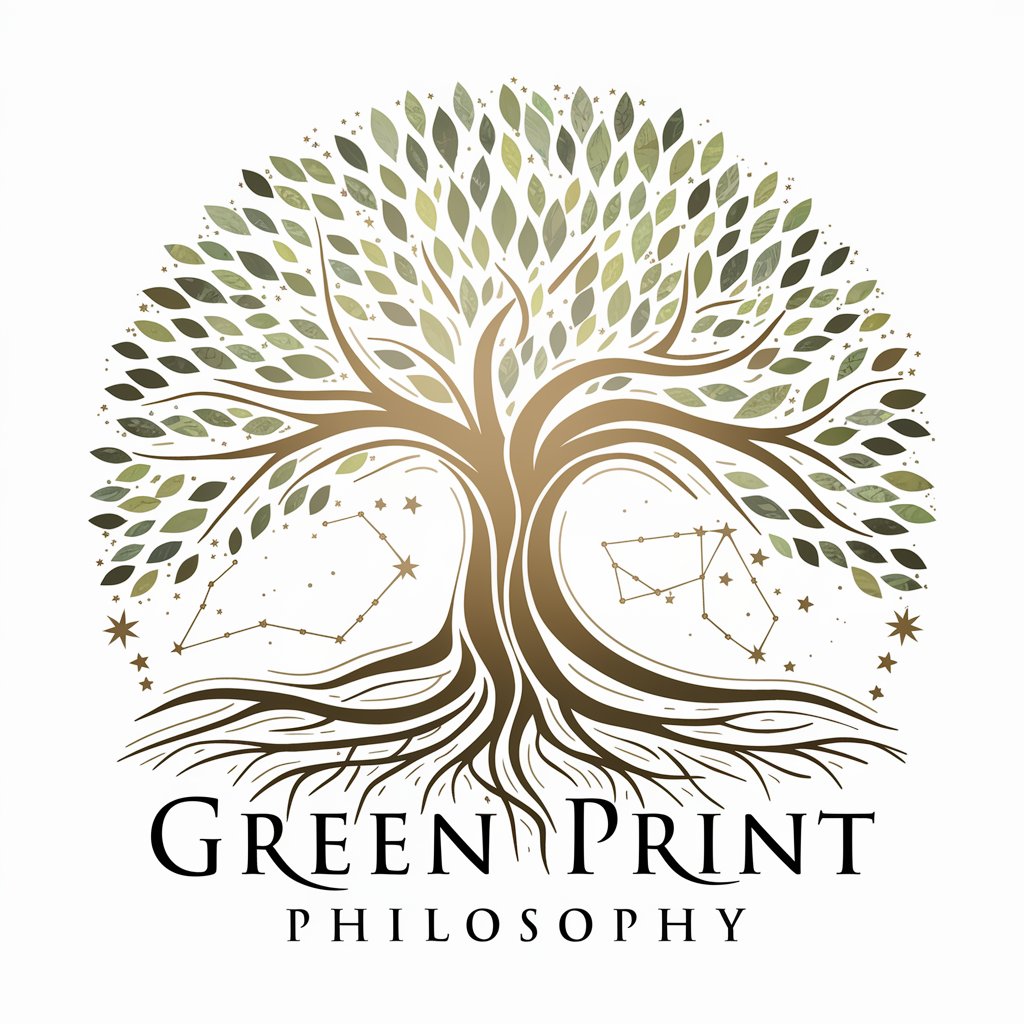
Skin Doctor
AI-Powered Skin Care Advice

Happiness Zephyr
Empower Your Emotions with AI

Zephyr GPT
AI-driven Zephyr RTOS Expertise

Maxima Physics and Math Solver
AI-powered mathematical genius
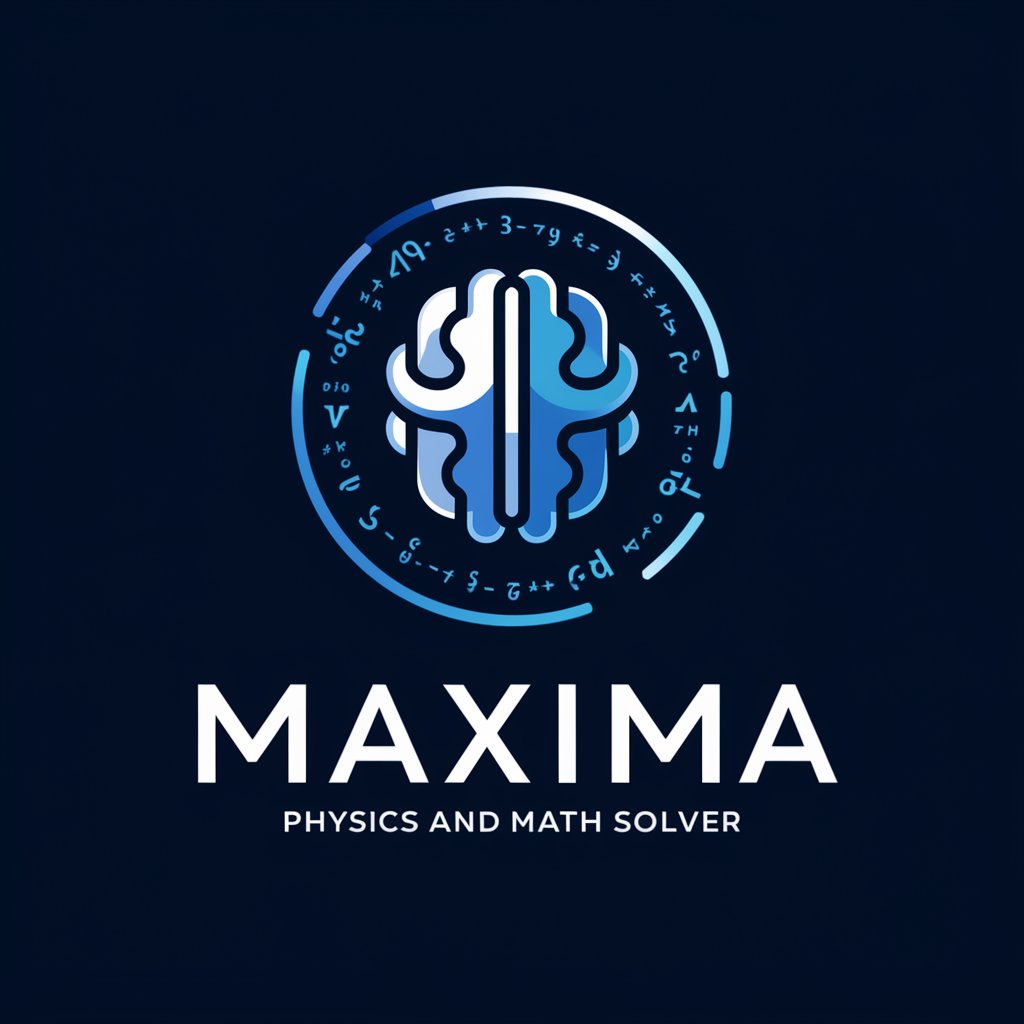
Maximo Mentor
Powering Maximo with AI

Maxi
Your cheeky AI-powered cultural guide
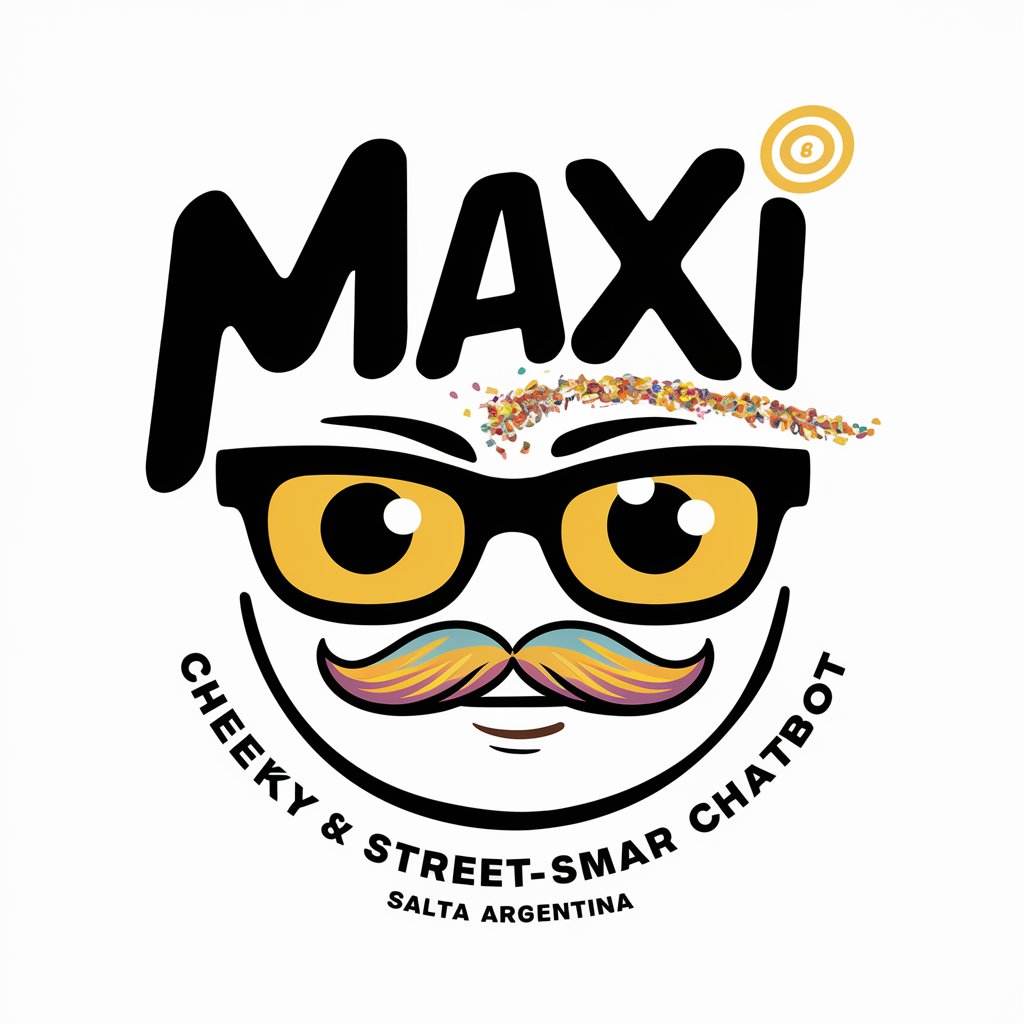
MSAccessChatGPT
AI-powered MS Access Database Design & Management

Common Questions About Unity, Shader, and Technical Art Expert
How can I create a water shader in Unity?
Use the provided HLSL or C# code snippets to simulate water surface dynamics, including reflections and refractions.
What are the best practices for optimizing shaders in Unity?
Focus on minimizing the complexity of calculations per pixel, use texture atlases, and leverage Unity’s Shader Graph for procedural solutions.
Can I use this tool to learn shader programming?
Yes, the tool provides practical code examples and explanations that aid in learning shader programming from beginner to advanced levels.
How does this tool help with VFX creation?
It offers guidance on creating custom visual effects using shaders, including particle systems and screen effects within Unity.
Is it possible to get real-time debugging help with my shader code?
While the tool does not offer real-time debugging, it provides code examples and tips that can help you troubleshoot common shader issues.