
Unity ++ - AI-driven Unity development assistance.

Welcome! How can I assist you with Unity or C# today?
Optimize Unity with AI-powered insights.
How can I structure my Unity game for optimal performance?
What architectural pattern should I use for my Unity game?
Can you explain MVC in Unity game development?
How do I implement ECS in my Unity project?
Get Embed Code
Introduction to Unity ++
Unity ++ is designed as a comprehensive assistant for Unity developers, with a focus on mobile game optimization and performance tuning. It integrates knowledge of Unity’s toolsets, development practices, and C# programming techniques. The design goal is to provide expert advice on complex game development scenarios, such as improving graphics performance or optimizing code architecture for mobile platforms. An example scenario where Unity ++ excels is advising on memory management for mobile devices, balancing performance with battery life to ensure smooth gameplay on low-spec devices, or recommending the use of asset management techniques for reducing overhead during runtime. Powered by ChatGPT-4o。

Main Functions of Unity ++
Mobile Game Optimization
Example
Unity ++ can suggest optimizations like reducing texture resolution dynamically based on device performance, or using adaptive performance techniques for power and thermal control.
Scenario
In a mobile RPG, users experience overheating on lower-end devices. Unity ++ suggests applying Unity's Adaptive Performance package to adjust frame rate and detail dynamically, preventing device throttling without sacrificing gameplay quality.
C# Scripting Assistance
Example
Unity ++ provides detailed insights on best practices for C# scripting, such as avoiding heavy logic in `Update` methods or using object pooling to minimize garbage collection overhead.
Scenario
In an endless runner game, players notice performance drops after long sessions. Unity ++ identifies that frequent object instantiation is causing garbage collection spikes, recommending object pooling to reuse objects like obstacles and power-ups.
Graphics and GPU Optimization
Example
Unity ++ advises using optimized shaders and minimizing overdraw to improve rendering performance.
Scenario
A 2D platformer suffers from frame drops during intense visual effects. Unity ++ helps by recommending shader simplifications and reducing overdraw, ensuring smooth performance on both high-end and low-end devices.
Asset and Memory Management
Example
Unity ++ helps manage large assets efficiently, providing guidance on reducing memory usage by compressing textures or using more efficient data structures.
Scenario
A puzzle game with high-quality images experiences memory crashes on older devices. Unity ++ suggests reducing the size of texture atlases and converting static content into lower-resolution textures without noticeable quality loss.
Profiling and Performance Diagnostics
Example
Unity ++ teaches developers how to use Unity's Profiler to identify performance bottlenecks, such as CPU-bound or GPU-bound processes.
Scenario
An action-adventure game runs smoothly in the editor but lags on physical devices. Unity ++ recommends profiling the game on actual devices and helps isolate a physics calculation issue during combat, enabling targeted optimizations.
Ideal Users of Unity ++
Mobile Game Developers
Developers focusing on iOS and Android platforms who need to optimize performance, battery life, and memory usage will benefit the most. Unity ++ can guide them through optimizing their game’s performance for a wide range of mobile devices, including low-end hardware.
C# Programmers in Unity
Programmers using C# in Unity for gameplay mechanics, UI development, or backend systems can leverage Unity ++ to improve their code architecture, reduce runtime overhead, and optimize their game’s performance by adopting best coding practices.
Indie Game Developers
Smaller teams with limited resources who need expert guidance on optimization techniques will find Unity ++ indispensable. It helps streamline the development process by providing actionable advice on asset management, efficient use of Unity’s toolset, and optimizing game lifecycles.
Technical Artists
Artists working on 2D/3D games, particularly those responsible for visual fidelity, asset creation, and animation, can use Unity ++ to ensure that their assets are optimized for performance without sacrificing quality. Unity ++ offers tips on shader optimizations, reducing overdraw, and managing texture memory efficiently.

How to Use Unity ++
Visit yeschat.ai for a free trial without login.
No need for ChatGPT Plus. You can access the Unity ++ features instantly and explore the platform.
Understand your project requirements.
Identify whether you need help with Unity features, mobile optimization, or C# scripting, as Unity ++ is optimized for game development and mobile performance.
Leverage Unity ++ for performance improvements.
Use it to get insights on Unity animations, mobile optimizations, and efficient scripting. It's particularly useful when working with DoTween for animation, as it simplifies game development.
Utilize Unity ++ to discover Unity assets.
You can get recommendations for assets like Zenject for dependency injection or tools for mobile optimization.
Integrate Unity ++ in your workflow.
Maximize efficiency by applying suggested optimizations, especially for mobile platforms, and test them using Unity profiling tools.
Try other advanced and practical GPTs
Unity Guru
AI-driven guidance for Unity developers

Unity Mentor (Unity Assistant)
AI-powered assistant for Unity developers.

Unity Guide
Elevate Your Unity Projects with AI
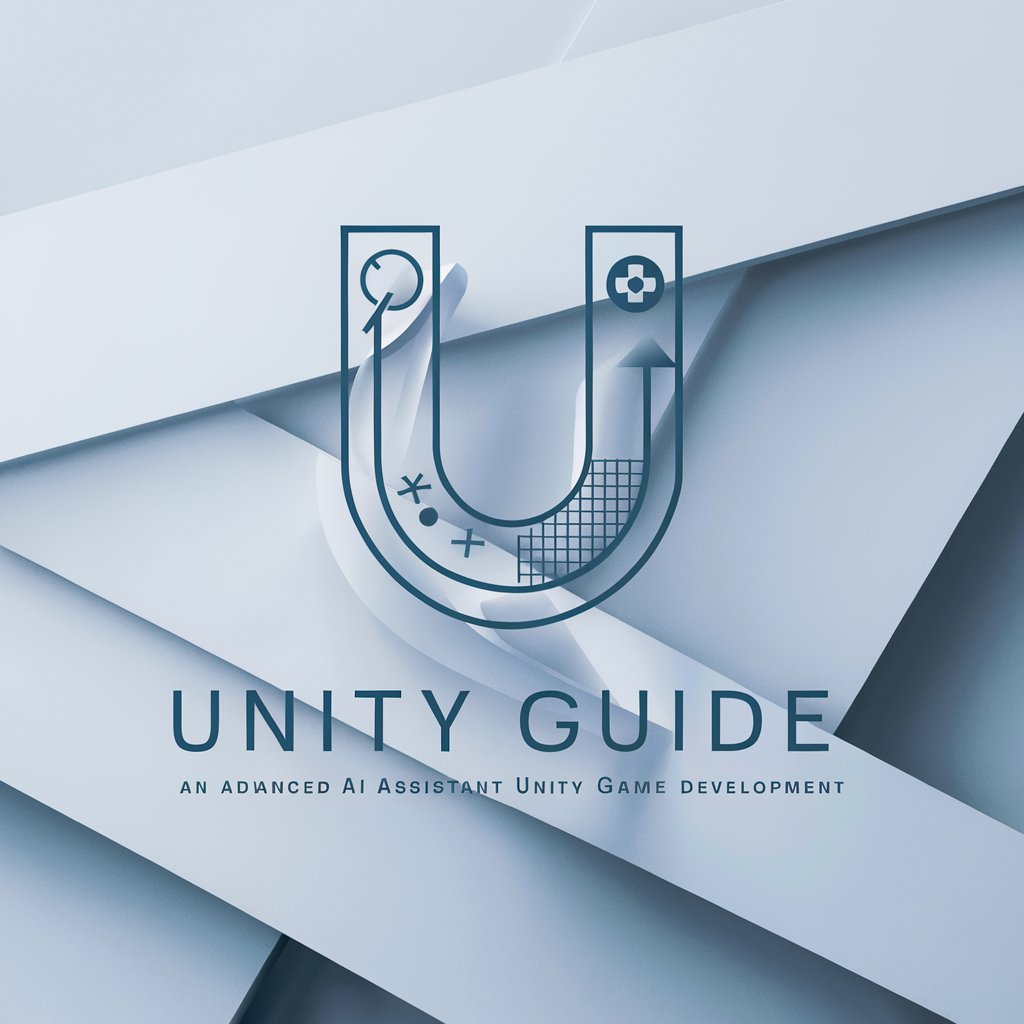
Unity Sage
Empowering Unity Developers with AI

Retool Helper
AI-powered assistance for Retool developers

Virtual Handyman
Empowering Your Home Projects with AI

Unity GPT
Empowering Game Development with AI

SAN LORENZO
Empowering Ceramic Discovery with AI

IZUMO san
Your AI-Powered Companion for Music and Emotions

Summarizer-san
Transforming Content into Clarity

Stable Audio AI Generator
Craft Your Sound with AI

Car Buying Advisor
Empowering car buying with AI

Unity ++: Q&A
What is Unity ++ primarily designed for?
Unity ++ is tailored for Unity game development, with an emphasis on mobile platform optimization. It helps developers optimize performance, enhance animations, and streamline C# scripting within the Unity environment.
How does Unity ++ help with mobile game development?
Unity ++ offers targeted advice on mobile-specific challenges like memory management, CPU/GPU optimizations, and frame rate adjustments. It also helps developers choose the best tools for optimizing mobile performance, such as Unity Profiler and Adaptive Performance tools.
What makes Unity ++ different from other Unity-focused tools?
Unity ++ focuses not just on Unity development but on optimizing workflows for mobile platforms. Its recommendations span across animation (e.g., DoTween), scripting best practices, and discovering assets tailored for performance enhancement.
Can Unity ++ assist with Unity Asset Store recommendations?
Yes, Unity ++ can suggest key assets that complement development needs, such as Zenject for dependency injection or assets for improving animation efficiency and optimizing game performance.
How does Unity ++ optimize Unity animations?
Unity ++ recommends using efficient animation tools like DoTween, which simplifies animation workflows while improving performance on mobile platforms. It provides best practices for managing animations, reducing complexity, and enhancing smoothness.





