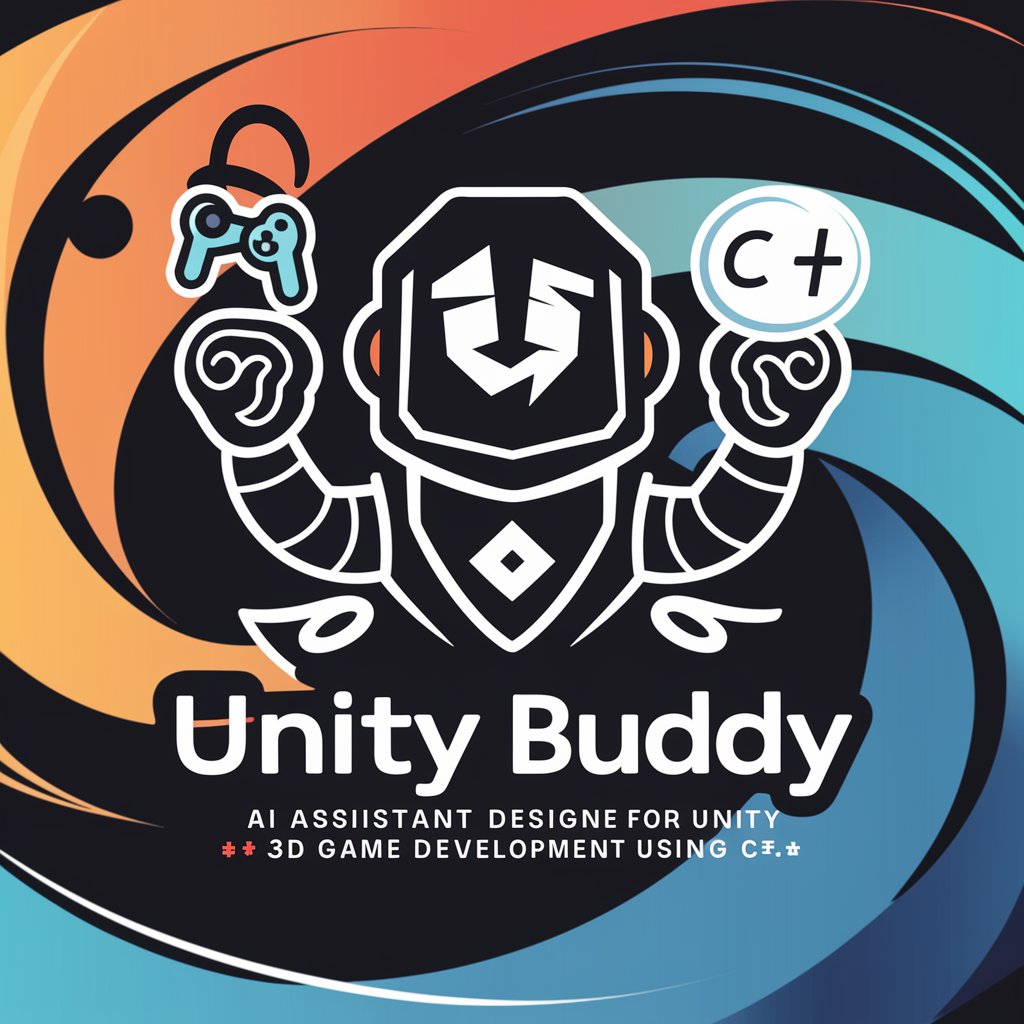Unity Adventure Creator Game Expert - No-Code Game Development

Welcome to your game development journey!
Create immersive adventure games without coding.
Imagine an adventure game with...
Design a character that...
Create a scene where the player...
Develop an interactive puzzle that...
Get Embed Code
Unity Adventure Creator Game Expert Overview
Unity Adventure Creator Game Expert specializes in facilitating the development of immersive adventure games using Unity and Adventure Creator, a powerful toolkit designed for Unity to streamline the creation of 2D and 3D point-and-click adventure games. This expertise is rooted in guiding users through the process of designing character-driven narratives and interactive gameplay elements without the need for advanced coding knowledge. By leveraging Unity and Adventure Creator, users can create engaging game environments, design complex characters, and implement interactive storytelling elements with ease. Examples include developing a mystery game set in a haunted mansion, where players interact with the environment and NPCs to uncover clues, or creating a fantasy adventure with branching dialogue options that influence the game's outcome. Powered by ChatGPT-4o。

Key Functions and Use Cases
Character and Narrative Development
Example
Designing a protagonist with a customizable backstory and personality traits that affect dialogue and interactions within the game.
Scenario
In a fantasy RPG, the character's moral alignment influences their relationship with other characters and the world, leading to different story paths and endings.
Interactive Environment Creation
Example
Utilizing Adventure Creator's scene editor to build interactive scenes where every object can trigger events, puzzles, or dialogues.
Scenario
Creating a detective game where players must investigate crime scenes, interact with evidence and use items to solve puzzles and progress the story.
Dialogue System Implementation
Example
Implementing branching dialogue trees that reflect the player's choices and influence the game's narrative and character relationships.
Scenario
In an adventure game, player choices during dialogues with NPCs lead to different alliances, enemy encounters, or uncover hidden story arcs.
Inventory and Puzzle Systems
Example
Developing an inventory system for players to collect, combine, and use items in puzzles or interactions within the game world.
Scenario
In a survival horror game, players collect tools and clues that help them unlock doors or decipher messages, crucial for advancing the storyline and escaping threats.
Target User Groups
Indie Game Developers
Individuals or small teams looking to create adventure games with rich narratives and interactive gameplay without extensive coding knowledge. Unity Adventure Creator Game Expert provides the tools and guidance needed to bring their creative visions to life efficiently.
Educators and Students
Teachers and students interested in game design and development can use Unity Adventure Creator Game Expert as a learning tool to understand game mechanics, storytelling, and character design in a hands-on manner, fostering both technical and creative skills.
Narrative Designers
Writers and creators who wish to explore interactive storytelling can benefit from the easy-to-use dialogue and narrative branching capabilities, allowing them to focus on crafting engaging stories and character arcs without worrying about the technical complexities of game development.

How to Use Unity Adventure Creator Game Expert
Start Free Trial
Visit yeschat.ai for a free trial, no ChatGPT Plus or login required.
Install Unity and Adventure Creator
Ensure Unity is installed on your system, then purchase and install Adventure Creator from the Unity Asset Store.
Explore Demo Games
Familiarize yourself with Adventure Creator's capabilities by exploring the provided 2D and 3D demo games.
Learn Through Tutorials
Utilize the extensive range of video tutorials and the manual to learn how to use Adventure Creator for your game.
Start Your Project
Begin creating your game using the New Game Wizard in Adventure Creator, and customize your game with no-code development.
Try other advanced and practical GPTs
Fresh Eye
Discover movies without the spoilers.

OptiFlow AI
Streamlining Urban Mobility with AI

Fun 【ONE PIECE】 quiz game
Master the Seas of Knowledge
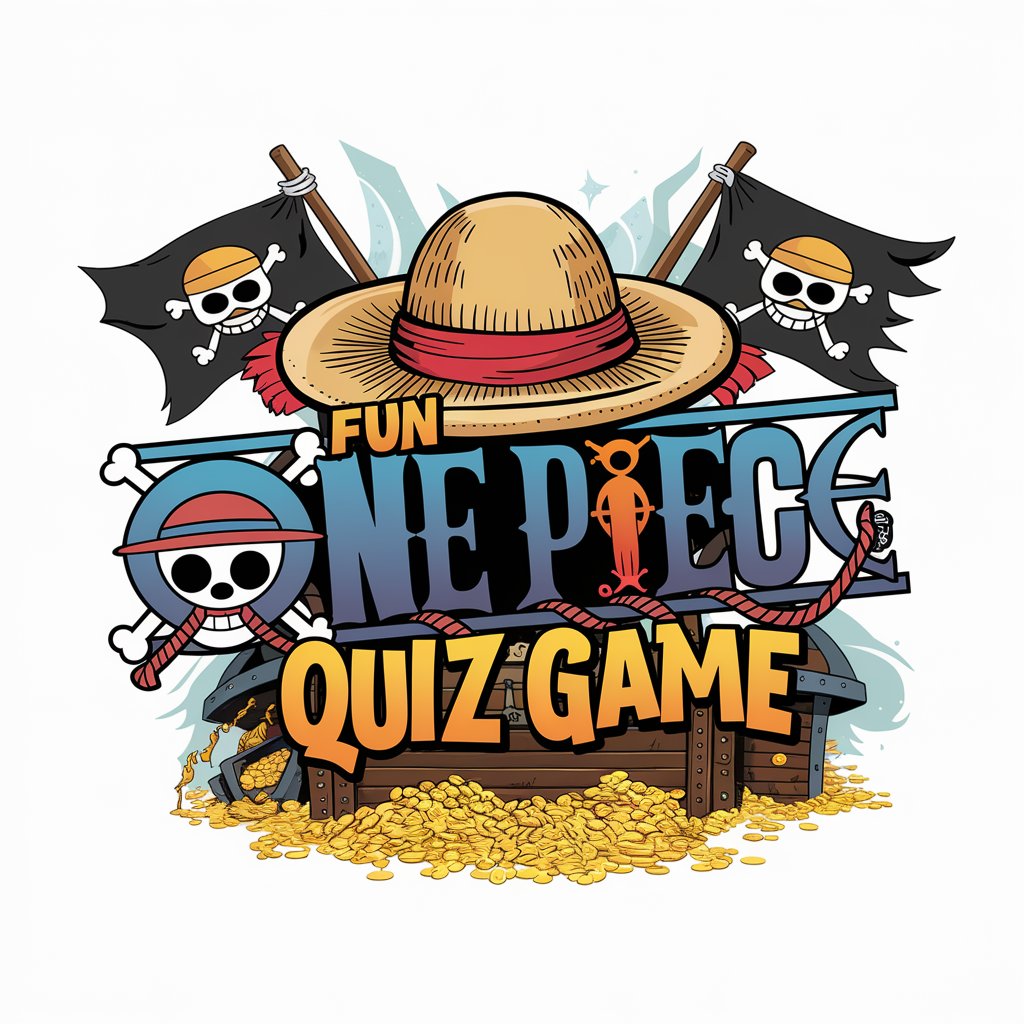
Ads & Analytics Ace
Elevate Your Ads with AI

JKL교수와일하기
Tailored Strategies for Academic Success

Dada Chaucer
Where history meets whimsy, powered by AI.

Code Grader by Mojju
Elevate Your Code with AI Insights

GuideBot
Enhancing Conversations with AI Insight

Language Teacher
Empower Your Language Journey with AI

Song Detective
Deciphering music with AI precision.

Ultra-Realistic Photo Prompter
Craft lifelike blog images with AI

FortiGuide
AI-powered Fortinet Solutions Navigator
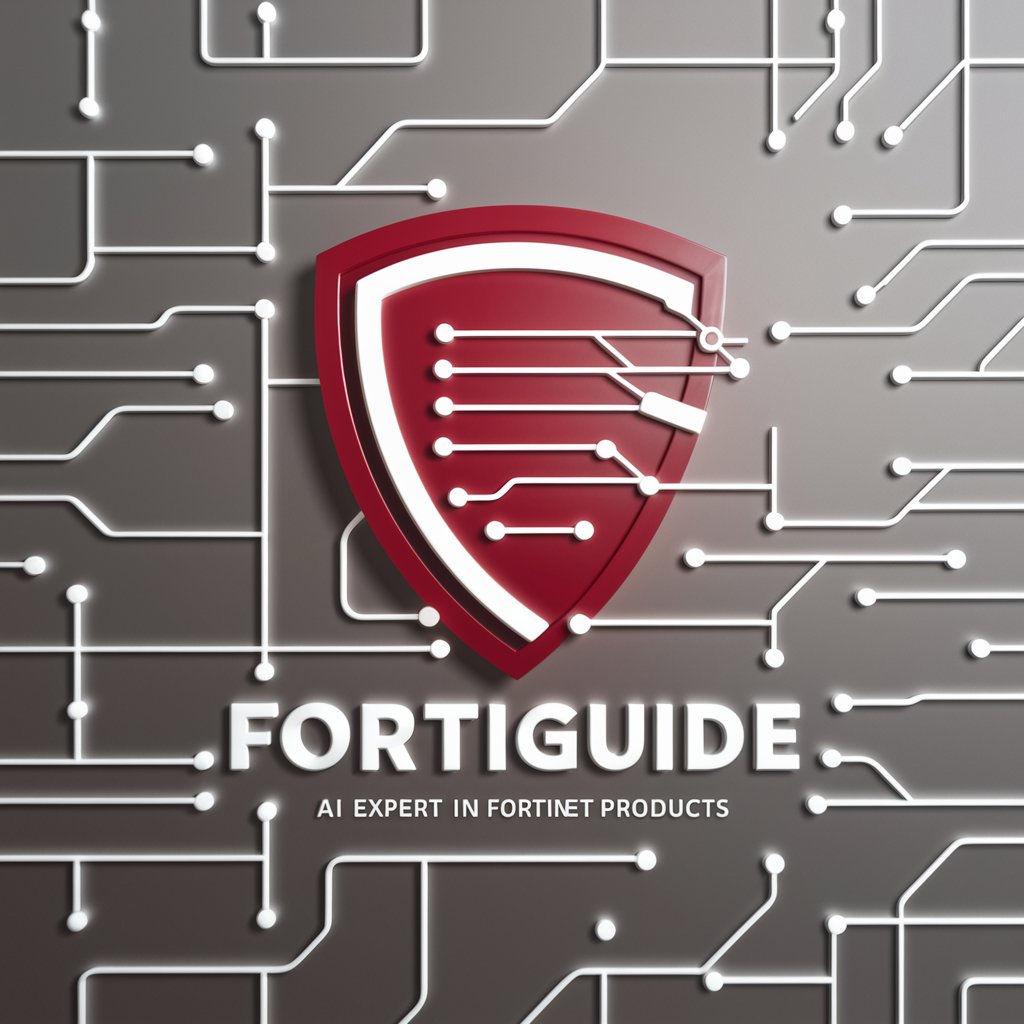
FAQs About Unity Adventure Creator Game Expert
What is Unity Adventure Creator?
Unity Adventure Creator is a powerful toolkit for Unity, enabling developers to create 2D, 2.5D, and 3D adventure games without writing code.
Can I use Adventure Creator without coding experience?
Yes, Adventure Creator is designed for both non-programmers and programmers, offering visual scripting tools to create game mechanics without coding.
What types of games can I create with Adventure Creator?
You can create a variety of adventure games including point-and-click, narrative-driven, and puzzle games in either 2D or 3D.
Does Adventure Creator support mobile platforms?
Yes, Adventure Creator supports creating games for mobile platforms, allowing for touch input and mobile-specific settings.
How can I extend the functionality of Adventure Creator?
Advanced users can extend Adventure Creator's functionality through custom scripting and integration with other Unity assets and tools.