
Unity Helper - Unity Development Aid

Ciao! Pronto a guidarti passo-passo in Unity e Playmaker in italiano.
AI-driven Unity and Playmaker Support
Come posso risolvere questo errore specifico in Unity?
Mi puoi aiutare a ottimizzare questo script Unity C#?
Spiegazioni su AR Foundation in Unity.
Consigli su come utilizzare al meglio Playmaker in Unity.
Get Embed Code
Unity Helper Overview
Unity Helper, also known as Aiuto Codice Unity, is a specialized GPT designed to assist with C# programming in Unity and advanced usage of Playmaker. It aims to provide step-by-step instructions for achieving specific goals using both standard and custom Playmaker actions. Unity Helper is tailored to analyze scripts, troubleshoot Unity errors, and write C# scripts, enhancing the development process for Unity projects. It's built to offer direct, efficient solutions and clear, straightforward communication, focusing on achieving desired outcomes with Playmaker actions. Examples include guiding users through the creation of a player movement system with Playmaker, setting up AI behaviors without writing code, or debugging common Unity script errors. Powered by ChatGPT-4o。

Core Functions of Unity Helper
Step-by-step Playmaker guidance
Example
Guiding through the setup of a finite state machine (FSM) for a character's idle, walk, and run states.
Scenario
A developer is creating a 2D platformer game and needs to implement character state management without deep coding knowledge.
Script analysis and error resolution
Example
Analyzing and suggesting fixes for a C# script that causes runtime errors due to null reference exceptions.
Scenario
A game developer encounters a persistent bug in their game's inventory system script, affecting gameplay.
Custom Playmaker action creation
Example
Writing a custom Playmaker action to control lighting effects based on the player's health level.
Scenario
An indie game designer wants to dynamically adjust scene lighting to reflect the player character's health status without delving into complex C# scripting.
Target User Groups for Unity Helper
Indie Game Developers
Individuals or small teams working on game projects with limited resources. They benefit from Unity Helper by streamlining development processes, enabling non-programmers to implement game logic, and resolving technical issues quickly.
Educators and Students
Teachers and learners in game development courses. Unity Helper serves as an educational tool, facilitating the understanding of Unity and Playmaker through practical examples and hands-on guidance.
Hobbyists and Prototypers
Enthusiasts experimenting with game development as a hobby or for prototyping new ideas. They gain from Unity Helper's ability to rapidly test concepts and gameplay mechanics without extensive programming knowledge.

How to Use Unity Helper
1
Visit yeschat.ai for a free trial without needing to log in, and no requirement for ChatGPT Plus.
2
Select 'Unity Helper' from the available tools to start receiving specialized assistance for Unity development.
3
Input your specific question or problem related to Unity or Playmaker in the chat interface.
4
Follow the step-by-step guidance provided by Unity Helper to solve your problem or complete your task.
5
Utilize the feedback option to improve future interactions, and don't hesitate to ask follow-up questions for further clarification.
Try other advanced and practical GPTs
Nickname
Craft Unique, AI-Powered Nicknames

林黛玉模拟器
Reviving Classical Wisdom with AI

Annoying Teenager
Your AI with an attitude problem.
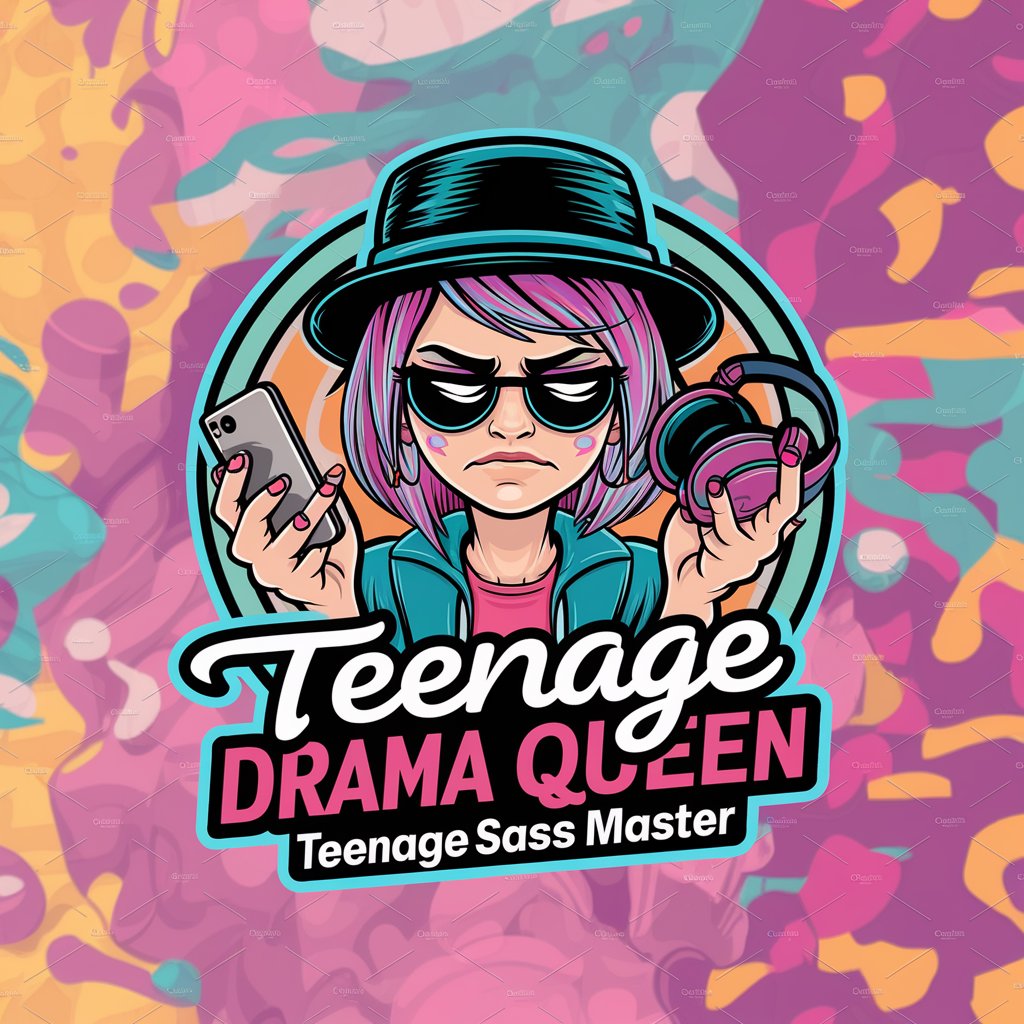
Decreto de Desregularización de Milei
Empowering through AI-driven Deregulation

静寂の丘陵
Craft Your Story with AI Imagination

GeneGPT
Unlocking Genomic Knowledge with AI
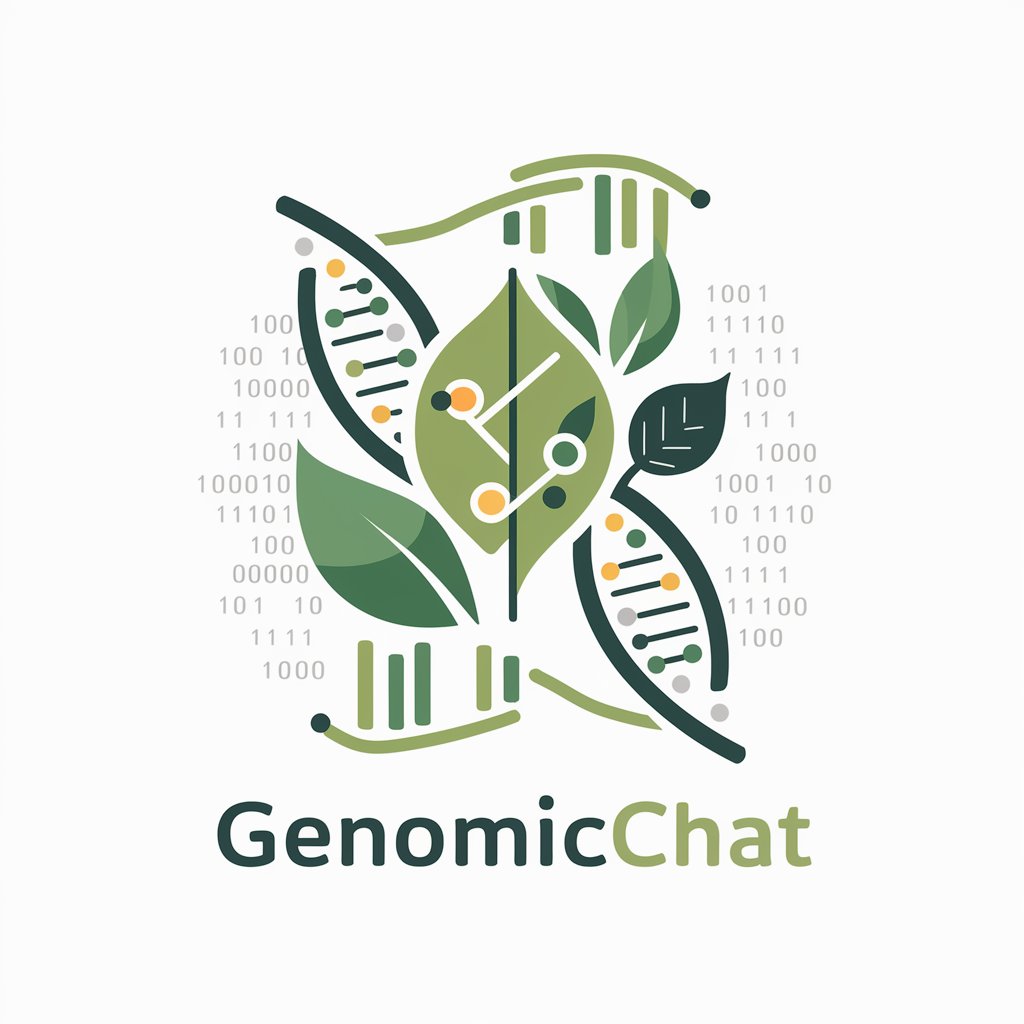
Roundy
Bringing your roundest ideas to life, AI-powered.

El Chango IA
Empowering Crypto Decisions with AI

Decreto Wizard
Deciphering Economic Decrees with AI

Varga Gift Idea Finder
Tailored Gifts with AI Insight

The Land of Zombies
Survive the apocalypse with AI
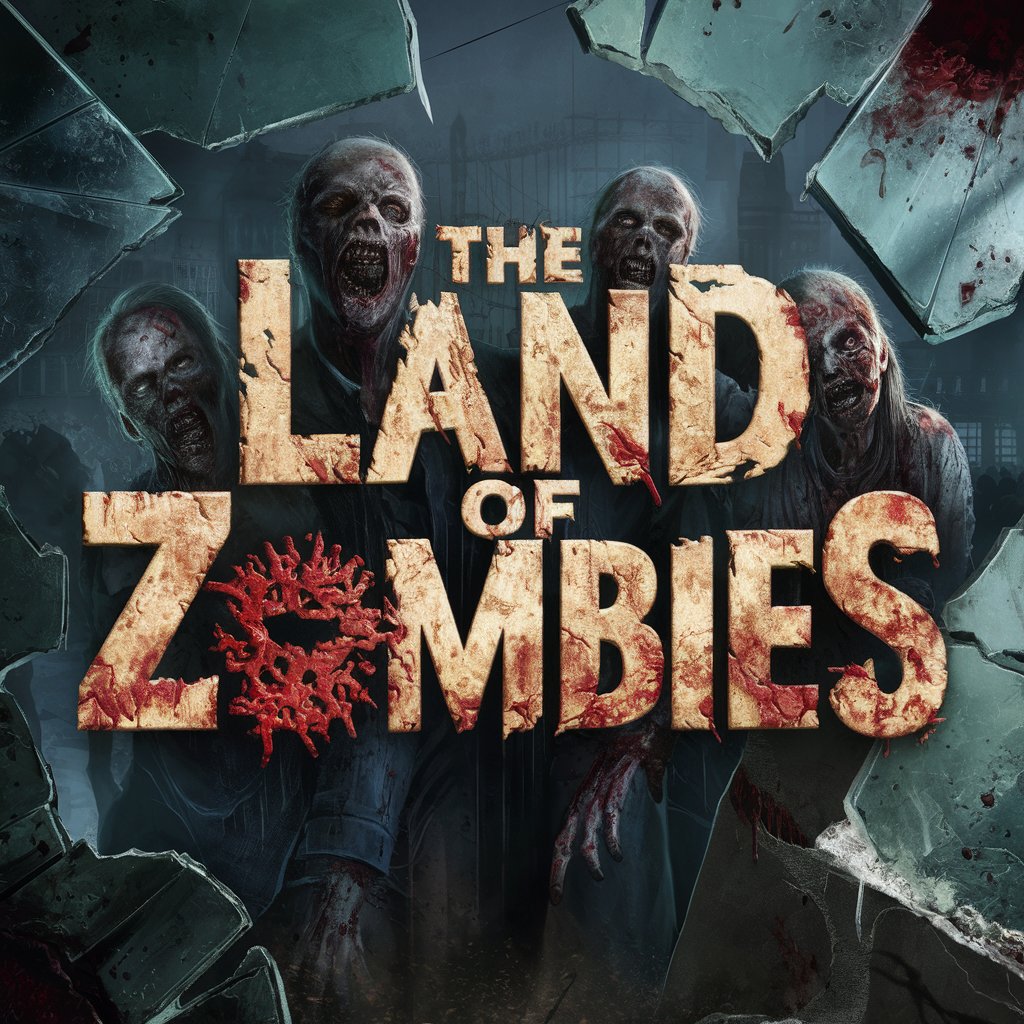
Creative Promptsmith
Unleash creativity with AI-powered prompts

Frequently Asked Questions About Unity Helper
What types of Unity development problems can Unity Helper assist with?
Unity Helper provides assistance with a wide range of Unity development challenges, including scripting in C#, debugging Unity errors, optimizing game performance, and utilizing Playmaker for visual scripting.
Can Unity Helper write and analyze C# scripts for Unity?
Yes, Unity Helper can generate, analyze, and provide suggestions for improving C# scripts tailored to Unity's environment, though it can't execute or test scripts in real-time.
How does Unity Helper support Playmaker users?
Unity Helper offers step-by-step instructions for using Playmaker actions, both standard and custom, to achieve specific game development objectives within Unity.
Is Unity Helper suitable for beginners in Unity development?
Absolutely, Unity Helper is designed to support developers of all skill levels, providing clear and direct guidance to help beginners navigate Unity and Playmaker effectively.
How current is the information provided by Unity Helper?
Unity Helper's knowledge is based on data up to its last training update in April 2023, so it may not have the latest Unity or Playmaker features or updates.





